Setup types
Top sales list setup types

Hyderabad (Sindh)
Rent Space Available Here (All 4 Categories) A=Food/Restaurant /Hotel Eat Drink Tea Shop/Juice/Bar-BQ. B = Bank/Franchises/Brands Company/Telecommunication etc. C = Office Trainee Base / Education School/Colleges/Institutes. D = Consultant Sub Offices Doctors/Lawyers/Travel Agency Etc. E = Business Shop Purpose/Garments/Cloths/Shoes & Others. F = Place 4 Enjoyment Family 4Play Accessories/Gaming Zones D = Atus Showrooms+Services Station/GEM Clubs / 4Works all types space 4Rate Note (RT 100 / 350 X Size Per Sqfeet) informed Before Select mined setup all no visit service no here sO Only Contact afford rent business we no Guide no Consultant Sir no all time avail 4Visit sorry2say already deal Our Clint if Ur Property u want 2Rent/Sell/Lease So,1st Contact Clients avail. Mr-Estate Deals all types Sell/Rent/Purcahse Sham Time 06-10 informed FInal Decided Unit So Before Commission Deal.
See product

Karachi (Sindh)
start Your Business From AED 11,500. With 100% Ownership. Trade License with Business Bank Account. TYPES OF LICENSES AVAILABLE: Commercial Trading License, E-Commerce License, Consultancy License, Professional Services License etc. For More information Please Call/WhatsApp: 00971544472136
See product

Karachi (Sindh)
Aslam o alaikum pizza banane ka complete samaan jisme oven dough machine crush machine scale large regular small pans dining plates etc iske elawa dough blend recipe 5 types flavored chickens recipe apni Hy market se kch kharidne ki zrurt nhi pizza making ka sb saman khud make krte hn JIS waja se expense Kam saving zyada Hy 40 thousands ki sale pe 25 thousands tk bachaen pizza ka taste as compare to branded pizzas Free tasting
See product

Pakistan (All cities)
Make your full gym setup at home Saman order pr apni mrzi ka bhi tyar kra skty hain cheap prices vaery good high quality easy to use relible smell proof water proof strong grip fit your body at home available DUMBBELLS Rods Plates Benches Nechy sb handmade ki prices hain pair means (2) jori 3 kg dumbells pair 800/- 5 kg dumbells pair 1300/- 7kg dumbells pair 1600/- 10 kg dumbells pair 2000/- 12 kg dumbells pair 2500/- 15 kg dumbells pair 3400/- weight plates barbell 3 kg 1 plate 300 5kg 1 plate 400 10kg 1 plate 850 15 kg 1 plate 1200 rods chest rod 5.5 ft..... 1300 small rod for biseps 4 ft.... 1000 Bench 18 gauge heavy duty 7 in 1 6500/- 5 in one bench 5500 Curl rod 2700 Simple 5 ft churi rd 2000 D Handle 1800 Wings rod 56 m 4500 Biseps bench 18 gauge 3500 Handmade material used pvc pipe,iron rod 120 psi concrete mixture very good quality better than crome expensive phle dekhy or phr lain market sy rates bhtt zada ha delivery available All pakistan Iron m bhi sb available ha 250rs per kg contact or WhatsApp 0*3*4*5*7*5*5*3*4*9*9 i am draz saler also.... stay blessed
Rs 800
See product

Pakistan (All cities)
Hy we provide all types of gym equipment store [redacted phone number]
Rs 2.700.000
See product

Karachi (Sindh)
AUTOCAD 2D & 3D, DURATION: 2 MONTHS AutoCAD is an industry leader 3D CAS design, drafting, modeling, architectural, drawing and engineering. The course takes a step-by-step approach to learning AutoCAD, starting with a few basic tools to let students create and edit a simple drawing, and then gradually introducing more advanced tools, Examples and practice exercise are taken from a variety of the fields where AutoCAD is used. • Civil • Electrical • Mechanical • Interior • Drafting • Project Based Training Week: 01 • Getting Started with AutoCAD • Introduction about AutoCAD • Interface • Basic Drawing & Editing commands • Drawing precision in AutoCAD • Making Changes in Drawings • Organizing drawing with layers • Two or more objects types • Getting information from drawing Week: 02 • Creating More complex objects • Advanced Editing commands • Duplication Commands • Inserting Blocks • Divide commands • Line types • Hatching Week: 03 • Annotating Drawings • Text types • Text Editing techniques • Dimensions • Productive tools • Selection sets • Accurate positioning • Create an organizing Blocks • Creates blocks • Blocks in tool pallets • Drawing set up & utilities • Creating templates • Advance viewing tools Week: 04 • Drawing productivity tools • Working efficiently with AutoCAD • Quick editing techniques • Advanced object types • Polyline & Regions • Advance text object • Advanced Block & attributes • Referencing & sharing information • External reference • Layouts and plotting information • Working with lay outs • Advance plotting features • Sheet sets information • Introduction to sheet set • Publishing & customizing sheet set Week: 05 • Drawing standards and system setup • Maintaining standards • CAD standards Tools • System setup • Introduction to customization setup • Customizing the user interface • Macros & custom routines • AA work spaces, tool pallets,content browser • Constructs and elements in the project navigator • Creating & modify 2d walls • Creating & manipulating doors & windows • Creating & manipulating stairs • Layering in ADT Week: 06 • Creating floors • Creating roofs • Creating ceiling grids • Using objects display options • 3D Rendering • Annotating drawings • Adding call out and callout views • Adding space objects • Publishing and transmitting page setup • Creating sheets & plotting in the project navigator Week: 07 • Using project standards • Creating a tool catalog • Using the display system • Using layer key style • Using display theme • Defining profiles • Using display theme • Using Relative objects • Editing a key note data base • Editing schedule table • Using Mask blocks Week: 08 • Working with list definitions • Using materials • Publishing with DWF files • Publishing to auto Desk map guide • Importing land XML • Lighting • Designing a project • Developing a project • Presenting a project • Revisions Program Duration: 2 Months * Evening and weekend classes for working professional * Installment Fee Payment Options for deserving students For Details Contact Us: A-575, Block 5, KDA Scheme 24, Gulshan-e-Iqbal, and Karachi, Pakistan Call: 3498-OMNI (6664) | M: 03377222191 | 0312216 9325 I03122169321 E: [email protected] | www.omni-academy.com IFb: www.facebook.com/Omniacademy
See product

Pakistan (All cities)
Bookkeeping and Payroll Diploma *New Year Offers* Quickbooks-PT,Talley ERP Description Course Curriculum 1. MODULE 01 • Introduction to Bookkeeping and Payroll • Transactions • Internal Controls and Control Concepts 2. MODULE 02 • Working with Ledgers • Reconciliation • Correcting Entries 3. MODULE 03 • Sales Tax, Rules and Filing • Budgeting & Strategic Plan • Types of Budgets 4. MODULE 04 • Merchandising Income Statement • Sales and Purchase Discounts • Petty Cash 5. MODULE 05 • Cash Controls – The Bank Reconciliation • The Payroll Process • Payroll Process – Earnings Record 6. MODULE 06 • The Partnership & Corporations • Accounts Receivable and Bad Debts 7. MODULE 07 • Preparing Interim Statements • Year End – Inventory 8. MODULE HANDOUTS • Module Handouts- Bookkeeping and Payroll Management 9. ADDITIONAL STUDY MATERIALS • Additional Study Materials- Business Accounting 10. REFERENCE BOOKS • Reference Books- Business Accounting Whatsapp: +923035530865, 03219606785,3315145601, 03495021336 IPATS Government Recognized Education Zone-Khanna Pul Rawalpindi-Islamabad Administration Skills and Payroll- Quickbooks-PT,Talley ERP Course Description Course Syllabus As part of the Administration & Payroll course students will learn a range of topics including the following: • Working as an Administrative Assistant • The role of the administrator • Working practices • Meetings • Business departments • Business travel • Effective customer service • Telecommunications • Internet and office technologies • Payroll: Understanding the Basics • Payroll in the United Kingdom • Introduction to Payroll Systems • Running payroll • Starters and Leavers • Tell HMRC about a new employee • Gross Pay • Minimum wage for different types of work • Statutory Pay • Employment Allowance • The PAYE regime • PAYE Online for employers • The NIC Regime • Employees who pay less National Insurance • Statutory and Voluntary Deductions and Net Pay • Correcting payroll errors • RTI and working the Computerised Payroll System • Payroll: annual reporting and tasks • Final Assessment Whatsapp: +923035530865, 03219606785,3315145601, 03495021336 IPATS Government Recognized Education Zone-Khanna Pul Rawalpindi-Islamabad QuickBook 2017 - Accounting, Payroll and Book Keeping Description Session 1 Section A: Course Opening • Introduction • How to Study for This Exam Section B: QuickBooks Setup • Before Setting Up a Company • Create a Company and EasyStep Interview • Remove Old Transactions • Customize the Home Page • Set Up Customer and Vendor Lists • Set Up Item Lists Section C: Navigation and Data Files • Navigate the Home Page • Navigate Menus and the Icon Bar • Navigate the Icon Bar • Back Up a Data File • Restore a Data File Section D: Program Information and Preferences • Determine the Release Number • Update QuickBooks • QuickBooks Modes • QuickBooks Versions • Password Protection • Preferences • Domain 1 and 2 Test Tips Session 2 Section A: List Management • Add Customers • Add Vendors • Add Items • General List Management • Edit List Entries • Merge List Entries Section B: Items • Items for Accounting Entries • Item Types • Products for a Specific Price • Services for a Specific Price • Unique Pricing Entries • Single Service or Product Section C: Session 2 Recap • Domain 3 and 4 Test Tips Session 3 Section A: Sales • Customer Center Lists • Navigate the Customer Center • Sales Workflow • Invoicing • Sales Receipts • Undeposited Funds • View Accounts Receivable and Checking • Customer Credits • Sales Statements • Handle Bounced Checks Section B: Purchases • Vendor Center Lists • Navigate the Vendor Center • Enter and Pay Bills • Write Checks • Use Credit Cards • Use Debit Cards • Purchase Workflow Transactions • Vendor Credits Section C: Inventory, Taxes, and Reconciliation • Inventory Workflows • Set Up and Collect Sales Taxes • Pay Sales Taxes • Bank Reconciliation Session 4 Section A: Payroll • Available Payroll Services • Starting the Payroll Setup Wizard • Employee Earnings • Employee Sick and Vacation Time • Finish the Payroll Setup Wizard • Set Up Payroll Schedules • Run Payroll • Pay Payroll Liabilities • Prepare Payroll Forms • Track Time and Invoice Customers Section B: Reports • Report Center • Customize Reports • Expand and Collapse Report Data • Report Descriptions • Process Multiple Reports • Send Reports to Excel • Memorize Reports Session 5 Section A: Basic Accounting • Financial Statements • Cash vs. Accrual Reports • Set a Closing Date • Enter a Journal Entry Section B: Customization and Shortcuts • Memorize Transactions • Set Up Multiple Users and Access • Create Custom Fields • Apply Custom Fields • Customize an Invoice Section C: Session 5 and Course Recap • Domain 9 and 10 Test Tips • Final Test Tips • Conclusion Whatsapp: +923035530865, 03219606785,3315145601, 03495021336 IPATS Government Recognized Education Zone-Khanna Pul Rawalpindi-Islamabad Diploma in Bookkeeping & Payroll Management - Quickbooks-PT,Talley ERP Module 1 This module will teach you about Basic Terminology. So, the good thing about accounting is that you can start out wherever you want, at the beginning, the middle, or the end and you will still wind up at the same place, nowhere (Just kidding). You really have to start at the beginning, or you will get lost. So, let’s start there, with some basic terminology. Some of this stuff may ring a bell for those of you who took accounting previously, were hired to keep the books at the corner Mom & Pop’s shop, or, were too cheap to hire a “real Accountant” and tried to do your own books. (How did that work out for you?). Either way, when we are done here, you are bound to be familiar with a lot of these basic bookkeeping and accounting terms. Module 2 This module will teach you about Basic Terminology (II). In this unit, we will finish up with the basic accounting terms that are bound to impress at the next corporate fundraiser for the IRS. I know what you’re thinking. There is no such thing as a corporate fundraiser for the IRS because the only funds the IRS will be raised are those out of our wallets. Below are the next few terms you will need to know. Module 3 This module will teach you about Accounting Methods. Since the preceding units of this course were a piece of cake, now let’s talk about accounting methods, starting with the topics of cash and accrual. When you were a child, if your parents allowed you to go door to door selling items for your school’s fundraiser, you have used cash and accrual methods. It’s a simple concept that allows you to record the sale or purchase of an item even if you have not yet received payment. Module 4 This module will teach you about Keeping Track of Your Business. knowing how to keep track of your business will prove to be very valuable in the short run and long run. There are a number of different aspects involved in keeping track of any business the right way. Many businesses go out of business within the first year or two if things are not handled properly. Have you ever been up late at night, just craving one of those good old roast beef sandwiches from thelocal24 hour deli? You find that the craving gets so bad, you get up, leave (in your plaid jammies) and take a ride over there, with your mouth watering the whole way. You pull up, and hop out of the car(very excited), only to find that your favourite business is no longer “in business.” One could assume they did not keep very good track of their business or, they moved. Module 5 This module will teach you about Understanding the Balance Sheet. n this unit we will be discussing the accounting equation, double-entry accounting, types of assets, types of liabilities and equity. The balance sheet will help provide balance to your business. It helps keep everything organized and on point. One of the worst things in accounting is un-organization. So, don’t treat your balance sheet like your sock drawer at home or that mysterious junk drawer in your kitchen that no one wants to organize. Module 6 This module will teach you about Other Financial Statements. In this unit, we will introduce the income statement, cash flow statement, capital statement, and budget versus actual. These terms all involve money or the use of money in some form. When we are done, you will have a better understanding of how the use of these methods will help your business run more efficiently. You’ll be swapping accounting terms with that hotshot accountant friend of yours in no time. Module 7 In this module, you will learn all about Payroll Accounting Terminology. In this unit, we will be discussing many terms which involve dealing with the financial aspects of your business. We will also be discussing the accounting methods and terms used in reference to your employees, by briefly going over the following terms: gross wages, net wages, employee tax withholdings, employer tax expenses, salary deferrals, employee payroll, employee benefits, tracking accrued leave, and government payroll returns and reports. Module 8 In this module, you will learn all about What Is Payroll. If your business has employees, you’ll have to do payroll. There’s no way to avoid it, but what is payroll, A payroll is a company’s list of its employees, but the term is common. Module 9 In this module, you will learn all about Principles Of Payroll Systems. The business of employing people in the UK is regulated by government legislation designed to protect workers. Employees are entitled to receive the regular financial reward for their work. The amount is specified in their contract of employment. Module 10 In this module, you will learn all about Confidentiality And Security Of Information. As for any other financial information in business, you must be aware of the requirements of the Data Protection Act and the need for security and confidentiality of data at all times. This is particularly relevant to employee payroll records. Module 11 In this module, you will learn all about Effective Payroll Processing. Effective payroll processing isn’t just an essential business function. It also plays a key role in maintaining a high level of employee satisfaction. Employees depend on getting paid promptly and consistently with the correct amount. A payroll process that’s slow, prone to errors or overly complicated can result in a strained relationship between an employer and workers and unnecessarily tax the time of the HR team. Module 12 In this module, you will learn all about Increasing Payroll Efficiency. Payroll is a mission-critical function. Across the enterprise, no other department is under the same pressure to deliver every transaction, on-time and error-free. It’s not an option to make mistakes or hold up the pays while you finish something else. This pressure means that many payroll departments don’t have time to review their processes and procedures with an eye for efficiency gains. Enhancing the efficiency of your payroll will not only strengthen compliance, but it also has the potential to deliver significant cost and time savings. In today’s competitive business landscape most organisations are striving to do more with less. Implementing efficient processes will ease the burden and free up time for more strategic activities. Module 13 In this module, you will learn all about Risk Management in Payroll. Because it is considered to be well established and routine in nature, organisations often fail to adopt a strategic risk framework at the payroll process level. Organisations may not adequately recognise the risk associated with changes to regulations that impact payroll processing. Some organisations focus on risk relating to fraud and IT issues and often fail to consider all potential risks across the payroll lifecycle. Module 14 This module will teach you about Time Management. Timesheets, time cards, the Bundy-clock or a Time & Attendance system – no matter which system you use, whether it’s paper-based or web-enabled, time records are a core part of the payroll process. It goes without saying though, that an online, automated system will enhance productivity and efficiency. Module 15 This module will teach you about Personnel Filing. The records can be kept electronically or on paper (but back them up if they’re electronic) and should be in English. As an employer, you have flexibility over what form records take Whatsapp: +923035530865, 03219606785,3315145601, 03495021336 IPATS Government Recognized Education Zone-Khanna Pul Rawalpindi-Islamabad
See product

Badin (Sindh)
peachtree training course in Karachi 03315999937peachtree training course in Karachi 03315999937,Peachtree Course in Rawalpindi Peachtree course in Rawalpindi .Peachtree is an accounting application for small and medium-sized businesses (SMBs) made by Sage Software. Peachtree enables comptrollers and managers to automate and manage numerous accounting tasks, like: * Reconciling accounts payable and receivable. basic bookkeeping skills will be reviewed in class. During class participants will use New Company Set-Up to create a new company. peachtree course All company default information will be reviewed. peachtree course Data file entry and modification including chart of accounts, customers, vendors, inventory and employees will be reviewed. No product knowledge required. peachtree course in Rawalpindi. Our peachtree course Intermediate Training Class is designed to provide Peachtree Quantum and all other Peachtree version users a thoroughly interactive understanding of the program, or as a continuation to our Introduction to Peachtree Complete Accounting peachtree course. Peachtree Course Outline New Company SetupSetup Review - includes advanced Setup Options and ProceduresGeneral Ledger - default information, account id's & department masking, review account types, modify chart of accounts, account beginning balances, budgetsGeneral Ledger - default information, account id's & department masking, review account types, modify chart of accounts, account beginning balances, budgetsAccounts Receivable - Customer defaults, statement & invoice defaults, review sales tax setup, review adding customers, customer beginning balancesAccounts Payable - vendor defaults, review adding vendors, vendor beginning balancesPayroll - payroll setup wizard, employee defaults setup wizard, adding employees, employee beginning balances, payroll tax table overview, employee listingInventory - inventory item defaults, review inventory accounting, review adding items, calculated price levels, setting up assemblies, inventory beginning balancesGamma, Nushki, Nuttal, Ormara, Palantuk, Panjgur, Pasni, Piharak, Pishin, Qamruddin Karez, Qila Abdullah, Qila Ladgasht, Qila Safed, Qila Saifullah, Quetta, Rakhni, Robat Thana, Rodkhan, Saindak, Sanjawi, Saruna, Shabaz Kalat, Shahpur, Sharam Jogizai, Shingar, Shorap, Sibi, Sonmiani, Spezand, Spintangi, Sui, Suntsar, Surab,Thalo, Tump, Turbat, Umarao, pirMahal, Uthal, Vitakri, Wadh, Washap, Wasjuk, Yakmach, Zhob, NEBOSH course in Federally Administered Northern Areas/FANA, Astor, Baramula, Hunza, Gilgit, Nagar, Skardu, Shangrila, Shandur, Federally Administered Tribal Areas/FATA, Bajaur, Hangu, Malakand, Miran Shah, Mohmand, Khyber, Kurram, North Waziristan,South Waziristan, NEBOSH IGC course in Wana, NWFP, Abbottabad, Ayubia, Adezai, Banda Daud Shah, Bannu, Batagram, Birote, Buner, Chakdara,Charsadda, Chitral, Dargai, Darya Khan, Dera Ismail Khan, Drasan, Drosh, Hangu, Haripur, Kalamm, Karak, Khanaspur, Kohat, Kohistan, Lakki Marwat, Latamber, Lower Dir,
Rs 6.000
See product

Rawalpindi (Punjab)
Peach Tree Quickbooks Tally Course in Rawalpindi 331-5999937, Peach Tree Quickbooks Tally Course in Rawalpindi 331-5999937, Peach Tree Quickbooks Tally Course in Rawalpindi 331-5999937, Peachtree Course in Rawalpindi Peachtree course in Rawalpindi.Peachtree is an accounting application for small and medium-sized businesses (SMBs) made by Sage Software. Peachtree enables comptrollers and managers to automate and manage numerous accounting tasks, like: * Reconciling accounts payable and receivable. basic bookkeeping skills will be reviewed in class. During class participants will use New Company Set-Up to create a new company. peachtree course All company default information will be reviewed. peachtree course Data file entry and modification including chart of accounts, customers, vendors, inventory and employees will be reviewed. No product knowledge required. peachtree course in Rawalpindi. Our peachtree course Intermediate Training Class is designed to provide Peachtree Quantum and all other Peachtree version users a thoroughly interactive understanding of the program, or as a continuation to our Introduction to Peachtree Complete Accounting peachtree course. Peachtree Course Outline New Company SetupSetup Review – includes advanced Setup Options and ProceduresGeneral Ledger – default information, account id’s & department masking, review account types, modify chart of accounts, account beginning balances, budgetsGeneral Ledger – default information, account id’s & department masking, review account types, modify chart of accounts, account beginning balances, budgetsAccounts Receivable – Customer defaults, statement & invoice defaults, review sales tax setup, review adding customers, customer beginning balancesAccounts Payable – vendor defaults, review adding vendors, vendor beginning balancesPayroll – payroll setup wizard, employee defaults setup wizard, adding employees, employee beginning balances, payroll tax table overview, employee listingInventory – inventory item defaults, review inventory accounting, review adding items, calculated price levels, setting up assemblies, inventory beginning balances Malakand, Mansehra, Mardan, Mastuj, Mongora, Nowshera, Paharpur, NEBOSH IGC Course in Peshawar, Saidu Sharif, Shangla, Sakesar, Swabi, Swat, Tangi, Tank, Thall, Tordher, Upper Dir, NEBOSH Course in Punjab, Ahmedpur East, Ahmed Nager Chatha, Ali Pur, Arifwala, Attock, Basti Malook, Bhagalchur, Bhalwal, Bahawalnagar, Bahawalpur, Bhaipheru, Bhakkar, Burewala, Chailianwala, Chakwal, Chichawatni, Chiniot, Chowk Azam Chowk Sarwar Shaheed, Daska, Darya Khan, Dera Ghazi Khan, Derawar Fort, Dhaular, Dina City, Dinga,Dipalpur, Faisalabad, Fateh Jang, Gadar, Ghakhar Mandi, Gujranwala, Gujrat,Gujar Khan,Hafizabad,Haroonabad,Hasilpur, Haveli Lakha, Jampur, Jhang, Jhelum, Kalabagh, Karor Lal Esan, Kasur, Kamalia, Kamokey, Khanewal, Khanpur, Kharian, Khushab, Kot Addu, Jahania, Jalla Araain,
Rs 5.000
See product

Islamabad (Islamabad Capital Territory)
Peach tree Training course in Islamabad we are Affiliated with.Traccert Canada.Wso Inspire Institute of professional education development Inspire Institute one of the best leading Institute03335671497,Peach tree Training course in Islamabad we are Affiliated with.Traccert Canada.Wso Inspire Institute of professional education development Inspire Institute one of the best leading Institute03335671497,.Peachtree is an accounting application for small and medium-sized businesses (SMBs) made by Sage Software. Peachtree enables comptrollers and managers to automate and manage numerous accounting tasks, like: * Reconciling accounts payable and receivable. basic bookkeeping skills will be reviewed in class. During class participants will use New Company Set-Up to create a new company. peachtree course All company default information will be reviewed. peachtree course Data file entry and modification including chart of accounts, customers, vendors, inventory and employees will be reviewed. No product knowledge required. peachtree course in Rawalpindi. Our peachtree course Intermediate Training Class is designed to provide Peachtree Quantum and all other Peachtree version users a thoroughly interactive understanding of the program, or as a continuation to our Introduction to Peachtree Complete Accounting peachtree course. Peachtree Course Outline New Company SetupSetup Review - includes advanced Setup Options and ProceduresGeneral Ledger - default information, account id's & department masking, review account types, modify chart of accounts, account beginning balances, budgetsGeneral Ledger - default information, account id's & department masking, review account types, modify chart of accounts, account beginning balances, budgetsAccounts Receivable - Customer defaults, statement & invoice defaults, review sales tax setup, review adding customers, customer beginning balancesAccounts Payable - vendor defaults, review adding vendors, vendor beginning balancesPayroll - payroll setup wizard, employee defaults setup wizard, adding employees, employee beginning balances, payroll tax table overview, employee listingInventory - inventory item defaults, review inventory accounting, review adding items, calculated price levels, setting up assemblies, inventory beginning balances Thall, Tordher, Upper Dir, NEBOSH Course in Punjab, Ahmedpur East, Ahmed Nager Chatha, Ali Pur, Arifwala, Attock, Basti Malook, Bhagalchur, Bhalwal, Bahawalnagar, Bahawalpur, Bhaipheru, Bhakkar, Burewala, Chailianwala, Chakwal, Chichawatni, Chiniot, Chowk Azam Chowk Sarwar Shaheed, Daska, Darya Khan, Dera Ghazi Khan, Derawar Fort, Dhaular, Dina City, Dinga,Dipalpur, Faisalabad, Fateh Jang, Gadar, Ghakhar Mandi, Gujranwala, Gujrat,Gujar Khan,Hafizabad,Haroonabad,Hasilpur, Haveli Lakha, Jampur, Jhang, Jhelum, Kalabagh, Karor Lal Esan, Kasur, Kamalia, Kamokey, Khanewal, Khanpur, Kharian, Khushab, Kot Addu, Jahania, Jalla Araain, Jauharabad, Laar, Lahore, Lalamusa, Layyah, Lodhran, Mamoori, Mandi Bahauddin, Makhdoom Aali, Mandi Warburton, Mailsi, Mian Channu, Minawala, Mianwali, Multan, Murree, Muridke, Muzaffargarh, Narowal, Okara, Renala Khurd, Rajan Pur, Pak Pattan,Panjgur, Pattoki, Pirmahal, Qila Didar Singh, Rabwah, Raiwind, Rajan Pur,Rahim Yar Khan, Rawalpindi, Rohri,Sadiqabad, Safdar Abad – (Dhaban Singh)Sahiwal, Sangla Hill, Samberial, Sarai Alamgir, Sargodha, Shakargarh, Shafqat Shaheed Chowk, Sheikhupura Sialkot, Sohawa, Sooianwala, Sundar (city), Talagang, Tarbela, Takhtbai, Taxila, Toba Tek Singh, we are Affiliated with.Traccert Canada.Wso Views: 7
See product

Rawalpindi (Punjab)
Peachtree training Course in Rawalpindi we are Affiliated with.Traccert Canada.Wso Inspire Institute of professional education development Inspire Institute one of the best leading Institute03335671497,Peachtree training Course in Rawalpindi we are Affiliated with.Traccert Canada.Wso Inspire Institute of professional education development Inspire Institute one of the best leading Institute03335671497,.Peachtree is an accounting application for small and medium-sized businesses (SMBs) made by Sage Software. Peachtree enables comptrollers and managers to automate and manage numerous accounting tasks, like: * Reconciling accounts payable and receivable. basic bookkeeping skills will be reviewed in class. During class participants will use New Company Set-Up to create a new company. peachtree course All company default information will be reviewed. peachtree course Data file entry and modification including chart of accounts, customers, vendors, inventory and employees will be reviewed. No product knowledge required. peachtree course in Rawalpindi. Our peachtree course Intermediate Training Class is designed to provide Peachtree Quantum and all other Peachtree version users a thoroughly interactive understanding of the program, or as a continuation to our Introduction to Peachtree Complete Accounting peachtree course. Peachtree Course Outline New Company SetupSetup Review - includes advanced Setup Options and ProceduresGeneral Ledger - default information, account id's & department masking, review account types, modify chart of accounts, account beginning balances, budgetsGeneral Ledger - default information, account id's & department masking, review account types, modify chart of accounts, account beginning balances, budgetsAccounts Receivable - Customer defaults, statement & invoice defaults, review sales tax setup, review adding customers, customer beginning balancesAccounts Payable - vendor defaults, review adding vendors, vendor beginning balancesPayroll - payroll setup wizard, employee defaults setup wizard, adding employees, employee beginning balances, payroll tax table overview, employee listingInventory - inventory item defaults, review inventory accounting, review adding items, calculated price levels, setting up assemblies, inventory beginning balances Azad Kashmir,Course in Bagh, Course in Bhimber,Course in khuiratta, Course in Kotli, Course in Mangla, Mirpur, Muzaffarabad, Plandri, Rawalakot, Punch, Balochistan, Amir Chah, Bazdar, Bela, Bellpat, Bagh, Burj, Chagai, Chah Sandan, Chakku, Chaman, Chhatr, Dalbandin, Dera Bugti, Dhana Sar, Diwana, Duki, Dushi, Duzab, Gajar, Gandava, Garhi Khairo, Garruck, Ghazluna, Girdan, Gulistan, Gwadar, Gwash, Hab Chauki, Hameedabad, Harnai, Hinglaj, Hoshab, Ispikan, Jhal, Jhal Jhao, Jhatpat, Jiwani, Kalandi, Kalat, Kamararod, Kanak, Kandi, Kanpur, Kapip, Kappar, Karodi, Katuri, Kharan, Khuzdar, Kikki, Kohan, Kohlu, Korak, Lahri, Lasbela, Liari, Loralai, Mach, Mand, Manguchar, Mashki Chah, Maslti, Mastung, Mekhtar, Merui, Mianez, Murgha Kibzai, Musa Khel Bazar, Nagha Kalat, Nal, Naseerabad, Nauroz Kalat, Nur Gamma, Nushki, Nuttal, Ormara, Palantuk, Panjgur, Pasni, Piharak, Pishin, Qamruddin Karez, Qila Abdullah, Qila Ladgasht, Qila Safed, Qila Saifullah, Quetta, Rakhni, Views: 33
See product

Peshawar (Khyber Pakhtunkhwa)
Peachtree Course Outline New Company SetupSetup Review - includes advanced Setup Options and ProceduresGeneral Ledger - default information, account id's & department masking, review account types, modify chart of accounts, account beginning balances, budgetsGeneral Ledger - default information, account id's & department masking, review account types, modify chart of accounts, account beginning balances, budgetsAccounts Receivable - Customer defaults, statement & invoice defaults, review sales tax setup, review adding customers, customer beginning balancesAccounts Payable - vendor defaults, review adding vendors, vendor beginning balancesPayroll - payroll setup wizard, employee defaults setup wizard, adding employees, employee beginning balances, payroll tax table overview, employee listingInventory - inventory item defaults, review inventory accounting, review adding items, calculated price levels, setting up assemblies, inventory beginning balancesGamma, Nushki, Nuttal, Ormara, Palantuk, Panjgur, Pasni, Piharak, Pishin, Qamruddin Karez, Qila Abdullah, Qila Ladgasht, Qila Safed, Qila Saifullah, Quetta, Rakhni, Robat Thana, Rodkhan, Saindak, Sanjawi, Saruna, Shabaz Kalat, Shahpur, Sharam Jogizai, Shingar, Shorap, Sibi, Sonmiani, Spezand, Spintangi, Sui, Suntsar, Surab,Thalo, Tump, Turbat, Umarao, pirMahal, Uthal, Vitakri, Wadh, Washap, Wasjuk, Yakmach, Zhob, NEBOSH course in Federally Administered Northern Areas/FANA, Astor, Baramula, Hunza, Gilgit, Nagar, Skardu, Shangrila, Shandur, Federally Administered Tribal Areas/FATA, Bajaur, Hangu, Malakand, Miran Shah, Mohmand, Khyber, Kurram, North Waziristan,South Waziristan, NEBOSH IGC course in Wana, NWFP, Abbottabad, Ayubia, Adezai, Banda Daud Shah, Bannu, Batagram, Birote, Buner, Chakdara,Charsadda, Chitral, Dargai, Darya Khan, Dera Ismail Khan, Drasan, Drosh, Hangu, Haripur, Kalamm, Karak, Khanaspur, Kohat, Kohistan, Lakki Marwat, Latamber, Lower 3219606785, 03035530865 Views: 0
See product

Islamabad (Islamabad Capital Territory)
Course Objective and Description: The objective of these Industrial training courses is to take the student from a beginner to Medium level PLC programmer, designer, and troubleshooter and establishing communication between HMI & SCADA environments. Students will learn PLC programming languages, HMI & SCADA Tagging and its properties as they progress at their own pace through exercises of increasing complexity. They will gain a working knowledge of digital and analog inputs and outputs, timers, counters, high speed instruction and advanced programming tools. Upon completion of the course the student is expected to be able design, specify, and install medium level PLC HMI systems and better understanding of SCADA and DCS systems, and to troubleshoot and diagnose problems Course Outline 1 Introduction to PLC • What is PLCs and how do they work? • History of PLC • PLC Layout diagram • Merits & de-merits of PLC • Different Brands & their software • Types of PLC • Languages of PLC 2. Industrial Control Devices • SLD/Electrical Wiring Symbols • Manually operated switches • Mechanically operated switches • Electromagnetic switches • Solenoids • Sensor & Transducers • Analog I/O 3. Relay Logic Circuit designing • Self holding/ Latching circuits • 3 Phase Star Delta connections • Reverse Forward 3 Phase circuits 4. PLC Hardware & Interfacing Technique • Internal Architecture • Major units of PLC • Sinking/Sourcing • General I/O wiring 5. PLC operation • Operation sequence, PLC status, Memory types • Communication Setup 6. SIMATIC S7 System Family Overview • Series of S7-200 family PLC • S7-200 components • Basic Requirement • Capabilities of S7-200 CPUs • S7-200 memory ranges & features • I/Os addressing • I/O installation • Modes of S7-200 PLC • Programming and communication devices • Networking possibilities 7. Programming Software • Hardware and software requirements • Installation procedure • Using the Help and Tutorial files • Using the Menus and Toolbars • Understanding the STEP 7 file structure 8. Principles of Programming • Linear program structure • Program designing, tools selection & error checking with Step-7 Micro Win software. • Communication setup, online monitoring,checking,uploading downloading techniques 9. Basic Instruction Set of PLC • Bits Logic • Set /Reset • Positive & Negative Transition • Timers • Counter • Using the instruction set to solve an application program. 10. Advanced Instruction Set of PLC • Logical Functions • Compare • Move Functions • Mathematical Functions • Increment & Decrement • Program Control • Shift Registers • Analog inputs and outputs • Interrupts • High speed pulse outputs (PWM, and PTO) • High speed counters 11. Special Features • Real Time clock • Analog Adjustments • Memory Cartridge usage • PPI Communications 12. Program Documentation and Storage • Documentation • Printing programs & documentation 13. Debug and Test Tools • Using S7 Status Chart monitoring feature • Monitoring and modifying variables • Error codes • Force functions HMI 1.Introduction to HMI • Introduction and History of HMI • Merits & de-merits of HMI • Different Brands & their software • Types of HMI • Introduction to HMI editor software 2.Creationg Project • What is a project • Creating a project (tool bar) • Transfer • simulation • Hardware settings • System parameters 3. SCREENS • What is Screens or Windows? • Window/Screen Types • Create a Window/Screen • Window/Screen settings 4.ALARMS • What is Alarms? • Types • Create alarms • Alarm Settings 5.EVENT DISPLAY • What is event? • Create an event • Event settings 6.TREND DISPLAY Whatsapp: 03035530865, 03219606785 Views: 4
See product

Islamabad (Islamabad Capital Territory)
Course Objective and Description: The objective of these Industrial training courses is to take the student from a beginner to Medium level PLC programmer, designer, and troubleshooter and establishing communication between HMI & SCADA environments. Students will learn PLC programming languages, HMI & SCADA Tagging and its properties as they progress at their own pace through exercises of increasing complexity. They will gain a working knowledge of digital and analog inputs and outputs, timers, counters & advanced programming tools. Upon completion of the course the student is expected to be able design, specify, and install medium level PLC HMI systems and better understanding of SCADA and DCS systems, and to troubleshoot and diagnose problems. Course Outline: 1 Introduction to PLC • What is PLCs and how do they work? • History of PLC • PLC Layout diagram • Merits & de-merits of PLC • Different Brands & their software • Types of PLC • Languages of PLC 2.¬ Industrial Control Devices • JIS Wiring Symbols • Manually operated switches • Mechanically operated switches • Electromagnetic switches • Solenoids • Sensor & Transducers • Analog I/O 3. Relay Logic Circuit designing • Self-holding / Latching circuits • 3 Phase Star Delta connections • Reverse Forward 3 Phase circuits 4. PLC Hardware & Interfacing Technique • Internal Architecture • Guts of PLC • Major units of PLC • Sinking/Sourcing • General I/O wiring 5. PLC operation • Operation sequence, PLC status, Memory types • Communication Setup 6. SIMATIC S7 System Family Overview • Series of S7-200 family PLC • S7-200 components • Basic Requirement • Capabilities of S7-200 CPUs • S7-200 memory ranges & features • I/Os addressing • I/O installation • Modes of S7-200 PLC • Programming and communication devices • Networking possibilities 7. Programming Software • Hardware and software requirements • Installation procedure • Using the Help and Tutorial files • Using the Menus and Toolbars • Understanding the STEP 7 file structure 8. Principles of Programming • Linear program structure • Program designing, tools selection & error checking with Step-7 Micro Win software. • Communication setup, online monitoring,checking,uploading downloading techniques 9. Basic Instruction Set of PLC • Bits Logic • Set /Reset • Positive & Negative Transition • Timers • Counter • Using the instruction set to solve an application program. 10. Advanced Instruction Set of PLC • Logical Functions • Compare • Move Functions • Mathematical Functions • Increment & Decrement • Program Control 11. Special Features • Real Time clock • Memory Cartridge usage • PPI Communications 12. Program Documentation and Storage • Documentation • Printing programs & documentation 13. Debug and Test Tools • Using S7 Status Chart monitoring feature • Monitoring and modifying variables • Error codes • Force functions Programming examples: HMI 1. Introduction to HMI • Introduction and History of HMI • Merits & de-merits of HMI • Different Brands & their software • Types of HMI • Introduction to HMI editor software 2. Creationg Project • What is a project • Creating a project (tool bar) Whatsapp: 03035530865, 03219606785 • Views: 4
See product

Karachi (Sindh)
CERTIFICATION IN INFORMATION TECHNOLOGY Program Summary: Here is an increasing demand and lack of human resources in one of the fastest growing sector which is Information Technology IT in Pakistan and across the world because each and every business needs support and innovations from IT to achieve their success. To accomplish the certifications such as Information Technology CIT plays an important role, as these undergraduate Certification carries much more weight when students applies for job. This results in a job oriented training and specializations at very early stage of career, instead of an ordinary career route, find a right path for your career start with skilled and highly demanded programs which are grouped under one ‘Certificate in IT’ program. Training Methodology The training methodology includes lectures, presentations, case studies and assignments. The participant’s performance would be monitored through quizzes, assignments and final exams. Successful participants will be awarded a Certificate Information Technology Accreditation The Four Months CIT program is accredited by the Skill Development Council SDC, constituted by Govt. of Pakistan. Eligibility: Matriculation, Intermediate or any other higher education. Definition Of Computer Types Of Computer • Analog Computer • Digital Computer • Hybrid Computer Introduction To Elements Of Information Technology • Software • Hardware • Liveware • Procedure Software • Types Of Software • Introduction To System Software • Introduction To Application Software Microsoft Windows 7 What is Windows 7? • Benefits of Windows 7 • The Windows 7 Desktop • What are Drives, Folders and Files? • The Start Button • The Taskbar • The Recycle Bin • My Computer • Network Neighborhood • Review Questions Window Components & Selection Techniques • The Title Bar • The Scroll Bars • Maximize, Minimize, Restore and • Close Buttons • Borders • The Control Menu Icon • Dialog Boxes • Text Boxes • List Boxes • Drop Down List Boxes • Check Boxes and Radio Buttons • Command Buttons • Tabs • Mouse Selection Techniques • Keyboard Selection Techniques • Drag and Drop Techniques Starting to Use Windows 7 • What is the Start Button? • The Start Menu The Start Button – Programs • Start Menu – Favorites • The Start Button – Documents • The Start Button – Settings • The Start Button – Find • The Start Button – Help Topics • The Start Button – Run • The Start Button – Shut Down • The Startup Folder • Adding Programs to Your Start • Menu • Customizing the Start Menu • What is the Taskbar? • Arranging Your Desktop Icons • Desktop Toolbars Microsoft Office 2010 Microsoft Word 2010 Starting Word 2010 and Manipulating Files • What is Word 2010? • Opening A File in Word 2010 • Saving a File and using ‘Save As’ • Closing a Word 2010 Document • Review Questions Starting To Use Word 2010 • The Office Assistant • The Word 2010 Screen • Moving Through a Word Document • The Word 2010 Menu Bar and Drop Down Menus • Word 2010 Toolbars • The Word 2010 Status Bar • Entering Text Into a Word Document • Word 2010 Selection Techniques • Deleting Text • Different Word 2010 Views • Undo and Repeat • Help Within Word 2010 • Word 2010 Keyboard Shortcuts • Review Questions Introducing Tables and Columns • Creating a Table • Columns • Review Questions Printing • Printing Within Word 2010 • Print Setup • Printing Options • Print Preview • Review Questions Paragraph Formatting • Paragraph Formatting • Paragraph Formatting Shortcuts • Aligning Text in a Document • Indenting • Bullets and Numbering • Review Questions Microsoft Office 2010 Microsoft Excel 2010 A First Look at Excel 2010 • The Advantages of Using Excel 2010 • What are Workbooks and Worksheets? • Creating and Opening Workbooks • Entering Data • Further Data Entry Techniques • AutoCorrect • AutoComplete • Using Pick From List • Navigating in the Worksheet • Selecting Items Within Excel 2010 • Inserting and Deleting Cells, • Rows and Columns • Saving Workbooks • Moving Between Worksheets • Closing an Excel 2010 Workbook • Exiting Excel 2010 • Review Questions Printing o Page Setup • Margins • Centering a Report on the Page • Headers and Footers • Sheet Printing Options • Choosing a Printer and Changing Settings • Printing a Worksheet • Printing Multiple Files • Review
See product

Islamabad (Islamabad Capital Territory)
Quickbooks Advance Level Training at your Door Step (Financial Consultant & Master Trainer skilled by CPA's from USA) Home Tuition Financial Training By Financial Consultants Trained By CPA's (USA) Financial / Practical Training -Computerized Accounting for Non Experience Finance Executive (Accounting, Finance & Taxation) Quickbooks & Peachtree Special Weekend classes for Working Persons (Saturday & Sunday) Course can be completed within 2 weeks or as per student requirement. Female students can avail training at their home/office, Home tuition Computerized Accounting Company Structure (Chart of Accounts Setup) Introduction/types of Vouchers Daily Account Activities Bank/Cash (Book keeping) Posting & Process of vouchering Inventory (Advance Inventory/Stocks Management System) Customers Setup (A/c Receivable) Estimates Invoices Sales Receipt Receive Payments A/C Receivable - Graphs & Charts Customer Balance (Summary & Detail) Vendor Setup (A/C Payable) Purchase Orders & Sales Orders Enter Bills, Pay Bills Invoices & Cheques Vendor Balance (Summary & Detail) Vendors & Customers Subsidiary & Inventory Ledgers Project-wise - classes Monthly Bank & Cash Reconciliation Electronic Record-keeping Preparation of monthly Salary of Employees Cash Handling, Payroll tax returns/analysis, Sales tax returns /analysis, Spreadsheets, Enrollment with FBR for e-filling, Preparation & E-filling of all taxes Daily Management Reporting (DMR) Budgeting/Cash Payroll Taxes (Pakistan & USA) Sales Taxes (Pakistan & USA) Monthly Payroll & Sales Taxes Preparation & E-filling of taxes Financial Reporting IFRS (T.B, Profit & Loss, Balance Sheet, G Ledger, Cash-flows etc) Opening/Closing of books Adjustment/ Closing Entries & Tax Orientation Duration: 20 HRS Financial Consultant & Master Trainer MBA, ACPA USA, APA, ABA 0331-9097793 0311-0525330
See product

Karachi (Sindh)
Computer Teacher Training Course Module-I Computer Fundamentals Introduction to Computer Input / Output Devices Memory Unit (Internal & External) Software & Hardware Types of Software System & Application Different Types of Number Systems Types of RAM, Processor, Hard Disk, Optical Drive, Monitor, Printer, Keyboard & Mouse, Power Supply Central Processing Unit Module-II Introduction to Windows Installation of Operating System (Win XP, 7, 8) Driver Installation Partition (FAT/NTFS) Data Recovery GW Basic Programming Module-III MS-Word Introduction, Font, fill Color, Font Color, Bolds, Italic, Underline Paragraphs, Tabs, Change Case, Bullets & Numbering Text box, Boarders and Shading, Auto Shape, Header & Footer Find, Insert Table, Add/Delete Rows and Column Page Setup, Landscape & Portrait Printing Change Case, Add to dictionary, Mail Merge Find & replace, spelling and Grammar Caption, Auto Text, Auto Correct Hyper Link, Background Change. MS-Excel Introduction (Worksheet, cell) Chart, different types of chart analysis INTERNET & EMAIL Introduction, History of Internet, Network (LAN, WAN, MAN) Email, Creating e-mail address, Sending mail. Attachment any document. DURATION: 01 Month Total FEE:/-
See product

Rawalpindi (Punjab)
New session of EFI Auto Electrician course will be started soon in international college of technical education. Admissiona are open 03115193625. ICTE offers different types of international Courses which are accepted in domestic country as well as in international coutries i.e China Japan Korea Saudia Dubai Muscat Oman Iran Tehran Qatar and all other international countries.Auto electricians or automotive electricians concentrate on the electrical parts in motor vehicles.Their job descriptions entail installing, repairing, wiring, and maintaining of all electrical components found in different vehicles.They also check what is necessary to bring automobiles up to their best working condition.They may also treat equipment used in agriculture and mining such as excavators and tractors.Those in this line of work have to be technically knowledgeable in the use of equipment and machinery to do the job.They have to be familiar with how wires work and how they have to be placed in a vehicle.They also need to know the type of wiring techniques to utilize for the various components they work with.They must be good at testing equipment and the computers they use in mapping out electrical pathways and locating electronic problems or malfunctions in the system. They have to be able to dissemble, as well as correctly reassemble vehicle parts back together. They must be able to understand the equipment installed in each unit. They need to make sure the equipment is fully functional and clean, as well as making sure it is connected to the automobile’s main power source. Auto electricians also use meters and circuit diagrams to search for faulty parts of vehicles. EFIAuto Electrician Diploma Course in Rawalpindi Islamabad, Lahore, Karachi, Gilgit, Skardu, Ghangche, taxila, Shigar, Astore, Diamer, Ghizer, Kharmang, Gultari, Rondo, Hunza Nagar, Gupi, Azad Jammu and Kashmir, Muzaffarabad, Mirpur, Bhimber, Kotli, Rawlakot, Bagh, Bahawalpur, Bhakkar, Chakwal, Chiniot, Dera Ghazi Khan, Faisalabad, Gujranwala, Gujrat, Hafizabad, Jhang, Jhelum, Kasur, Khanewal, Khushab, Layyah, Lodharan, Mandi-Bahuddin, Mianwali, Multan, Muzaffargarh, Nankana Sahib, Narowal, Okara, Pakpattan, Rahim Yar Khan, Rajanpur, Sahiwal, Sargodha, Sheikhupura, Sialkot, Toba tek Singh, Vehari, Attock, Taxila, Wah Cantt, Rawalpindi, Balochistan, Khyber-Pakhtunkhwa, Punjab, Sindh, Gilgit Baltistan, Turbat, Sibi, Chaman, Lasbela, Zhob, Gwadar, Nasiraba, Jaffarabad, Hub, Dera Murad Jamali, Dera Allah Yar, Khyber-Pakhtunkhwa, Peshawar, Mardan, Abbottabad, Mingor, Kohat, Bannu, Swabi, Dera Ismail Khan, Charsadda, Nowshera, Mansehra, Hyderabad, Sukkur, Larkana, Nawabshah, Nanak wara, Mirpur Khas, Jacobabad, Shikarpur, Khairpur, he design goal for an EFI system is to deliver the correct air fuel ratio for varying load, speed and temperature. Most modern EFI systems are incorporated in an ECU which also controls the ignition system, and may control may other functions such as anti-lock brakes, traction control systems, the transmission, etc. A fuel injection system itself consists of a source of pressurized fuel, fuel injectors and the electronic controller. A simple EFI system can operate fairly effective with just these three inputs. However, many systems include additional inputs from the following types of sensors. Most sensors are of one of two types. Some are simple on-off switches or counters, such as a gear indicator or tachometer. Most measure continuous variables like temperature or airflow. These sensors produce a 0-5v output. This signal is read by the ECU (computer). By referring to a calibration table, the ECU translates the signal into a value representing the physical parameter which is being measured, such as airflow in units of mass/time or temperature. The tuning process boils down in most cases to changing the values in these tables.Mass Air Flow (MAF – a sensor which directly measures airflow into the motor)Intake Air Temperature (IAT – an electronic temperature sensor to measure the temperature of the air entering the motor)Coolant Temperature Sensor (ACT – an electronic temperature sensor to measure the temperature of the engine coolant)Vehicle Speed Sensor (VSS – an electronic speedometer)Oxygen sensor (O2 sensor – measures the amount of oxygen in the exhaust which reflects the A:F (air:fuel) ratio)Knock sensor (a microphone which picks up the characteristic sound of engine knock)Crankshaft position (a magnetic sensor that tells the ECU which cylinder is ready to fire or receive fuel)Transmission sensors (these may include gear selection, pressure, and temperature sensors)Emission control device operation (a variety of functions may be monitored by different sensors)Advanced Throttle Body Fuel injectionNo tuning experience required – System provides self-mapping fuel technology to continually monitor and adjust fuel calibrationReady to run right out of the box with pre-loaded calibrations Supports fully programmable Ignition Control to optimize performance and fuel economyAccepts traditional round air cleaners and maintains same hood clearance as a carbEasy to use E Tuner App that communicates via Bluetooth wireless for ECU setup and engine tuning adjustmentsCapable of adapting to limitless engine and camshaft profiles Available with or without 7″ Android Touch screen device with pre-loaded E Tuner AppEFI Electronic fuel injection system Course in Rawalpindi, Islamabad, Pakistan. 03115193625, 3354176949EFI Course Content:Tools Power outputFuel efficiencyEmissions performanceRunning on alternative fuels Reliability Drive ability and smooth operation Initial cost Maintenance cost Diagnostic capabilityRange of environmental operationEngine tuning. Experienced Based Diploma in Ac Technician ,Electronic , Mechanical , Plumbing , Auto Electrician , Efi Auto Electrician , Civil Surveyor , Quantity surveyor civil lab material testing , Best Institute in Rawalpindi islamabad Pakistan Lahore , Lowest fee course in pakistan , lowest fee professional practical training course in pakistan rawalpindi peshawar kashmir bagh lahore islamabad kahuta chakwal rahimyar khan gujarat gujarawala multan , attock Best institute in rawalpindi professional teacher and qualifie staff.call03115193625,03354176949registered recognized, approved and authorized instituteINTERNATIONAL COLLEGE OF TECHNICAL EDUCATION Pakistan No.1 IT Training Institute,registered recognized, approved and authorized instituteFor More Information Visit Our Website www.courses.com.pk, www.icollegete.com.Pakistan.Basic IT Course (MS Office) Computer Hardware Course Computerized Accounting CIT (Certificate in information Technology) Web & Graphic Designing Computer languages Software Engineering AutoCAD (Civil, Mechanical, Electrical) 3D Studio Max (Advanced) Computer Networking Web Development Information Technology (PG-DIT) Project Managment Professional (PMP) Prima Vera (Project Management) DIT (Diploma in information technology) Revit 3D Cad Course Micro station Cad Course Shorthand Professional Course in Islamabad Shorthand Professional Course in Rawalpindi Shorthand Professional Course in Pakistan.Diploma in Import & Export Management Diploma in College and University Management Diploma in Auditing Diploma in Accounts Management Diploma in Fast Food Management Diploma in Flood Risk Management Diploma in Guest House Management Diploma in International Tourism Management Diploma in Energy Management Diploma in Library Management Diploma in Education Planning and Management Diploma in Management Information System (MIS) Diploma in Software Project Management Diploma in Business Administration and Management Diploma in Office Administration & Management Diploma in Interior Designing Diploma in BMS (Building Management System) Hospitality Management Course in rawalpindi Hospitality Management Course in lahore Hospitality Management Course in peshawar Building Management System (BMS) Course in rawalpindi Building Management System (BMS) Course in lahore Building Management System (BMS) Course in peshawar Quality Assurance Quality Control Course in rawalpindi Quality Assurance Quality Control Course in lahore Quality Assurance Quality Control Course in peshawar Hotel Management Course in rawalpindi Hotel Management Course in lahore Hotel Management Course in peshawar Iosh MS OSHA 30 USA Safety Course IADC Rig Pass Icertosh (International Certificate in Occupational Safety and Health)Safety Officer IRCA, ISO Certifications Nebosh IGC Course in Rawalpindi Nebosh IGC Course in islamabad Nebosh IGC Course in peshawar Nebosh IGC Course in karachi Nebosh IGC Course in lahore Nebosh IGC Course in pakistan Basic IT Course (MS Office) Computer Hardware Course Computerized Accounting CIT (Certificate in information Technology)
See product
6 photos

Rawalpindi (Punjab)
EFI Auto Car Electrician Course In Sahiwal Sargodha.ICTE offers different types of international Courses which are accepted in domestic country as well as in international coutries i.e China Japan Korea Saudia Dubai Muscat Oman Iran Tehran Qatar and all other international countries.Admission open for both boys and girls 03115193625. International college of technical education is best institute which offers The design goal for an EFI system is to deliver the correct air fuel ratio for varying load, speed and temperature. Most modern EFI systems are incorporated in an ECU which also controls the ignition system, and may control may other functions such as anti-lock brakes, traction control systems, the transmission, etc. A fuel injection system itself consists of a source of pressurized fuel, fuel injectors and the electronic controller. A simple EFI system can operate fairly effective with just these three inputs. However, many systems include additional inputs from the following types of sensors. Most sensors are of one of two types. Some are simple on-off switches or counters, such as a gear indicator or tachometer. Most measure continuous variables like temperature or airflow. These sensors produce a 0-5v output. This signal is read by the ECU (computer). By referring to a calibration table, the ECU translates the signal into a value representing the physical parameter which is being measured, such as airflow in units of mass/time or temperature. The tuning process boils down in most cases to changing the values in these tables.Mass Air Flow (MAF – a sensor which directly measures airflow into the motor)Intake Air Temperature (IAT – an electronic temperature sensor to measure the temperature of the air entering the motor)Coolant Temperature Sensor (ACT – an electronic temperature sensor to measure the temperature of the engine coolant)Vehicle Speed Sensor (VSS – an electronic speedometer)Oxygen sensor (O2 sensor – measures the amount of oxygen in the exhaust which reflects the A:F (air:fuel) ratio)Knock sensor (a microphone which picks up the characteristic sound of engine knock)Crankshaft position (a magnetic sensor that tells the ECU which cylinder is ready to fire or receive fuel)Transmission sensors (these may include gear selection, pressure, and temperature sensors)Emission control device operation (a variety of functions may be monitored by different sensors)Advanced Throttle Body Fuel injectionNo tuning experience required – System provides self-mapping fuel technology to continually monitor and adjust fuel calibrationReady to run right out of the box with pre-loaded calibrations Supports fully programmable Ignition Control to optimize performance and fuel economyAccepts traditional round air cleaners and maintains same hood clearance as a carbEasy to use E Tuner App that communicates via Bluetooth wireless for ECU setup and engine tuning adjustmentsCapable of adapting to limitless engine and camshaft profiles Available with or without 7? Android Touch screen device with pre-loaded E Tuner AppEFI Electronic fuel injection system Course in Rawalpindi, Islamabad, Pakistan. 03115193625, 3354176949EFI Course Content:Tools Power outputFuel efficiencyEmissions performanceRunning on alternative fuels Reliability Drive ability and smooth operation Initial cost Maintenance cost Diagnostic capabilityRange of environmental operationEngine tuning. Experienced Based Diploma in Ac Technician ,Electronic , Mechanical , Plumbing , Auto Electrician , Efi Auto Electrician , Civil Surveyor , Quantity surveyor civil lab material testing , Best Institute in Rawalpindi islamabad Pakistan Lahore , Lowest fee course in pakistan. EFI Auto Car Electrician Course In Rawalpindi, Islamabad, Lahore, Karachi, Gilgit, Skardu, Ghangche, taxila, Shigar, Astore, Diamer, Ghizer, Kharmang, Gultari, Rondo, Hunza Nagar, Gupi, Azad Jammu and Kashmir, Muzaffarabad, Mirpur, Bhimber, Kotli, Rawlakot, Bagh, Bahawalpur, Bhakkar, Chakwal, Chiniot, Dera Ghazi Khan, Faisalabad, Gujranwala, Gujrat, Hafizabad, Jhang, Jhelum, Kasur, Khanewal, Khushab, Layyah, Lodharan, Mandi-Bahuddin, Mianwali, Multan, Muzaffargarh, Nankana Sahib, Narowal, Okara, Pakpattan, Rahim Yar Khan, Rajanpur, Sahiwal, Sargodha, Sheikhupura, Sialkot, Toba tek Singh, Vehari, Attock, Taxila, Wah Cantt, Rawalpindi, Balochistan, Khyber-Pakhtunkhwa, Punjab, Sindh, Gilgit Baltistan, Turbat, Sibi, Chaman, Lasbela, Zhob, Gwadar, Nasiraba, Jaffarabad, Hub, Dera Murad Jamali, Dera Allah Yar, Khyber-Pakhtunkhwa, Peshawar, Mardan, Abbottabad, Mingor, Kohat, Bannu, Swabi, Dera Ismail Khan, Charsadda, Nowshera, Mansehra, Hyderabad, Sukkur, Larkana, Nawabshah, Nanak wara, Mirpur Khas, Jacobabad, Shikarpur, Khairpur, Pakistan. Visit our webistes for further details of this course www.icollegete.com,www.courses.com.pk
See product
7 photos
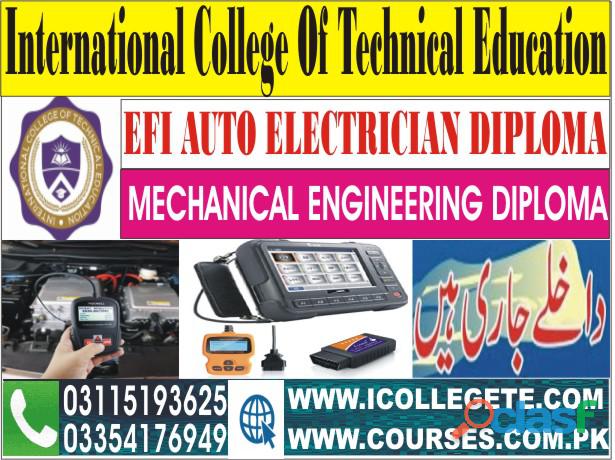
Rawalpindi (Punjab)
EFI Auto Electrician Course In Chakwal Sahiwal . ICTE offers different types of international Courses which are accepted in domestic country as well as in international coutries i.e China Japan Korea Saudia Dubai Muscat Oman Iran Tehran Qatar and all other international countries.Admission open for both boys and girls 03115193625. The design goal for an EFI system is to deliver the correct air fuel ratio for varying load, speed and temperature. Most modern EFI systems are incorporated in an ECU which also controls the ignition system, and may control may other functions such as anti-lock brakes, traction control systems, the transmission, etc. A fuel injection system itself consists of a source of pressurized fuel, fuel injectors and the electronic controller. A simple EFI system can operate fairly effective with just these three inputs. However, many systems include additional inputs from the following types of sensors. Most sensors are of one of two types. Some are simple on-off switches or counters, such as a gear indicator or tachometer. Most measure continuous variables like temperature or airflow. These sensors produce a 0-5v output. This signal is read by the ECU (computer). By referring to a calibration table, the ECU translates the signal into a value representing the physical parameter which is being measured, such as airflow in units of mass/time or temperature. The tuning process boils down in most cases to changing the values in these tables.Mass Air Flow (MAF – a sensor which directly measures airflow into the motor)Intake Air Temperature (IAT – an electronic temperature sensor to measure the temperature of the air entering the motor)Coolant Temperature Sensor (ACT – an electronic temperature sensor to measure the temperature of the engine coolant)Vehicle Speed Sensor (VSS – an electronic speedometer)Oxygen sensor (O2 sensor – measures the amount of oxygen in the exhaust which reflects the A:F (air:fuel) ratio)Knock sensor (a microphone which picks up the characteristic sound of engine knock)Crankshaft position (a magnetic sensor that tells the ECU which cylinder is ready to fire or receive fuel)Transmission sensors (these may include gear selection, pressure, and temperature sensors)Emission control device operation (a variety of functions may be monitored by different sensors)Advanced Throttle Body Fuel injectionNo tuning experience required – System provides self-mapping fuel technology to continually monitor and adjust fuel calibrationReady to run right out of the box with pre-loaded calibrations Supports fully programmable Ignition Control to optimize performance and fuel economyAccepts traditional round air cleaners and maintains same hood clearance as a carbEasy to use E Tuner App that communicates via Bluetooth wireless for ECU setup and engine tuning adjustmentsCapable of adapting to limitless engine and camshaft profiles Available with or without 7? Android Touch screen device with pre-loaded E Tuner AppEFI Electronic fuel injection system Course in Rawalpindi, Islamabad, Pakistan. 03115193625, 3354176949EFI Course Content:Tools Power outputFuel efficiencyEmissions performanceRunning on alternative fuels Reliability Drive ability and smooth operation Initial cost Maintenance cost Diagnostic capabilityRange of environmental operationEngine tuning. Experienced Based Diploma in Ac Technician ,Electronic , Mechanical , Plumbing , Auto Electrician , Efi Auto Electrician , Civil Surveyor , Quantity surveyor civil lab material testing , Best Institute in Rawalpindi islamabad Pakistan Lahore , Lowest fee course in pakistan , lowest fee professional practical training course in pakistan rawalpindi peshawar kashmir bagh lahore islamabad kahuta chakwal rahimyar khan gujarat gujarawala multan , attock Best institute in rawalpindi Pakistan. EFI Auto Electrician Course In Rawalpindi, Islamabad, Lahore, Karachi, Gilgit, Skardu, Ghangche, taxila, Shigar, Astore, Diamer, Ghizer, Kharmang, Gultari, Rondo, Hunza Nagar, Gupi, Azad Jammu and Kashmir, Muzaffarabad, Mirpur, Bhimber, Kotli, Rawlakot, Bagh, Bahawalpur, Bhakkar, Chakwal, Chiniot, Dera Ghazi Khan, Faisalabad, Gujranwala, Gujrat, Hafizabad, Jhang, Jhelum, Kasur, Khanewal, Khushab, Layyah, Lodharan, Mandi-Bahuddin, Mianwali, Multan, Muzaffargarh, Nankana Sahib, Narowal, Okara, Pakpattan, Rahim Yar Khan, Rajanpur, Sahiwal, Sargodha, Sheikhupura, Sialkot, Toba tek Singh, Vehari, Attock, Taxila, Wah Cantt, Rawalpindi, Balochistan, Khyber-Pakhtunkhwa, Punjab, Sindh, Gilgit Baltistan, Turbat, Sibi, Chaman, Lasbela, Zhob, Gwadar, Nasiraba, Jaffarabad, Hub, Dera Murad Jamali, Dera Allah Yar, Khyber-Pakhtunkhwa, Peshawar, Mardan, Abbottabad, Mingor, Kohat, Bannu, Swabi, Dera Ismail Khan, Charsadda, Nowshera, Mansehra, Hyderabad, Sukkur, Larkana, Nawabshah, Nanak wara, Mirpur Khas, Jacobabad, Shikarpur, Khairpur, Pakistan. Visit our website for further details of this course www.icollegete.com,www.courses.com.pk
See product
7 photos

Rawalpindi (Punjab)
EFI Auto Car Electrician Course In Bannu Kahuta . Best EFI Auto Electrician Course offered by international college of technical education. High Quality assistance provided by international college of technical education to students.ICTE offers different types of international Courses which are accepted in domestic country as well as in international coutries i.e China Japan Korea Saudia Dubai Muscat Oman Iran Tehran Qatar and all other international countries.Admission open for both boys and girls 03115193625.The design goal for an EFI system is to deliver the correct air fuel ratio for varying load, speed and temperature. Most modern EFI systems are incorporated in an ECU which also controls the ignition system, and may control may other functions such as anti-lock brakes, traction control systems, the transmission, etc. A fuel injection system itself consists of a source of pressurized fuel, fuel injectors and the electronic controller. A simple EFI system can operate fairly effective with just these three inputs. However, many systems include additional inputs from the following types of sensors. Most sensors are of one of two types. Some are simple on-off switches or counters, such as a gear indicator or tachometer. Most measure continuous variables like temperature or airflow. These sensors produce a 0-5v output. This signal is read by the ECU (computer). By referring to a calibration table, the ECU translates the signal into a value representing the physical parameter which is being measured, such as airflow in units of mass/time or temperature. The tuning process boils down in most cases to changing the values in these tables.Mass Air Flow (MAF – a sensor which directly measures airflow into the motor)Intake Air Temperature (IAT – an electronic temperature sensor to measure the temperature of the air entering the motor)Coolant Temperature Sensor (ACT – an electronic temperature sensor to measure the temperature of the engine coolant)Vehicle Speed Sensor (VSS – an electronic speedometer)Oxygen sensor (O2 sensor – measures the amount of oxygen in the exhaust which reflects the A:F (air:fuel) ratio)Knock sensor (a microphone which picks up the characteristic sound of engine knock)Crankshaft position (a magnetic sensor that tells the ECU which cylinder is ready to fire or receive fuel)Transmission sensors (these may include gear selection, pressure, and temperature sensors)Emission control device operation (a variety of functions may be monitored by different sensors)Advanced Throttle Body Fuel injectionNo tuning experience required – System provides self-mapping fuel technology to continually monitor and adjust fuel calibrationReady to run right out of the box with pre-loaded calibrations Supports fully programmable Ignition Control to optimize performance and fuel economyAccepts traditional round air cleaners and maintains same hood clearance as a carbEasy to use E Tuner App that communicates via Bluetooth wireless for ECU setup and engine tuning adjustmentsCapable of adapting to limitless engine and camshaft profiles Available with or without 7? Android Touch screen device with pre-loaded E Tuner AppEFI Electronic fuel injection system Course in Rawalpindi, Islamabad, Pakistan. 03115193625, 3354176949EFI Course Content:Tools Power outputFuel efficiencyEmissions performanceRunning on alternative fuels Reliability Drive ability and smooth operation Initial cost Maintenance cost Diagnostic capabilityRange of environmental operation Engine tuning. Experienced Based Diploma in Ac Technician ,Electronic , Mechanical , Plumbing , Auto Electrician , Efi Auto Electrician , Civil Surveyor , Quantity surveyor civil lab material testing. Visit our website for further details of this course www.icollegete.com,www.courses.com.pk. International college of technical education offers different type of courses and diplomas out of which some are as follows: Diploma in Education Planning and Management Diploma in Management Information System (MIS) Diploma in Software Project Management Diploma in Business Administration and Management Diploma in Office Administration & Management Diploma in Interior Designing Diploma in BMS (Building Management System) Hospitality Management Course in rawalpindi Hospitality Management Course in lahore Hospitality Management Course in peshawar Building Management System (BMS) Course in rawalpindi Building Management System (BMS) Course in lahore Building Management System (BMS) Course in peshawar Quality Assurance Quality Control Course in rawalpindi Quality Assurance Quality Control Course in lahore Quality Assurance Quality Control Course in peshawar Hotel Management Course in rawalpindi
See product
6 photos

Rawalpindi (Punjab)
CCTV Course in Saddar, Faizabad ICTE offers different types of international college of technical education Courses which are accepted in domestic country as well as in international countries i.e China Japan Korea Saudia Dubai Muscat Oman Iran Tehran Qatar and all other international countries. Admission open for both boys and girls 03115193625. CCTV is a video system in which specifically placed cameras record video images and transmit these to a monitor/monitors, with only a small number of people being able to access it. CCTV stands for closed-circuit television. So how does a modern CCTV system work? The answer depends on the type of system involved. The systems are best defined by the types of cameras used. There are two common types of cameras in use today: Analog and IP-based cameras. The CCTV Training is aimed for people looking to work legally in the UK Private Security Industry as a CCTV Operator at airports, local councils, shopping malls and also mobile vans. The short answer is that CCTV cameras will not work when there is no electricity. ... These cameras have a backup battery and onboard storage so that they can still record for a time after the power has gone out. Usually the recording time and power for such devices is limited due to the limits of batteries. In NSW employees are protected against unwarranted workplace surveillance by legislation, too. It is unlawful to engage in covert surveillance unless a magistrate has given appropriate authorization. Generally, state laws cover the installation and use of CCTV, and some states also have specific workplace surveillance laws. ... If your employer monitors staff use of email, internet and other computer resources, and they've told you about the monitoring, this would generally be allowed. A primary disadvantage of a CCTV camera is the issue of intrusion of privacy. Your employees and customers may object to being filmed under constant surveillance. It may cause employees to feel like you don't trust them, which is never a good dynamic. Another disadvantage of CCTV cameras is the cost. The cameras and the recording NVR connect with each other via the proprietary network. By connecting the NVR to a monitor via a VGA or HDMI cable, you can get 24/7 video surveillance for your property even without Internet connection. Security cameras also known as CCTV cameras, are used to convey signals from one particular place to a definite monitor situated at a distance place, whereas surveillance cameras also known as automatic number plate recognition system, normally work on IP networks which link the camera from the remote area. Most CCTV cameras do operate in black and white during the night, and many security cameras adopt a monochrome filter during hours of darkness. ... Not only can infrared cameras see in conditions of total darkness, but they can also travel through smoke, dust and fog, capturing a clear image. A front line license is needed if undertaking licensable activity, other than key holding activities (this also covers undertaking non-front line activity). ... You do not need a door supervisor licence if your job only involves the use of CCTV equipment. There are several businesses that a determined entrepreneur can start and one of them is the security camera and alarm installation business. ... The fact that most homes, offices and even public offices have need for security camera and alarm makes it a very viable and profitable business to start. The amount of maintenance your CCTV cameras will need is dependent on their location and how easily knocked or damaged they are, but we'd recommend looking over your CCTV cameras at least once a month to ensure that they are functioning properly and keeping your property protected. Find out what camera to buy! Wired security cameras can be a bit tricky to install, but they're ultra reliable. ... Wired cameras also don't require you to recharge their batteries. Wireless cameras are a bit easier to install than wired, so they're better for renters or people who want an easier setup. So to sum up Burglar Alarms should be considered essential for protecting your property, CCTV is more for reviewing recorded footage after the event and keeping an eye on your property. You can continue to operate CCTV cameras without Internet. It surprises many people to learn a CCTV camera can even work when there is no electricity. ... CCTV cameras can be mounted just about anywhere. Internet service is only required when a person needs access to their camera remotely. How do CCTV systems work? A CCTV system consists of a camera, lens, monitor and recorder. The camera/cameras pick up the images, which are then transmitted then to a recording device and then a monitor. CCTV Course in Rawalpindi, Islamabad, Lahore, Karachi, Gilgit, Skardu, Ghangche, taxila, Shigar, Astore, Diamer, Ghizer, Kharmang, Gultari, Rondo, Hunza Nagar, Gupi, Azad Jammu and Kashmir, Muzaffarabad, Mirpur, Bhimber, Kotli, Rawlakot, Bagh, Bahawalpur, Bhakkar, Chakwal, Chiniot, Dera Ghazi Khan, Faisalabad, Gujranwala, Gujrat, Hafizabad, Jhang, Jhelum, Kasur, Khanewal, Khushab, Layyah, Lodharan, Mandi-Bahuddin, Mianwali, Multan, Muzaffargarh, Nankana Sahib, Narowal, Okara, Pakpattan, Rahim Yar Khan, Rajanpur, Sahiwal, Sargodha, Sheikhupura, Sialkot, Toba tek Singh, Vehari, Attock, Taxila, Wah Cantt, Rawalpindi, Balochistan, Khyber-Pakhtunkhwa, Punjab, Sindh, Gilgit Baltistan, Turbat, Sibi, Chaman, Lasbela, Zhob, Gwadar, Nasiraba, Jaffarabad, Hub, Dera Murad Jamali, Dera Allah Yar, Khyber-Pakhtunkhwa, Peshawar, Mardan, Abbottabad, Mingor, Kohat, Bannu, Swabi, Dera Ismail Khan, Charsadda, Nowshera, Mansehra, Hyderabad, Sukkur, Larkana, Nawabshah, Nanak wara, Mirpur Khas, Jacobabad, Shikarpur, Khairpur, Pakistan. for further detail of all courses our the website www.icollegete.com www.courses.com.pk
See product
6 photos

Islamabad (Islamabad Capital Territory)
Govt of Pakistan, (IPATS), Affiliated with: Skill Development Council (SDC) & Trade Testing Board (TTB) Offer the Certification Courses, computer Application Power Base Course Fundamental of Computer Concepts Typing skill Operating System (Windows XP2007/XP2008) Internet Introduction to the MS Outlook Express. Microsoft Office Automation Microsoft Office MS Word MS Excel MS Power Point MS Access Web Developments MS. Front Page Macromedia Dreamweaver Adobe Photoshop Macromedia Flash with Action Scripts HTML, DHTML, Asp Establish, configure and maintain PHP, Mysql database, Access Static web sites / Dynamic Website Publishing Web site Develop and publish Web pages using HTML, ASP Cascading Style Sheets (CSS) Produce dynamic Web pages using server-side and client-side scripts Writing Scripts and generating Web Forms Create integrated fireworks, Flash and Java for enhance effects Building, testing and refining your Adding DHTML effects to Web pages Enhancing your Web page with images & image maps Configuring and testing a Web site Local and Remote Intranet (Firm only Setup) Database & Data Structures Web Project Certification Web Certification Preparation Networking with LAB Practices Networking Devices Media Types Networking Topologies IEEE Standards Protocols TCP Sharing Resources Network Security & Network Support Accessing Computer & Resources Trouble Shooting, Implement Internet-working technologies, Segment LANs with bridges and switches, Deploy routers to connect LANs into WAN. Integrate IP routing protocols into your network, LAN and WAN, Home Network, Company/ Organization Networking Setup Training Certification Preparation CCNA CCNP MCSE Graphic Designing Coral Draw Color Mixing In page lead Photo Impact Graphic Techniques Adobe Photoshop 6.0 and 7.0: Tuition are available for all Subjects Universities and Colleges Projects and Thesis Support. Computer Languages C,C, HTML, Asp, PHP,,Mysql, Visual Basic Muhammad Khalil (0321-9606785, 0331-5145601) -IPATS Rawalpindi Views: 787
See product

Bannu (Khyber Pakhtunkhwa)
Peachtree & Tally Computerized Accounting Course in Bannu 3354176949, Peachtree & Tally Computerized Accounting Course in Bannu 3354176949, Peachtree & Tally Computerized Accounting Course in Bannu 3354176949, Peachtree & Tally Computerized Accounting Course in Bannu 3354176949, Peachtree & Tally Computerized Accounting Course in Bannu 3354176949, This course is an introduction to the latest technology in computerized accounting that is currently being utilized by businesses. The basic elements of accounting will be used such as general ledger, payroll, Accounts Receivable, Accounts Payable, inventory and invoicing. Sage’s Peachtree is one of the two major competing brand names in accounting software today. One of the most striking differences between Peachtree and Quickbooks is the feature of solid – or “fixed” – asset management. Our Peachtree Software Advanced training class applies to all Peachtree Software vertical packages including Peachtree Quantum. It provides a more detailed, behind-the- scenes understanding of the program's capabilities from an accounting standpoint! Below is an overview of our course instruction What this means for the accounting software program is a comprehensive index of a small businesses’ or large company’s entire level of capital (i.e. supplies, machines, building space for offices, and account holdings). By maintaining this powerful accounting feature, businesses are then able to take stock of their worth as it relates to profitability. Peachtree features an excellent version of this feature, while Quickbooks provides a slightly less effective solid assets component. It is important to remember, however, that while this feature can be useful for certain types of organizations, many business owners may end up not using it. For example, in the Manufacturing sector, Peachtree can include work ticket technology, quantity price breaking and in-depth and customized inventory-making tools. Their specific distribution package adds flexible price management and advanced drop-shipping to the mix to meet the needs of those customers. Laserking is an example of a bespoke software solution company that adds to the Quickbooks basic functionality to provide a unique, business-specific accounting tool. In terms of most other aspects of accounting software, both Quickbooks and Peachtree ranks similarly. While Peachtree is extremely user friendly, so does Quickbooks present time tested familiarity and ease of use in its business accounting software. Here are two great places to compare Peachtree and QuickBooks to find the right program for your company. Basic bookkeeping skills will be reviewed in class.During class participants will use New Company Set-Up to create a new company. All company default information will be reviewed. Data file entry and modification includin g chart of accounts, customers, vendors, inventory and employees will be reviewed. No product knowledge required. Course Content: ? Starting a company in a computerized program and creating a chart of accounts Learning to input customer data ? Utilize this computerized system for all of their basic accounting needs such as A/R, A/P, P/R. ? Customized invoicing ? Tracking Inventory ? Providing management with daily reports to better control management activities Tally ERP 9 Course Contents: Introduction New Company Setup Accounting Overview General Ledger Accounts Payable Inventory Accounts Receivable Reports International Course Fee: 15000 PKR National Course Fee: 6000 PKR Peachtree Course Contents: Introduction New Company Setup Accounting Overview General Ledger Accounts Payable Inventory Accounts Receivable Reports Views: 4
See product
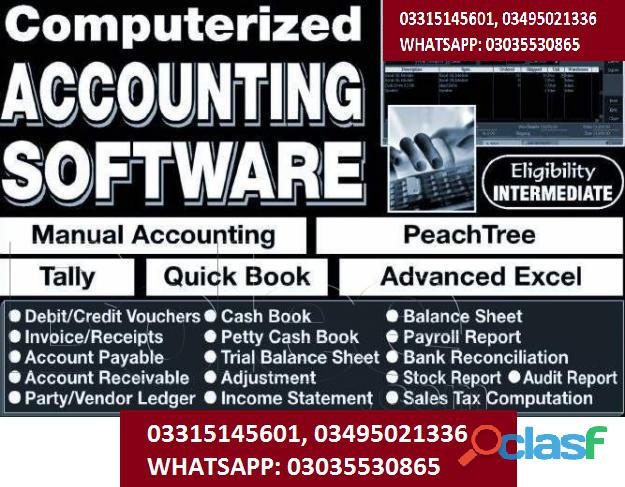
Rawalpindi (Punjab)
Quickbooks-PT,Talley ERP Book-Keeping Bundle Course details Overview In the accounting profession, the two most popular programs in the market are Sage 50 and QuickBooks Pro. Each program has its strengths and would definitely benefit any business owner or accounting professional. Course Description Accounting and book-keeping skills are always in demand in any organisation. As well as finding employment, many learners go on to set up their own book-keeping business by offering their services to local companies. In the accounting profession, the two most popular programs in the market are Sage 50 and QuickBooks Pro. Each program has its strengths and would definitely benefit any business owner or accounting professional. Sage Line 50 is essential if you want to work in an accounts office, finance department or as a book-keeper. This is because Sage Accounts is one of the most popular accounting package in the UK, particularly in Small and Medium Enterprises (SMEs) QuickBooks is the and book-keeping software for small and medium sized businesses. It is easy to use and gives you much-needed control over your business finances. QuickBooks Point of Sale provides retailers with an easy-to-use, affordable, scalable, customisable, integrated software and hardware system. It handles routine tasks so retailers can pay more attention to running their business. Each course teaches you everything you need to know so you can run an entire business within either program. It's the easiest and most affordable way to dive into each program in order to decide which one is right for you! Who Is This Course For? Anyone looking to learn how to use Sage 50, QuickBooks and QuickBooks Point of Sale accounting software programs Requirements Anyone looking to learn how to use Sage 50, QuickBooks and QuickBooks Point of Sale accounting software programs Whatsapp: +923035530865, 03219606785,3315145601, 03495021336 IPATS Government Recognized Education Zone-Khanna Pul Rawalpindi-Islamabad Quickbooks-PT,Talley ERP Trainings In this course, you will learn HOW TO USE AND INVEST IN CRYPTOCURRENCIES WITHOUT LOSING MONEY. You will also learn: 1. How to analyze investments of all asset classes to identify intrinsic value 2. How to compare the different cryptocurrencies and analyze them as investments 3. How to build wealth over time in the safest and fastest way possible 4. How the psychology of investing can make you rich or poor and how to use it to your advantage 5. The dangers of FOMO in investing 6. How to save money on taxes when making investing decisions 7. How to avoid getting in trouble with the law when investing in Cryptocurrencies 8. How to think clearly about investing and building wealth 9. How to use human emotion to your advantage when it comes to investing 10. Much more Do yourself a favor and educate yourself about how cryptocurrencies work so that you don't make the same mistake as countless others, and lose your money! Whatsapp: +923035530865, 03219606785,3315145601, 03495021336 IPATS Government Recognized Education Zone-Khanna Pul Rawalpindi-Islamabad QuickBooks 2013 Training - Bookkeeping Made Easy This QuickBooks 2013 Training for Beginners will show you how to unlock the power of Quickbooks 2013 and take direct control of your business finances. Expert author Barbara Harvie teaches you how to setup and manage the accounting for your business using QuickBooks 2013. This video based Quickbooks tutorial removes the barriers to learning by breaking down even the most complex of operations into easy to understand, bite-sized pieces, making it fast and fun for you to learn. This Quickbooks training course is designed for the absolute beginner, and no previous accounting software experience is required. You will start with the basics of using an accounting package - setting up your company file. You will quickly learn how to manage day to day operations by setting up items, services, customers and jobs right in the QuickBooks 2013 interface. You will learn how to create invoices and manage them once the customer has paid. Barbara shows you how to enter and pay bills, track your inventory, and manage all your banking tasks. In this video based tutorial, you will also learn how to create reports, customize reports, and maybe most importantly, how to back up your company file. By the time you have completed the computer based training QuickBooks tutorial course for Beginners course for Intuit QuickBooks 2013, you will have a clear understanding of how to setup and manage your company finances on a day to day basis, as well as access the financial information you need to help you be successful in your endeavour. Working files are included, allowing you to follow along with the author throughout the lessons. Take this ultimate QuickBooks tutorial right now and learn QuickBooks 2013. Whatsapp: +923035530865, 03219606785,3315145601, 03495021336 IPATS Government Recognized Education Zone-Khanna Pul Rawalpindi-Islamabad Quickbooks-PT,Talley ERP Sales Tax with QuickBooks Course details This, step by step course shows you exactly how to record and manage ANY sales tax related situation for people using QuickBooks for their business. You will learn how to record, collect and pay sales tax. You will learn how to find and interpret the results of sales tax reports. You will learn how to adjust sales tax and fix sales tax mistakes. You will learn both the cash and accrual method of paying sales tax. You will lean how to manage maximum sales tax situations and situations where there are multiple sales tax in 1 transactions. Sales tax is something that effects most business. If you are working with more than one company, then you need to be able to create new sales tax items and manage these special situations. Accountants will sometimes adjust only the general ledger account called "sales tax payable" and they will forget to adjust the balance owed to the specific tax agency. This course will give you the ability to do that. Whatsapp: +923035530865, 03219606785,3315145601, 03495021336 IPATS Government Recognized Education Zone-Khanna Pul Rawalpindi-Islamabad Stock Market Quickbooks-PT,Talley ERP Course details This course has been specifically designed for beginners / investors new to the stock market. It is one of the most comprehensive toolkit for stock market trading/ investing. How is the course structured? 1. The first three sections in the course deal with the common queries most beginners have with respect to the stock market. 2. The next three sections deal with understanding & analyzing Financial Statement of companies. 3. The rest of the sections deal with Technical Analysis. These techniques are not just applicable to stocks but also other asset classes. Why should I take this course? Do you have questions like: 1. How do I start trading in the stock market? 2. What is share or stock? 3. What is a stock exchange? 4. I have less money, Should I trade in Futures & Options? 5. How do I select a stock broker? 6. How much money should I invest in the stock market? 7. What is algorithmic trading & Should I be doing it? Great! The first 3 sections in this course answers many such questions for beginners. The next 3 sections deal with understanding & the financial statements of any company. Now you need not be intimidated with terms like Balance Sheet, Cash Flow Statement, Statement of Income. Everything is explained using a real financial statement so that you can start reading financial statements just like you read any other book! To add to it you learn how to perform Financial Ratio Analysis & Common Size Analysis of companies which would help you better understand the underlying business of a stock & its performance. This is a must have input before you invest in a stock! Whatsapp: +923035530865, 03219606785,3315145601, 03495021336 IPATS Government Recognized Education Zone-Khanna Pul Rawalpindi-Islamabad Quickbooks-PT,Talley ERP Bank Reconciliation Statement (College Level) Course details Welcome to Accounting Bank Reconciliation Statement Course. Business entities will be having large number of Bank transactions and these transactions will be recorded by them in their Cash Book (Bank Column). The bank balance as per Cash Book should be balanced with Bank Balance as per pass book. However, there will be certain differences due to timing difference between recording the transactions by the parties, namely the business entity and the Banker. This difference have to be identified and sorted at the earliest to avoid fraud and error. This difference can be identified by preparing a Statement known as Bank Reconciliation Statement and this course will teach you a) What is Bank Reconciliation Statement. b) What is Cash Book and Pass Book. c) Difference between Cash Book and Pass Book d) Causes for disagreement between the balance shown by Cash Book and Pass Book e) Procedure for preparing BRS f) Preparing BRS when bank balance is favourable / unfavourable. This course is structured in self paced learning style. Video lectures / screen cast are used for presenting the course content. Take this course to understand practical aspects of BRS. Whatsapp: +923035530865, 03219606785,3315145601, 03495021336 IPATS Government Recognized Education Zone-Khanna Pul Rawalpindi-Islamabad Stock Market Investment: Quickbooks-PT,Talley ERP Analyzing Software Companies Course details Are you looking to invest into software companies? What are the important characteristics andtrends of this industry? Dothese companies have any moat? How do they spend their cash? What are therisks? In this course, I will teach how to analyse and invest into software companies. We start off by learning about the different sub segments of the software industry. Then wemove onto quantitative financial analysis. After which, we will continue intoqualitative non financial discussion. All this will give us a holistic view of software companies before we commit investments into them. Unlike some other courses out there where you just hear instructors talking endlessly, and you only see boring text intheir presentation, this course will include animations, images, charts anddiagrams help you understand the various concepts. This is also not a motivation class whereI preach to you that you must work hard to succeed, or you must have disciplineto profit from the market. In this course, you will learn actionablemethods and frame work. Whatsapp: +923035530865, 03219606785,3315145601, 03495021336 IPATS Government Recognized Education Zone-Khanna Pul Rawalpindi-Islamabad Whatsapp: +923035530865, 03219606785,3315145601, 03495021336 IPATS Government Recognized Education Zone-Khanna Pul Rawalpindi-Islamabad Quickbooks-PT,Talley ERP Financial Model Builder Course We go through 7 financial models: 1. Financial Model Basics - you learn the basics of financial models 2. Beyond The Basics - best practice, working capital, balance sheets and cash flows 3. Debt Equity Model - equity calculations and debt calculations incorporated into a model 4. Investment Scenario Model - a model for investments that includes multiple scenarios 5. Corporate Scenario Model - a full corporate model that incorporates multiple scenarios 6. Capital Investment Appraisal Model - a model for evaluating a capital investment 7. Pricing Model - a model for determining optimum pricing to customers. We go through many different company types: Pet Food Wholesaler, Clothing Wholesaler, Chemical Manufacturer, Investment Fund, Platinum Mine,Electricity Provider and an Office Equipment Company. If you are a • business owner • manager • finance professional or • business student and want to learn all-round financial model building skills, then this course is for you. By the end of the course, you will be able to • build accurate models • understand all essential Excel formulas and functions for financial models • create flexible models for multiple scenarios • adapt your skills to a variety of industries and requirements. In summary, this is one of the best value-for-money courses on financial models. Hope to have you as a student soon. Whatsapp: +923035530865, 03219606785,3315145601, 03495021336 IPATS Government Recognized Education Zone-Khanna Pul Rawalpindi-Islamabad Computer Essentials-DIT CIT Web Development Presented with high-quality video lectures, this course will visually show you how to easily do everything with computers. This is just some of what you will learn in this course: • Learn the basic principles of hardware including circuits, coding schemes, binary, the five generations of computers, Moore's Law, IPOS, registers, cache, RAM, magnetic storage, optical storage, solid-state storage, ROM, BIOS, the motherboard, buses, and the CPU. • Learn how to operate a computer including a vast array of hands-on skills just to mention a few for example: managing files, backing up files, right clicking, taking screenshots, determining your computer's properties, upgrading your computer, changing settings on your computer. • Learn how to use word processing software including the creation of a title page, document sections, headers and footers, styles, an automatically generated table of contents, the insertion of images, references, and the insertion of an automatically generated citation of works referenced. • Learn how to use spreadsheet software including formulas, functions, relative references, absolute references, mixed references, and the creation of a graph or chart. • Learn how to use video editing software including adding credits and transitions then publishing that video to a video hosting website such as YouTube. • Learn how to use databases including table creation, the setting of a primary key, the establishment of table relationships, the setting of referential integrity, and the creation and execution of a query. • Learn how to use presentation software to more effectively give presentations. • Learn to do some simple programing including designing, coding, testing, debugging, and running a program. • Learn about the world wide web including sending email, conducting searches , having familiarity with online educational resources such as Khan Academy, and having an awareness of online "cloud computing" tools such as Google Word Processing, Google Spreadsheets, and the many other online tools offered by Google. • Learn about application software and system software including operating systems, utilities, and drivers. • Learn about networks including architecture, topology, firewalls, security, wireless networks, and securing wireless networks. • Learn about the Internet, the World Wide Web, censorship, the digital divide, net neutrality, differing legal jurisdictions, website creation, multimedia, social media, and eCommerce. • Learn about information systems, systems development, and the systems development life cycle. • Learn about program development, programming languages, and the program development life cycle. • Learn about databases including table creation, primary keys, relationships, referential integrity, queries, and structured query language. • Learn about privacy and security issues related to computers. • Learn about robots and artificial intelligence including the Turing test. • Learn about intellectual property including patents, trademarks, copyrights, and the creative commons. • Learn about ethics and ethical issues relating to the use of technology. • Learn about health ramifications of using computers including repetitive stress injury, carpal tunnel syndrome, and ergonomics. • Learn about e-Waste and other environmental concerns related to technology. Lifetime access to this course allows you to easily review material and continue learning new material. After taking this course, you will have a thorough understanding of how to use computers well. From beginners, to advanced users, this course is perfect for all ability levels. This course will add value to everyone's skillset. Whatsapp: +923035530865, 03219606785,3315145601, 03495021336 IPATS Government Recognized Education Zone-Khanna Pul Rawalpindi-Islamabad Quickbooks-PT,Talley ERP Professional Bookkeeping & Accounting 2 - Bank Daybook Do you need to understand and record petty cash or banking transactions for your business? Are you considering a career in Bookkeeping or Accounting? Are you studying for Professional Accounting or Bookkeeping exams? THEN REGISTER NOW Course Overview Section 1 of this course is an introduction section. After the course introduction we will begin this course by introducing you to both the prime books of entry and cross totting as you will need a working understanding of these through out this course. You will also be presented with the case study that we will use in the activities in section 2 and 3 of this course. In section 2 we will move into Petty Cash. We will walk through each step of the petty cash process from raising petty cash vouchers, entering data to the daybook and reconciling and replenishing the petty cash. Through out this section you will have a number of activities using the case study presented in section 1 and these activities will give you the opportunity to: • Raise petty cash vouchers • Enter petty cash transactions to the petty cash daybook • Close the daybook and calculate the balance carried down • Reconcile the petty cash • Replenish the petty cash Section 3 of this course is about Banking Transactions. Through out this section you will have a number of activities using the case study presented in section 1 and these activities will give you the opportunity to: • Check remittance advice • Enter payments and receipts to the 3 column and analysis cash book • Close the cash book and calculate the balance carried down • Reconcile the bank This course contains: A case study that we will use through out this course Workbooks to download Activities to complete Quiz Certificate of Completion Whatsapp: +923035530865, 03219606785,3315145601, 03495021336 IPATS Government Recognized Education Zone-Khanna Pul Rawalpindi-Islamabad
See product

Islamabad (Islamabad Capital Territory)
AutoCad 3D Distance learning Diploma Course in islamabad O3165643400, AutoCad 3D Distance learning Diploma Course in islamabad O3165643400, AutoCad 3D Distance learning Diploma Course in islamabad O3165643400, 3D Drawing and Modeling introduces students who are proficient with the 2D commands in the AutoCAD software to the concepts and methods of 3D modeling. The training guide provides a thorough grounding in the fundamentals of 3D and explores the main features of the advanced 3D Modeling workspace in the AutoCAD software. Prerequisites: Before taking this course, students need to have a good working skill level in the AutoCAD software. A minimum of 80 hours of work experience with the AutoCAD software is recommended. The primary goal of AutoCAD in 3D is to focus on one of the most exciting areas of CAD - the creation of three dimensional drawings. This course is designed to meet the needs of a new generation of architects, mechanical designers and other design professionals who need to create 3D models. The course begins with creation of wireframe models, and evolves into complex creation of solid models in later units. You will also learn how prepare working drawings of your 3D models.. Unit 1 - Basic 3D Concents Why use 3D? Types of Three-Dimensional Models Advantages of Drawing in Three Dimensions Viewing a 3D Model Rotating the View Additional Shading Modes Adding Thickness to 2D Objects Setting the Elevation Displaying More Than One View of a Model Unit 2 - Working with 3D Coordinates What are 3D Coordinate Systems? 3D Object Snaps Point Filters The User Coordinate System The UCS View Option UCS 3point Working with Multiple UCSs Unit 3 - Creating Surfaced Objects What are surfaces? Creating 3D Faces Creating Complex Surfaces Tabulated Surfaces Ruled Surfaces Surfaces of Revolution Edge Defined Surface Patches Unit 4 Solid Modeling Concents What is solid modeling? Wireframe Models Surface Models Solid Models Solid Modeling Definitions and Concepts Creating Solid Models from Two Dimensional Shapes Extruding 2D Geometry Creating Solid Models with Solid Primitives Revolved Solids Controlling the Appearance of Solids Unit 5 Composite Solid Models What is a composite solid model? Adding Solid Objects Subtracting Solid Objects Intersecting Solid Objects Unit 6 Working With Solid Models Why edit solid models? Filleting Solid Models Chamfering Solids Generating Mass Property Reports Slicing a Solid along a Plane Cross-Sectional Views Moving Faces Tapering Faces Deleting Faces and Creating a Shell Advanced Solid Editing Options Unit 7 Advanced 3D Concents The coordinate system – the key to advanced 3D drawing. Advanced UCS Concepts Rotating the UCS Saving and Restoring a UCS Named Views in 3D Unit 8 Plotting 3D Models Working with the Layout Feature and Layout Tabs. Layouts: A New Look for Plotting Changing from Model Mode to Layout Mode Creating a New Layout Specifying Page Setup Specifying a Plot Device Layout Settings Working with the Viewports dialog box Scaling Viewports Copying an Existing Layout Non-rectangular Viewports Floating Viewports Setup Creating 2D Views from a Solid Model Creating Profiles from Solids
See product
8 photos

Pakistan
AutoCAD (2D & 3D) Architectural / Mechanical & Electrical Designing Creating a Simple Drawing Getting Started with autocad Basic Drawing and Editing Commands Making Your Drawings More Precise Drawing Precision in AutoCAD Making Changes in Your Drawings Drawing Organization and Information Organizing Your Drawing with Layers Two More Object Types Getting Information from Your Drawing Creating More Complex Objects Advanced Editing Commands Inserting Blocks Preparing to Print Setting Up a Layout Printing Your Drawing Annotating Your Drawing Text Hatching Adding Dimensions Productivity Tools Selection Sets Accurate Positioning Creating and Organizing Blocks Creating Blocks Blocks in Tool Palettes Drawing Setup and Utilities Creating Templates Advanced Viewing Tools Productivity Tools Working Efficiently with AutoCAD Quick Editing Techniques Advanced Object Types Polylines and Regions Multilines (Optional) Advanced Blocks and Attributes Advanced Blocks Attributes Referencing and Sharing Information External Reference Working with Images Other Tools for Collaboration Layouts and Plotting Working with Layouts Advanced Plotting Features Sheet Sets Introduction to Sheet Sets Introduction to 3D Working in 3D Solid Modeling Visualization Techniques Introduction to Customization Getting Started with Customization www.ipatsedu.com +
See product

Karachi (Sindh)
Quick Overview iOS is an operating system of Apple hand held devices and smart devices like iPhone, iPad, iPod, etc. Course Duration: 3 Months Course Time: Sat & Sun Fee: 4000 Rs. / Month Skills XCode, Swift iOS is an operating system of Apple hand held devices and smart devices like iPhone, iPad, iPod, etc. iOS App Development Overview of iOS Basics Objective C Basic Objective-C Syntax Numbers/, variables/, and strings If / else statements/, different types of equality Loops/, arrays/, dictionaries/, simple data types vs. objects Properties and scope Application Design Patterns MVC Targetaction Delegation Xcode Setup Development Environment Debugger iOS Simulator Object Library Elements (Labels/, TextFields/, Buttons/, Switch/, Slider) Storyboard (segues/, outlets/, actions and Basic Layout Design) View & View Controller Basics View Controller Lifecycle Data Transfer between View Controllers Navigation Navigation Controller TabBarController Using TableView What is TableView UITableViewCell Class & Custom Cell Design UITableView Delegate & Data Source Using PickerView & WebView UIPickerView Basics PickerView Delegate & Data Source UIWebView Basics Adding Loading Indicators & handling Success/, Failure Accessing integrated iOS Apps Mail Safari Message Camera Photo Library NSUserDefaults Alerts Timers Basic Networking Basic UI Animations Threads/, Blocks And Grand Central Dispatch(GCD) Observers and Notifications This course is designed for those students who are doing graduation or working in industry as a professional. Least Criteria: Intermediate OR equivalent to intermediate OR already have knowledge of the course. Views: 4
See product

Lahore (Punjab)
Free Seminar on Feb 10, 2020 at 06:00 PM It is one of the best Oracle Database Development / Oracle Database Administration courses in Lahore, Rawalpindi & Islamabad. It covers database development and administration using Oracle 12c. It includes understanding database concept; creating databases using Oracle 12c ; querying and manipulating data using PL / SQL and taking advantage of Oracle’s Multitenant-Architecture for cloud computing. The course not only teaches the skills required to Oracle DBA for performing his routine operations but also teaches him the skills required to become a top-performing Oracle DBA. It includes deployment of backup and recovery and its cloud computing strategies. Brief Contents What is Database, Type of Databases, Data Types Difference between Liner & Non Liner Databases What is No SQL Database, What is ATL32-U Database, Object Oriented Database How to Setup Virtual Machine, How to Install Database on Windows Environment How to Install Database on Linux Environment, How to Test Database after installation Trouble Shooting of Database During Installation Introduction of Data Structure, Introduction of Table Structure Select Statement, Database Keys, Distinct Statement, Joining of Tables Null Values, NVL Values, Table Alias Identification of Data, Identification of Primary & Foreign Key Arithmetic Expressions, Add Running Total, Add Union Intersections Null If Function, Data Sorting, To Date & Automatic Date Calculations Formulas Introduction of Sub Query, Return Single Row from Sub Query, Return Multiple Row from Sub Query, Where Claus in Sub Query , Inner Joins, Outer Joins, Conversion of Data, Conversion of Data Num To Char, Conversion of Dates What is Aggregation Rule, What is Group by & Having Functions Applying Aggregation Rules, Applying Group by Functions, Apply Having Function Use Multiple Tables in Group By Function, Conversion of Data, Conversion of Data Num To Char, Sorting of Data, Order By of Data Introduction of Tables, Creation of Tables, Update Table Columns, Drop Table Columns How to Define Primary Key, How to Define Foreign Key What is Star Schema, How to Build Star Schema, How to Drop Table, Update of Data in Tables, Insert of Data in Tables, Introduction of Sequences How to Build Auto Incremental Columns, How to Build Sequence in Table Columns What is Loop Functionality, How to Insert Data in Tables through Loop Functionality How to Update Data in Tables Through Loop, How to Delete Data from Tables How to Clone Tables, How to Fetch Query from Multiple Databases Tables How to Display all Tables in User, How to Check Table Space, How Count Rows of Tables, Rownum Function in Tables, Introduction of Functions Type of Functions, How to Build Function in Database, How to Run Function in Database How to use Data Types in Functions, Method to Create Function, Method to Alter Functions Purpose of Functions, Method to Call Function in Database Query How to Optimize Query Through Functions Introduction of Data Views, De-Normalize Table Data in Views, Hierarchy of Views Method to Create Data Views, Method to Alter Data Views, What is Procedure, Why we use Procedures, How to Build Procedure Insert, Update & Delete Data Through Procedure Alteration of Procedure, Drop Procedures What is Package, How to Build Package, Purpose to Build Package How to Send E-Mail Through Database Package List of Major Architecture Components of Database, Explain the Memory Structures Describe the Background Process, Correlate the Logical and Physical Storage Structures What are Database Management Tools, How to Use Database Management Tools How to Install Database Management Tools, Start & Shut Down Database Services Difference Between Immediate Start/Shutdown & Immediate Start/Shutdown Services View Database Logs, What is Network Environment, How to Configure Network Environment What is TNS Listener, How to Configure TNS Listener, Trouble Shooting of TNS Listener Services How to Configure Network Side Configurations What is Table Space, What is Table Partition, How to Manage Table Spaces What is Undo Data, How to Apply Patches on Database, Difference Between Undo & Redo Data, Space Management of Databases Managing Database Roles, Changing Database Privilege Database Compressions, Describing the Locking Mode, Unlocking of Data Release of Expired Users, Database Backup Description, How to Backup Database How to Restore Database Through Dumps, Backup Database without shutting it down Generate Database Alerts, Small Briefing of Database Auditing What is Database Patch, How to Download & Apply Database Patches What is Database Scheduler, Create Schedule of Database Jobs, Use Task Manager for Database Scheduler, Cloning of Database, Duplication of Database Move Database From One Server to Another Server Introduction of RMAN, How to Use RMAN from SQL Plus, How to Connect Database with RMAN, Use SQL in RMAN What is Recovery Catalog, How to Configure Recovery Catalog in RMAN How to Generate Scripts for Recovery Catalog in RMAN, Export & Import Recovery Catalog What is Data backup Through RMAN, Create Backup Plan Strategy using RMAN Database Backup Configuring Fast Recovery Data, How to Use Incremental Backup Manage Backups, Backup Database on No Archive & Archive Mode How to Backup Non-Database Files, Secure Backup Cloning of Database Using RMAN, Duplication Database using RMAN, CDB & PDB Database Management, What is Flash Recovery of Database Use Flashback Query, Use Flashback Table Operations, Recover Table Data From Flashback Recovery, Recover Columns Data from Flashback Recovery Restore Table from Recycle Bin, Manage Pluggable & Container Database Manage Security of Database Through RMAN Database Audit Concepts, Database Security Auditing Generate Database Documentation From Database Tools Auditing of User Privileges, Checking of Login Audits, Checking of Unused Spaces Audit of Unused Memory , Query Optimization & runtime Training Methodology Lectures & Demos by industry experts Project Driven Hands-On approach Focus on latest tools, technologies & industry practices Projects, assignments & quizzes for participant’s evaluation Audience Programmers, Software Developer, Web Developers Software Analysts, Software Designers and Software Architects Graduates & Students of Computer Science, Software Engineering etc. Course Project Participants of the course will develop a commercial level database during the course Oracle Database 12c. They will also demonstrate their proficiency in common DBA tasks by performing them under the supervision of the course trainers. Certificate On successful completion of the course participants will be awarded participation certificate from EVS. Exam-1: Oracle Database SQL: 1Z0-071 Exam-2: Oracle Database 12c Administration: 1Z0-062 Exam-3: Oracle Database 12c: Advanced Administration: 1Z0-063 Duration & Frequency Total Duration of the course is 3 months (12 Weeks, with 3 classes of 1.5 hours in a week).
Free
See product
2 photos

Lahore (Punjab)
Free Seminar on Feb 10, 2020 at 06:00 PM It is one of the best Oracle Database Development / Oracle Database Administration courses in Lahore, Rawalpindi & Islamabad. It covers database development and administration using Oracle 12c. It includes understanding database concept; creating databases using Oracle 12c; querying and manipulating data using PL / SQL and taking advantage of Oracle’s Multitenant-Architecture for cloud computing. The course not only teaches the skills required to Oracle DBA for performing his routine operations but also teaches him the skills required to become a top-performing Oracle DBA. It includes deployment of backup and recovery and its cloud computing strategies. Brief Contents What is Database, Type of Databases, Data Types Difference between Liner & Non Liner Databases What is No SQL Database, What is ATL32-U Database, Object Oriented Database How to Setup Virtual Machine, How to Install Database on Windows Environment How to Install Database on Linux Environment, How to Test Database after installation Trouble Shooting of Database During Installation Introduction of Data Structure, Introduction of Table Structure Select Statement, Database Keys, Distinct Statement, Joining of Tables Null Values, NVL Values, Table Alias Identification of Data, Identification of Primary & Foreign Key Arithmetic Expressions, Add Running Total, Add Union Intersections Null If Function, Data Sorting, To Date & Automatic Date Calculations Formulas Introduction of Sub Query, Return Single Row from Sub Query, Return Multiple Row from Sub Query, Where Claus in Sub Query, Inner Joins, Outer Joins, Conversion of Data, Conversion of Data Num To Char, Conversion of Dates What is Aggregation Rule, What is Group by & Having Functions Applying Aggregation Rules, Applying Group by Functions, Apply Having Function Use Multiple Tables in Group By Function, Conversion of Data, Conversion of Data Num To Char, Sorting of Data, Order By of Data Introduction of Tables, Creation of Tables, Update Table Columns, Drop Table Columns How to Define Primary Key, How to Define Foreign Key What is Star Schema, How to Build Star Schema, How to Drop Table, Update of Data in Tables, Insert of Data in Tables, Introduction of Sequences How to Build Auto Incremental Columns, How to Build Sequence in Table Columns What is Loop Functionality, How to Insert Data in Tables through Loop Functionality How to Update Data in Tables Through Loop, How to Delete Data from Tables How to Clone Tables, How to Fetch Query from Multiple Databases Tables How to Display all Tables in User, How to Check Table Space, How Count Rows of Tables, Rownum Function in Tables, Introduction of Functions Type of Functions, How to Build Function in Database, How to Run Function in Database How to use Data Types in Functions, Method to Create Function, Method to Alter Functions Purpose of Functions, Method to Call Function in Database Query How to Optimize Query Through Functions Introduction of Data Views, De-Normalize Table Data in Views, Hierarchy of Views Method to Create Data Views, Method to Alter Data Views, What is Procedure, Why we use Procedures, How to Build Procedure Insert, Update & Delete Data Through Procedure Alteration of Procedure, Drop Procedures What is Package, How to Build Package, Purpose to Build Package How to Send E-Mail Through Database Package List of Major Architecture Components of Database, Explain the Memory Structures Describe the Background Process, Correlate the Logical and Physical Storage Structures What are Database Management Tools, How to Use Database Management Tools How to Install Database Management Tools, Start & Shut Down Database Services Difference Between Immediate Start/Shutdown & Immediate Start/Shutdown Services View Database Logs, What is Network Environment, How to Configure Network Environment What is TNS Listener, How to Configure TNS Listener, Trouble Shooting of TNS Listener Services How to Configure Network Side Configurations What is Table Space, What is Table Partition, How to Manage Table Spaces What is Undo Data, How to Apply Patches on Database, Difference Between Undo & Redo Data, Space Management of Databases Managing Database Roles, Changing Database Privilege Database Compressions, Describing the Locking Mode, Unlocking of Data Release of Expired Users, Database Backup Description, How to Backup Database How to Restore Database Through Dumps, Backup Database without shutting it down Generate Database Alerts, Small Briefing of Database Auditing What is Database Patch, How to Download & Apply Database Patches What is Database Scheduler, Create Schedule of Database Jobs, Use Task Manager for Database Scheduler, Cloning of Database, Duplication of Database Move Database From One Server to Another Server Introduction of RMAN, How to Use RMAN from SQL Plus, How to Connect Database with RMAN, Use SQL in RMAN What is Recovery Catalog, How to Configure Recovery Catalog in RMAN How to Generate Scripts for Recovery Catalog in RMAN, Export & Import Recovery Catalog What is Data backup Through RMAN, Create Backup Plan Strategy using RMAN Database Backup Configuring Fast Recovery Data, How to Use Incremental Backup Manage Backups, Backup Database on No Archive & Archive Mode How to Backup Non-Database Files, Secure Backup Cloning of Database Using RMAN, Duplication Database using RMAN, CDB & PDB Database Management, What is Flash Recovery of Database Use Flashback Query, Use Flashback Table Operations, Recover Table Data From Flashback Recovery, Recover Columns Data from Flashback Recovery Restore Table from Recycle Bin, Manage Pluggable & Container Database Manage Security of Database Through RMAN Database Audit Concepts, Database Security Auditing Generate Database Documentation From Database Tools Auditing of User Privileges, Checking of Login Audits, Checking of Unused Spaces Audit of Unused Memory, Query Optimization & runtime Training Methodology Lectures & Demos by industry experts Project Driven Hands-On approach Focus on latest tools, technologies & industry practices Projects, assignments & quizzes for participant’s evaluation Audience Programmers, Software Developer, Web Developers Software Analysts, Software Designers and Software Architects Graduates & Students of Computer Science, Software Engineering etc. Course Project Participants of the course will develop a commercial level database during the course Oracle Database 12c. They will also demonstrate their proficiency in common DBA tasks by performing them under the supervision of the course trainers. Certificate On successful completion of the course participants will be awarded participation certificate from EVS. Exam-1: Oracle Database SQL: 1Z0-071 Exam-2: Oracle Database 12c Administration: 1Z0-062 Exam-3: Oracle Database 12c: Advanced Administration: 1Z0-063 Duration & Frequency Total Duration of the course is 3 months (12 Weeks, with 3 classes of 1.5 hours in a week). Date Feb 12th
See product
-
Next →
