Batch 15
Top sales list batch 15

Karachi (Sindh)
DIGITAL ZOOM PRODUCTION Institute Of Photography Admission Open 2017 Learn Photography & Become A Professional Saturday Sunday Practical Class Admission Fee off Just Pay 5000/= New Batch Starting From 15 Jan 2017 limited seats one Month digital photography Course Highlights Professional Wedding Photography Event Photography Camera Techniques Camera Handling Lighting Techniques Indoor Outdoor Shoot Whether you want to become a professional photographer or Videographer simply enhance your basic skills, Digital Zoom Production (DZP), Karachi first photography & Videography Institute of Pakistan can help you. Instructions by respected real-life photographers provide an unparalleled level of support to guide you through the amazing landscape of digital photography & Video take you from being novice to pro. More Information call now Rehan Khan '
See product
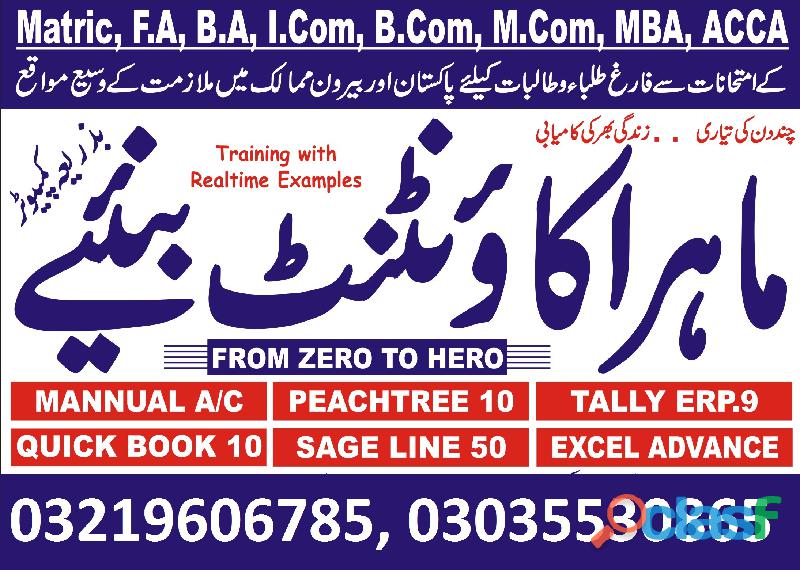
Rawalpindi (Punjab)
Certificate in Finance & Budgeting Quickbooks-PT,Talley ERP Course details Understanding the basics of finance and budget is helpful for everyone but upgrading these skills will help you achieve financial stability. This course can also help professionals who want to learn more knowledge and skills in budgeting to improve the financial management of their organization. This Level 2 Certificate in Finance & Budgeting lets you know more financial terms and concepts that you can implement to your business. You will be able to manage financial and budget plans through proper financial management and analysis. Course Highlights • The price is for the whole course including final exam - no hidden fees • Accredited Certificate upon successful completion at an additional cost • Efficient exam system with instant results Whatsapp: +923035530865, 03219606785,3315145601, 03495021336 IPATS Government Recognized Education Zone-Khanna Pul Rawalpindi-Islamabad QuickBooks Pro 2012 & 2013 COURSE CURRICULUM 1. What’s new in Quickbook Pro 2013 2. Quickbook Overview 3. The Company file 4. Setting up for Multiple users 5. Navigation in Quickbook 6. Adjusting preferences 7. The Chart of Account 8. Company lists 9. Importing data 10. Working ith the Bank Account 11. Creating items 12. The Basic of working with Inventory 13. Working with Vendors & paying bills 14. Customers, Jobs & Recording sales 15. Sales Adjustments & Statements 16. Customizing templates & forms 17. Accounts Receivable & Deposits 18. Sales tax 19. Report & The Report center 20. Managing Employees 21. Working with Credit cards 22. Loans & Liabilities 23. Reconciling Accounts 24. Online Banking 25. What’s new in Quickbook 2012 26. Finalizing your Accounting How will I be assessed? • You will have one Assignment. Whatsapp: +923035530865, 03219606785,3315145601, 03495021336 IPATS Government Recognized Education Zone-Khanna Pul Rawalpindi-Islamabad Quickbooks-PT,Talley ERP Sage 50 Accounts for Beginner Learners why not improve your chances of gaining professional skills and better earning potential. Course Curriculum • Module 1: Program Basics– Set up your program, discover more about the user interface such as toolbar and keyboard options • Module 2: Restoring and Backing-up Data – Learn about data storage, creating back-ups and restoring them • Module 3: Basic Setting and Details – Manage financial dates, company details and program dates • Module 4: The Chart of Accounts – Create, modify and review chart of accounts • Module 5: Bank Receipts – Enter bank receipts • Module 6: Bank Payments – Oversee VAT, overheads, assets and bank payments • Module 7: Financials – Observe the financial state of your company • Module 8: Customers – Add new customers, use the new customer wizard, and manage their details • Module 9: Suppliers – Add and edit supplier records • Module 10: Working with Lists – Utilize lists to sort out records • Module 11: Batch Invoices – Create customer invoices, check bank accounts and nominals • Module 12: Service Invoices – Create service, manage line and invoice • Module 13: Processing Invoices – Process invoices and update ledgers • Module 14: Product and Services – Duplicate, add items, services and products • Module 15: Stock Control – Control your stocks through adjustments, activity and returns • Module 16: Product Invoices – Invoice management for products utilizing multiple platforms • Module 17: Product Credit Notes – Create credit notes • Module 18: Reviewing Your Accounts – Review the financial state of your company • Module 19: Aged Debtors and Statements – Analyse account balances, aged debtors, statements and customer communication history • Module 20: Customer Receipts – Allocate receipts automatically, manually or partially using discounts and payments on account • Module 21: Customer Activity – Observe customer activity • Module 22: Supplier Batch Invoices – Add new suppliers, their account balances and batch invoices • Module 23: Supplier Payments – Record and observe supplier payments, activity, print remittance and cheques • Module 24: More about the Nominal Ledger – Journal entries, nominal code activity, ledger graphs and records • Module 25: More about bank accounts – Learn about bank transfers, combined payments and petty cash transactions • Module 26: Using the Cash Register – Recording and depositing with the cash register • Module 27: Bank Reconciliation – Reconcile bank account and carry out group transactions • Module 28: Recurring Entries – Recurring entry processes including bank set up, adding journals, and deleting recurring entries • Module 29: VAT Returns – Produce, make, print, reconcile and complete VAT related transactions • Module 30: More About Reports – Follow the audit trail, period trial balance, profit and loss, and the balance sheet report • Module 31: Using Dashboards – Use the dashboards effectively Whatsapp: +923035530865, 03219606785,3315145601, 03495021336 IPATS Government Recognized Education Zone-Khanna Pul Rawalpindi-Islamabad Whatsapp: +923035530865, 03219606785,3315145601, 03495021336 IPATS Government Recognized Education Zone-Khanna Pul Rawalpindi-Islamabad Quickbooks-PT,Talley ERP Accounting and Business Basics Course details Overview This course will be extremely useful for business owners, or those hoping to go into business accounting. Get to grips with all the financial basics of business, how to set up and maintain an effective payroll system, how to get your business out there, and how to use SEO effectively. Learners will come away from this course with a whole host of useful skills, which will help you to gain employment in the accounting and business world. Description This online training course is comprehensive and designed to cover the key topics listed under the curriculum. Course Curriculum 1: Introduction 2: Business Entities 3: Beginning Your Business 4: Financial Basics Part 1-2 5: Employees Payroll 6: Getting Your Business Out There 7: Seo 8: Other Topics 9: Closing Whatsapp: +923035530865, 03219606785,3315145601, 03495021336 IPATS Government Recognized Education Zone-Khanna Pul Rawalpindi-Islamabad Whatsapp: +923035530865, 03219606785,3315145601, 03495021336 IPATS Government Recognized Education Zone-Khanna Pul Rawalpindi-Islamabad Quickbooks-PT,Talley ERP Accounting and Bookkeeping Diploma Level 3 it can be done at any time by extending your subscription. Course Curriculum 1. Accounting fundamentals 2. Different forms of accounting 3. Understanding of your accounts 4. Inventory control & sales tracking 5. How to control and manage expenses 6. How to avoid illegal accounting 7. Fundamentals of bookkeeping 8. Accurate bookkeeping and uses 9. Tax accounting 10. Process of audit Whatsapp: +923035530865, 03219606785,3315145601, 03495021336 IPATS Government Recognized Education Zone-Khanna Pul Rawalpindi-Islamabad Quickbooks-PT,Talley ERP Budgeting for your Daily Life This course aims to help individuals who are having a difficult time budgeting to successfully control their money and limit spending on unnecessary items. In this course, you will learn how to set goals, create your own budget effectively, overcome debts and overspending, and also acquire strategies that will help in making long-term budgeting effective and successful. Take back control of your finances and become a savvy spender! COURSE CURRICULUM 1. Learning how to budget 2. Realizing, where your money goes 3. Self- assessment 4. Setting up the budget 5. Creating monthly vs. Yearly budgets 6. Sticking to your budget using strategies 7. Long term budgeting The method of Assessment: At the end of the course, learners will take an online multiple choice questions assessment test. This test is marked automatically, so you will receive an instant grade and know whether you have passed the course. Certification: Successful candidates will be awarded certificate in Budgeting for your Daily Life. Whatsapp: +923035530865, 03219606785,3315145601, 03495021336 IPATS Government Recognized Education Zone-Khanna Pul Rawalpindi-Islamabad Quickbooks-PT,Talley ERP Investment Analyst/Portfolio Manager Diploma Course details Overview Upon completion of this diploma course including having understood the entire study material you will be able to work successfully as an Investment Analyst and/or Portfolio Manager. Description Content: • The Investment Setting • The Asset Allocation Decision • Efficient Capital Markets • Portfolio Management • Stock Market Analysis • Technical Analysis • Equity Portfolio Management Strategies • Bond Portfolio Management Strategies • Swap Contracts, Convertible Securities, and Other Embedded Derivatives etc. Assessment This course will be assessed on the basis of one assignment. We believe doing practical assignments are the best way to assess the ability of the students and also it is the best way to make them apply what they have learnt into practice. Students can start their assignments from day one and complete the course as soon as they submit their assignment. Whatsapp: +923035530865, 03219606785,3315145601, 03495021336 IPATS Government Recognized Education Zone-Khanna Pul Rawalpindi-Islamabad Quickbooks-PT,Talley ERP Diploma in Managerial and Cost Accounting This Diploma in Managerial Cost Accounting will prepare you for employment within this exciting industry, and will allow you to become highly skilled when it comes to cost accounting. The course covers a whole range of exciting topics, including: Overview of Managerial Accounting, Planning and Directing, Key Components of Cost, and Cost of Flow Concept. Become a successful Cost Accountant with this excellent course. Course Description: This online training course is comprehensive and designed to cover the key topics listed under the curriculum. Course Curriculum 1: Overview Of Managerial Accounting 2: Planning And Directing 3: Controlling 4: Key Components Of Cost 5: Product Cost Vs. Period Cost 6: Common Financial Statement Related Issues Faced By Manufacturers 7: Cost Of Flow Concept Method of Assessment: At the end of the course, learners will take an online multiple choice question assessment test. The online test is marked straight away, so you will know immediately if you have passed the course. Certification: Successful candidates will be awarded a certificate for Diploma in Managerial and Cost Accounting. Whatsapp: +923035530865, 03219606785,3315145601, 03495021336 IPATS Government Recognized Education Zone-Khanna Pul Rawalpindi-Islamabad Peachtree Pro Accounting 2009 This excellent Peachtree Pro Accounting 2009 course will provide an in depth introduction to the general accounting features of Peachtree Pro Accounting, as well as step-by-step instructions on how to set up a new company, vendors, and employee payroll on Peachtree Pro Accounting. During this excellent Peachtree Pro Accounting course, you will learn how to achieve better business results, whether you’re business is new, or you’re an experience business manager. This Peachtree Pro Accounting course is taught by an expert instructor, and is packed full of insider knowledge and tips, to help your business improve. If you need to extend your course access duration, it can be done at any time by extending your subscription. COURSE CURRICULUM 1. Gaap And How Peachtree Works To Ensure Your Accounting Complies To The Standards 2. How To Set Up Company Defaults 3. Peachtree Tools For Entering And Managing Accounting Components 4. Form And Report Customization 5. Securing, Backing Up And Restoring Critical Data How will I be assessed? • You will have one assignment. • You will only need to pay £19 for assessment when you submit your assignment. Whatsapp: +923035530865, 03219606785,3315145601, 03495021336 IPATS Government Recognized Education Zone-Khanna Pul Rawalpindi-Islamabad
See product
3 photos

Islamabad (Islamabad Capital Territory)
3d Studio Max Courses Rawalpindi d course in 3d max course. This course was totally 3d design3d max course in rawalpindi software. this use this field in artitecture field and mechanical field in 3d max. 3d studio max is design for autodesk company.This 3d max course is specially design for autocad students in field of interior and exterior work in 3d max. this 3d max course start to a 1 option of modeling in for example chair table sofa and and other modeling in 3d max. 3d max course is next option of setting of room in interior work and last stage of rendering in interior in 3d max course. 3d max is better rendering of third party use of vray install and use of tool in rendering of interior project in vray 2.0. 3d max course is use of main work exterior work in import of house and setting of house use of material and tree car and other setting and exterior project in 3d max and rendering of vray. 3d max vray is good result. 3d max course in start a new batch in coming Monday. 3d max course outline LESSON 1 – Interface • User Interface • Viewpoints • Command Panel • Viewpoint UI Elements LESSON 2 – Files & Objects • Scene File Manipulation • Simple Geometry Creation & Pivot Points • Object Orientation • Modifying Standard Objects • Selecting Objects • Organization of Objects in a Scene LESSON 3 – Transforms • Transform Tools • Transform Base Point • Coordinate Systems • Align • Cloning Objects • Other Transforms LESSON 4 – Applying Modifiers • Concepts of the Modifier Stack • Modifiers • Noise • Collapsing the Stack LESSON 5 – Low-Poly Modeling • Objects and Sub-Objects • Sub-Object Levels • Smoothing Groups • Using Subdivision Surfaces LESSON 6 – Shapes • Shape Definitions • Basic Shape Creation Functions • Editing Splines • Adding Splines from a Shape • Segment Editing • Vertex Editing • Using Shape Modifiers LESSON 7 – Compound Objects • Booleans • ProBoolean Operations • Lofts • Scatter Tool LESSON 8 – Modeling Lab • Creating an Underwater Scene LESSON 9 – Animation Basics • 2d vs 3d Animation • Time • Keyframeing • Auto Key and Set Key • Track View • Time • Ease in / Ease out • Arcs • Secondary Action • Anticipation • Follow-through & Overlapping • Squash & Stretch • Exaggeration LESSON 10 – Hierarchies • Mechanics of Movement • Linking Objects • Schematic View • Hierarchy LESSON 11 – Character Anim. • Biped • Skinning the Character • Motion Panel • The Mechanics of a Walk Cycle • Animation Principles LESSON 12 – Animation Lab • Planning the Animation • Attack of the Pawn • Animating the rook • Analysis the Rook LESSON 13 – Materials • Introduction to Materials • The Matrial Editor • Material Types LESSON 14 – Using Maps • Maps in Material Definitions • Map Types • Displating Maps in Viewpoint • Mixing Maps LESSON 15 – Mapping • Mapping • Unwrap UVW • Render to Texture LESSON 16 – Cameras • Camera Types • Framing a shot • Camera Lenses • Camera Aspect Ratio • Camera Angles • Perspective • The Moving Camera LESSON 17 – Lighting • Light Types • Lighting Techniques • Light Lister LESSON 18 – Mental Ray • Mental Ray • The Arch & Design Material • Lighting LESSON 19 – Rendering • Rendering • Time Output • Ouput Size • Ram Player • Batch Render Course Fee: 12000/- Duration: 2 Months 3d max course For More other information Call Now: 0311-5559404 3d max course in rawalpindi, 3d max course in islamabad, 3d max course in lahore, 3d max course in pakistan, pk institute start a 3d max course. This course was complete 3d modeling for example chair, table, sofa, bed, and other modeling in using of 3d max. 3d max course is basic level and advanced level course with first of all modeling in use of box tool and line tool to create a different parts of table, next majur subject of exterior work 3d max then use of exterior work in impart of autocad 3d file in setting of meterail in house in 3d building in 3d max, 3d max course in included of meterail in use of house and making of good look in house and then use of tree and rood and cars and other parts 3d max is making of autodesk. 3d max then main impotent of vray rendering of then use of setting in vray 3rd parity, 3d max course in full training of exterior work and interior work in use of market work in 3d max, this 3d max course in 2 months full training of pk institute.pk institute all over the training are provided by autodesk pk institute is certified professional and the courses are designed in such a wy any one student learn in 3d max. pk institute this 3d max course in designed to give you all the required skill to create a 3d modeling in use of 3d max. throughout of the 3d max course, student will be taught the
Rs 9.500
See product

Karachi (Sindh)
Quick Overview What is an FPGA? Field Programmable Gate Arrays (FPGAs) are semiconductor devices that are based around a matrix of configurable logic blocks (CLBs) connected via programmable interconnects. FPGAs can be reprogrammed to desired application or functionality requirements after manufacturing. This feature distinguishes FPGAs from Application Specific Integrated Circuits (ASICs), which are custom manufactured for specific design tasks. Although one-time programmable (OTP) FPGAs are available, the dominant types are SRAM based which can be reprogrammed as the design evolves. Facilities: – Individual computer system for each student. – Maximum 10 students per batch to create smart environment. – Maximum 10 students per batch to create smart environment. – Highly qualified faculty. – Practical approach – Online solution of personal projects. Course Duration: 2 Months Course Time: Sat & Sun Fee: 5000 Rs. / Month Skills: Programming COURSE OUTLINE: Session 1: Introductory Session Session 2: Xilinx 7 Series FPGA CLB Architecture Session 3: Digital Logic Design Basics Session 4: Introduction to RTL design techniques through Verilog Session 5: Familiarization with verification and simulation tool – ModelSim Session 6: RT-level cornbinationaI circuit Part-1 Session 7: RT-level cornbinationaI circuit Part-2 Session 8: Regular Sequential Circuit Session 9; Xilinx ISE Design Suite 14.7 Hands-on Part-1 Session 10: Xilinx ISE Design Suite 14.7 Hands-on Part-2 Session 11: Testing and Verification Methodology-Automated Testbenches Session 12: Introduction to System Verilog for efficient testbench Session 13: Xilinx Ise Core Generator Tool Hands-On Part-1 Session 14: Xilinx Ise Core Generator Tool Hands-On Part-2 Session 15: Primitive Level programming techniques for efficient designs Session 16: Hardware Implementation On FPGA kit Views: 1
See product

Karachi (Sindh)
DIGITAL ZOOM PRODUCTION Institute Of Photography & Videography First Time In Karachi Learn Photography & Video Making Become a Professional Film Maker, Photographer 6 Month Diploma in Photography & Videography Register now New Batch starting 15 October 2014 Admission Open Classes Starting From 25 oct 2014 Admission Fee 5000 Monthly Fee 5000 No Equipments Required Creative Wedding Photography Wedding Video Film Making Learn Cinematography Learn DSLR Video HD Video Making Indoor Outdoor Shoot Lighting Techniques Posing & Style Camera Techniques Contact us 03003337485 Call Us: Rehan 03003337485- 0324-2550341
Rs 5
See product

Karachi (Sindh)
Corporate training on import export management with logistics and shipping documentation and procedures instructor lead training with certified professionals sir Masood ul Hassan new batch from 15 Jan at 6:pm Get enroll today. venue:5A,Sindhi muslim society opposite Ftc building near fayyaz centre Recknors Corporate Training and workshops Charges /-
See product

Pakistan
DIGITAL ZOOM PRODUCTION Institute of Photography & Videography New Batch Starting From 20 September Admission Open Last Date 15 sep Monthly fee Admission Fee Join Us A Become a Professional Wedding Photography -Lighting Techniques -Camera Handling
See product

Pakistan
DIGITAL ZOOM PRODUCTION Institute Of Photography & Videography First Time In Karachi Learn Photography & Video Making Become a Professional Film Maker, Photographer 6 Month Diploma in Photography & Videography Register now New Batch starting 15 October Admission Open Classes Starting From 25 oct Admission Fee Monthly Fee No Equipments Required Creative Wedding Photography Wedding Video Film Making Learn Cinematography Learn DSLR Video HD Video Making Indoor Outdoor Shoot Lighting Techniques Posing & Style Camera Techniques
See product

Pakistan
DIGITAL ZOOM PRODUCTION Institute Of Photography' Learn Photography & Become A Professional Photographer Admission Open Admission Fee Monthly Fee No Equipment and camera requirements New Batch Starting From 15 September Months Diploma in Photography Address: Suite # 08 3rd Floor Qurashi Squire Block 13-C Gulshan E Iqbal Karachi
See product

Karachi (Sindh)
Our admissions for the SAT – December 2016 / SAT – January 2017 are in progress. Those of you who are willing to apply to LUMS and IBA, this is your chance to prepare for SAT comprehensively. Admissions will strictly be offered on first come and first serve basis in order to maintain our results. Here is why you should join us: • Most comprehensive and update material to reflect every change in the NEW SAT. • Practice material that has been designed to prepare you topic by topic • More than 10000 practice questions to practice a variety of questions • Class size of 15 per batch to give individual attention • Average students OLD SAT score was 2050 out of 2400 with scores ranging from 1600 to 2360 • 20 Full Length SAT papers practice to improve the score even more Registrations are open now. Kindly use the following form to apply for the courses http://goo.gl/forms/aSLB4rKJPH Please contact on one of the following numbers for further details 0334-3379782 0345-8579782 Views: 337
See product

Islamabad (Islamabad Capital Territory)
3Dmax training course in Islamabad we are Affiliated with.Traccert Canada.WsoInspire Institute of professional education development Inspire Institute one of the best leading Institute03335671497, 3Dmax training course in Islamabad we are Affiliated with.Traccert Canada.WsoInspire Institute of professional education development Inspire Institute one of the best leading Institute03335671497, 3d max course is a powerful 3D modeling, animation, effects, and rendering solution that has been used in everything from video games to feature films. 3d max course has a wealth of features that can tackle almost any sort of project and generate incredibly realistic or highly stylized images. 3d max course large feature set may seem daunting to the newcomer, but the software has a consistent and easy-to-use interface, and this chapter introduces that interface. 3d max course Once you have your feet wet, you can move on to the other areas of 3d max course, covered in greater depth in subsequent chapters. By learning the package a little bit at a time, you’ll discover the true power of 3d max course in rawalpindi 3d max course is design for exterior and exterior work in 3d max. 3d max course in modeling and camera lights work in 3d studio max. 3d max course outline LESSON 1 - Interface • User Interface • Viewpoints • Command Panel • Viewpoint UI Elements LESSON 2 - Files & Objects • Scene File Manipulation • Simple Geometry Creation & Pivot Points • Object Orientation • Modifying Standard Objects • Selecting Objects • Organization of Objects in a Scene LESSON 3 - Transforms • Transform Tools • Transform Base Point • Coordinate Systems • Align • Cloning Objects • Other Transforms LESSON 4 - Applying Modifiers • Concepts of the Modifier Stack • Modifiers • Noise • Collapsing the Stack LESSON 5 - Low-Poly Modeling • Objects and Sub-Objects • Sub-Object Levels • Smoothing Groups • Using Subdivision Surfaces LESSON 6 - Shapes • Shape Definitions • Basic Shape Creation Functions • Editing Splines • Adding Splines from a Shape • Segment Editing • Vertex Editing • Using Shape Modifiers LESSON 7 - Compound Objects • Booleans • ProBoolean Operations • Lofts • Scatter Tool LESSON 8 - Modeling Lab • Creating an Underwater Scene LESSON 9 - Animation Basics • 2d vs 3d Animation • Time • Keyframeing • Auto Key and Set Key • Track View • Time • Ease in / Ease out • Arcs • Secondary Action • Anticipation • Follow-through & Overlapping • Squash & Stretch • Exaggeration LESSON 10 - Hierarchies • Mechanics of Movement • Linking Objects • Schematic View • Hierarchy LESSON 11 - Character Anim. • Biped • Skinning the Character • Motion Panel • The Mechanics of a Walk Cycle • Animation Principles LESSON 12 - Animation Lab • Planning the Animation • Attack of the Pawn • Animating the rook • Analysis the Rook LESSON 13 - Materials • Introduction to Materials • The Matrial Editor • Material Types LESSON 14 - Using Maps • Maps in Material Definitions • Map Types • Displating Maps in Viewpoint • Mixing Maps LESSON 15 - Mapping • Mapping • Unwrap UVW • Render to Texture LESSON 16 - Cameras • Camera Types • Framing a shot • Camera Lenses • Camera Aspect Ratio • Camera Angles • Perspective • The Moving Camera LESSON 17 - Lighting • Light Types • Lighting Techniques • Light Lister LESSON 18 - Mental Ray • Mental Ray • The Arch & Design Material • Lighting LESSON 19 - Rendering • Rendering • Time Output • Ouput Size • Ram Player • Batch Render Azad Kashmir,Course in Bagh, Course in Bhimber,Course in khuiratta, Course in Kotli, Course in Mangla, Mirpur, Muzaffarabad, Plandri, Rawalakot, Punch, Balochistan, Amir Chah, Bazdar, Bela, Bellpat, Bagh, Burj, Chagai, Chah Sandan, Chakku, Chaman, Chhatr, Dalbandin, Dera Bugti, Dhana Sar, Diwana, Duki, Dushi, Duzab, Gajar, Gandava, Garhi Khairo, Garruck, Ghazluna, Girdan, Gulistan, Gwadar, Gwash, Hab Chauki, Hameedabad, Harnai, Hinglaj, Hoshab, Ispikan, Jhal, Jhal Jhao, Jhatpat, Jiwani, Kalandi, Kalat, Kamararod, Kanak, Kandi, Kanpur, Kapip, Kappar, Karodi, Katuri, Kharan, Khuzdar, Kikki, Kohan, Kohlu, Korak, Lah Views: 11
See product

Lahore (Punjab)
new session Creative GRAPHIC & WEB BATCH 40 Professional Diploma In Graphic & Web Designing by AkifGillani Morning & Evening Session SPECIAL Discount for OLD students Learn Creative Logo Designing Creative Typography Printing Arts Color theory for Graphic Design Advance Digital Illustration Photography GAME/ APP Design CALL NOW FOR MORE INFORMATION & ADMISSION MRC Training 1st Floor 19-D Main Boulevard Faisal Town Lahore Pakistan Views: 15
See product

Karachi (Sindh)
Quick Overview AutoCad is a computer-aided drafting software program used for creating blueprints for buildings, bridges and computer chips. AutoCAD is used mainly by drafters, although engineers, surveyors and architects may need to use the software from time to time. AutoCAD is a 2-D and 3-D computer-aided drafting software application used in architecture, construction and manufacturing to assist in the preparation of blueprints and other engineering plans. Professionals who use AutoCAD are often referred to as drafters. While drafters work in a number of specialties, the six most common specialization areas are mechanical drafting, architectural drafting, civil drafting, electrical drafting, electronics drafting and aeronautical drafting. Course Duration: 3 Months Course Time: Sat & Sun Fee: 3000 Rs. / Month Skills: Engineering Design COURSE OUTLINE: 1. Getting Started with AutoCAD 2. Basic Drawing & Editing Commands 3. Creating a Simple Drawing 4. Drawing Precision in AutoCAD 5. Making Changes in Your Drawing 6. Organizing your Drawing with Layers 7. Advanced Object Type 8. Getting Information from Your Drawing 9. Advanced Editing Commands 10. Inserting Blocks 11. Setting Up a Layout 12. Printing Your Drawing 13. Text 14. Hatching 15. Adding Dimensions Facilities: – Individual computer system for each student. – Maximum 10 students per batch to create smart environment. – Highly qualified faculty. – Practical approach – Online solution of personal projects Views: 1
See product

Lahore (Punjab)
Chinese Language Course in Lahore 13th Batch is going to Start Admission for Chinese Course. Timings: 3 pm to 5 pm, 6 pm to 7 pm Days: 4 Days in a week Basic Course: Rs.8,500/- 2 Months Advance Course: Rs.15,000/- 4 Month New Evening, Morning Session of Chinese Language Get Registered now before it's too late. Register here: Office Address: 6th Commercial Area 2nd Floor JS Bank Building Cavalry Ground Call: 042-36610444 Mobile: 0345-3076375 | 0336-5144405 Views: 1
See product

Hyderabad (Sindh)
Free of cost Admission are open in Batch 2 Group 3 No Monthly Fees Course Duration: 4 Months Age limit: 15 to 45 How to Apply: Go grab a form from institute fill it and submit before last date Last Date for forms Submission: 30-1-2018 Class Timing: 4 pm to 5 pm Address: Government Vocational Institute For Women Near Jinnah Ground Affandi Town Hyderabad.
See product

Karachi (Sindh)
Admission Open! Starting Academic Classes (New Batch from 15 June, 2019) of IX, X, XI & XII (Pre-Medical, Commerce group & Pre-Engineering groups), B.COM and B.Sc Contact: 0348-2201484 Address: G002 Alfa Residency? C-3 Own Homes F.B Area Block -21? Near Centrum Shopping Mall? Block 21, Karachi Views: 1
See product

Karachi (Sindh)
We are located in Gulistan-e-Johar Block 15. Secondary classes O/A Levels for Schools All Subjects Biology, Chemistry Maths Physics and IELTS, TOEFL,Foriegn Languages Russian, Chinese, Turkish are offered from 3 pm to 8 pm New batch starts from 1st October 2019 Views: 8
See product
