Formulas
Top sales list formulas

Lahore (Punjab)
Excel Advanced Training Advanced Excel formulas and Functions Training Course Outline Level 1: Data Managing, Sorting & Filtering Tables Level 2: Conditional Formatting & Proofing Level 3: Using Formulas and Functions Level 4: Working with Pivot Table Level 5: Working with Pivot Chart Level 6: Data Consolidation & Validation Tools Level 7: Working with Drawings & Graphics Level 8: Using Macros & Auditing Tools Level 9: Protecting Worksheet & Workbook in Excel Level 10: Shortcuts Excel Tips & Tricks Training Instructor: RIAZ HUSSAIN 12 Years Experienced Trainer as Trainer
See product

Lahore (Punjab)
MS EXCEL ADVANCED Advanced Excel Formulas Based Training Professional and Practical Training Course Outline Level # 1 Pivot Table & Pivot Chart Level # 2 Formatting and Proofing Level # 3 Basic List Management Level # 4 Database Functions Level # 5 Form Control Button with Dynamic Chart Training Instructor : RIAZ HUSSAIN 11 Years Experienced Trainer 0 3 0 1 – 2 1 2 6 4 2 2 Email: riaz.icbt@gmail.com
See product

Lahore (Punjab)
MS EXCEL ADVANCED Advanced Excel Formulas Based Training Professional and Practical Training Course Outline Level # 1 Pivot Table & Pivot Chart Level # 2 Formatting and Proofing Level # 3 Basic List Management Level # 4 Database Functions Level # 5 Form Control Button with Dynamic Chart Training Instructor: RIAZ HUSSAIN 11 Years Experienced Trainer 0 3 0 1 – 2 1 2 6 4 2 2 Email: riaz.icbt@gmail.com Views: 163
See product

Lahore (Punjab)
ADVANCED EXCEL PROFESSIONAL TRAINING Individual & Corporate Training Course Outline Level 01: Data Managing, Sorting & Filtering Tables Level 02: Conditional Formatting & Proofing Level 03: Using Formulas and Functions Level 04: Working with Pivot Table Level 05: Working with PivotChart Level 06: Data Consolidation & Validation Tools Level 07: Use Group, Ungroup and subtotal Data Level 08: Working with Drawings & Graphics Level 09: Using Macros Tools and Buttons whit Dynamic Charts Level 10: Protecting Worksheet & Workbook in Excel Level 11: Special Tips & Tricks (Keyboard Shortcuts) Training Instructor: Riaz Hussain Experience: 13 Years Expert Trainer 12 Years Industry Experienced as Senior Accountant P-012, Siddiques Trade Centre Gulberg II, Lahore from Jun 15th
See product

Karachi (Sindh)
While most Excel courses focus on simply what each formula does, we teach through hands-on, contextual examples designed to showcase why these formulas are awesome and how they can be applied in a number of ways. We will not train you to regurgitate functions and formula syntax. We will teach you how to THINK like Excel. Copy paste the link below into your browser or call for more info about this course. #Microsoft Excel #Excel formulae #Excel functions #Advance Excel course #Excel Views: 1
See product

Lahore (Punjab)
ASSALAM TO ALL BEST FORMULA FOR WHITE SKIN.NO SIDE EFFECT. RESULT IN ONLY FOUR DAYS. WE HAVE ALL FORMULATION OF ANY COSMETICS MORE DETAIL CALL US 03008832621 Views: 127
See product

Islamabad (Islamabad Capital Territory)
computer offers Microsoft Excel Core & Excel Expert 2010 Training & Certification Promo Offer 70% Discount !!! Exam: 77-882: MOS: Microsoft Office Excel 2010 Exam: 77-888: MOS: Microsoft Office Excel 2010 Expert Held at our Student Shelter In Computers, Certiport Testing Center Lahore Pakistan For Tevta punjab Students, Govt. Technical Colleges or Microsoft IT Academy or Any Students,Get Discounted Vouchers or Use MOS Microsoft Office Specialist 2007/2010 & MTA Microsoft Technology Associate Exam vouchers at our Certiport Test Center Lahore. Reserve your Seat or use your free vochure for MOS Microsoft Office Specialist 2007/2010 & MTA Microsoft Technology Associate Examcomputer offers Microsoft Excel Core & Excel Expert 2010 Training & Certification Promo Offer 70% Discount !!! Exam: 77-882: MOS: Microsoft Office Excel 2010 Exam: 77-888: MOS: Microsoft Office Excel 2010 Expert Held at our Student Shelter In Computers, Certiport Testing Center Lahore Pakistan For Tevta punjab Students, Govt. Technical Colleges or Microsoft IT Academy or Any Students,Get Discounted Vouchers or Use MOS Microsoft Office Specialist 2007/2010 & MTA Microsoft Technology Associate Exam vouchers at our Certiport Test Center Lahore. Reserve your Seat or use your free vochure for MOS Microsoft Office Specialist 2007/2010 & MTA Microsoft Technology Associate Examcomputer offers Microsoft Excel Core & Excel Expert 2010 Training & Certification Promo Offer 70% Discount !!! Exam: 77-882: MOS: Microsoft Office Excel 2010 Exam: 77-888: MOS: Microsoft Office Excel 2010 Expert Held at our Student Shelter In Computers, Certiport Testing Center Lahore Pakistan For Tevta punjab Students, Govt. Technical Colleges or Microsoft IT Academy or Any Students,Get Discounted Vouchers or Use MOS Microsoft Office Specialist 2007/2010 & MTA Microsoft Technology Associate Exam vouchers at our Certiport Test Center Lahore. Reserve your Seat or use your free vochure for MOS Microsoft Office Specialist 2007/2010 & MTA Microsoft Technology Associate Exam +923315145601 Views: 4
See product

Pakistan
Type Computer How participants will benefit after the course: It is widely agreed that close to 50% of Excel users leave 80% of Excel untouched. That is, most users don’t tap into the full potential of Excels built-in utilities. In this course we will explore those uncovered area on such fine manner that attendees can readily imply them in their regular work just after attending the program. Contents of Training: Part 1 Beginners Excel Session 1 Chapter 1: Getting Familiar with the Excel Interface • Ribbon, QAT, Mini Toolbar, Live Preview, Finding Icons • Customizing the Ribbon • Backstage View, Recent Documents • Zoom Slider and Page Layout Chapter 2 Handling Text with Formulas and Built in Tools • Drag the Fill Handle • Create Your Own Series • Joining Text • Rapid Formula Copy • Convert to Proper Case • Formulas to Values • Breaking Apart Text • Parsing Fixed Width Tips of the session 1 • Navigate Fast through Range workbooks and Worksheets • Removing Duplicates • Number Format Shortcut Session 2 Chapter 3 Sorting & Filtering • Data Preparation • One-Click Sorting • Sorting by Color • Sorting by Weekday • Rearranging Columns • Filter by Selection • Other ways to Filter • Remove Duplicates Chapter 4 Formulas Begins • AutoSum Tricks • Formula Auditing • Three Ways of Entering Formulas • Relative Versus Absolute Formulas • Tables and Table Formulas • Discovering Functions • Goal Seek Tips of the session 2 • Shrink Text • Transposing Tricks • Hide Data • Important Sheet Part 2 Intermediate Excel Session 3 Chapter 5 Advance Formulas • IF Formulas • Sumifs • VLOOKUP • Date and Time Tips of the Session 3 • Data Validation • Fill up in the sideways • Switch Column Trick • Fill Blank Trick Session 4 Part 8 Charting and SmartArt • Creating and Formatting a Chart • Adding or Removing Chart Data • Saving Favorite Chart Settings • Charting Differing Orders of Magnitude • Pie Chart Tricks • Sparkline • Creating SmartArt • Smart Art Formulas Part 9 Visual Impact • Color Scales, Icon Sets, Data Bars • Icons for Only a Subset • Paired Bar Charts with Negative Data Bars Tips of the Session 4 • Formula to Value • F4 trick • Format Part of Cell • Copying Sheets Part 3 Advance Excel Session 5 Part 6 Pivot Tables • Creating a Pivot Table • Changing a Pivot Table • Pivot Gotchas • Pivot Formatting • Drill Down • Pivot Calculations • Summarizing Dates • Pivot Sorting • Filtering Row Fields • Top 10 Report • Filtering a Pivot Table with Slicers • Slicers on Two Pivot Tables • 50 Reports in 5 Seconds Tips of the Session 5 • Insert Blank Rows • Text Box Trick • Pick from List • Working In Group Mode Session 6 Part 10 Recording Macros • Displaying the Developer Tab • Recording a Simple Macro • Simplifying the Macro • Keys to Successful Recording Part 11 Solver • Understand Solver • Using Solver to Solve your Business Problem Tips of the Session 6 • Print Small Selection • Fit to One Page Trick • Speak Cells • Excel as word processor Venue:- Thinkers Overseas Education 1/6 -j (first floor) block -6 PECHS Near Dehli sweets, Advance Hair Center, Nursery, Main Shah rah-e-Faisal Contact: Sir Abdul Rehman Saturday and Sunday Open
See product

Karachi (Sindh)
EXCEL ADVANCED BUSINESS SOLUTION TRAINING! Join the Best Teacher for Excel Basic to Advanced Business Financial Modeling Dashboard KPI Training. Duration: 2 Months (60 Credit Hours) Trainer is SIR NADEEM SHAH, (Note Sir Nadeem Shah is 20 Years Experienced in Excel Training, Ex Teacher of ICMAP, Corporate Trainer and Best Writer of Five “5” Advance Excel Financial Modeling Books & Thirteen “13” Computerized Accounting Books). Main Contents of this training : Financial Planning Theory, How to Build Models, Pivot Table with 10 Tricks to Create a Business Model, VBA Macros with Pivot, Filter, Sorting, Subtotal, Consolidation, Validation, Conditional Formatting, VBA Macros for Formulas, Active X System of Excel. Logical Test with IF, IF AND, IF OR, IF NOT, IF WITH other Formulas, SUMIF, SUMIFS, COUNTIF, COUNTIFS, VLOOKUP, HLOOKUP, INDEX, MATCH, CHOOSE, OFFEST, Financial Calculation with PV, PMT, IPMT, PPMT, FV, DDB, SYD, SLN, IRR, XIRR, MIRR, Amortization Schedule, Sensitivity with Goal Seek Solver, What Ifs with Data Table Scenarios, 10 Dashboard KPI Tricks, Data Analysis, Data Analyzing, Dynamic Charts, Pareto Chart, Import Export, Linking, Protection, Advance use of Formulas, Array Formulas, Typical Date Time Calculations with 1904 System, Professional Reporting Techniques, Balance Sheet, Cash Flow, P & L, Creating Accounting Software on Excel, Tips & Tricks of Excel with Shortcut Keys and Many More Commands of Excel. Visit E-SHARP to collect detailed course outline. Get Free Excel Advanced FM Book, Projects File & Practice CD of Sir Nadeem Shah with Course. SAT, SUN Special classes for busy persons.
See product

Sialkot (Punjab)
CURRICULUM Section 1: 1 Ms Word Lesson 1: Getting Started with Word Topic A: Navigate in Microsoft Word Topic B: Create and Save Word Documents Topic C: Manage Your Workspace Topic D: Edit Documents Topic E: Preview and Print Documents Topic F: Customize the Word Environment Lesson 2: Formatting Text and Paragraphs Topic A: Apply Character Formatting Topic B: Control Paragraph Layout Topic C: Align Text Using Tabs Topic D: Display Text in Bulleted or Numbered Lists Topic E: Apply Borders and Shading Lesson 3: Working More Efficiently Topic A: Make Repetitive Edits Topic B: Apply Repetitive Formatting Topic C: Use Styles to Streamline Repetitive Formatting Tasks Lesson 4: Managing Lists Topic A: Sort a List Topic B: Format a List Lesson 5: Adding Tables Topic A: Insert a Table Topic B: Modify a Table Topic C: Format a Table Topic D: Convert Text to a Table Lesson 6: Inserting Graphic Objects Topic A: Insert Symbols and Special Characters Topic B: Add Images to a Document Lesson 7: Controlling Page Appearance Topic A: Apply a Page Border and Color Topic B: Add Headers and Footers Topic C: Control Page Layout Topic D: Add a Watermark Lesson 8: Preparing to Publish a Document Topic A: Check Spelling, Grammar, and Readability Topic B: Use Research Tools Topic C: Check Accessibility Topic D: Save a Document to Other Formats Section 2: 2 Ms Excel Exploring Excel Finding and using commands Moving around a worksheet Navigating the workbook Basic Workbook Skills Creating a workbook Selecting cells and ranges Opening, closing and saving workbooks Entering data into cells Entering values into ranges Creating Simple Formulas Writing formulas in cells Using the Formula Bar AutoSum and other basic functions The Paste Function tool Automatic calculation Copying and Moving Data Copying and cutting data Absolute cell references Filling cells Using drag-and-drop Undo and Redo Find and Replace Managing Worksheets Naming worksheets Copying and moving worksheets Grouping worksheets Moving data between sheets Adding and deleting worksheets Creating 3-D formulas Printing Choosing what to print Previewing and printing Page Setup Margins and page orientation Headers and footers Repeating column/row headings Page Break Preview Printing gridlines Formatting Data and Cells Formatting numbers Formatting text Colouring data and cells Wrapping and shrinking text Merging cells Using indents Applying borders to cells The Format Painter Conditional formatting Working with Columns and Rows Selecting columns and rows Changing column width and row height Hiding and unhiding Inserting and deleting Using Large Spreadsheets Changing the magnification Full Screen view Splitting the window Using Freeze Panes Named Ranges Naming a range of cells Jumping to a named range Using range names in formulas Re-defining and deleting range names Working with Data Series Creating a linear series Working with Date series Using Autofill Section 3: 3 Ms Power Point Lesson 1: Getting Started with PowerPoint Topic A: Navigate the PowerPoint Environment Topic B: Create and Save a PowerPoint Presentation Topic C: Use PowerPoint Help Lesson 2: Developing a PowerPoint Presentation Topic A: Select a Presentation Type Topic B: View and Navigate a Presentation Topic C: Edit Text Topic D: Build a Presentation Lesson 3: Performing Advanced Text Editing Operations Topic A: Format Characters Topic B: Format Paragraphs Topic C: Format Text Boxes Lesson 4: Adding Graphical Elements to Your Presentation Topic A: Insert Images Topic B: Insert Shapes Lesson 5: Modifying Objects in Your Presentation Topic A: Edit Objects Topic B: Format Objects Topic C: Group Objects Topic D: Arrange Objects Topic E: Animate Objects Lesson 6: Adding Tables to Your Presentation Topic A: Create a Table Topic B: Format a Table Topic C: Insert a Table from Other Microsoft Office Applications Lesson 7: Adding Charts to Your Presentation Topic A: Create a Chart Topic B: Format a Chart Topic C: Insert a Chart from Microsoft Excel Lesson 8: Preparin Views: 7
See product

Sialkot (Punjab)
Office Management Computer Operator Basic Diploma Short Course in Sialkot Teacher MR. MIRZA SHABAN ZAFAR Category: COMPUTER COURSE/ OFFICE MANAGEMENT DIPLOMA 11 REVIEWS Microtech Institute Computer Short Courses diploma in sialkot (8)-min COURSE DESCRIPTION Office Management Course is also known as Basic Computer Course or Computer Operator Diploma. This Course is consist of Four Major Software as detailed under: CURRICULUM Section 1: 1 Ms Word Lesson 1: Getting Started with Word Topic A: Navigate in Microsoft Word Topic B: Create and Save Word Documents Topic C: Manage Your Workspace Topic D: Edit Documents Topic E: Preview and Print Documents Topic F: Customize the Word Environment Lesson 2: Formatting Text and Paragraphs Topic A: Apply Character Formatting Topic B: Control Paragraph Layout Topic C: Align Text Using Tabs Topic D: Display Text in Bulleted or Numbered Lists Topic E: Apply Borders and Shading Lesson 3: Working More Efficiently Topic A: Make Repetitive Edits Topic B: Apply Repetitive Formatting Topic C: Use Styles to Streamline Repetitive Formatting Tasks Lesson 4: Managing Lists Topic A: Sort a List Topic B: Format a List Lesson 5: Adding Tables Topic A: Insert a Table Topic B: Modify a Table Topic C: Format a Table Topic D: Convert Text to a Table Lesson 6: Inserting Graphic Objects Topic A: Insert Symbols and Special Characters Topic B: Add Images to a Document Lesson 7: Controlling Page Appearance Topic A: Apply a Page Border and Color Topic B: Add Headers and Footers Topic C: Control Page Layout Topic D: Add a Watermark Lesson 8: Preparing to Publish a Document Topic A: Check Spelling, Grammar, and Readability Topic B: Use Research Tools Topic C: Check Accessibility Topic D: Save a Document to Other Formats Section 2: 2 Ms Excel Exploring Excel Finding and using commands Moving around a worksheet Navigating the workbook Basic Workbook Skills Creating a workbook Selecting cells and ranges Opening, closing and saving workbooks Entering data into cells Entering values into ranges Creating Simple Formulas Writing formulas in cells Using the Formula Bar AutoSum and other basic functions The Paste Function tool Automatic calculation Copying and Moving Data Copying and cutting data Absolute cell references Filling cells Using drag-and-drop Undo and Redo Find and Replace Managing Worksheets Naming worksheets Copying and moving worksheets Grouping worksheets Moving data between sheets Adding and deleting worksheets Creating 3-D formulas Printing Choosing what to print Previewing and printing Page Setup Margins and page orientation Headers and footers Repeating column/row headings Page Break Preview Printing gridlines Formatting Data and Cells Formatting numbers Formatting text Colouring data and cells Wrapping and shrinking text Merging cells Using indents Applying borders to cells The Format Painter Conditional formatting Working with Columns and Rows Selecting columns and rows Changing column width and row height Hiding and unhiding Inserting and deleting Using Large Spreadsheets Changing the magnification Full Screen view Splitting the window Using Freeze Panes Named Ranges Naming a range of cells Jumping to a named range Using range names in formulas Re-defining and deleting range names Working with Data Series Creating a linear series Working with Date series Using Autofill Section 3: 3 Ms Power Point Lesson 1: Getting Started with PowerPoint Topic A: Navigate the PowerPoint Environment Topic B: Create and Save a PowerPoint Presentation Topic C: Use PowerPoint Help Lesson 2: Developing a PowerPoint Presentation Topic A: Select a Presentation Type Topic B: View and Navigate a Presentation Topic C: Edit Text Topic D: Build a Presentation Lesson 3: Performing Advanced Text Editing Operations Topic A: Format Characters Topic B: Format Paragraphs Topic C: Format Text Boxes Lesson 4: Adding Graphical Elements to Your Presentation Topic A: Insert Images Topic B: Insert Shapes Lesson 5: Modifying Objects in Your Presentation Topic A: Edit Views: 3
See product

Sialkot (Punjab)
CURRICULUM Section 1: 1 Ms Word Lesson 1: Getting Started with Word Topic A: Navigate in Microsoft Word Topic B: Create and Save Word Documents Topic C: Manage Your Workspace Topic D: Edit Documents Topic E: Preview and Print Documents Topic F: Customize the Word Environment Lesson 2: Formatting Text and Paragraphs Topic A: Apply Character Formatting Topic B: Control Paragraph Layout Topic C: Align Text Using Tabs Topic D: Display Text in Bulleted or Numbered Lists Topic E: Apply Borders and Shading Lesson 3: Working More Efficiently Topic A: Make Repetitive Edits Topic B: Apply Repetitive Formatting Topic C: Use Styles to Streamline Repetitive Formatting Tasks Lesson 4: Managing Lists Topic A: Sort a List Topic B: Format a List Lesson 5: Adding Tables Topic A: Insert a Table Topic B: Modify a Table Topic C: Format a Table Topic D: Convert Text to a Table Lesson 6: Inserting Graphic Objects Topic A: Insert Symbols and Special Characters Topic B: Add Images to a Document Lesson 7: Controlling Page Appearance Topic A: Apply a Page Border and Color Topic B: Add Headers and Footers Topic C: Control Page Layout Topic D: Add a Watermark Lesson 8: Preparing to Publish a Document Topic A: Check Spelling, Grammar, and Readability Topic B: Use Research Tools Topic C: Check Accessibility Topic D: Save a Document to Other Formats Section 2: 2 Ms Excel Exploring Excel Finding and using commands Moving around a worksheet Navigating the workbook Basic Workbook Skills Creating a workbook Selecting cells and ranges Opening, closing and saving workbooks Entering data into cells Entering values into ranges Creating Simple Formulas Writing formulas in cells Using the Formula Bar AutoSum and other basic functions The Paste Function tool Automatic calculation Copying and Moving Data Copying and cutting data Absolute cell references Filling cells Using drag-and-drop Undo and Redo Find and Replace Managing Worksheets Naming worksheets Copying and moving worksheets Grouping worksheets Moving data between sheets Adding and deleting worksheets Creating 3-D formulas Printing Choosing what to print Previewing and printing Page Setup Margins and page orientation Headers and footers Repeating column/row headings Page Break Preview Printing gridlines Formatting Data and Cells Formatting numbers Formatting text Colouring data and cells Wrapping and shrinking text Merging cells Using indents Applying borders to cells The Format Painter Conditional formatting Working with Columns and Rows Selecting columns and rows Changing column width and row height Hiding and unhiding Inserting and deleting Using Large Spreadsheets Changing the magnification Full Screen view Splitting the window Using Freeze Panes Named Ranges Naming a range of cells Jumping to a named range Using range names in formulas Re-defining and deleting range names Working with Data Series Creating a linear series Working with Date series Using Autofill Section 3: 3 Ms Power Point Lesson 1: Getting Started with PowerPoint Topic A: Navigate the PowerPoint Environment Topic B: Create and Save a PowerPoint Presentation Topic C: Use PowerPoint Help Lesson 2: Developing a PowerPoint Presentation Topic A: Select a Presentation Type Topic B: View and Navigate a Presentation Topic C: Edit Text Topic D: Build a Presentation Lesson 3: Performing Advanced Text Editing Operations Topic A: Format Characters Topic B: Format Paragraphs Topic C: Format Text Boxes Lesson 4: Adding Graphical Elements to Your Presentation Topic A: Insert Images Topic B: Insert Shapes Lesson 5: Modifying Objects in Your Presentation Topic A: Edit Objects Topic B: Format Objects Topic C: Group Objects Topic D: Arrange Objects Topic E: Animate Objects Lesson 6: Adding Tables to Your Presentation Topic A: Create a Table Topic B: Format a Table Topic C: Insert a Table from Other Microsoft Office Applications Lesson 7: Adding Charts to Your Presentation Topic A: Create a Chart Topic B: Format a Chart Topic C: Insert a Chart from Microsoft Excel Lesson 8: Preparing to Deliver Your Presentation Topic A: Review Your Presentation Topic B: Apply Transitions Topic C: Print Your Presentation Topic D: Deliver Your Presentation Section 4: 4 Inpage (Urdu) 01- Introduction and basic information 02- Creating new page 03- Settings the page layout 04- Document preferences 05– Keyboard preferences 06- Difference between English and Urdu typing 07- User defined keyboard 08- Aligning and formatting Text 09- Creating new color for text and borders 10- Text box & title text box 11- Formatting the page 12- Working with master page 13- Details of tool box Arrow tool (used to select Drawing Objects) IBEAM tool (text and picture editing tool) Rotating objects (used to rotate objects at any angle) Linking and de-linking tool (used to link and de-link text boxes) Text box and title text box Picture box (used to insert pictures in document) Basics of drawing tools in In-page 14- Making tables in In-page 15- Creating and using style sheet 16- Printing the document 17- Course overview Section 5: 5 Introduction To Internet Section 6: 6 E-Mailing Section 7: 7 Web Browsing from Apr 23rd
See product

Karachi (Sindh)
Excel BASIC TO ADVANCED FINANCIAL MODELING Teacher Name: Sir Nadeem Shah (Writer of 17 Computer Books) , Friday OFF. Course Duration: 40 Hours (2 Months 40 Hrs) SAT/SUN Batches of SIR NADEEM SHAH COURSE CONTENTS • Introduction to Spreadsheet • Excel Nuts and Bolts (Basic Concepts) • Basic Formulas (60) • Advanced Formulas (60) • Data Analyzing • Business Intelligence • Business Modelling • Stats Functions • IF Functions • Lookup Functions • Date/Time Functions • D Functions • Array Functions • Accounting Functions • Text Functions • Pivot Filter Sorting, Subtotals, Consolidation • Charts Simple Quick Charts • Dynamic Charts Pivot Charts Formula Charts • Dashboard Reporting • Macros (Simple/Advanced) • Excel with MS-Access Database • Tables, Forms Queries Reports Linking • Conditional Formatting Basic to Advanced • Data Table Goal Seek Scenario • Validation Protection Skills • Names, Text to Columns • Special Tips and Tricks of Excel 2000 to 2013. • Advanced Printing • 120 Formulas and Functions Solved Address: Esharp Institute, Gulshan-e-Iqbal Main Nipa Chowrangi, Momin Square, Office Number B6, 2nd Floor, Opposite SHAN Hospital and Anglophile Institute, Upp: Ghanies Uniform, Near Nijlas Beauti Parlor, Karachi. NOTE: Sir Nadeem Shah will teach this course, Sir Nadeem Shah has written 17 Computer Books including (Peachtree, Tally, QuickBooks, Excel Advanced, Excel Financial Modeling, MS-Office, ICMAP Practical Guide, ICAP Practical Guide etc
Free
See product

Badin (Sindh)
E-SHARP OFFERS! DISCOUNTED COURSE OF Excel Advanced Financial Modeling with MS-Access (2 Months 40 Hrs) SAT/SUN Batches of SIR NADEEM SHAH COURSE CONTENTS • Introduction to Spreadsheet • Excel Nuts and Bolts (Basic Concepts) • Basic Formulas (60) • Advanced Formulas (60) • Data Analyzing • Business Intelligence • Business Modelling • Stats Functions • IF Functions • Lookup Functions • Date/Time Functions • D Functions • Array Functions • Accounting Functions • Text Functions • Pivot Filter Sorting, Subtotals, Consolidation • Charts Simple Quick Charts • Dynamic Charts Pivot Charts Formula Charts • Dashboard Reporting • Macros (Simple/Advanced) • Excel with MS-Access Database • Tables, Forms Queries Reports Linking • Conditional Formatting Basic to Advanced • Data Table Goal Seek Scenario • Validation Protection Skills • Names, Text to Columns • Special Tips and Tricks of Excel 2000 to 2013. • Advanced Printing • 120 Formulas and Functions Solved Address E-SHARP Institute of Computerized Accounting Momin Square 2nd Floor B6 Main Nipa Chowrangi, Gulshan e Iqbal Near Karachi NADEEM Medical Opposite SHAN Hospital and Anglophile Institute Up Ghanis Uniform Near Nijlas Beauti Parlor Visit Timing : 12pm to 9pm Sunday 2pm to 6pm Friday Off GET FRE Book of SIR NADEEM SHAH (Excellent Excel Advanced Financial Modelling Practice CD Course Material & Certificate with course
Free
See product

Badin (Sindh)
E-SHARP Institute of Computerized Accounting offers Excel Advanced Financial Modeling Formula Based Training with Dashboard (2 Months Course) by SIR NADEEM SHAH (Writer of Peachtree, Tally, QuickBooks, Excel Advanced, MS-ACCESS, Excel Financial Modeling, MS-Office Books) Excel Advanced Financial Modeling with MS-Access (2 Months 40 Hrs) SAT/SUN Batches of SIR NADEEM SHAH COURSE CONTENTS • Introduction to Spreadsheet • Excel Nuts and Bolts (Basic Concepts) • Basic Formulas (60) • Advanced Formulas (60) • Data Analyzing • Business Intelligence • Business Modelling • Stats Functions • IF Functions • Lookup Functions • Date/Time Functions • D Functions • Array Functions • Accounting Functions • Text Functions • Pivot Filter Sorting, Subtotals, Consolidation • Charts Simple Quick Charts • Dynamic Charts Pivot Charts Formula Charts • Dashboard Reporting • Macros (Simple/Advanced) • Excel with MS-Access Database • Tables, Forms Queries Reports Linking • Conditional Formatting Basic to Advanced • Data Table Goal Seek Scenario • Validation Protection Skills • Names, Text to Columns • Special Tips and Tricks of Excel 2000 to 2013. • Advanced Printing • 120 Formulas and Functions Solved E-SHARP Institute, Gulshan e Iqbal, Main Nipa Chowrangi, Momin Square, 2nd Floor, B6. Opposite: SHAN Hospital and Anglophile. Upp Ghanies Uniform, Karachi. PHN 0345-2246537
Free
See product

Karachi (Sindh)
Ms Office Course Outline: Introduction to Word: Setting Up Your Word Environment Text Basics Saving Documents Proofing Features Working with Hyperlinks Printing Word Basics: Creating a New Document Formatting Text Working with Text boxes Inserting Clip Art Working with Shapes Using a Template Working with Lists Line and Paragraph Spacing Doing More With Word: Modifying Page Layout Working with Pictures Columns and Ordering Working with Headers and Footers Working with Tables Using SmartArt Graphics Using Indents and Tabs Applying Styles and Themes Advanced Word: Using Mail Merge Extras: New Features in Word Word Illustrations – Worth More Than a Thousand Words Ms Excel Tutorial: Introduction to Excell: Setting Up Your Excel Environment Starting a Workbook Modifying Columns, Rows, and Cells Formatting Text Creating Simple Formulas Working with Cells Printing Workbooks Exell Basics: Creating Complex Formulas Working with Basic Functions Sorting, Grouping, and Filtering Cells Formatting Tables Aligning Text Working with Worksheets Doing More with Excel: Using Templates Using What-If Analysis Working with Charts Using Conditional Formatting Creating Pivot Tables Extras: What are Reference Styles What's New in Excel Ms Access: Understanding Database Concepts: Why Do I Need a Database Exploring an Access Database Thinking about Database Design Building the Database: Setting up Tables and Fields Building Table Relationships Entering and Editing Data in Tables Creating and Using Forms Making Forms More Usable with Controls Making Forms Attractive Analyzing and Reporting Data: Sorting Records Using Queries to Make Data Meaningful - Part 1 Using Queries to Make Data Meaningful - Part 2 Using Reports to Make Data Meaningful to Others
See product

Rawalpindi (Punjab)
Based on theory and practical and internship. Basic IT Course covers all formulas, shortcuts/shortkeys, and detail study of use of MS Office in daily office routine. Advanced MS-Excel, MS-Word, MS-Powerpoint and MS-Access 6 monthly certificates are only given after a thorough test and detail analysis of student otherwise students are advised to take part in other batch. Based on theory and practical and internship. Basic IT Course covers all formulas, shortcuts/shortkeys, and detail study of use of MS Office in daily office routine. Advanced MS-Excel, MS-Word, MS-Powerpoint and MS-Access 6 monthly certificates are only given after a thorough test and detail analysis of student otherwise students are advised to take part in other batch.
See product

Karachi (Sindh)
E-SHARP Institute of Computerized Accounting offers Excel Advanced Financial Modeling Formula Based Training with Dashboard (2 Months Course) by SIR NADEEM SHAH (Writer of Peachtree, Tally, QuickBooks, Excel Advanced, MS-ACCESS, Excel Financial Modeling, MS-Office Books) For registration ADMISSION OPEN NOW Excel Advanced Financial Modeling SAT/SUN Batches Course Detail: Introduction to SpreadsheetExcel Nuts and Bolts (Basic Concepts)Basic Formulas (60)Advanced Formulas (60)Data AnalyzingBusiness IntelligenceBusiness ModellingStats FunctionsIF FunctionsLookup FunctionsDate/Time FunctionsD FunctionsArray FunctionsAccounting FunctionsText FunctionsPivot, Filter, Sorting, Subtotals, Consolidation Address: E-SHARP Institute of Computerized Accounitng, Momin Square, 2nd Floor, B6, Gulshan e Iqbal NIPA Chowrangi Karachi, Near Nadeem Medical and ICMAP, Opp: SHAN Hospital and Anglophile Institute, Upp: Ghanis Uniform. Class Schedule: Regular Course 3 days per week Fast Track 5 days per week Executive classes only Sat & Sun VISITNG TIMING: 12PM TO 9PM SUNDAY: 2PM TO 6PM FRIDAY: OFF Note: Sir Nadeem Shah's New Book Peachtree in URDU is also available. (Sir Nadeem Shah is the writer of 17 Books), All Computerized Accounting Softwares Training will be given by SIR NADEEM SHAH. For More Details Visit E-SHARP and Meet Sir Nadeem Shah. Forth coming Books by Sir Nadeem Shah: Tally ERPExcel Business ProjectsMS-ProjectPeachtree Sage 2013 Kindly visit for E-SHARP INSTITUTE
Rs 12
See product

Karachi (Sindh)
E-SHARP Institute of Computerized Accounting offers Excel Advanced Financial Modeling Formula Based Training with Dashboard (2 Months Course) by SIR NADEEM SHAH (Writer of Peachtree, Tally, QuickBooks, Excel Advanced, MS-ACCESS, Excel Financial Modeling, MS-Office Books) For registration ADMISSION OPEN NOW Excel Advanced Financial Modeling SAT/SUN Batches Course Detail: Introduction to SpreadsheetExcel Nuts and Bolts (Basic Concepts)Basic Formulas (60)Advanced Formulas (60)Data AnalyzingBusiness IntelligenceBusiness ModellingStats FunctionsIF FunctionsLookup FunctionsDate/Time FunctionsD FunctionsArray FunctionsAccounting FunctionsText FunctionsPivot, Filter, Sorting, Subtotals, Consolidation Address: E-SHARP Institute of Computerized Accounitng, Momin Square, 2nd Floor, B6, Gulshan e Iqbal NIPA Chowrangi Karachi, Near Nadeem Medical and ICMAP, Opp: SHAN Hospital and Anglophile Institute, Upp: Ghanis Uniform. Class Schedule: Regular Course 3 days per week Fast Track 5 days per week Executive classes only Sat & Sun VISITNG TIMING: 12PM TO 9PM SUNDAY: 2PM TO 6PM FRIDAY: OFF Note: Sir Nadeem Shah's New Book Peachtree in URDU is also available. (Sir Nadeem Shah is the writer of 17 Books), All Computerized Accounting Softwares Training will be given by SIR NADEEM SHAH. For More Details Visit E-SHARP and Meet Sir Nadeem Shah. Forth coming Books by Sir Nadeem Shah: Tally ERPExcel Business ProjectsMS-ProjectPeachtree Sage 2013 Kindly visit for E-SHARP INSTITUTE
Free
See product

Karachi (Sindh)
E-SHARP Institute of Computerized Accounting offers Excel Advanced Financial Modeling Formula Based Training with Dashboard (2 Months Course) by SIR NADEEM SHAH (Writer of Peachtree, Tally, QuickBooks, Excel Advanced, MS-ACCESS, Excel Financial Modeling, MS-Office Books) For registration ADMISSION OPEN NOW Excel Advanced Financial Modeling SAT/SUN Batches Course Detail: Introduction to SpreadsheetExcel Nuts and Bolts (Basic Concepts)Basic Formulas (60)Advanced Formulas (60)Data AnalyzingBusiness IntelligenceBusiness ModellingStats FunctionsIF FunctionsLookup FunctionsDate/Time FunctionsD FunctionsArray FunctionsAccounting FunctionsText FunctionsPivot, Filter, Sorting, Subtotals, Consolidation Address: E-SHARP Institute of Computerized Accounitng, Momin Square, 2nd Floor, B6, Gulshan e Iqbal NIPA Chowrangi Karachi, Near Nadeem Medical and ICMAP, Opp: SHAN Hospital and Anglophile Institute, Upp: Ghanis Uniform. Class Schedule: Regular Course 3 days per week Fast Track 5 days per week Executive classes only Sat & Sun VISITNG TIMING: 12PM TO 9PM SUNDAY: 2PM TO 6PM FRIDAY: OFF Note: Sir Nadeem Shah's New Book Peachtree in URDU is also available. (Sir Nadeem Shah is the writer of 17 Books), All Computerized Accounting Softwares Training will be given by SIR NADEEM SHAH. For More Details Visit E-SHARP and Meet Sir Nadeem Shah. Forth coming Books by Sir Nadeem Shah: Tally ERPExcel Business ProjectsMS-ProjectPeachtree Sage 2013 Kindly visit for E-SHARP INSTITUTE
Free
See product

Badin (Sindh)
Learn -SPSS Data Analysis- at E-SHARP Institute of Computerized Accounting & I.T. By SIR NADEEM SHAH (Writer of 17 I.T. Books) Course Detail: An Overview Of Spss Spss Window Process Creating & Editing a Date File Managing Data Graphs & Charts Frequencies Descriptive Statistics Cross Tabulation The Mean Procedure Correlation T Test Procedure Simple Linear Regression Multiple Regression Analysis Non parametric Procedures Reliability Analysis Multidimensional Scaling Factor Analysis Logistic Regression A NOV A EXCEL Introduction to Excel Math Formulas Stats Formulas Charts And more about Statistics ddress: E-SHARP Institute, NIPA Chowrangi, Gulshan-e-Iqbal, Momin Square, 2nd Floor, Office No. B6, Opp: Shan Hospital and Anglophile, Near Nijlas Beauty Parlor, Up: Ghanis Uniform, Karachi. Visit Timing: 12pm to 9pm, Friday OFF, Sun: 2pm to 6pm. get SPSS Notes & Projects of Sir Nadeem Shah Free With Course.
Free
See product

Pakistan
Learn -SPSS Data Analysis- at E-SHARP Institute of Computerized Accounting & I.T. By SIR NADEEM SHAH (Writer of 17 I.T. Books) Course Detail: An Overview Of Spss Spss Window Process Creating & Editing a Date File Managing Data Graphs & Charts Frequencies Descriptive Statistics Cross Tabulation The Mean Procedure Correlation T Test Procedure Simple Linear Regression Multiple Regression Analysis Non parametric Procedures Reliability Analysis Multidimensional Scaling Factor Analysis Logistic Regression A NOV A EXCEL Introduction to Excel Math Formulas Stats Formulas Charts And more about Statistics ddress: E-SHARP Institute, NIPA Chowrangi, Gulshan-e-Iqbal, Momin Square, 2nd Floor, Office No. B6, Opp: Shan Hospital and Anglophile, Near Nijlas Beauty Parlor, Up: Ghanis Uniform, Karachi. Visit Timing: 12pm to 9pm, Friday OFF, Sun: 2pm to 6pm. get SPSS Notes & Projects of Sir Nadeem Shah Free With Course.
See product

Pakistan
Based on theory and practical and internship. • Basic IT Course covers all formulas, shortcuts/shortkeys, and detail study of use of MS Office in daily office routine. • Advanced MS-Excel, MS-Word, MS-Powerpoint and MS-Access • 6 monthly certificates are only given after a thorough test and detail analysis of student otherwise students are advised to take part in other batch. Khanna Pul Rawalpindi Contact: +, + Website: www.ipatsedu.com Skype: it.overseasBased on theory and practical and internship. • Basic IT Course covers all formulas, shortcuts/shortkeys, and detail study of use of MS Office in daily office routine. • Advanced MS-Excel, MS-Word, MS-Powerpoint and MS-Access • 6 monthly certificates are only given after a thorough test and detail analysis of student otherwise students are advised to take part in other batch. Khanna Pul Rawalpindi Contact: +, + Website: www.ipatsedu.com Skype: it.overseas
See product

Rawalpindi (Punjab)
advanced excel course in rawalpindiMicrosoft excel course 2010 is the latest version of Microsoft’s famous spreadsheet application. In a general sense, excel course is a very powerful and flexible tool for organising and analysing data. Excel provides a wealth of financial, mathematical, and statistical functions that you can apply to your data. excel course also offers numerous formatting and presentation options that will help you create slick, professional looking reports. You can use excel course as a database, a graphing and charting tool, a means of evaluating complex formulas, and as a way of sharing data and collaborating with others. When you change data in an excel course spreadsheet, Excel will recalculate your totals, functions, and formulas accordingly. Although excel course is often used for managing financial information, it is just as well suited to scientific data, sports statistics, or practically any other kind of information you need to work with Microsoft excel course is one of the most widely used spreadsheet applications available today. excel course functionality and popularity have made it an essential component on computers in countless organisations, businesses, and other institutions throughout the world. excel course is comprehensive enough to meet the needs of beginners and experienced users alike. With excel course you can perform a wide range of tasks, from building basic spreadsheets to performing advanced data analysis. Excel can help you process, interpret, and extract meaningful conclusions from your information. If you start at the beginning and work your way up, it won’t be difficult to learn and work with Excel at any level you want. excel course in Rawalpindi. If you are new to Excel, the extensive array of features and capabilities that it provides may seem daunting at first, but don’t worry. The keys to becoming proficient with Excel are patience, practice, and a solid foundation built on the basics.
Free
See product

Islamabad (Islamabad Capital Territory)
This course is for anyone who has used Excel before to create and alter spreadsheets and perform basic calculations. Learners must have used Excel before and be familiar with using formulae for calculations; for example a multiplication that involves a fixed figure (such as VAT) and requires an absolute cell reference (e.g. $B$4). >What You Will Learn Create formulas using time, time formats Manually create a range name to refer to a cell, for example ‘Vat’ rather than B2 Paste special, Copy part of your Excel spreadsheet to a Word document and have any changes made in Excel updated in the Word document Use functions such as average, minimum and maximum to create statistical information Use Conditional Formatting to automatically change the look of cells depending on their value Create a calculation based on a condition. e.g. add a £10 bonus to all staff who have achieved results above target Count entries IF they meet a condition. e.g. count the number of customers who live in Leeds Create and work on more than one worksheet and group them to make changes simultaneously Use the Consolidate feature to summarise multiple sheets of data. Link formulas across Worksheets Protect your data from deletions or changes Create a basic Pivot Table to summarise large sets of data easily YOuth vision Institute & Academy Islamabad Views: 178
See product

Karachi (Sindh)
LEARN ADVANCED EXCEL FROM MICROSOFT CERTIFIED TRAINER INCLUDING FORMULAS & FUNCTIONS,3D FORMULAS,CONDITIONAL FORMATTING,SUBTOTALS & LOOKUP FEATURES,ANALYSING DATA,CREATING & USING CHARTS,CREATING & USING MACROS,CALCULATING WITH DATES AND TIMES,USING DATES AND TIMES WITH EXCEL COMMANDS E.T.C Views: 184
See product

Karachi (Sindh)
ADVANCE EXCEL BY PIVOT DATA MODELLING AND FINANCIAL MODELLING TECHNIQUES Registration Open for Next Batch on 25th AUG 2017 EARN HIGHER LEVEL OF CREDENTIALS TOPICS COVERED: This training is highly specialized with the duration of 16 credit hours ,where this Advance Excel training covers all the major areas of Financial Formulas ,Excel reporting ,Advance Excel with Financial Formulas ,Pivot table ,HLookp ,Vlookup , whatif Analysis functions. The Program can be customized according to the requirement of Organization and can be completed with in a weeks time as well. JOB MARKET: Enterprises ,Banks ,National Companies DFIs ,Multinational Companies and Abroad as well. LAST DATE OF REGISTRATION IS 24th AUG 2017 For Registration & Nominations, please contact at the given below numbers, and Email address: info@3deducators.com Contact numbers: 34857148 34141329 0333-2402474 0322-2083032 9221 34141329 Website: http://www.3deducators.com Address: Noble Heights, Opposite Askari Park/Sales Tax House, Main University Road.
Free
See product

Rawalpindi (Punjab)
MS Excel Advance Course in 1 month Notes will be provided to students. 1. BASIC OPERATION OF EXCEL 2. BASIC FORMULAS 3. ADVANCE FORMULAS 4. PIVOT TABLE 5. VLOOKUP Course Duration:1month Orbit Learning Center Office # s137, 2nd floor malkabad plaza, 6th road rawalpindi. Views: 36
See product
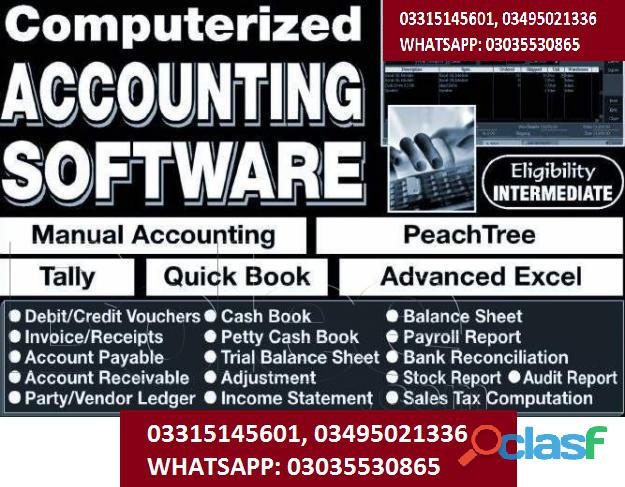
Rawalpindi (Punjab)
Quickbooks-PT,Talley ERP Book-Keeping Bundle Course details Overview In the accounting profession, the two most popular programs in the market are Sage 50 and QuickBooks Pro. Each program has its strengths and would definitely benefit any business owner or accounting professional. Course Description Accounting and book-keeping skills are always in demand in any organisation. As well as finding employment, many learners go on to set up their own book-keeping business by offering their services to local companies. In the accounting profession, the two most popular programs in the market are Sage 50 and QuickBooks Pro. Each program has its strengths and would definitely benefit any business owner or accounting professional. Sage Line 50 is essential if you want to work in an accounts office, finance department or as a book-keeper. This is because Sage Accounts is one of the most popular accounting package in the UK, particularly in Small and Medium Enterprises (SMEs) QuickBooks is the and book-keeping software for small and medium sized businesses. It is easy to use and gives you much-needed control over your business finances. QuickBooks Point of Sale provides retailers with an easy-to-use, affordable, scalable, customisable, integrated software and hardware system. It handles routine tasks so retailers can pay more attention to running their business. Each course teaches you everything you need to know so you can run an entire business within either program. It's the easiest and most affordable way to dive into each program in order to decide which one is right for you! Who Is This Course For? Anyone looking to learn how to use Sage 50, QuickBooks and QuickBooks Point of Sale accounting software programs Requirements Anyone looking to learn how to use Sage 50, QuickBooks and QuickBooks Point of Sale accounting software programs Whatsapp: +923035530865, 03219606785,3315145601, 03495021336 IPATS Government Recognized Education Zone-Khanna Pul Rawalpindi-Islamabad Quickbooks-PT,Talley ERP Trainings In this course, you will learn HOW TO USE AND INVEST IN CRYPTOCURRENCIES WITHOUT LOSING MONEY. You will also learn: 1. How to analyze investments of all asset classes to identify intrinsic value 2. How to compare the different cryptocurrencies and analyze them as investments 3. How to build wealth over time in the safest and fastest way possible 4. How the psychology of investing can make you rich or poor and how to use it to your advantage 5. The dangers of FOMO in investing 6. How to save money on taxes when making investing decisions 7. How to avoid getting in trouble with the law when investing in Cryptocurrencies 8. How to think clearly about investing and building wealth 9. How to use human emotion to your advantage when it comes to investing 10. Much more Do yourself a favor and educate yourself about how cryptocurrencies work so that you don't make the same mistake as countless others, and lose your money! Whatsapp: +923035530865, 03219606785,3315145601, 03495021336 IPATS Government Recognized Education Zone-Khanna Pul Rawalpindi-Islamabad QuickBooks 2013 Training - Bookkeeping Made Easy This QuickBooks 2013 Training for Beginners will show you how to unlock the power of Quickbooks 2013 and take direct control of your business finances. Expert author Barbara Harvie teaches you how to setup and manage the accounting for your business using QuickBooks 2013. This video based Quickbooks tutorial removes the barriers to learning by breaking down even the most complex of operations into easy to understand, bite-sized pieces, making it fast and fun for you to learn. This Quickbooks training course is designed for the absolute beginner, and no previous accounting software experience is required. You will start with the basics of using an accounting package - setting up your company file. You will quickly learn how to manage day to day operations by setting up items, services, customers and jobs right in the QuickBooks 2013 interface. You will learn how to create invoices and manage them once the customer has paid. Barbara shows you how to enter and pay bills, track your inventory, and manage all your banking tasks. In this video based tutorial, you will also learn how to create reports, customize reports, and maybe most importantly, how to back up your company file. By the time you have completed the computer based training QuickBooks tutorial course for Beginners course for Intuit QuickBooks 2013, you will have a clear understanding of how to setup and manage your company finances on a day to day basis, as well as access the financial information you need to help you be successful in your endeavour. Working files are included, allowing you to follow along with the author throughout the lessons. Take this ultimate QuickBooks tutorial right now and learn QuickBooks 2013. Whatsapp: +923035530865, 03219606785,3315145601, 03495021336 IPATS Government Recognized Education Zone-Khanna Pul Rawalpindi-Islamabad Quickbooks-PT,Talley ERP Sales Tax with QuickBooks Course details This, step by step course shows you exactly how to record and manage ANY sales tax related situation for people using QuickBooks for their business. You will learn how to record, collect and pay sales tax. You will learn how to find and interpret the results of sales tax reports. You will learn how to adjust sales tax and fix sales tax mistakes. You will learn both the cash and accrual method of paying sales tax. You will lean how to manage maximum sales tax situations and situations where there are multiple sales tax in 1 transactions. Sales tax is something that effects most business. If you are working with more than one company, then you need to be able to create new sales tax items and manage these special situations. Accountants will sometimes adjust only the general ledger account called "sales tax payable" and they will forget to adjust the balance owed to the specific tax agency. This course will give you the ability to do that. Whatsapp: +923035530865, 03219606785,3315145601, 03495021336 IPATS Government Recognized Education Zone-Khanna Pul Rawalpindi-Islamabad Stock Market Quickbooks-PT,Talley ERP Course details This course has been specifically designed for beginners / investors new to the stock market. It is one of the most comprehensive toolkit for stock market trading/ investing. How is the course structured? 1. The first three sections in the course deal with the common queries most beginners have with respect to the stock market. 2. The next three sections deal with understanding & analyzing Financial Statement of companies. 3. The rest of the sections deal with Technical Analysis. These techniques are not just applicable to stocks but also other asset classes. Why should I take this course? Do you have questions like: 1. How do I start trading in the stock market? 2. What is share or stock? 3. What is a stock exchange? 4. I have less money, Should I trade in Futures & Options? 5. How do I select a stock broker? 6. How much money should I invest in the stock market? 7. What is algorithmic trading & Should I be doing it? Great! The first 3 sections in this course answers many such questions for beginners. The next 3 sections deal with understanding & the financial statements of any company. Now you need not be intimidated with terms like Balance Sheet, Cash Flow Statement, Statement of Income. Everything is explained using a real financial statement so that you can start reading financial statements just like you read any other book! To add to it you learn how to perform Financial Ratio Analysis & Common Size Analysis of companies which would help you better understand the underlying business of a stock & its performance. This is a must have input before you invest in a stock! Whatsapp: +923035530865, 03219606785,3315145601, 03495021336 IPATS Government Recognized Education Zone-Khanna Pul Rawalpindi-Islamabad Quickbooks-PT,Talley ERP Bank Reconciliation Statement (College Level) Course details Welcome to Accounting Bank Reconciliation Statement Course. Business entities will be having large number of Bank transactions and these transactions will be recorded by them in their Cash Book (Bank Column). The bank balance as per Cash Book should be balanced with Bank Balance as per pass book. However, there will be certain differences due to timing difference between recording the transactions by the parties, namely the business entity and the Banker. This difference have to be identified and sorted at the earliest to avoid fraud and error. This difference can be identified by preparing a Statement known as Bank Reconciliation Statement and this course will teach you a) What is Bank Reconciliation Statement. b) What is Cash Book and Pass Book. c) Difference between Cash Book and Pass Book d) Causes for disagreement between the balance shown by Cash Book and Pass Book e) Procedure for preparing BRS f) Preparing BRS when bank balance is favourable / unfavourable. This course is structured in self paced learning style. Video lectures / screen cast are used for presenting the course content. Take this course to understand practical aspects of BRS. Whatsapp: +923035530865, 03219606785,3315145601, 03495021336 IPATS Government Recognized Education Zone-Khanna Pul Rawalpindi-Islamabad Stock Market Investment: Quickbooks-PT,Talley ERP Analyzing Software Companies Course details Are you looking to invest into software companies? What are the important characteristics andtrends of this industry? Dothese companies have any moat? How do they spend their cash? What are therisks? In this course, I will teach how to analyse and invest into software companies. We start off by learning about the different sub segments of the software industry. Then wemove onto quantitative financial analysis. After which, we will continue intoqualitative non financial discussion. All this will give us a holistic view of software companies before we commit investments into them. Unlike some other courses out there where you just hear instructors talking endlessly, and you only see boring text intheir presentation, this course will include animations, images, charts anddiagrams help you understand the various concepts. This is also not a motivation class whereI preach to you that you must work hard to succeed, or you must have disciplineto profit from the market. In this course, you will learn actionablemethods and frame work. Whatsapp: +923035530865, 03219606785,3315145601, 03495021336 IPATS Government Recognized Education Zone-Khanna Pul Rawalpindi-Islamabad Whatsapp: +923035530865, 03219606785,3315145601, 03495021336 IPATS Government Recognized Education Zone-Khanna Pul Rawalpindi-Islamabad Quickbooks-PT,Talley ERP Financial Model Builder Course We go through 7 financial models: 1. Financial Model Basics - you learn the basics of financial models 2. Beyond The Basics - best practice, working capital, balance sheets and cash flows 3. Debt Equity Model - equity calculations and debt calculations incorporated into a model 4. Investment Scenario Model - a model for investments that includes multiple scenarios 5. Corporate Scenario Model - a full corporate model that incorporates multiple scenarios 6. Capital Investment Appraisal Model - a model for evaluating a capital investment 7. Pricing Model - a model for determining optimum pricing to customers. We go through many different company types: Pet Food Wholesaler, Clothing Wholesaler, Chemical Manufacturer, Investment Fund, Platinum Mine,Electricity Provider and an Office Equipment Company. If you are a • business owner • manager • finance professional or • business student and want to learn all-round financial model building skills, then this course is for you. By the end of the course, you will be able to • build accurate models • understand all essential Excel formulas and functions for financial models • create flexible models for multiple scenarios • adapt your skills to a variety of industries and requirements. In summary, this is one of the best value-for-money courses on financial models. Hope to have you as a student soon. Whatsapp: +923035530865, 03219606785,3315145601, 03495021336 IPATS Government Recognized Education Zone-Khanna Pul Rawalpindi-Islamabad Computer Essentials-DIT CIT Web Development Presented with high-quality video lectures, this course will visually show you how to easily do everything with computers. This is just some of what you will learn in this course: • Learn the basic principles of hardware including circuits, coding schemes, binary, the five generations of computers, Moore's Law, IPOS, registers, cache, RAM, magnetic storage, optical storage, solid-state storage, ROM, BIOS, the motherboard, buses, and the CPU. • Learn how to operate a computer including a vast array of hands-on skills just to mention a few for example: managing files, backing up files, right clicking, taking screenshots, determining your computer's properties, upgrading your computer, changing settings on your computer. • Learn how to use word processing software including the creation of a title page, document sections, headers and footers, styles, an automatically generated table of contents, the insertion of images, references, and the insertion of an automatically generated citation of works referenced. • Learn how to use spreadsheet software including formulas, functions, relative references, absolute references, mixed references, and the creation of a graph or chart. • Learn how to use video editing software including adding credits and transitions then publishing that video to a video hosting website such as YouTube. • Learn how to use databases including table creation, the setting of a primary key, the establishment of table relationships, the setting of referential integrity, and the creation and execution of a query. • Learn how to use presentation software to more effectively give presentations. • Learn to do some simple programing including designing, coding, testing, debugging, and running a program. • Learn about the world wide web including sending email, conducting searches , having familiarity with online educational resources such as Khan Academy, and having an awareness of online "cloud computing" tools such as Google Word Processing, Google Spreadsheets, and the many other online tools offered by Google. • Learn about application software and system software including operating systems, utilities, and drivers. • Learn about networks including architecture, topology, firewalls, security, wireless networks, and securing wireless networks. • Learn about the Internet, the World Wide Web, censorship, the digital divide, net neutrality, differing legal jurisdictions, website creation, multimedia, social media, and eCommerce. • Learn about information systems, systems development, and the systems development life cycle. • Learn about program development, programming languages, and the program development life cycle. • Learn about databases including table creation, primary keys, relationships, referential integrity, queries, and structured query language. • Learn about privacy and security issues related to computers. • Learn about robots and artificial intelligence including the Turing test. • Learn about intellectual property including patents, trademarks, copyrights, and the creative commons. • Learn about ethics and ethical issues relating to the use of technology. • Learn about health ramifications of using computers including repetitive stress injury, carpal tunnel syndrome, and ergonomics. • Learn about e-Waste and other environmental concerns related to technology. Lifetime access to this course allows you to easily review material and continue learning new material. After taking this course, you will have a thorough understanding of how to use computers well. From beginners, to advanced users, this course is perfect for all ability levels. This course will add value to everyone's skillset. Whatsapp: +923035530865, 03219606785,3315145601, 03495021336 IPATS Government Recognized Education Zone-Khanna Pul Rawalpindi-Islamabad Quickbooks-PT,Talley ERP Professional Bookkeeping & Accounting 2 - Bank Daybook Do you need to understand and record petty cash or banking transactions for your business? Are you considering a career in Bookkeeping or Accounting? Are you studying for Professional Accounting or Bookkeeping exams? THEN REGISTER NOW Course Overview Section 1 of this course is an introduction section. After the course introduction we will begin this course by introducing you to both the prime books of entry and cross totting as you will need a working understanding of these through out this course. You will also be presented with the case study that we will use in the activities in section 2 and 3 of this course. In section 2 we will move into Petty Cash. We will walk through each step of the petty cash process from raising petty cash vouchers, entering data to the daybook and reconciling and replenishing the petty cash. Through out this section you will have a number of activities using the case study presented in section 1 and these activities will give you the opportunity to: • Raise petty cash vouchers • Enter petty cash transactions to the petty cash daybook • Close the daybook and calculate the balance carried down • Reconcile the petty cash • Replenish the petty cash Section 3 of this course is about Banking Transactions. Through out this section you will have a number of activities using the case study presented in section 1 and these activities will give you the opportunity to: • Check remittance advice • Enter payments and receipts to the 3 column and analysis cash book • Close the cash book and calculate the balance carried down • Reconcile the bank This course contains: A case study that we will use through out this course Workbooks to download Activities to complete Quiz Certificate of Completion Whatsapp: +923035530865, 03219606785,3315145601, 03495021336 IPATS Government Recognized Education Zone-Khanna Pul Rawalpindi-Islamabad
See product
-
Next →
