File security
Top sales list file security

Rawalpindi (Punjab)
CCTV Security Surveillance Installation and Management Introduction What is CCTV? History Use and Benefits Philippine CCTV Cameras for Security Act of 2012 Certification for Quality IP and IK Ratings Explained CCTV Equipment Basics Types of CCTV Recorder Multiplexer (Non-Recorder) Standalone Digital Video Recorded PC Based Digital Video Recorder Standalone Network Video Recorder PC Based Network Video Recorder Hybrid DVR Recorder Hard Disk Drive (HDD) Requirement Recorder Management and Configuration Continuous Recording Scheduled Recording Motion Detection Recording Video Playback/Review Video Backup User Account Management Local and Network Sharing Securities/Restrictions Windows Workgroups Computer User Accounts Simple and Advance File Sharing Advance File Sharing Securities/Restrictions Network Sharing of Folders and files Network Sharing of Hard Drives Network Sharing CDROMs/DVDROMs Network Sharing of External Drives Network Sharing USB Flash Drives Network Drive Mapping Setting up a Network Printer Sharing My Documents Folder Internet Connection Sharing USB Wireless Card and 3G/4G Dongle Remote Desktop Windows Remote Desktop Third-Party Remojte Desktop Technical Security encompasses such areas as Intruder Alarm Systems CCTV Systems Access Control Systems Fire Alarm Systems Perimeter Protection Remote monitoring of Mission Critical Infrastructure Panic Attack Systems CCTV Camera Course in Rawalpindi Islamabad IPATS Institute of Technology fully equipped Training Center, Our CCTV Installation & repairing course, CCTV Maintenance Course, Mobile Repairing Course, Laptop Repairing Course, Desktop Repairing Course & all course is designed to give candidates instruction on how to install, repair and maintain the systems/equipment and their component parts. CCTV & Security System Training Institute/Center offers professional CCTV & Security System Training. This CCTV Installation training will introduce the candidate to the level understanding required to allow you to work safely and efficiently on CCTV equipment and associated electrical systems. Brief Course Content CCTV Development Fundamentals of Video Transmission Protocols Cameras, Lenses and Monitors Analogue and Digital Video Recording Installation Practices Cabling Topologies IP Technology Surveying for CCTV Final commissioning Handover to a customer Documentation Eligibility / Requirements It may vary from one institute to another. 10th/12th/ITI/Diploma pass students are preferred. Job roles this course is suitable for: Security Officer, Head of Corporate Security, Networking IT Specialist, Security Coordinator Whatsapp: +923035530865, 03219606785, 3315145601, 03495021336 IPATS Government Recognized Education Zone-KhannaPul Rawalpindi-Islamabad Views: 30
See product

Rawalpindi (Punjab)
CCTV Security Surveillance Installation and Management Introduction What is CCTV? History Use and Benefits Philippine CCTV Cameras for Security Act of 2012 Certification for Quality IP and IK Ratings Explained CCTV Equipment Basics Types of CCTV Recorder Multiplexer (Non-Recorder) Standalone Digital Video Recorded PC Based Digital Video Recorder Standalone Network Video Recorder PC Based Network Video Recorder Hybrid DVR Recorder Hard Disk Drive (HDD) Requirement Recorder Management and Configuration Continuous Recording Scheduled Recording Motion Detection Recording Video Playback/Review Video Backup User Account Management Local and Network Sharing Securities/Restrictions Windows Workgroups Computer User Accounts Simple and Advance File Sharing Advance File Sharing Securities/Restrictions Network Sharing of Folders and files Network Sharing of Hard Drives Network Sharing CDROMs/DVDROMs Network Sharing of External Drives Network Sharing USB Flash Drives Network Drive Mapping Setting up a Network Printer Sharing My Documents Folder Internet Connection Sharing USB Wireless Card and 3G/4G Dongle Remote Desktop Windows Remote Desktop Third-Party Remojte Desktop Technical Security encompasses such areas as Intruder Alarm Systems CCTV Systems Access Control Systems Fire Alarm Systems Perimeter Protection Remote monitoring of Mission Critical Infrastructure Panic Attack Systems CCTV Camera Course in Rawalpindi Islamabad IPATS Institute of Technology fully equipped Training Center, Our CCTV Installation & repairing course, CCTV Maintenance Course, Mobile Repairing Course, Laptop Repairing Course, Desktop Repairing Course & all course is designed to give candidates instruction on how to install, repair and maintain the systems/equipment and their component parts. CCTV & Security System Training Institute/Center offers professional CCTV & Security System Training. This CCTV Installation training will introduce the candidate to the level understanding required to allow you to work safely and efficiently on CCTV equipment and associated electrical systems. Brief Course Content CCTV Development Fundamentals of Video Transmission Protocols Cameras, Lenses and Monitors Analogue and Digital Video Recording Installation Practices Cabling Topologies IP Technology Surveying for CCTV Final commissioning Handover to a customer Documentation Eligibility / Requirements It may vary from one institute to another. 10th/12th/ITI/Diploma pass students are preferred. Job roles this course is suitable for: Security Officer, Head of Corporate Security, Networking IT Specialist, Security Coordinator Whatsapp: +923035530865, 03219606785, 3315145601, 03495021336 IPATS Government Recognized Education Zone-KhannaPul Rawalpindi-Islamabad Views: 259
See product

Lahore (Punjab)
ECSAv9 Security Analyst Training in Lahore Pakistan By Student Shelter In Computers The ECSA penetration testing course provides you with a real world hands-on penetration testing experience and is a globally accepted hacking and penetration testing class available that covers the testing of modern infrastructures, operating systems and application environments while teaching the students how to document and write a penetration testing report. This makes the Certified Security Analyst "Pen Testing" certification a relevant milestone toward achieving EC Council’s Licensed penetration Tester, which also ingrains the learner in the business aspect of network penetration testing. The Licensed Penetration Tester standardizes the knowledge base for network penetration testing professionals by incorporating the best practices followed by experienced experts in the field. The objective of Certified Security Analyst “pen testing” certification is to add value to experienced Information security professionals by providing computer security training that will help them analyze the outcomes of their Vulnerability Assessments. Network Penetration Testing Training leads the learner into the advanced stages of ethical hacking. Core Modules 1. Security Analysis and Penetration Testing Methodologies 2. TCP IP Packet Analysis 3. Pre-penetration Testing Steps 4. Information Gathering Methodology 5. Vulnerability Analysis 6. External Network Penetration Testing Methodology 7. Internal Network Penetration Testing Methodology 8. Firewall Penetration Testing Methodology 9. IDS Penetration Testing Methodology 10. Web Application Penetration Testing Methodology 11. SQL Penetration Testing Methodology 12. Database Penetration Testing Methodology 13. Wireless Network Penetration Testing Methodology 14. Mobile Devices Penetration Testing Methodology 15. Cloud Penetration Testing Methodology 16. Report Writing and Post Test Actions Self-Study Modules 1. Password Cracking Penetration Testing 2. Router and Switches Penetration Testing 3. Denial-of-Service Penetration Testing 4. Stolen Laptop, PDAs and Cell Phones Penetration Testing 5. Source Code Penetration Testing 6. Physical Security Penetration Testing 7. Surveillance Camera Penetration Testing 8. VoIP Penetration Testing 9. VPN Penetration Testing 10. Virtual Machine Penetration Testing 11. War Dialing 12. Virus and Trojan Detection 13. Log Management Penetration Testing 14. File Integrity Checking 15. Telecommunication and Broadband Communication Penetration Testing 16. Email Security Penetration Testing 17. Security Patches Penetration Testing 18. Data Leakage Penetration Testing 19. SAP Penetration Testing 20. Standards and Compliance 21. Information System Security Principles 22. Information System Incident Handling and Response 23. Information System Auditing and Certication Visit our Web: http://www.stscomps.com For verification Select Drop Down Menu: Pakistan https://www.eccouncil.org/find-training/ For Training, please Contact us! Abbas Shahid Baqir (Director) Student Shelter In Computers EC-Council Partner Pakistan Skype: abbaslums Cell: +923004738405 E-mail: stscomps@yahoo.com Views: 58
See product

Lahore (Punjab)
ECSAv10 Security Analyst Training in Lahore Pakistan By Student Shelter In Computers The ECSA penetration testing course provides you with a real world hands-on penetration testing experience and is a globally accepted hacking and penetration testing class available that covers the testing of modern infrastructures, operating systems and application environments while teaching the students how to document and write a penetration testing report. This makes the Certified Security Analyst "Pen Testing" certification a relevant milestone toward achieving EC Council’s Licensed penetration Tester, which also ingrains the learner in the business aspect of network penetration testing. The Licensed Penetration Tester standardizes the knowledge base for network penetration testing professionals by incorporating the best practices followed by experienced experts in the field. The objective of Certified Security Analyst “pen testing” certification is to add value to experienced Information security professionals by providing computer security training that will help them analyze the outcomes of their Vulnerability Assessments. Network Penetration Testing Training leads the learner into the advanced stages of ethical hacking. Core Modules 1. Security Analysis and Penetration Testing Methodologies 2. TCP IP Packet Analysis 3. Pre-penetration Testing Steps 4. Information Gathering Methodology 5. Vulnerability Analysis 6. External Network Penetration Testing Methodology 7. Internal Network Penetration Testing Methodology 8. Firewall Penetration Testing Methodology 9. IDS Penetration Testing Methodology 10. Web Application Penetration Testing Methodology 11. SQL Penetration Testing Methodology 12. Database Penetration Testing Methodology 13. Wireless Network Penetration Testing Methodology 14. Mobile Devices Penetration Testing Methodology 15. Cloud Penetration Testing Methodology 16. Report Writing and Post Test Actions Self-Study Modules 1. Password Cracking Penetration Testing 2. Router and Switches Penetration Testing 3. Denial-of-Service Penetration Testing 4. Stolen Laptop, PDAs and Cell Phones Penetration Testing 5. Source Code Penetration Testing 6. Physical Security Penetration Testing 7. Surveillance Camera Penetration Testing 8. VoIP Penetration Testing 9. VPN Penetration Testing 10. Virtual Machine Penetration Testing 11. War Dialing 12. Virus and Trojan Detection 13. Log Management Penetration Testing 14. File Integrity Checking 15. Telecommunication and Broadband Communication Penetration Testing 16. Email Security Penetration Testing 17. Security Patches Penetration Testing 18. Data Leakage Penetration Testing 19. SAP Penetration Testing 20. Standards and Compliance 21. Information System Security Principles 22. Information System Incident Handling and Response 23. Information System Auditing and Certication Visit our Web: http://www.stscomps.com For verification Select Drop Down Menu: Pakistan https://www.eccouncil.org/find-training/ For Training, please Contact us! Abbas Shahid Baqir (Director) Student Shelter In Computers EC-Council Partner Pakistan Skype: abbaslums Cell: +923004738405 E-mail: stscomps@yahoo.com Views: 66
See product

Lahore (Punjab)
EC-Council Certified Security Analyst ECSA/LPT Promo Offer !!! Rs:29,900/- only Student Shelter In Computers, EC-Council Academic Partner, EC-Council Academic Partner Lahore Pakistan Offer’s Low Cost Certification & Coaching / Training for Students & Professionals EC-Council Certified Security Analyst (ECSA) Course Outline Exam ECSA/LPT (412-79) 01. The Need for Security Analysis 02. Advanced Googling 03. TCP/IP Packet Analysis 04. Advanced Sniffing Techniques 05. Vulnerability Analysis with Nessus 06. Advanced Wireless Testing 07. Designing a DMZ 08. Snort Analysis 09. Log Analysis 10. Advanced Exploits and Tools 11. Pen Testing Methodologies 12. Customers and Legal Agreements 13. Rules of Engagement 14. Penetration Testing Planning and Scheduling 15. Pre Penetration Testing Checklist 16. Information Gathering 17. Vulnerability Analysis 18. External Penetration Testing 19. Internal Network Penetration Testing 20. Routers and Switches Penetration Testing 21. Firewall Penetration Testing 22. IDS Penetration Testing 23. Wireless Network Penetration Testing 24. Denial of Service Penetration Testing 25. Password Cracking Penetration Testing 26. Social Engineering Penetration Testing 27. Stolen Laptop, PDAs and Cell phones Penetration Testing 28. Application Penetration Testing 29. Physical Security Penetration Testing 30. Database Penetration testing 31. VoIP Penetration Testing 32. VPN Penetration Testing 33. War Dialing 34. Virus and Trojan Detection 35. Log Management Penetration Testing 36. File Integrity Checking 37. Blue Tooth and Hand held Device Penetration Testing 38. Telecommunication and Broadband Communication Penetration Testing 39. Email Security Penetration Testing 40. Security Patches Penetration Testing 41. Data Leakage Penetration Testing 42. Penetration Testing Deliverables and Conclusion 43. Penetration Testing Report and Documentation Writing 44.Penetration Testing Report Analysis 45. Post Testing Actions 46. Ethics of a Licensed Penetration Tester 47. Standards and Compliance Student Shelter In Computers ® EC-Council Academic Partner Abbas Shahid Baqir (Director) H. No 18 Sardar St College road New Samanabad Lahore Pakistan Cell: 0300-4738405 Views: 457
See product

Rawalpindi (Punjab)
Document Control Management Certificate of Aconex Certified Document Controller DCC Certified Training in Rawalpindi, Islamabad, Lahore Faisalabad, Gujranwala, Gujrat, Hafizabad, Jhang, Jhelum, Kasur, Khanewal, Khushab, Layyah, Lodharan, Mandi-Bahuddin Course Associate Certificate in Essentials of Document Control Management Certificate in Practical Document Control Management03035530865 Subjects: 1. Introduction to Document Control 2. The Basics of Document Control 3. Document Identification 4. Quality Management Systems - ISO 9001:2015 5. Control of document - ISO 9001:2015 6. Project filling system 7. Document Classifying, Filing & Information Security 7.A Project Document Control 7.B Unit 7-B: As-Built and Final Documentation 8. Documents Lifecycle 9. Document Distribution 10. Document Control Procedures and Specifications 11. Electronic Document Management Systems 12. Interactions with project teams, engineering teams, managers 13. Document Management: Control, Compliance, and Consistency 14. International Trade Documents 15. Documents and the International Trade Transaction Course Syllabus Section 1 Roles and responsibilities of document controller Section 2 Type of documents including drawings Section 3 Drawing symbols Section 4 Codes and standards Section 5 Quality Management Systems - ISO 9001:2015 Section 6 Control of document - ISO 9001:2015 Section 7 Master, control, uncontrolled and superseded documents Section 8 Company / Project documents Section 9 Client Documents Section 10 ADNOC / Saudi Aramco / SABIC project records Section 11 As Built drawings including Red marking Section 12 Project filling system Section 13 Preparation of Final QA / QC Documentation / Project QC Dossiers Section 14 Overview of Electronic Document Management Systems – EDMS Section 15 Storage, Retrieval Protection, Retention and Disposition Documents This course is both for: Beginners in Document Control: this course gives a robust foundation for the profession, explains all the tasks and responsibilities, and contains numerous workshops and tutorials. You will acquire competencies that can be applied to day-to-day work.Experienced Document Controllers: Most Document Controllers learnt the discipline 'on-the-job'. This course consolidates basics, formalises knowledge and deepens competences. It allows experienced Document Controllers to compare their experience with common / best practices. And for everyone, it's a great opportunity to network and share experience with other Document Control professionals. The course also includes a certification examination for professionals to get their knowledge certified. 1. Introduction to Document Control What is Document Control and the role of the Document Controller 2. The Basics of Document Control Document control checks and gatekeeping 3. Document Identification How to make sure that document are identifiable Means of identification (numbering, metadata, document description, file naming…) 4. Document Classifying, Filing & Information Security How to organise documents and manage information security 5. Documents Lifecycle What is the lifecycle of technical documents? Document creation, modification, review cycle, comments, approval: How to manage documents at each step of their life How to avoid misuse of obsolete documents 6. Document Distribution How to ensure an efficient and relevant distribution of documents 7.A Project Document Control Specifics of Project Document Control; Managing deliverables; Flow of project documents Interactions with Client, Contractors, Sub-contractors, Suppliers, Vendors Master Deliverable Register (MDR) 7.B Unit 7-B: As-Built and Final Documentation Specifics of As-Built / Final Documentation Document Controller tasks during As-Built phase 8. Document Control Procedures and Specifications Why do we need procedures? Which subjects should be included in a Document Control Procedure? 9. Electronic Document Management Systems Which software packages are used by Document Controllers? What are the functionalities of Document Control Software Packages? How can it help Document Controllers? 10. Interactions with project teams, engineering teams, managers How to support technical teams? How to manage work pressure? How to manage difficult situations? The program covers the following topics: The principles of managing information The organization: How your information is managed today Definitions: Understanding what the information terms mean Document control and records management: Similarities and differences Your organization Identifying its type Identifying its staff Identifying its information Defining information goals for the organization How to achieve information goals Document control and records management program development process Business case Defining the purpose What to include Objectives of the case Document Control specifics Records Management specifics Records review Identification of documents and records Critical information, documents and records Electronic and physical formats Storing records Characteristics of a document control and records management program File plans Challenges and problems Classification of records Retention and disposition Laws, regulations, standards and business requirements Developing a retention schedule Privacy and protection Transparency Integrity Security Business, historical and preservation archives People, responsibilities and information awareness Psychology of filing Accountability Communication and collaboration Creating the information management message Knowledge transfer Developing the education package Sponsorship and guidance from senior management Planning and action Information management strategy Development of a plan to deliver document and records management Policy and guidance writing Information asset register Document control and records management process plans Change management Risk and recovery: Disaster prevention and continuity planning Education program Creating an action plan Document Control Management Certificate of Aconex Certified Associate Certificate in Essentials of Document Control Management Certificate in Practical Document Control Management 24/7 Whatsapp/Line Support Tel: +92 303 5530 865 & +92 321 9606 785 Contact: (Ufone=331). 5 1. 4 5 6 o 1 Web: www.ipatsedu.com Email: ipatsedu@gmail.com DCC Certified Document Controller Training Course Document Control Management Certificate of Aconex Certified Associate Certificate in Essentials of Document Control Management Certificate in Practical Document Control Management03035530865 DCC Certified Document Controller Training Course 03035530865DCC Certified Document Controller Training Course 03035530865DCC Certified Document Controller Training Course 03035530865DCC Certified Document Controller Training Course Subjects: 1. Introduction to Document Control 2. The Basics of Document Control 3. Document Identification 4. Quality Management Systems - ISO 9001:2015 5. Control of document - ISO 9001:2015 6. Project filling system 7. Document Classifying, Filing & Information Security 7.A Project Document Control 7.B Unit 7-B: As-Built and Final Documentation 8. Documents Lifecycle 9. Document Distribution 10. Document Control Procedures and Specifications 11. Electronic Document Management Systems 12. Interactions with project teams, engineering teams, managers 13. Document Management: Control, Compliance, and Consistency 14. International Trade Documents 15. Documents and the International Trade Transaction Course Syllabus Section 1 Roles and responsibilities of document controller Section 2 Type of documents including drawings Section 3 Drawing symbols Section 4 Codes and standards Section 5 Quality Management Systems - ISO 9001:2015 Section 6 Control of document - ISO 9001:2015 Section 7 Master, control, uncontrolled and superseded documents Section 8 Company / Project documents Section 9 Client Documents Section 10 ADNOC / Saudi Aramco / SABIC project records Section 11 As Built drawings including Red marking Section 12 Project filling system Section 13 Preparation of Final QA / QC Documentation / Project QC Dossiers Section 14 Overview of Electronic Document Management Systems – EDMS Section 15 Storage, Retrieval Protection, Retention and Disposition Documents This course is both for: Beginners in Document Control: this course gives a robust foundation for the profession, explains all the tasks and responsibilities, and contains numerous workshops and tutorials. You will acquire competencies that can be applied to day-to-day work. Experienced Document Controllers: Most Document Controllers learnt the discipline 'on-the-job'. This course consolidates basics, formalises knowledge and deepens competences. It allows experienced Document Controllers to compare their experience with common / best practices. And for everyone, it's a great opportunity to network and share experience with other Document Control professionals. The course also includes a certification examination for professionals to get their knowledge certified. 1. Introduction to Document Control What is Document Control and the role of the Document Controller 2. The Basics of Document Control Document control checks and gatekeeping 3. Document Identification How to make sure that document are identifiable Means of identification (numbering, metadata, document description, file naming…) 4. Document Classifying, Filing & Information Security How to organise documents and manage information security 5. Documents Lifecycle What is the lifecycle of technical documents? Document creation, modification, review cycle, comments, approval: How to manage documents at each step of their life How to avoid misuse of obsolete documents 6. Document Distribution How to ensure an efficient and relevant distribution of documents 7.A Project Document Control Specifics of Project Document Control; Managing deliverables; Flow of project documents Interactions with Client, Contractors, Sub-contractors, Suppliers, Vendors Master Deliverable Register (MDR) 7.B Unit 7-B: As-Built and Final Documentation Specifics of As-Built / Final Documentation Document Controller tasks during As-Built phase 8. Document Control Procedures and Specifications Why do we need procedures? Which subjects should be included in a Document Control Procedure? 9. Electronic Document Management Systems Which software packages are used by Document Controllers? What are the functionalities of Document Control Software Packages? How can it help Document Controllers? 10. Interactions with project teams, engineering teams, managers How to support technical teams? How to manage work pressure? How to manage difficult situations? The program covers the following topics: The principles of managing information The organization: How your information is managed today Definitions: Understanding what the information terms mean Document control and records management: Similarities and differences Your organization Identifying its type Identifying its staff Identifying its information Defining information goals for the organization How to achieve information goals Document control and records management program development process Business case Defining the purpose What to include Objectives of the case Document Control specifics Records Management specifics Records review Identification of documents and records Critical information, documents and records Electronic and physical formats Storing records Characteristics of a document control and records management program File plans Challenges and problems Classification of records Retention and disposition Laws, regulations, standards and business requirements Developing a retention schedule Privacy and protection Transparency Integrity Security Business, historical and preservation archives People, responsibilities and information awareness Psychology of filing Accountability Communication and collaboration Creating the information management message Knowledge transfer Developing the education package Sponsorship and guidance from senior management Planning and action Information management strategy Development of a plan to deliver document and records management Policy and guidance writing Information asset register Document control and records management process plans Change management Risk and recovery: Disaster prevention and continuity planning Education program Creating an action plan DCC Certified Document Controller Training Course 03035530865DCC Certified Document Controller Training Course 03035530865DCC Certified Document Controller Training Course 03035530865DCC Certified Document Controller Training Course Document Control Management Certificate of Aconex Certified Associate Certificate in Essentials of Document Control Management Certificate in Practical Document Control Management 24/7 Whatsapp/Line Support Tel: +92 303 5530 865 & +92 321 9606 785 Contact: (Ufone=331). 5 1. 4 5 6 o 1 Web: www.ipatsedu.com Email: ipatsedu@gmail.comDocument Control Management Certificate of Aconex Certified Document Controller DCC Certified Training in Rawalpindi, Islamabad, Lahore Faisalabad, Gujranwala, Gujrat, Hafizabad, Jhang, Jhelum, Kasur, Khanewal, Khushab, Layyah, Lodharan, Mandi-Bahuddin Course Associate Certificate in Essentials of Document Control Management Certificate in Practical Document Control Management03035530865 Subjects: 1. Introduction to Document Control 2. The Basics of Document Control 3. Document Identification 4. Quality Management Systems - ISO 9001:2015 5. Control of document - ISO 9001:2015 6. Project filling system 7. Document Classifying, Filing & Information Security 7.A Project Document Control 7.B Unit 7-B: As-Built and Final Documentation 8. Documents Lifecycle 9. Document Distribution 10. Document Control Procedures and Specifications 11. Electronic Document Management Systems 12. Interactions with project teams, engineering teams, managers 13. Document Management: Control, Compliance, and Consistency 14. International Trade Documents 15. Documents and the International Trade Transaction Course Syllabus Section 1 Roles and responsibilities of document controller Section 2 Type of documents including drawings Section 3 Drawing symbols Section 4 Codes and standards Section 5 Quality Management Systems - ISO 9001:2015 Section 6 Control of document - ISO 9001:2015 Section 7 Master, control, uncontrolled and superseded documents Section 8 Company / Project documents Section 9 Client Documents Section 10 ADNOC / Saudi Aramco / SABIC project records Section 11 As Built drawings including Red marking Section 12 Project filling system Section 13 Preparation of Final QA / QC Documentation / Project QC Dossiers Section 14 Overview of Electronic Document Management Systems – EDMS Section 15 Storage, Retrieval Protection, Retention and Disposition Documents This course is both for: Beginners in Document Control: this course gives a robust foundation for the profession, explains all the tasks and responsibilities, and contains numerous workshops and tutorials. You will acquire competencies that can be applied to day-to-day work.Experienced Document Controllers: Most Document Controllers learnt the discipline 'on-the-job'. This course consolidates basics, formalises knowledge and deepens competences. It allows experienced Document Controllers to compare their experience with common / best practices. And for everyone, it's a great opportunity to network and share experience with other Document Control professionals. The course also includes a certification examination for professionals to get their knowledge certified. 1. Introduction to Document Control What is Document Control and the role of the Document Controller 2. The Basics of Document Control Document control checks and gatekeeping 3. Document Identification How to make sure that document are identifiable Means of identification (numbering, metadata, document description, file naming…) 4. Document Classifying, Filing & Information Security How to organise documents and manage information security 5. Documents Lifecycle What is the lifecycle of technical documents? Document creation, modification, review cycle, comments, approval: How to manage documents at each step of their life How to avoid misuse of obsolete documents 6. Document Distribution How to ensure an efficient and relevant distribution of documents 7.A Project Document Control Specifics of Project Document Control; Managing deliverables; Flow of project documents Interactions with Client, Contractors, Sub-contractors, Suppliers, Vendors Master Deliverable Register (MDR) 7.B Unit 7-B: As-Built and Final Documentation Specifics of As-Built / Final Documentation Document Controller tasks during As-Built phase 8. Document Control Procedures and Specifications Why do we need procedures? Which subjects should be included in a Document Control Procedure? 9. Electronic Document Management Systems Which software packages are used by Document Controllers? What are the functionalities of Document Control Software Packages? How can it help Document Controllers? 10. Interactions with project teams, engineering teams, managers How to support technical teams? How to manage work pressure? How to manage difficult situations? The program covers the following topics: The principles of managing information The organization: How your information is managed today Definitions: Understanding what the information terms mean Document control and records management: Similarities and differences Your organization Identifying its type Identifying its staff Identifying its information Defining information goals for the organization How to achieve information goals Document control and records management program development process Business case Defining the purpose What to include Objectives of the case Document Control specifics Records Management specifics Records review Identification of documents and records Critical information, documents and records Electronic and physical formats Storing records Characteristics of a document control and records management program File plans Challenges and problems Classification of records Retention and disposition Laws, regulations, standards and business requirements Developing a retention schedule Privacy and protection Transparency Integrity Security Business, historical and preservation archives People, responsibilities and information awareness Psychology of filing Accountability Communication and collaboration Creating the information management message Knowledge transfer Developing the education package Sponsorship and guidance from senior management Planning and action Information management strategy Development of a plan to deliver document and records management Policy and guidance writing Information asset register Document control and records management process plans Change management Risk and recovery: Disaster prevention and continuity planning Education program Creating an action plan Document Control Management Certificate of Aconex Certified Associate Certificate in Essentials of Document Control Management Certificate in Practical Document Control Management 24/7 Whatsapp/Line Support Tel: +92 303 5530 865 & +92 321 9606 785 Contact: (Ufone=331). 5 1. 4 5 6 o 1 Web: www.ipatsedu.com Email: ipatsedu@gmail.com DCC Certified Document Controller Training Course Document Control Management Certificate of Aconex Certified Associate Certificate in Essentials of Document Control Management Certificate in Practical Document Control Management03035530865 DCC Certified Document Controller Training Course 03035530865DCC Certified Document Controller Training Course 03035530865DCC Certified Document Controller Training Course 03035530865DCC Certified Document Controller Training Course Subjects: 1. Introduction to Document Control 2. The Basics of Document Control 3. Document Identification 4. Quality Management Systems - ISO 9001:2015 5. Control of document - ISO 9001:2015 6. Project filling system 7. Document Classifying, Filing & Information Security 7.A Project Document Control 7.B Unit 7-B: As-Built and Final Documentation 8. Documents Lifecycle 9. Document Distribution 10. Document Control Procedures and Specifications 11. Electronic Document Management Systems 12. Interactions with project teams, engineering teams, managers 13. Document Management: Control, Compliance, and Consistency 14. International Trade Documents 15. Documents and the International Trade Transaction Course Syllabus Section 1 Roles and responsibilities of document controller Section 2 Type of documents including drawings Section 3 Drawing symbols Section 4 Codes and standards Section 5 Quality Management Systems - ISO 9001:2015 Section 6 Control of document - ISO 9001:2015 Section 7 Master, control, uncontrolled and superseded documents Section 8 Company / Project documents Section 9 Client Documents Section 10 ADNOC / Saudi Aramco / SABIC project records Section 11 As Built drawings including Red marking Section 12 Project filling system Section 13 Preparation of Final QA / QC Documentation / Project QC Dossiers Section 14 Overview of Electronic Document Management Systems – EDMS Section 15 Storage, Retrieval Protection, Retention and Disposition Documents This course is both for: Beginners in Document Control: this course gives a robust foundation for the profession, explains all the tasks and responsibilities, and contains numerous workshops and tutorials. You will acquire competencies that can be applied to day-to-day work. Experienced Document Controllers: Most Document Controllers learnt the discipline 'on-the-job'. This course consolidates basics, formalises knowledge and deepens competences. It allows experienced Document Controllers to compare their experience with common / best practices. And for everyone, it's a great opportunity to network and share experience with other Document Control professionals. The course also includes a certification examination for professionals to get their knowledge certified. 1. Introduction to Document Control What is Document Control and the role of the Document Controller 2. The Basics of Document Control Document control checks and gatekeeping 3. Document Identification How to make sure that document are identifiable Means of identification (numbering, metadata, document description, file naming…) 4. Document Classifying, Filing & Information Security How to organise documents and manage information security 5. Documents Lifecycle What is the lifecycle of technical documents? Document creation, modification, review cycle, comments, approval: How to manage documents at each step of their life How to avoid misuse of obsolete documents 6. Document Distribution How to ensure an efficient and relevant distribution of documents 7.A Project Document Control Specifics of Project Document Control; Managing deliverables; Flow of project documents Interactions with Client, Contractors, Sub-contractors, Suppliers, Vendors Master Deliverable Register (MDR) 7.B Unit 7-B: As-Built and Final Documentation Specifics of As-Built / Final Documentation Document Controller tasks during As-Built phase 8. Document Control Procedures and Specifications Why do we need procedures? Which subjects should be included in a Document Control Procedure? 9. Electronic Document Management Systems Which software packages are used by Document Controllers? What are the functionalities of Document Control Software Packages? How can it help Document Controllers? 10. Interactions with project teams, engineering teams, managers How to support technical teams? How to manage work pressure? How to manage difficult situations? The program covers the following topics: The principles of managing information The organization: How your information is managed today Definitions: Understanding what the information terms mean Document control and records management: Similarities and differences Your organization Identifying its type Identifying its staff Identifying its information Defining information goals for the organization How to achieve information goals Document control and records management program development process Business case Defining the purpose What to include Objectives of the case Document Control specifics Records Management specifics Records review Identification of documents and records Critical information, documents and records Electronic and physical formats Storing records Characteristics of a document control and records management program File plans Challenges and problems Classification of records Retention and disposition Laws, regulations, standards and business requirements Developing a retention schedule Privacy and protection Transparency Integrity Security Business, historical and preservation archives People, responsibilities and information awareness Psychology of filing Accountability Communication and collaboration Creating the information management message Knowledge transfer Developing the education package Sponsorship and guidance from senior management Planning and action Information management strategy Development of a plan to deliver document and records management Policy and guidance writing Information asset register Document control and records management process plans Change management Risk and recovery: Disaster prevention and continuity planning Education program Creating an action plan DCC Certified Document Controller Training Course 03035530865DCC Certified Document Controller Training Course 03035530865DCC Certified Document Controller Training Course 03035530865DCC Certified Document Controller Training Course Document Control Management Certificate of Aconex Certified Associate Certificate in Essentials of Document Control Management Certificate in Practical Document Control Management 24/7 Whatsapp/Line Support Tel: +92 303 5530 865 & +92 321 9606 785 Contact: (Ufone=331). 5 1. 4 5 6 o 1 Web: www.ipatsedu.com Email: ipatsedu@gmail.com from Oct 26th
See product

Karachi (Sindh)
Oracle Database 11g Administration 1 Certification Program Summary The Oracle Database 11g Administrator I (1Z0-052) exam is primarily intended for Oracle Database 11g administrators that have a strong foundation and expertise in the industry’s most advanced database management system. Exploring the Oracle Database Architecture • Explain the Memory Structures • Describe the Process Structures • Overview of Storage Structures Preparing the Database Environment • Identify the tools for Administering an Oracle Database • Plan an Oracle Database installation • Install the Oracle software by using Oracle Universal Installer (OUI) Creating an Oracle Database • Create a database by using the Database Configuration Assistant (DBCA) Managing the Oracle Instance • Setting database initialization parameters • Describe the stages of database startup and shutdown • Using alert log and trace files • Using data dictionary and dynamic performance views Configuring the Oracle Network Environment • Configure and Manage the Oracle Network • Using the Oracle Shared Server architecture Managing Database Storage Structures • Overview of tablespace and datafiles • Create and manage tablespaces • Space management in tablespaces Administering User Security • Create and manage database user accounts • Grant and revoke privileges • Create and manage roles • Create and manage profiles Performing Database Backups • Create consistent database backups • Back up your database without shutting it down • Create incremental backups • Automate database backups • Manage backups, view backup reports and monitor the flash recovery area Performing Database Recovery • Overview of Data Recovery Advisor • Use Data Recovery Advisor to Perform recovery (Control file, Redo log file and Data file) Moving Data • Describe and use methods to move data (Directory objects, SQL*Loader, External Tables) • Explain the general architecture of Oracle Data Pump • Use Data Pump Export and Import to move data between Oracle databases Managing Data and Concurrency • Monitor and resolve locking conflicts Managing Undo Data • Overview of Undo • Transactions and undo data • Managing undo Implementing Oracle Database Security • Database Security and Principle of Least Privilege • Work with Standard Database Auditing Database Maintenance • Use and manage optimizer statistics • Use and manage Automatic Workload Repository (AWR) • Use advisory framework • Manage Alerts and Thresholds Performance Management • Use Automatic Memory Management • Use Memory Advisors • Troubleshoot invalid and unusable objects Intelligent Infrastructure Enhancements • Use the Enterprise Manager Support Workbench • Managing Patches Backup and Recovery Concepts • Identify the types of failure that can occur in an Oracle database • Describe ways to tune instance recovery • Identify the importance of checkpoints, redo log files, and archived log files • Overview of flash recovery area • Configure ARCHIVELOG mode Program Name: Oracle Database 11g Administration 1 Training Track: DBA Duration: 2 Months For Details Contact Us: A-575, Block 5, KDA Scheme 24, Gulshan-e-Iqbal, and Karachi, Pakistan Call: 3498-OMNI (6664) | M: 03377222191 | 0312216 9325 I03122169321 E: [email protected] | www.omni-academy.com IFb: www.facebook.com/Omniacademy
See product

Rawalpindi (Punjab)
CCTV Camera Course in Kohat, Sohawa international college of technical education course will be started soon in international college of technical education. the best courses of institute. The full diploma courses in international college of technical education. The Admission open and start the class, 03115193625. Definition. CCTV (closed circuit TV) is a TV framework wherein sign are not freely dispersed however are checked, principally for observation and for security purposes. It is also known as Video Surveillance. CCTV Course in Rawalpindi Islamabad Pakistan. CCTV stands for closed-circuit television. So how does a modern CCTV system work? The answer depends on the type of system involved. The systems are best defined by the types of cameras used. There are two common types of cameras in use today: Analog and IP-based cameras. It's easy to understand that the plug in CCTV won't work without electricity, since they will need electric power to work and network to transmit data and communicate with the recorder, router, and your phone, the monitoring devices. ... So you may not access the CCTV system remotely when the power is out. Operators must know how to operate their equipment to fully understand what they are working with. As they know how to operate their equipment, they are also responsible for deleting, organizing or switching the footage. CCTV Operators must learn how to write and report incidents. Analogue CCTV cameras record images to a digital recorder which converts the video to a digital format. ... However, there are government regulations for the strength of analogue signals. Digital CCTV cameras or internet protocol cameras record in a digital format so a conversion process is not required. Most CCTV cameras do operate in black and white during the night, and many security cameras adopt a monochrome filter during hours of darkness. ... Not only can infrared cameras see in conditions of total darkness, but they can also travel through smoke, dust and fog, capturing a clear image. How does CCTV camera work? ... The camera itself captures the video source. At the front of the camera is an opened aperture, and this is what captures the light stream through the lens. The light stream is captured by a digital chip inside the camera and turned into a sequence of images. Installation Technicians install, repair, and maintain electrical and computer equipment in homes and businesses. Ghost on CCTV cameras can also be caused by slow shutter speed, high gain, high DNR, high DWDR and smoothing settings. Taking the noise reduction for example, the higher the noise reduction is, the worse the CCTV camera ghosting effect becomes. If the security camera doesn't work properly, such as the lights (for example the IR LEDs) are not on in dark at nights, it's likely a cable problem, and it will cause no image and no video recording at night. Use another cable to connect the camera to see if the problem is solved. To do this, type 'cmd' into Windows search to open a DOS command prompt. Then type 'ping' followed by the camera's IP address. If 'Destination Host Unreachable' or 'Request Time Out' appears then check the camera and computer are on the same network or subnet. It is forbidden for CCTV operators to share footage of identifiable people with the media or on the internet for entertainment purposes. The only footage that is allowed to be released is if it's to identify someone for purposes requested by the police. As long as the recorded videos don't infringe on your privacy and are for lawful purpose only (like monitoring suspects or prevent package thefts at the front door), it is legal for your neighbor to point a security camera at your property in plain view. There is a reason why most surveillance cameras lack audio. This is because it is illegal to record oral conversations. All thanks to the federal wiretap law. ... The only way that recording sound is legal is if one or more parties give their consent. Get a restraining order if your neighbor is threatening you or acting dangerously. File a police report (the police may not take action but it will at least be on record) File a noise complaint with your landlord or the police. Start the process of suing your neighbor for harassment (read on for more information). The control room operator is accountable to the control room supervisor for the scheduling of security officers, monitoring check calls, responding to telephone and email queries and a variryt of administration duties. This will include compliance, statutory, contractual and company regulations and processes. For manned guard duties at the entrance to a licensed premises, a door supervisor licence is required. However, if guarding the entrance only requires the use of CCTV or the activities instead fall under the definition of cash and valuables in transit or close protection, you will not need a door supervisor licence. CCTV Camera Course in Rawalpindi, Islamabad, Lahore, Karachi, Gilgit, Skardu, Ghangche, taxila, Shigar, Astore, Diamer, Ghizer, Kharmang, Gultari, Rondo, Hunza Nagar, Gupi, Azad Jammu and Kashmir, Muzaffarabad, Mirpur, Bhimber, Kotli, Rawlakot, Bagh, Bahawalpur, Bhakkar, Chakwal, Chiniot, Dera Ghazi Khan, Faisalabad, Gujranwala, Gujrat, Hafizabad, Jhang, Jhelum, Kasur, Khanewal, Khushab, Layyah, Lodharan, Mandi-Bahuddin, Mianwali, Multan, Muzaffargarh, Nankana Sahib, Narowal, Okara, Pakpattan, Rahim Yar Khan, Rajanpur, Sahiwal, Sargodha, Sheikhupura, Sialkot, Toba tek Singh, Vehari, Attock, Taxila, Wah Cantt, Rawalpindi, Balochistan, Khyber-Pakhtunkhwa, Punjab, Sindh, Gilgit Baltistan, Turbat, Sibi, Chaman, Lasbela, Zhob, Gwadar, Nasiraba, Jaffarabad, Hub, Dera Murad Jamali, Dera Allah Yar, Khyber-Pakhtunkhwa, Peshawar, Mardan, Abbottabad, Mingor, Kohat, Bannu, Swabi, Dera Ismail Khan, Charsadda, Nowshera, Mansehra, Hyderabad, Sukkur, Larkana, Nawabshah, Nanak wara, Mirpur Khas, Jacobabad, Shikarpur, Khairpur, Pakistan. for further detail of all courses our the website www.icollegete.com www.courses.com.pk
See product
5 photos

Pakistan
Type Computer ASP DOT NET Course Outline Getting Started Installing Microsoft Visual Web Developer Express Creating your first ASP DOT NET web site Exploring Visual Web Developer Creating ASP DOT NET Pages Web Application versus Web Site Create a new Web Application Creating and opening a new website Working with Web Forms Adding web form controls Programming with C# in ASP DOT NET Separating presentation and logic with code files Programmatic Redirection Commenting code Create a calculator program Using Loops Creating and Using Classes Designing Web Pages with CSS and Themes Adding CSS to the Website Creating new styles in external CSS Attaching CSS files to Web pages Applying and managing styles Using CSS class selectors in server controls Applying Themes Handling Theme Conflicts Multiple Skins for the Same Control Using CSS in a Theme Applying Theme through a Configuration file Master Page and Content Pages Creating a Master Page Creating Content Pages Using relative paths Using Configuration file to apply Master Page Web User Controls Creating web user controls Adding User Controls Registering an user control globally Displaying, and Updating and Deleting Data Connecting to the SQL Server Presenting data with the GridView control Controlling GridView paging and appearance Editing data with the GridView control Presenting data with the DataList control Formatting data with binding expressions Deleting database records Creating Data Capture Page Using the DetailsView control Inserting data with the DetailsView control Redirecting page requests Creating an update page Validating User Input Creatign a contact form Adding validator controls to a form Controlling the validation error message display Using the ValidationSummary control Using Gmail account to send email Securing a Site with Forms Authentication Turning on forms authentication Creating a page to log in users Creating a page to set up new users Understanding the security database Configuring security in the web DOT config file Creating a page to log out users Deploying a Web Project Preparing a Website for Deployment Publishing a Website Moving database to a remote server
See product

Rawalpindi (Punjab)
Institute of Technologies Pakistan.051-4852895. Rawlapindi.Islamabad.Microsoft Office is an office suite of applications, servers and services. It was first announced by Bill Gates of Microsoft on 1 August 1988 at COMDEX in Las Vegas. Initially a marketing term for a bundled set of applications, the first version of Office contained Microsoft Word, Microsoft Excel and Microsoft PowerPoint. Over the years, Office applications have grown substantially closer with shared features such as a common spell checker, OLE data integration and Visual Basic for Applications scripting language. Microsoft also positions Office as a development platform for line-of-business software under the Office Business Applications brand. On 10 July 2012, Softpedia reported that Office is used by over a billion people worldwide. The desktop version of Office is available for Windows and OS X. A touch-optimised version of Microsoft Office is available pre-installed on Windows RT tablets. A mobile version of Office, Office Mobile, is available for free on Windows Phone, iOS and Android. A web-based version of Office, Office Online, is also available.[5] Microsoft has stated that it plans to create a version of Office for "other popular platforms" as well.[citation needed] The current desktop version is Office 2016 for Windows and OS X, released on 22 September 2015[6] and 9 July 2015,[3] respectively. Contents 1 Desktop components 1.1 Word 1.2 Excel 1.3 PowerPoint 1.4 Access 1.5 Outlook 1.6 OneNote 1.7 Other desktop applications 1.8 Server applications 1.9 Web services 2 Office Mobile 3 Common features 4 File formats and metadata 5 Extensibility 6 Password protection 7 Versions available 7.1 Compatibility 7.2 Licensing 7.3 Support 8 Discontinued applications and features 8.1 Discontinued server applications 8.2 Discontinued web services 9 Version history 9.1 Windows versions 9.2 Mac versions 10 References 11 External links Desktop components[edit] Word Main article: Microsoft Word Microsoft Word is a word processor and was previously considered the main program in Office. Its proprietary DOC format is considered a de facto standard, although Word 2007 can also use a new XML-based, Microsoft Office-optimized format called .DOCX, which has been standardized by Ecma International as Office Open XML, and its SP2 update supports PDF and a limited ODF.[7] Word is also available in some editions of Microsoft Works. It is available for the Windows and OS X platforms. The first version of Word, released in the autumn of 1983, was for the MS-DOS operating system and had the distinction of introducing the mouse to a broad population. Word 1.0 could be purchased with a bundled mouse, though none was required. Following the precedents of LisaWrite and MacWrite, Word for Macintosh attempted to add closer WYSIWYG features into its package. Word for Mac was released in 1985. Word for Mac was the first graphical version of Microsoft Word. Excel Main article: Microsoft Excel Microsoft Excel is a spreadsheet program that originally competed with the dominant Lotus 1-2-3, and eventually outsold it. It is available for the Windows and OS X platforms. Microsoft released the first version of Excel for the Mac OS in 1985, and the first Windows version (numbered 2.05 to line up with the Mac and bundled with a standalone Windows run-time environment) in November 1987. It provided more functionality than the previous version. PowerPoint Main article: Microsoft PowerPoint Microsoft PowerPoint is a presentation program for Windows and OS X. It is used to create slideshows, composed of text, graphics, and other objects, which can be displayed on-screen and shown by the presenter or printed out on transparencies or slides. Access Main article: Microsoft Access Microsoft Access is a database management system for Windows that combines the relational Microsoft Jet Database Engine with a graphical user interface and software-development tools. Microsoft Access stores data in its own format based on the Access Jet Database Engine. It can also import or link directly to data stored in other applications and databases. Outlook Main articles: Microsoft Outlook and Microsoft Entourage Microsoft Outlook (not to be confused with Outlook Express) is a personal information manager. The replacement for Windows Messaging, Microsoft Mail, and Schedule+ starting in Office 97, it includes an e-mail client, calendar, task manager and address book. On the Mac OS, Microsoft offered several versions of Outlook in the late 1990s, but only for use with Microsoft Exchange Server. In Office 2001, it introduced an alternative application with a slightly different feature set called Microsoft Entourage. It reintroduced Outlook in Office 2011, replacing Entourage.[9] OneNote Main article: Microsoft OneNote Microsoft OneNote is a freeware notetaking program. It gathers notes (handwritten or typed), drawings, screen clippings and audio commentaries. Notes can be shared with other OneNote users over the Internet or a network. OneNote was initially introduced as a standalone app that was not included in any of Microsoft Office 2003 editions. However, OneNote eventually became a core component of Microsoft Office; with the release of Microsoft Office 2013, OneNote was included in all Microsoft Office offerings before eventually becoming completely free of charge. OneNote is available as a web application on Office Online, a Windows desktop app, a mobile app for Windows Phone, iOS, Android, and Symbian, and a Metro-style app for Windows 8 or later. Other desktop applications Other desktop applications included in Microsoft Office suite include: Microsoft Publisher: desktop publishing app mostly used for designing brochures, labels, calendars, greeting cards, business cards, newsletters, web site, and postcards Microsoft Lync: integrated communications client for conferences and meetings in real time (known as Microsoft Office Communicator in Office 2007, bundled with Professional Plus and Enterprise editions[10]). In 2015 Q1 Microsoft re branded Lync as 'skype for business' after acquiring Skype. Microsoft Project: project management software to keep track of events and to create network charts and Gantt charts, not bundled in any Office suite Microsoft Visio: diagram and flowcharting program not bundled in any Office suite Microsoft SharePoint Designer: a specialized HTML editor for Windows that develops SharePoint sites, now part of Microsoft SharePoint family and offered as an independent freeware download Server applications[edit] Microsoft SharePoint: collaboration server Excel Services InfoPath Forms Services Microsoft Project Server: project management server Microsoft Search Server Microsoft Lync Server (formerly Office Communications Server and Live Communications Server) – real time communications server Web services[edit] Docs.com: A place where Office users can discover, upload and share Word, Excel, PowerPoint, Sway and PDF files on their profile page Microsoft Office Online: A suite of web-based versions of Microsoft Word, Excel, OneNote and PowerPoint Sway: A presentation web app in preview status released in October 2014. It also has a native app for iOS and Windows 10. Microsoft Office website: The official website of Microsoft Office Microsoft Update: Web site. Patch detection and installation service for Microsoft Office. Microsoft Office 365: Subscription-based software services that licenses Microsoft Office products for on-premises or cloud-based use. Office Mobile Main article: Microsoft Office Mobile Office Mobile includes the scaled-down and touch-optimised versions of Word, Excel and PowerPoint. Other Office applications such as OneNote, Lync and Outlook are available as standalone apps.[11] Office Mobile enables users to save and access documents on OneDrive, OneDrive for Business, and SharePoint. Additionally, the Windows Phone version also allows users to save files locally on the device. According to Microsoft, Office Mobile for iPhone and Android are "very similar" to each other, whereas the Windows Phone version provides a "richer, more integrated experience". Office Mobile for iPhone was released on 14 June 2013 in the United States.[13] Support for 135 markets and 27 languages was rolled out over a few days.[14] It requires iOS 7 or later.[15] Although the app also works on iPad devices, excluding the first generation, it is designed for a small screen.[13] Office Mobile was released for Android phones on 31 July 2013 in the United States. Support for 117 markets and 33 languages was added gradually over several weeks.[12] It is supported on Android 4.0 and later.[16] Office Mobile for both iPhone and Android, available for free from the App Store and Google Play Store respectively, initially required a qualifying Office 365 subscription to activate, but in March 2014, with the release of Office for iPad, the apps were updated making them fully free for home use, although a subscription is still required for business use. On 6 November 2014, Microsoft released updated versions of Word, Excel and Powerpoint for iOS. On 24 June 2015, Microsoft released updated versions of Word, Excel and Powerpoint for Android. In January 2015, Microsoft unveiled updated universal app versions of the Office applications for Windows 10 devices—including tablets and smartphones—that are based upon the previously released Android and iOS apps. Common features Most versions of Microsoft Office (including Office 97 and later) use their own widget set and do not exactly match the native operating system. This is most apparent in Microsoft Office XP and 2003, where the standard menus were replaced with a colored, flat-looking, shadowed menu style. The user interface of a particular version of Microsoft Office often heavily influences a subsequent version of Microsoft Windows. For example, the toolbar, colored buttons and the gray-colored 3D look of Office 4.3 were added to Windows 95, and the ribbon, introduced in Office 2007, has been incorporated into several programs bundled with Windows 7 and later. Users of Microsoft Office may access external data via connection-specifications saved in Office Data Connection (.odc) files.[25] Both Windows and Office use service packs to update software. Office had non-cumulative service releases, which were discontinued after Office 2000 Service Release 1. Past versions of Office often contained Easter eggs. For example, Excel 97 contained a reasonably functional flight-simulator. Office XP and later do not have any Easter eggs, in compliance with Trustworthy Computing guidelines. File formats and metadata Microsoft Office prior to Office 2007 used proprietary file formats based on the OLE Compound File Binary Format.[26] This forced users who share data to adopt the same software platform.[27] In 2008, Microsoft made the entire documentation for the binary Office formats freely available for download and granted any possible patents rights for use or implementations of those binary format for free under the Open Specification Promise.[28][29] Previously, Microsoft had supplied such documentation freely but only on request. Starting with Office 2007, the default file format has been a version of Office Open XML, though different than the one standardized and published by Ecma International and by ISO/IEC. Microsoft has granted patent rights to the formats technology under the Open Specification Promise[31] and has made available free downloadable converters for previous versions of Microsoft Office including Office 2003, Office XP, Office 2000[32] and Office 2004 for OS X. Third-party implementations of Office Open XML exist on the Windows platform (LibreOffice, all platforms), OS X platform (iWork '08, LibreOffice) and Linux (LibreOffice and OpenOffice.org 3.0). In addition, Office 2010 and Service Pack 2 for Office 2007 supports the OpenDocument Format (ODF) for opening and saving documents. Microsoft provides the ability to remove metadata from Office documents. This was in response to highly publicized incidents where sensitive data about a document was leaked via its metadata.[33] Metadata removal was first available in 2004, when Microsoft released a tool called Remove Hidden Data Add-in for Office 2003/XP for this purpose.[34] It was directly integrated into Office 2007 in a feature called the Document Inspector Extensibility A major feature of the Office suite is the ability for users and third party companies to write add-ins (plug-ins) that extend the capabilities of an application by adding custom commands and specialized features. One of the new features is the Office Store.[35] Plugins and other tools can be downloaded by users.[36] Developers can make money by selling their applications in the Office Store. The revenue is divided between the developer and Microsoft where developer gets 80% of the money.[37] Developers are able to share applications with all Office users (who Microsoft says number at 1 billion).[37] One such example of Office app is a heat map for Excel. The app travels with the document, and it's up to the developer what the recipient will see when they open it. They'll either have the option to download the app from the Office Store for free, start a free trial or be directed to payment.[37] With Office's cloud abilities, IT department can create a set of apps for their business employees.[38] When employees go to the Office Store, they'll see their company's apps under My Organization. The apps that employees have personally downloaded will appear under My Apps.[37] Developers can use web technologies like HTML5, XML, CSS3, JavaScript, and APIs for building the apps.[39] An application for Office is a webpage that is hosted inside an Office client application. User can use apps to amplify the functionality of a document, email message, meeting request, or appointment. Apps can run in multiple environments and by multiple clients, including rich Office desktop clients, Office Web Apps, mobile browsers, and also on-premises and in the cloud.[39] The type of add-ins supported differ by Office versions: Office 97 onwards (standard Windows DLLs i.e. Word WLLs and Excel XLLs) Office 2000 onwards (COM add-ins)[40] Office XP onwards (COM/OLE Automation add-ins)[41] Office 2003 onwards (Managed code add-ins – VSTO solutions)[42] Password protection[edit] Main article: Microsoft Office password protection Microsoft Office has security feature which allows users to encrypt Office (Word, Excel, PowerPoint) documents with user provided password. User password can contain up to 255 characters and uses AES 128-bit advanced encryption by default.[43] Password could be used to restrict modification of the entire document, worksheet or presentation. Due to lack of document encryption most passwords could be cracked using a third-party cracking software.[44] Versions available[edit] Compatibility[edit] Microsoft supports Office for the Windows and OS X platforms, as well as mobile versions for Windows Phone, Android and iOS platforms. Beginning with Mac Office 4.2, the OS X and Windows versions of Office share the same file format, and are interoperable. Visual Basic for Applications support was dropped in Microsoft Office 2008 for Mac,[45] then reintroduced in Office for Mac 2011.[46] Microsoft tried in the mid-1990s to port Office to RISC processors such as NEC/MIPS and IBM/PowerPC, but they met problems such as memory access being hampered by data structure alignment requirements. Microsoft Word 97 and Excel 97 however did ship for the DEC Alpha platform. Difficulties in porting Office may have been a factor in discontinuing Windows NT on non-Intel platforms.[47] Stuart Cohen, CEO of Open Source Development Labs, conjectured in 2006 that Microsoft would eventually release a Linux port of Office,[48] which occurred via Microsoft Office Mobile for Android phones (OS 4.0 or later) in 2013 and tablets (OS 4.4 or later) in 2015. Office is also available for iOS, another Unix-like platform. Office for Windows Phone and the older Windows Mobile are distinguished from Windows NT versions.
See product

Pakistan
Price: Seller Type: A Professional / Business Condition: New Spy Watch Hidden Camera 4GB & 8GB Memory Audio Video Recording This spy camera with picture shooting, video recording and PC camera function, is exquisite, beautiful and practical. Easy to carry features perfectly for business, education, security, media, justice, tourism, health, life, etc. It is popular among users, can shoot photos and record high-definition video, suitable for the family security, education, life and other areas of essential utilities. With waterproof function, you can use it underwater within 3 meters. Specification: Manufacturer: 007-Camera Watch Digital video recording function Digital camera function Digital Voice recorder function Built in Memory Builtin MIC: Yes Video file format: AVI, M-JPEG encoding Video file resolution: x720P30 fps Photo format: JPEG Audio: 16bit Mono kHz@128kbps Visual Angle: 90 degree Waterproof: 3ATM Battery capacity: 380mah Power supply: Built in Li-ion battery (Recharge by USB or Charger) USB interface: USB Operating system: Win XP/200/ME/vista 32, Win 7, Win 8, Mac OS,Linux Watch Dimension: 52mm*45mm*15mm Cash on Delivery Just in Pakistan, This product available anywhere in the whole World. SPY Mobile Watch Camera Price is only Rs.
Rs 4.499
See product

Attock (Punjab)
DC-Documents Controller and Record Control3035530865 Institute of Professional and Technical Studies (IPATS) Course details DCC Certified Document Controller Training Course, Document Control Clerk duties include: • Categorizing, filing, and retrieving documents using specific classification and organization systems including but not limited to current and historical: equipment files project files piping & instrument diagrams equipment drawings loop drawings Course Outline: • The principles of managing information • The organization: How your information is managed today • Definitions: Understanding what the information terms mean • Document control and records management: Similarities and differences • Your organization • Identifying its type • Identifying its staff • Identifying its information • Defining information goals for the organization • How to achieve information goals • Document control and records management program development process • Business case • Defining the purpose • What to include • Objectives of the case • Document Control specifics • Records Management specifics • Records review • Identification of documents and records • Critical information, documents and records • Electronic and physical formats • Storing records • Characteristics of a document control and records management program • File plans • Challenges and problems • Classification of records • Retention and disposition • Laws, regulations, standards and business requirements • Developing a retention schedule • Privacy and protection • Transparency • Integrity • Security • Business, historical and preservation archives 1Web-based Document Management Software & Records Management Training Courses & Records Management Consultancy & Records Management Resources Document Controller responsibilities include typing contracts, archiving files and ensuring all team members have access to necessary documentation. To be successful in this role, you should have previous experience reviewing technical documents along with the ability to spot errors. Ultimately, you'll support our procedures maintaining transparent, up-to-date and easily traceable documents. Prepare ad-hoc reports on projects as needed Proven work experience as a Document Controller or similar role Familiarity with project management Basic knowledge of labor and corporate law Hands-on experience with MS Office and MS Excel Knowledge of Electronic Document Management Systems (EDMS) Proficient typing and editing skills Data organization skills Updated on 28 February, 2019- Read Less Eligibility / Requirements This course is designed for individuals who manage, or who are involved with, any aspect of document control and records management. This includes records and information managers, in-house counsel, privacy officers, information security and protection managers, litigation and discovery staff, compliance officers, internal auditors, IT and enterprise content management professionals, and administrative managers. It has been specifically designed to support activities across all types and sizes of organizations and sectors working locally and globally. Job roles this course is suitable for: File Clerk / Clerical, Assistant Front Office Manager, Project Manager Whatsapp: +923035530865, 03219606785, 3315145601, 03495021336 IPATS Government Recognized Education Zone-KhannaPul Rawalpindi-Islamabad Views: 1
See product
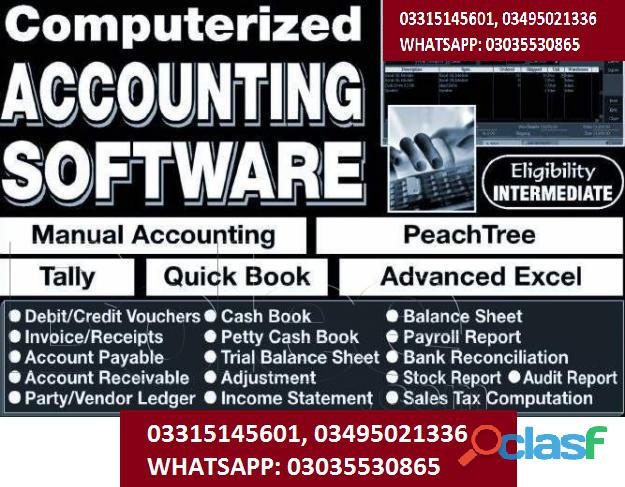
Rawalpindi (Punjab)
Quickbooks-PT,Talley ERP Book-Keeping Bundle Course details Overview In the accounting profession, the two most popular programs in the market are Sage 50 and QuickBooks Pro. Each program has its strengths and would definitely benefit any business owner or accounting professional. Course Description Accounting and book-keeping skills are always in demand in any organisation. As well as finding employment, many learners go on to set up their own book-keeping business by offering their services to local companies. In the accounting profession, the two most popular programs in the market are Sage 50 and QuickBooks Pro. Each program has its strengths and would definitely benefit any business owner or accounting professional. Sage Line 50 is essential if you want to work in an accounts office, finance department or as a book-keeper. This is because Sage Accounts is one of the most popular accounting package in the UK, particularly in Small and Medium Enterprises (SMEs) QuickBooks is the and book-keeping software for small and medium sized businesses. It is easy to use and gives you much-needed control over your business finances. QuickBooks Point of Sale provides retailers with an easy-to-use, affordable, scalable, customisable, integrated software and hardware system. It handles routine tasks so retailers can pay more attention to running their business. Each course teaches you everything you need to know so you can run an entire business within either program. It's the easiest and most affordable way to dive into each program in order to decide which one is right for you! Who Is This Course For? Anyone looking to learn how to use Sage 50, QuickBooks and QuickBooks Point of Sale accounting software programs Requirements Anyone looking to learn how to use Sage 50, QuickBooks and QuickBooks Point of Sale accounting software programs Whatsapp: +923035530865, 03219606785,3315145601, 03495021336 IPATS Government Recognized Education Zone-Khanna Pul Rawalpindi-Islamabad Quickbooks-PT,Talley ERP Trainings In this course, you will learn HOW TO USE AND INVEST IN CRYPTOCURRENCIES WITHOUT LOSING MONEY. You will also learn: 1. How to analyze investments of all asset classes to identify intrinsic value 2. How to compare the different cryptocurrencies and analyze them as investments 3. How to build wealth over time in the safest and fastest way possible 4. How the psychology of investing can make you rich or poor and how to use it to your advantage 5. The dangers of FOMO in investing 6. How to save money on taxes when making investing decisions 7. How to avoid getting in trouble with the law when investing in Cryptocurrencies 8. How to think clearly about investing and building wealth 9. How to use human emotion to your advantage when it comes to investing 10. Much more Do yourself a favor and educate yourself about how cryptocurrencies work so that you don't make the same mistake as countless others, and lose your money! Whatsapp: +923035530865, 03219606785,3315145601, 03495021336 IPATS Government Recognized Education Zone-Khanna Pul Rawalpindi-Islamabad QuickBooks 2013 Training - Bookkeeping Made Easy This QuickBooks 2013 Training for Beginners will show you how to unlock the power of Quickbooks 2013 and take direct control of your business finances. Expert author Barbara Harvie teaches you how to setup and manage the accounting for your business using QuickBooks 2013. This video based Quickbooks tutorial removes the barriers to learning by breaking down even the most complex of operations into easy to understand, bite-sized pieces, making it fast and fun for you to learn. This Quickbooks training course is designed for the absolute beginner, and no previous accounting software experience is required. You will start with the basics of using an accounting package - setting up your company file. You will quickly learn how to manage day to day operations by setting up items, services, customers and jobs right in the QuickBooks 2013 interface. You will learn how to create invoices and manage them once the customer has paid. Barbara shows you how to enter and pay bills, track your inventory, and manage all your banking tasks. In this video based tutorial, you will also learn how to create reports, customize reports, and maybe most importantly, how to back up your company file. By the time you have completed the computer based training QuickBooks tutorial course for Beginners course for Intuit QuickBooks 2013, you will have a clear understanding of how to setup and manage your company finances on a day to day basis, as well as access the financial information you need to help you be successful in your endeavour. Working files are included, allowing you to follow along with the author throughout the lessons. Take this ultimate QuickBooks tutorial right now and learn QuickBooks 2013. Whatsapp: +923035530865, 03219606785,3315145601, 03495021336 IPATS Government Recognized Education Zone-Khanna Pul Rawalpindi-Islamabad Quickbooks-PT,Talley ERP Sales Tax with QuickBooks Course details This, step by step course shows you exactly how to record and manage ANY sales tax related situation for people using QuickBooks for their business. You will learn how to record, collect and pay sales tax. You will learn how to find and interpret the results of sales tax reports. You will learn how to adjust sales tax and fix sales tax mistakes. You will learn both the cash and accrual method of paying sales tax. You will lean how to manage maximum sales tax situations and situations where there are multiple sales tax in 1 transactions. Sales tax is something that effects most business. If you are working with more than one company, then you need to be able to create new sales tax items and manage these special situations. Accountants will sometimes adjust only the general ledger account called "sales tax payable" and they will forget to adjust the balance owed to the specific tax agency. This course will give you the ability to do that. Whatsapp: +923035530865, 03219606785,3315145601, 03495021336 IPATS Government Recognized Education Zone-Khanna Pul Rawalpindi-Islamabad Stock Market Quickbooks-PT,Talley ERP Course details This course has been specifically designed for beginners / investors new to the stock market. It is one of the most comprehensive toolkit for stock market trading/ investing. How is the course structured? 1. The first three sections in the course deal with the common queries most beginners have with respect to the stock market. 2. The next three sections deal with understanding & analyzing Financial Statement of companies. 3. The rest of the sections deal with Technical Analysis. These techniques are not just applicable to stocks but also other asset classes. Why should I take this course? Do you have questions like: 1. How do I start trading in the stock market? 2. What is share or stock? 3. What is a stock exchange? 4. I have less money, Should I trade in Futures & Options? 5. How do I select a stock broker? 6. How much money should I invest in the stock market? 7. What is algorithmic trading & Should I be doing it? Great! The first 3 sections in this course answers many such questions for beginners. The next 3 sections deal with understanding & the financial statements of any company. Now you need not be intimidated with terms like Balance Sheet, Cash Flow Statement, Statement of Income. Everything is explained using a real financial statement so that you can start reading financial statements just like you read any other book! To add to it you learn how to perform Financial Ratio Analysis & Common Size Analysis of companies which would help you better understand the underlying business of a stock & its performance. This is a must have input before you invest in a stock! Whatsapp: +923035530865, 03219606785,3315145601, 03495021336 IPATS Government Recognized Education Zone-Khanna Pul Rawalpindi-Islamabad Quickbooks-PT,Talley ERP Bank Reconciliation Statement (College Level) Course details Welcome to Accounting Bank Reconciliation Statement Course. Business entities will be having large number of Bank transactions and these transactions will be recorded by them in their Cash Book (Bank Column). The bank balance as per Cash Book should be balanced with Bank Balance as per pass book. However, there will be certain differences due to timing difference between recording the transactions by the parties, namely the business entity and the Banker. This difference have to be identified and sorted at the earliest to avoid fraud and error. This difference can be identified by preparing a Statement known as Bank Reconciliation Statement and this course will teach you a) What is Bank Reconciliation Statement. b) What is Cash Book and Pass Book. c) Difference between Cash Book and Pass Book d) Causes for disagreement between the balance shown by Cash Book and Pass Book e) Procedure for preparing BRS f) Preparing BRS when bank balance is favourable / unfavourable. This course is structured in self paced learning style. Video lectures / screen cast are used for presenting the course content. Take this course to understand practical aspects of BRS. Whatsapp: +923035530865, 03219606785,3315145601, 03495021336 IPATS Government Recognized Education Zone-Khanna Pul Rawalpindi-Islamabad Stock Market Investment: Quickbooks-PT,Talley ERP Analyzing Software Companies Course details Are you looking to invest into software companies? What are the important characteristics andtrends of this industry? Dothese companies have any moat? How do they spend their cash? What are therisks? In this course, I will teach how to analyse and invest into software companies. We start off by learning about the different sub segments of the software industry. Then wemove onto quantitative financial analysis. After which, we will continue intoqualitative non financial discussion. All this will give us a holistic view of software companies before we commit investments into them. Unlike some other courses out there where you just hear instructors talking endlessly, and you only see boring text intheir presentation, this course will include animations, images, charts anddiagrams help you understand the various concepts. This is also not a motivation class whereI preach to you that you must work hard to succeed, or you must have disciplineto profit from the market. In this course, you will learn actionablemethods and frame work. Whatsapp: +923035530865, 03219606785,3315145601, 03495021336 IPATS Government Recognized Education Zone-Khanna Pul Rawalpindi-Islamabad Whatsapp: +923035530865, 03219606785,3315145601, 03495021336 IPATS Government Recognized Education Zone-Khanna Pul Rawalpindi-Islamabad Quickbooks-PT,Talley ERP Financial Model Builder Course We go through 7 financial models: 1. Financial Model Basics - you learn the basics of financial models 2. Beyond The Basics - best practice, working capital, balance sheets and cash flows 3. Debt Equity Model - equity calculations and debt calculations incorporated into a model 4. Investment Scenario Model - a model for investments that includes multiple scenarios 5. Corporate Scenario Model - a full corporate model that incorporates multiple scenarios 6. Capital Investment Appraisal Model - a model for evaluating a capital investment 7. Pricing Model - a model for determining optimum pricing to customers. We go through many different company types: Pet Food Wholesaler, Clothing Wholesaler, Chemical Manufacturer, Investment Fund, Platinum Mine,Electricity Provider and an Office Equipment Company. If you are a • business owner • manager • finance professional or • business student and want to learn all-round financial model building skills, then this course is for you. By the end of the course, you will be able to • build accurate models • understand all essential Excel formulas and functions for financial models • create flexible models for multiple scenarios • adapt your skills to a variety of industries and requirements. In summary, this is one of the best value-for-money courses on financial models. Hope to have you as a student soon. Whatsapp: +923035530865, 03219606785,3315145601, 03495021336 IPATS Government Recognized Education Zone-Khanna Pul Rawalpindi-Islamabad Computer Essentials-DIT CIT Web Development Presented with high-quality video lectures, this course will visually show you how to easily do everything with computers. This is just some of what you will learn in this course: • Learn the basic principles of hardware including circuits, coding schemes, binary, the five generations of computers, Moore's Law, IPOS, registers, cache, RAM, magnetic storage, optical storage, solid-state storage, ROM, BIOS, the motherboard, buses, and the CPU. • Learn how to operate a computer including a vast array of hands-on skills just to mention a few for example: managing files, backing up files, right clicking, taking screenshots, determining your computer's properties, upgrading your computer, changing settings on your computer. • Learn how to use word processing software including the creation of a title page, document sections, headers and footers, styles, an automatically generated table of contents, the insertion of images, references, and the insertion of an automatically generated citation of works referenced. • Learn how to use spreadsheet software including formulas, functions, relative references, absolute references, mixed references, and the creation of a graph or chart. • Learn how to use video editing software including adding credits and transitions then publishing that video to a video hosting website such as YouTube. • Learn how to use databases including table creation, the setting of a primary key, the establishment of table relationships, the setting of referential integrity, and the creation and execution of a query. • Learn how to use presentation software to more effectively give presentations. • Learn to do some simple programing including designing, coding, testing, debugging, and running a program. • Learn about the world wide web including sending email, conducting searches , having familiarity with online educational resources such as Khan Academy, and having an awareness of online "cloud computing" tools such as Google Word Processing, Google Spreadsheets, and the many other online tools offered by Google. • Learn about application software and system software including operating systems, utilities, and drivers. • Learn about networks including architecture, topology, firewalls, security, wireless networks, and securing wireless networks. • Learn about the Internet, the World Wide Web, censorship, the digital divide, net neutrality, differing legal jurisdictions, website creation, multimedia, social media, and eCommerce. • Learn about information systems, systems development, and the systems development life cycle. • Learn about program development, programming languages, and the program development life cycle. • Learn about databases including table creation, primary keys, relationships, referential integrity, queries, and structured query language. • Learn about privacy and security issues related to computers. • Learn about robots and artificial intelligence including the Turing test. • Learn about intellectual property including patents, trademarks, copyrights, and the creative commons. • Learn about ethics and ethical issues relating to the use of technology. • Learn about health ramifications of using computers including repetitive stress injury, carpal tunnel syndrome, and ergonomics. • Learn about e-Waste and other environmental concerns related to technology. Lifetime access to this course allows you to easily review material and continue learning new material. After taking this course, you will have a thorough understanding of how to use computers well. From beginners, to advanced users, this course is perfect for all ability levels. This course will add value to everyone's skillset. Whatsapp: +923035530865, 03219606785,3315145601, 03495021336 IPATS Government Recognized Education Zone-Khanna Pul Rawalpindi-Islamabad Quickbooks-PT,Talley ERP Professional Bookkeeping & Accounting 2 - Bank Daybook Do you need to understand and record petty cash or banking transactions for your business? Are you considering a career in Bookkeeping or Accounting? Are you studying for Professional Accounting or Bookkeeping exams? THEN REGISTER NOW Course Overview Section 1 of this course is an introduction section. After the course introduction we will begin this course by introducing you to both the prime books of entry and cross totting as you will need a working understanding of these through out this course. You will also be presented with the case study that we will use in the activities in section 2 and 3 of this course. In section 2 we will move into Petty Cash. We will walk through each step of the petty cash process from raising petty cash vouchers, entering data to the daybook and reconciling and replenishing the petty cash. Through out this section you will have a number of activities using the case study presented in section 1 and these activities will give you the opportunity to: • Raise petty cash vouchers • Enter petty cash transactions to the petty cash daybook • Close the daybook and calculate the balance carried down • Reconcile the petty cash • Replenish the petty cash Section 3 of this course is about Banking Transactions. Through out this section you will have a number of activities using the case study presented in section 1 and these activities will give you the opportunity to: • Check remittance advice • Enter payments and receipts to the 3 column and analysis cash book • Close the cash book and calculate the balance carried down • Reconcile the bank This course contains: A case study that we will use through out this course Workbooks to download Activities to complete Quiz Certificate of Completion Whatsapp: +923035530865, 03219606785,3315145601, 03495021336 IPATS Government Recognized Education Zone-Khanna Pul Rawalpindi-Islamabad
See product

Pakistan (All cities)
Bookkeeping and Payroll Diploma *New Year Offers* Quickbooks-PT,Talley ERP Description Course Curriculum 1. MODULE 01 • Introduction to Bookkeeping and Payroll • Transactions • Internal Controls and Control Concepts 2. MODULE 02 • Working with Ledgers • Reconciliation • Correcting Entries 3. MODULE 03 • Sales Tax, Rules and Filing • Budgeting & Strategic Plan • Types of Budgets 4. MODULE 04 • Merchandising Income Statement • Sales and Purchase Discounts • Petty Cash 5. MODULE 05 • Cash Controls – The Bank Reconciliation • The Payroll Process • Payroll Process – Earnings Record 6. MODULE 06 • The Partnership & Corporations • Accounts Receivable and Bad Debts 7. MODULE 07 • Preparing Interim Statements • Year End – Inventory 8. MODULE HANDOUTS • Module Handouts- Bookkeeping and Payroll Management 9. ADDITIONAL STUDY MATERIALS • Additional Study Materials- Business Accounting 10. REFERENCE BOOKS • Reference Books- Business Accounting Whatsapp: +923035530865, 03219606785,3315145601, 03495021336 IPATS Government Recognized Education Zone-Khanna Pul Rawalpindi-Islamabad Administration Skills and Payroll- Quickbooks-PT,Talley ERP Course Description Course Syllabus As part of the Administration & Payroll course students will learn a range of topics including the following: • Working as an Administrative Assistant • The role of the administrator • Working practices • Meetings • Business departments • Business travel • Effective customer service • Telecommunications • Internet and office technologies • Payroll: Understanding the Basics • Payroll in the United Kingdom • Introduction to Payroll Systems • Running payroll • Starters and Leavers • Tell HMRC about a new employee • Gross Pay • Minimum wage for different types of work • Statutory Pay • Employment Allowance • The PAYE regime • PAYE Online for employers • The NIC Regime • Employees who pay less National Insurance • Statutory and Voluntary Deductions and Net Pay • Correcting payroll errors • RTI and working the Computerised Payroll System • Payroll: annual reporting and tasks • Final Assessment Whatsapp: +923035530865, 03219606785,3315145601, 03495021336 IPATS Government Recognized Education Zone-Khanna Pul Rawalpindi-Islamabad QuickBook 2017 - Accounting, Payroll and Book Keeping Description Session 1 Section A: Course Opening • Introduction • How to Study for This Exam Section B: QuickBooks Setup • Before Setting Up a Company • Create a Company and EasyStep Interview • Remove Old Transactions • Customize the Home Page • Set Up Customer and Vendor Lists • Set Up Item Lists Section C: Navigation and Data Files • Navigate the Home Page • Navigate Menus and the Icon Bar • Navigate the Icon Bar • Back Up a Data File • Restore a Data File Section D: Program Information and Preferences • Determine the Release Number • Update QuickBooks • QuickBooks Modes • QuickBooks Versions • Password Protection • Preferences • Domain 1 and 2 Test Tips Session 2 Section A: List Management • Add Customers • Add Vendors • Add Items • General List Management • Edit List Entries • Merge List Entries Section B: Items • Items for Accounting Entries • Item Types • Products for a Specific Price • Services for a Specific Price • Unique Pricing Entries • Single Service or Product Section C: Session 2 Recap • Domain 3 and 4 Test Tips Session 3 Section A: Sales • Customer Center Lists • Navigate the Customer Center • Sales Workflow • Invoicing • Sales Receipts • Undeposited Funds • View Accounts Receivable and Checking • Customer Credits • Sales Statements • Handle Bounced Checks Section B: Purchases • Vendor Center Lists • Navigate the Vendor Center • Enter and Pay Bills • Write Checks • Use Credit Cards • Use Debit Cards • Purchase Workflow Transactions • Vendor Credits Section C: Inventory, Taxes, and Reconciliation • Inventory Workflows • Set Up and Collect Sales Taxes • Pay Sales Taxes • Bank Reconciliation Session 4 Section A: Payroll • Available Payroll Services • Starting the Payroll Setup Wizard • Employee Earnings • Employee Sick and Vacation Time • Finish the Payroll Setup Wizard • Set Up Payroll Schedules • Run Payroll • Pay Payroll Liabilities • Prepare Payroll Forms • Track Time and Invoice Customers Section B: Reports • Report Center • Customize Reports • Expand and Collapse Report Data • Report Descriptions • Process Multiple Reports • Send Reports to Excel • Memorize Reports Session 5 Section A: Basic Accounting • Financial Statements • Cash vs. Accrual Reports • Set a Closing Date • Enter a Journal Entry Section B: Customization and Shortcuts • Memorize Transactions • Set Up Multiple Users and Access • Create Custom Fields • Apply Custom Fields • Customize an Invoice Section C: Session 5 and Course Recap • Domain 9 and 10 Test Tips • Final Test Tips • Conclusion Whatsapp: +923035530865, 03219606785,3315145601, 03495021336 IPATS Government Recognized Education Zone-Khanna Pul Rawalpindi-Islamabad Diploma in Bookkeeping & Payroll Management - Quickbooks-PT,Talley ERP Module 1 This module will teach you about Basic Terminology. So, the good thing about accounting is that you can start out wherever you want, at the beginning, the middle, or the end and you will still wind up at the same place, nowhere (Just kidding). You really have to start at the beginning, or you will get lost. So, let’s start there, with some basic terminology. Some of this stuff may ring a bell for those of you who took accounting previously, were hired to keep the books at the corner Mom & Pop’s shop, or, were too cheap to hire a “real Accountant” and tried to do your own books. (How did that work out for you?). Either way, when we are done here, you are bound to be familiar with a lot of these basic bookkeeping and accounting terms. Module 2 This module will teach you about Basic Terminology (II). In this unit, we will finish up with the basic accounting terms that are bound to impress at the next corporate fundraiser for the IRS. I know what you’re thinking. There is no such thing as a corporate fundraiser for the IRS because the only funds the IRS will be raised are those out of our wallets. Below are the next few terms you will need to know. Module 3 This module will teach you about Accounting Methods. Since the preceding units of this course were a piece of cake, now let’s talk about accounting methods, starting with the topics of cash and accrual. When you were a child, if your parents allowed you to go door to door selling items for your school’s fundraiser, you have used cash and accrual methods. It’s a simple concept that allows you to record the sale or purchase of an item even if you have not yet received payment. Module 4 This module will teach you about Keeping Track of Your Business. knowing how to keep track of your business will prove to be very valuable in the short run and long run. There are a number of different aspects involved in keeping track of any business the right way. Many businesses go out of business within the first year or two if things are not handled properly. Have you ever been up late at night, just craving one of those good old roast beef sandwiches from thelocal24 hour deli? You find that the craving gets so bad, you get up, leave (in your plaid jammies) and take a ride over there, with your mouth watering the whole way. You pull up, and hop out of the car(very excited), only to find that your favourite business is no longer “in business.” One could assume they did not keep very good track of their business or, they moved. Module 5 This module will teach you about Understanding the Balance Sheet. n this unit we will be discussing the accounting equation, double-entry accounting, types of assets, types of liabilities and equity. The balance sheet will help provide balance to your business. It helps keep everything organized and on point. One of the worst things in accounting is un-organization. So, don’t treat your balance sheet like your sock drawer at home or that mysterious junk drawer in your kitchen that no one wants to organize. Module 6 This module will teach you about Other Financial Statements. In this unit, we will introduce the income statement, cash flow statement, capital statement, and budget versus actual. These terms all involve money or the use of money in some form. When we are done, you will have a better understanding of how the use of these methods will help your business run more efficiently. You’ll be swapping accounting terms with that hotshot accountant friend of yours in no time. Module 7 In this module, you will learn all about Payroll Accounting Terminology. In this unit, we will be discussing many terms which involve dealing with the financial aspects of your business. We will also be discussing the accounting methods and terms used in reference to your employees, by briefly going over the following terms: gross wages, net wages, employee tax withholdings, employer tax expenses, salary deferrals, employee payroll, employee benefits, tracking accrued leave, and government payroll returns and reports. Module 8 In this module, you will learn all about What Is Payroll. If your business has employees, you’ll have to do payroll. There’s no way to avoid it, but what is payroll, A payroll is a company’s list of its employees, but the term is common. Module 9 In this module, you will learn all about Principles Of Payroll Systems. The business of employing people in the UK is regulated by government legislation designed to protect workers. Employees are entitled to receive the regular financial reward for their work. The amount is specified in their contract of employment. Module 10 In this module, you will learn all about Confidentiality And Security Of Information. As for any other financial information in business, you must be aware of the requirements of the Data Protection Act and the need for security and confidentiality of data at all times. This is particularly relevant to employee payroll records. Module 11 In this module, you will learn all about Effective Payroll Processing. Effective payroll processing isn’t just an essential business function. It also plays a key role in maintaining a high level of employee satisfaction. Employees depend on getting paid promptly and consistently with the correct amount. A payroll process that’s slow, prone to errors or overly complicated can result in a strained relationship between an employer and workers and unnecessarily tax the time of the HR team. Module 12 In this module, you will learn all about Increasing Payroll Efficiency. Payroll is a mission-critical function. Across the enterprise, no other department is under the same pressure to deliver every transaction, on-time and error-free. It’s not an option to make mistakes or hold up the pays while you finish something else. This pressure means that many payroll departments don’t have time to review their processes and procedures with an eye for efficiency gains. Enhancing the efficiency of your payroll will not only strengthen compliance, but it also has the potential to deliver significant cost and time savings. In today’s competitive business landscape most organisations are striving to do more with less. Implementing efficient processes will ease the burden and free up time for more strategic activities. Module 13 In this module, you will learn all about Risk Management in Payroll. Because it is considered to be well established and routine in nature, organisations often fail to adopt a strategic risk framework at the payroll process level. Organisations may not adequately recognise the risk associated with changes to regulations that impact payroll processing. Some organisations focus on risk relating to fraud and IT issues and often fail to consider all potential risks across the payroll lifecycle. Module 14 This module will teach you about Time Management. Timesheets, time cards, the Bundy-clock or a Time & Attendance system – no matter which system you use, whether it’s paper-based or web-enabled, time records are a core part of the payroll process. It goes without saying though, that an online, automated system will enhance productivity and efficiency. Module 15 This module will teach you about Personnel Filing. The records can be kept electronically or on paper (but back them up if they’re electronic) and should be in English. As an employer, you have flexibility over what form records take Whatsapp: +923035530865, 03219606785,3315145601, 03495021336 IPATS Government Recognized Education Zone-Khanna Pul Rawalpindi-Islamabad
See product

Rawalpindi (Punjab)
DC-Documents Controller and Record Control3035530865 Institute of Professional and Technical Studies (IPATS) Course details DCC Certified Document Controller Training Course, Document Control Clerk duties include: • Categorizing, filing, and retrieving documents using specific classification and organization systems including but not limited to current and historical: equipment files project files piping & instrument diagrams equipment drawings loop drawings Course Outline: • The principles of managing information • The organization: How your information is managed today • Definitions: Understanding what the information terms mean • Document control and records management: Similarities and differences • Your organization • Identifying its type • Identifying its staff • Identifying its information • Defining information goals for the organization • How to achieve information goals • Document control and records management program development process • Business case • Defining the purpose • What to include • Objectives of the case • Document Control specifics • Records Management specifics • Records review • Identification of documents and records • Critical information, documents and records • Electronic and physical formats • Storing records • Characteristics of a document control and records management program • File plans • Challenges and problems • Classification of records • Retention and disposition • Laws, regulations, standards and business requirements • Developing a retention schedule • Privacy and protection • Transparency • Integrity • Security • Business, historical and preservation archives 1Web-based Document Management Software & Records Management Training Courses & Records Management Consultancy & Records Management Resources Document Controller responsibilities include typing contracts, archiving files and ensuring all team members have access to necessary documentation. To be successful in this role, you should have previous experience reviewing technical documents along with the ability to spot errors. Ultimately, you'll support our procedures maintaining transparent, up-to-date and easily traceable documents. Prepare ad-hoc reports on projects as needed Proven work experience as a Document Controller or similar role Familiarity with project management Basic knowledge of labor and corporate law Hands-on experience with MS Office and MS Excel Knowledge of Electronic Document Management Systems (EDMS) Proficient typing and editing skills Data organization skills Updated on 28 February, 2019- Read Less Eligibility / Requirements This course is designed for individuals who manage, or who are involved with, any aspect of document control and records management. This includes records and information managers, in-house counsel, privacy officers, information security and protection managers, litigation and discovery staff, compliance officers, internal auditors, IT and enterprise content management professionals, and administrative managers. It has been specifically designed to support activities across all types and sizes of organizations and sectors working locally and globally. Job roles this course is suitable for: File Clerk / Clerical, Assistant Front Office Manager, Project Manager Whatsapp: +923035530865, 03219606785, 3315145601, 03495021336 IPATS Government Recognized Education Zone-KhannaPul Rawalpindi-Islamabad Views: 149
See product

Faisalabad (Punjab)
Understand and use essential tools for handling files, directories, command-line environments, and documentation Operate running systems, including booting into different run levels, identifying processes, starting and stopping virtual machines, and controlling services Configure local storage using partitions and logical volumes Create and configure file systems and file system attributes, such as permissions, encryption, access control lists, and network file systems Deploy, configure, and maintain systems, including software installation, update, and core services Manage users and groups, including use of a centralized directory for authentication Manage security, including basic firewall and SELinux configuration
See product

Rawalpindi (Punjab)
Nebosh course in Chishtian Mandi 03315999937 Nebosh course in Chishtian Mandi 03315999937 Nebosh course in Chishtian Mandi 03315999937 Nebosh course in Chishtian Mandi 03315999937 Nebosh course in Chishtian Mandi 03315999937 Nebosh course in Chishtian Mandi 03315999937 Nebosh course in Chishtian Mandi 03315999937 Nebosh course in Chishtian Mandi 03315999937 Nebosh course in Chishtian Mandi 03315999937 Nebosh course in Chishtian Mandi 03315999937 Nebosh course in Chishtian Mandi 03315999937 Nebosh course in Chishtian Mandi 03315999937 Nebosh course in Chishtian Mandi 03315999937 Nebosh course in Chishtian Mandi 03315999937 Nebosh course in Chishtian Mandi 03315999937 Microsoft Certified Systems Engineer (MCSE) Course. (For Registration: 0331-5999937) Course Outlines of MCSE Module 1: Planning Server Upgrade and Migration Module 2: Planning and Implementing a Server Deployment Infrastructure Module 3: Designing and Maintaining an IP Configuration and Address Management Solution Module 4: Designing and Implementing Name Resolution Module 5: Designing and Implementing an Active Directory Domain Services Forest and Domain Infrastructure Module 6: Designing and Implementing an OU Infrastructure and AD DS Permissions Model Module 7: Designing and Implementing a Group Policy Object Strategy Module 8: Designing and Implementing an AD DS Physical Topology Module 10: Planning and Implementing File Services Module 11: Designing and Implementing Network Access Services Module 12: Designing and Implementing Network Protection Class Timing Daily 1.5 hours Total Fee: 8500/- CCNA (Cisco Certified Network Associate) Course Outline Introduction to CCNA Building a Simple Network Ethernet Local Area Network. Exploring the functions of Routing. Wireless Local Area Networks. Wide Area Networks. Network Environment Management. Medium Sized Switched Network Construction. Medium Sized Routed Network Connection. Single Area OPSF Implementation. EIGRP Implementation. Access Control List. Address Space Management. LAN Extension into a WAN. Class Timing Daily 2 hour Total Fee: 10,000/- Professional Networking Course Course Outline Network basics Network conceptsNetwork architecturesThe OSI model Wired computer-to-computer connections Wired network connectionsNetwork interface cards and modems Network-to-network connections Network-to-network connection componentsLAN wiringLAN wiring tests Wired internetworking devices Basic internetworking devicesSpecialized internetworking devices Wired communication standards The TCP/IP protocol suiteTCP/IPDHCP servers Wireless networking Wireless network devicesWireless networking standardsWireless configuration Security threats and mitigation Security threatsThreat mitigation Security practices Operating systemsDevices Network access control AuthenticationPublic key cryptographyRemote accessWireless security Monitoring Monitoring resourcesEvent Viewer Troubleshooting Troubleshooting basicsTroubleshooting the networkTroubleshooting scenarios Class Timing Daily 1 hour Total Fee: 6500/- For Admission Contact Us : +92 331 5999937
See product

Rawalpindi (Punjab)
IELTS (International English Language Testing System) Course. IELTS INSPIRE What is IELTS? IELTS is the International English Language Testing System which tests English proficiency across the globe. Conducting 2 million tests in the past year, IELTS is the world’s most popular high stakes English-language test for study, work and migration. Which organisations accept IELTS? IELTS is accepted by more than 9,000 organisations worldwide. These include universities, immigration departments, government agencies, professional bodies and multinational companies. To search for a recognising institution, use theIELTS Global Recognition System. Who owns IELTS and who writes the test? IELTS is jointly owned by British Council, IDP: IELTS Australia and Cambridge English Language Assessment and offered through more than 1,000 test centres and locations in over 140 countries. International teams of writers contribute to IELTS test materials. Ongoing research ensures that IELTS remains fair and unbiased. Test writers from different English-speaking countries develop IELTS content so it reflects real-life situations. Why are there two versions of the test? IELTS has two versions – Academic and General Training. The Academic test is for those who want to study at a tertiary level in an English-speaking country. The General Training test is for those who want to do work experience or training programs, secondary school or migrate to an English-speaking country. All candidates take the same Listening and Speaking tests but different Reading and Writing tests. Course Outline Reading Writing Listening Speaking Class Timing Daily 1.5 hours. Total Fee for One Month: 10,000/- Total Fee for Two Months: 15,000/- For Registration : 0331-5999937, 0321-5056755. Ms Office / Basic IT Course Course Outline Introduction Ms Word Ms Excel Ms Access Ms Power point Ms Outlook Typing Internet & Email Class Timing Daily 1 Hour Course Duration : Two Months Total Fee: 5500/- Microsoft Certified Systems Engineer (MCSE) Course. (For Registration: 0331-5999937) Course Outlines of MCSE Module 1: Planning Server Upgrade and Migration Module 2: Planning and Implementing a Server Deployment Infrastructure Module 3: Designing and Maintaining an IP Configuration and Address Management Solution Module 4: Designing and Implementing Name Resolution Module 5: Designing and Implementing an Active Directory Domain Services Forest and Domain Infrastructure Module 6: Designing and Implementing an OU Infrastructure and AD DS Permissions Model Module 7: Designing and Implementing a Group Policy Object Strategy Module 8: Designing and Implementing an AD DS Physical Topology Module 10: Planning and Implementing File Services Module 11: Designing and Implementing Network Access Services Module 12: Designing and Implementing Network Protection Class Timing Daily 1.5 hours Total Fee: 8500/- CCNA (Cisco Certified Network Associate) Course Outline Introduction to CCNA Building a Simple Network Ethernet Local Area Network. Exploring the functions of Routing. Wireless Local Area Networks. Wide Area Networks. Network Environment Management. Medium Sized Switched Network Construction. Medium Sized Routed Network Connection. Single Area OPSF Implementation. EIGRP Implementation. Access Control List. Address Space Management. LAN Extension into a WAN. Class Timing Daily 2 hour Total Fee: 10,000/- Professional Networking Course Course Outline Network basics Network concepts Network architectures The OSI model Wired computer-to-computer connections Wired network connections Network interface cards and modems Network-to-network connections Network-to-network connection components LAN wiring LAN wiring tests Wired internetworking devices Basic internetworking devices Specialized internetworking devices Wired communication standards The TCP/IP protocol suite TCP/IP DHCP servers Wireless networking Wireless network devices Wireless networking standards Wireless configuration Security threats and mitigation Security threats Threat mitigation Security practices Operating systems Devices Network access control Authentication Public key cryptography Remote access Wireless security Monitoring Monitoring resources Event Viewer Troubleshooting Troubleshooting basics Troubleshooting the network Troubleshooting scenarios Class Timing Daily 1 hour Total Fee: 6500/-
See product

Islamabad (Islamabad Capital Territory)
Course Outlines of MCSE Module 1: Planning Server Upgrade and Migration Module 2: Planning and Implementing a Server Deployment Infrastructure Module 3: Designing and Maintaining an IP Configuration and Address Management Solution Module 4: Designing and Implementing Name Resolution Module 5: Designing and Implementing an Active Directory Domain Services Forest and Domain Infrastructure Module 6: Designing and Implementing an OU Infrastructure and AD DS Permissions Model Module 7: Designing and Implementing a Group Policy Object Strategy Module 8: Designing and Implementing an AD DS Physical Topology Module 10: Planning and Implementing File Services Module 11: Designing and Implementing Network Access Services Module 12: Designing and Implementing Network Protection Class Timing Daily 1.5 hours Total Fee: 8500/- CCNA (Cisco Certified Network Associate) Course Outline Introduction to CCNA Building a Simple Network Ethernet Local Area Network. Exploring the functions of Routing. Wireless Local Area Networks. Wide Area Networks. Network Environment Management. Medium Sized Switched Network Construction. Medium Sized Routed Network Connection. Single Area OPSF Implementation. EIGRP Implementation. Access Control List. Address Space Management. LAN Extension into a WAN. Class Timing Daily 2 hour Total Fee: 10,000/- Professional Networking Course Course Outline Network basics Network concepts Network architectures The OSI model Wired computer-to-computer connections Wired network connections Network interface cards and modems Network-to-network connections Network-to-network connection components LAN wiring LAN wiring tests Wired internetworking devices Basic internetworking devices Specialized internetworking devices Wired communication standards The TCP/IP protocol suite TCP/IP DHCP servers Wireless networking Wireless network devices Wireless networking standards Wireless configuration Security threats and mitigation Security threats Threat mitigation Security practices Operating systems Devices Network access control Authentication Public key cryptography Remote access Wireless security Monitoring Monitoring resources Event Viewer Troubleshooting Troubleshooting basics Troubleshooting the network Troubleshooting scenarios
See product

Karachi (Sindh)
Type of Job: Part Time Company Name: any Function: IT Designation: NETWORK ENGINEER Education: Bachelor’s Degree Experience: 3-5 years Salary: Willing to Relocate?: Yes MUHAMMAD YOUSUF FLAT NO 1, JAMNIZAMUDDIN PLAZA OPP, MAKKAH MASJID, ALBELA CHOWK CONTACT: - OBJECTIVE PC/NETWORK SUPPORT ENGINEER/SITE LEAD Highly skilled and customer focused, with a flexible approach solving problems at short notice, supporting hardware for servers, LANS, PCS and laptops, as well as the development and delivery of in house projects.Providing executive support, able to organize and motivate others. Now looking forward to next stage in career within it support preferably within a leadership appointment or a move sideways into a more managerial role. EDUCATION PROFESSIONAL QUALIFICATION: ? Ccnp Route Certified (CSCO) ? CCNA CERTIFIED (CSCO) ? MCSE Conducted by CTTC (Pvt.,) Ltd ? Diploma in Merchandising from PHMA (IKK) ? Diploma in computer Hardware and networking ACADEMIC QUALIFIACATION ? Bachelor in Commerce (B.com) in University Of Karachi. ? Intermediate in Science (Pre Engineering) H.S.C. From P.E.C.H.S College Karachi ? Matriculation in Science S.S.C From Gulshan-e-Fatima Karachi EXPERIENCE A AHMED INDUSTRIES KARACHI March – Present AS A NETWORK ADMINISTRATOTOR S Since March I Have Been Involved in maintaining server and 20 Client Pc’s Network Inbound Infrastructure and 3 remote site severs communication and Replications. Following Responsibilities are Under My Job. ? Responsible for all server, desktop PC and laptop related issues including routine administration. ? Monitoring VPN Connections Between Servers Through Isa Server ? Monitored and maintained network security. ? Ip Camera Configuration & Setting. CONSULATE OF BELIZE to SYSTEM SUPPORT ENGINEER Performs following issues in as given below ? Email and Internet Backup Issue ? To Maintain Computer Hardware And Networking. ? Carried out various PC rebuilds and software installations. ? Hardware experience a mix of HP/Compaq, Dell and IBM ? Solved network connectivity, MS Office and remote access problems ? To Handle Computer Hardware Problems. ? Resolving Software Application Problems Such as windows, office. THE COMPUTER SHOP TO as a Hardware Trouble Shooter and Sales man during this I was responsible for the following. ? Purchasing computer Goods ? Network Equipment ? Resolves Network Issues for client ? Computer Hardware and Software Trouble Shooter. ADVANCED TECHNICAL SKILLS AND KNOWLEDGE AREAS ? NETWORKING SKILLS: Installed & Configured Cisco Routers, Switched, Microsoft Windows configuring and Managing, DHCP, WINS, DNS Servers NAT OVER LOAD,ISA SERVER LAN Routing, DHCP relay agent using ? OPERATING SYSTEM: Installing and fully Operating Server , Server , Windows Vista, Windows Xp, Windows 98-me ? SOFTWARE: Microsoft Office, Outlook Express, internet ? HARDWARE: Assemble & worked on IBM and IBM Compatible like Dell, Compaq, HP, Gateway and other unbranded machines, Installation of SCSI & IDE Hard disk, Floppy Drives. CD ROM, CDR Drives and Zip Drives. Installation and configuration of sound Cards, Video Cards, Ethernet / Fast Ethernet Cards, Modem, Printers and Scanners etc. ACTIVITIES & AWARDS Playing Cricket News,Politics, IT NEWS Etc. PERSONAL INFORMATION: Father Name Mohammad Dawood Date of Birth 27 Dec Nationality Pakistani N.I.C. # Religion Islam Marital Status Married Contact No Email Skills AREAS OF EXPERTISE Network Administration Troubleshooting and Problem Solving Helpdesk Support Team Leadership Security Disaster Recovery Client Support File Management Certifications CCNP(ROUTE) CCNA (CISCO CERTIFIED NETWORK ASSOCIATE)
See product

Pakistan
Price: Seller Type: An Individual Plot Type: File Zoned For: Residential New Lahore City is project of Rafi and Zaitoon Group. Residential & commercial plots are available on just 20% booking remaining amount is payable in flexible monthly 3 years installments. Approaches: Canal Bank Road Multan Road Rind Road Sundar Raiwind Road Facilities: Under Ground Electrification, Sewerage & Gas 16 Parks 5 mosque design by Nayyer ali Dada Security System Education Block Sports Complex Community Center and all other facilities for a better community living style Khurram Sharif Head Office Call me at: .
Rs 200.000
See product

Pakistan
Price: Seller Type: An Individual Plot Type: File Zoned For: Residential New Lahore City a Rafi Group Project. Get Your plot with Just 20% Down payment and remaining amount is payable on 3 years monthly Installments. New Lahore City providing a Luxury Living Standards Like Underground Electrification and Sewerage 16 Parks 5 Mosque Community Center Sports Complex Education Block Security System Ideal Approaches Gated Community and all other facilities which will shape up your Lifestyle. Khurram Sharif Sales Executive Rafi Group Call me at: .
Rs 200.000
See product

Karachi (Sindh)
Fujitsu Primergy TX200 S6 Tower Server Available. Intel® Xeon® Processor 5600 Series with up to 6 core operation (up to 12 threads per socket with Hyper Threading), 12 MB shared cache, Internal Memory Management Unit (3 channels of DDR3 memory) and Intel® Turbo Boost Optimization Higher overall productivity with leading-edge technology and the performance of up to two processors! Up to 96GB RAM configurable in independent, mirrored, spare or performance modes Plenty of memory configurable to suit your every need: file, print, database or virtualization server Hot-plug power supply with 92% efficiency (85% efficiency for standard power supply) Save energy costs and minimize the environmental impact Up to 4 (6 optional) 3,5” hard disks or 8 (16 optional) 2,5” SAS or SATA hard disk drives and 6 expansion slots (4 PCIe Gen 2, 1 PCIe, 1 PCI) Choose among a range of expansion variables to suit your budget and requirements. Hot-plug hard disks included as standard, plus optional: hot-plug redundant power supply units Tailor made availability, offering the security level you need. Feel free to contact. M. Waqar Shah Trade Orient Pakistan
Rs 100
See product

Lahore (Punjab)
PHP Web Development Certified Web Developer(PHP+MySql) Get PHP training from the basics, through cutting edge topics, and on to certification. Each course offers real-life examples and interactivity to provide a robust and hands-on php training experience, to sharpen your skills and add new development practices. Duration: 3 Month Lectures: 2 Classes per week Practice Lab: 1 Lab per week Course Content: Introduction to web technologies and history of web Introduction to HTML and CSS CSS and accessibility Media types and media queries Layout techniques From design to HTML - full process Introduction to HTML5 and CSS3 specifics Responsive Layout and Frameworks (like Bootstrap) Adding Interactivity with JavaScript, jQuery and jQueryui Creating Rich Interface Web using AJAX Fundamentals & Essentials of Web Application Installations & Configuration of Web Server Introduction to PHP Programming Fundamentals of PHP & Web Programming Variables, Arrays, Strings & Loops If, else, else if & switch case Date and Time in PHP File Manipulation Object Oriented Programming in PHP (OOP) Installing & Configuring MySQL Database Designing & Standard Query Language (SQL) Database Programming in PHP E-mails sending by Code Web Application’s Security Please contact for more details Views: 37
See product

Lahore (Punjab)
Windows 10 / 8.1 / 7 Professional 32/ 64 Bits | Office 2016 Pro Plus | Avast Internet Security | Norton 360 Original Licenses are available in stock for low price No Box or CD only key with ISO file link will be delivered to your email address after payment. Windows 10 Professional OEM for RS.4000 Windows 8.1 Professional OEM for RS.3000 Windows 7 Professional OEM for RS.3000 Office 2013 Pro Plus for OEM Rs.3000 Office 2016 Pro Plus for OEM RS.5000 Office 2016 Pro Plus for MAC OEM RS.7000
Rs 5.000
See product

Islamabad (Islamabad Capital Territory)
All types of professional courses available under one roof. For more info, visit our page:A Web application is defined by the contents of the WEB-INF/web.xml file, also referred to as the deployment||descriptor. The deployment descriptor contains the following types of configuration and deployment information for a web application: - ServletContext Init Parameters - Session Configuration - Servlet / JSP Definitions - Servlet / JSP Mappings - MIME-type mappings - Error pages - Filters - Event handlers - Security information Yasir Plaza Khanna Pul Qadeer Khan Road KRL Road Near Alfalah Bakers - Govt Recognized Education Institute 3 3 1 51 4 5 6 0 1 || 3 4 9 5 0 2 1 3 3 6 || Whats app || 3 0 3 5 5 3 0 8 6 5 || 3 2 1 9 6 0 6 7 8 5 Views: 3
See product

Islamabad (Islamabad Capital Territory)
All types of professional courses available under one roof. For more info, visit our page:A Web application is defined by the contents of the WEB-INF/web.xml file, also referred to as the deployment descriptor. The deployment descriptor contains the following types of configuration and deployment information for a web application: - ServletContext Init Parameters - Session Configuration - Servlet / JSP Definitions - Servlet / JSP Mappings - MIME-type mappings - Error pages - Filters - Event handlers - Security information Whats app || 3 0 3 5 5 3 0 8 6 5 || 0 3 2 1 9 6 0 6 7 8 5 www.ipatsedu.com/ Yasir Plaza Khanna Pul Qadeer Khan Road KRL Road Near Alfalah Bakers - Govt Recognized Education Institute www.ipatsedu.com 3 3 1 51 4 5 6 0 1 || 3 4 9 5 0 2 1 3 3 6 || Whats app || 3 0 3 5 5 3 0 8 6 5Yasir Plaza Khanna Pul Qadeer Khan Road KRL Road Near Alfalah Bakers - Govt Recognized Education Institute 3 3 1 51 4 5 6 0 1 || 3 4 9 5 0 2 1 3 3 6 || Whats app || 3 0 3 5 5 3 0 8 6 5 || 3 2 1 9 6 0 6 7 8 5 Location: Khanna Pul Qadeer Khan Road Near Alfalah Bakers Rawalpindi Views: 3
See product

Islamabad (Islamabad Capital Territory)
Html php mysl and more ITCourses Government offer the ipats ISBIPATS Html php mysl and more ITCourses Government offer the ipats ISBIPATS Html php mysl and more ITCourses Government offer the ipats ISBIPATS All types of professional courses available under one roof. For more info, visit our page:A Web application is defined by the contents of the WEB-INF/web.xml file, also referred to as the deployment descriptor. The deployment descriptor contains the following types of configuration and deployment information for a web application: - ServletContext Init Parameters - Session Configuration - Servlet / JSP Definitions - Servlet / JSP Mappings - MIME-type mappings - Error pages - Filters - Event handlers - Security information Yasir Plaza Khanna Pul Qadeer Khan Road KRL Road Near Alfalah Bakers - Govt Recognized Education Institute www.ipatsedu.com 3 3 1 51 4 5 6 0 1 || 3 4 9 5 0 2 1 3 3 6 || Whats app || 3 0 3 5 5 3 0 8 6 5 || 3 2 1 9 6 0 6 7 8 5 Views: 3
See product

Islamabad (Islamabad Capital Territory)
All types of professional courses available under one roof. For more info, visit our page:A Web application is defined by the contents of the WEB-INF/web.xml file, also referred to as the deployment descriptor. The deployment descriptor contains the following types of configuration and deployment information for a web application: - ServletContext Init Parameters - Session Configuration - Servlet / JSP Definitions - Servlet / JSP Mappings - MIME-type mappings - Error pages - Filters - Event handlers - Security information Whats app || 3 0 3 5 5 3 0 8 6 5 || 0 3 2 1 9 6 0 6 7 8 5 Yasir Plaza Khanna Pul Qadeer Khan Road KRL Road Near Alfalah Bakers - Govt Recognized Education Institute 3 3 1 51 4 5 6 0 1 || 3 4 9 5 0 2 1 3 3 6 || Whats app || 3 0 3 5 5 3 0 8 6 5Yasir Plaza Khanna Pul Qadeer Khan Road KRL Road Near Alfalah Bakers - Govt Recognized Education Institute 3 3 1 51 4 5 6 0 1 || 3 4 9 5 0 2 1 3 3 6 || Whats app || 3 0 3 5 5 3 0 8 6 5 || 3 2 1 9 6 0 6 7 8 5 3 3 1 51 4 5 6 0 1 || 3 4 9 5 0 2 1 3 3 6 || Whats app || 3 0 3 5 5 3 0 8 6 5 Location: Khanna Pul Qadeer Khan Road Near Alfalah Bakers Rawalpindi Views: 3
See product

Rawalpindi (Punjab)
Course Curriculum 1. Introduction to sage 50 2. Sage basics 3. Inventory 4. Employee 5. Banking 6. Maintenance and file handling 7. Manager and jobs 8. Budget and charts 9. Account management and customer setup 10. Job and vendor setup 11. Inventory and employee setup 12. Security setup 13. Active link 14. Tasks overview 15. Forms, reports, and recap Whatsapp: +923035530865, 03219606785,3315145601, 03495021336 IPATS Government Recognized Education Zone-Khanna Pul Rawalpindi- Islamabad from Mar 17th
See product
-
Next →
