Drawings
Top sales list drawings

Islamabad (Islamabad Capital Territory)
we are a group of engineers and architecs contact us for every kind of drawings for example submition drawings for cda or any other organizations aproval, workinging drawings,3D View, town planning, construction, renovation and interior designing. Views: 133
See product

Islamabad (Islamabad Capital Territory)
architectural drawings map naksha 3D design 2D Drawings design plan your house and building modern style and design your house and building with 3D view.get approve your drawing with respective housing society make your house and building interior and exterior solution. renovation of you house and building make beautiful your business with good and durable with interior design. we have engineering services for your project construction on resealable price. houses building palaza. masjid. shopes, offices. parking areas. visit your site.. Architectural Drawings. Structural Drawings. electrical drawings. plumbing drawings. firefighting drawings. details drawings. working drawings. submission drawings houes plan, commercial plan 25x50 plan, 30x60 plan, 30x70 plan, 35x70 plan, 40x50 plan 50x90 paln 5 marla plan, 8 marla plan, 10 marla plan,12 marla plan, 20 marla plan, marla plan 30x30 plan, 1 kanal plan, farmhouse plan, 25x50 house elevation, 30x60 house elevation, 40x80 house elevation 50x90 houe elevation, 1 kanal house elevation, farmhouse elevation interior and exterior drawings.map.naksha 3d house designs building G 15 islamabad house map and drawings Khayaban-e-Kashmir islamabad house drawings and map G 16 islamabad house drawings and map MIECHS islamabad house mape and drawings Multi Professionals Cooperative Housing Society islamabad house map and drawings B 17 islamabad house drawings and map E 16 islamabad house map and drawings Roshan Pakistan house drawings and map Naval Anchorage islamabad house map and drawings Soan Garden islamabad house drawings and map jinnah garden islamabad house map and drawings Views: 6
See product

Islamabad (Islamabad Capital Territory)
architectural drawings map naksha 3D design 2D Drawings design plan your house and building modern style and design your house and building with 3D view.get approve your drawing with respective housing society make your house and building interior and exterior solution. renovation of you house and building make beautiful your business with good and durable with interior design. we have engineering services for your project construction on resealable price. houses building palaza. masjid. shopes, offices. parking areas. visit your site.. Architectural Drawings. Structural Drawings. electrical drawings. plumbing drawings. firefighting drawings. details drawings. working drawings. submission drawings houes plan, commercial plan 25x50 plan, 30x60 plan, 30x70 plan, 35x70 plan, 40x50 plan 50x90 paln 5 marla plan, 8 marla plan, 10 marla plan,12 marla plan, 20 marla plan, marla plan 30x30 plan, 1 kanal plan, farmhouse plan, 25x50 house elevation, 30x60 house elevation, 40x80 house elevation 50x90 houe elevation, 1 kanal house elevation, farmhouse elevation interior and exterior drawings map naksha 3d house designs building Views: 2
See product

Islamabad (Islamabad Capital Territory)
we are providing services about your project drawings,design, elevation, plan you house, building, plaza, all type design drawings.. architectural drawings map naksha 3D design 2D Drawings design plan your house and building modern style and design your house and building with 3D view.get approve your drawing with respective housing society make your house and building interior and exterior solution. renovation of you house and building make beautiful your business with good and durable with interior design. we have engineering services for your project construction on resealable price. houses building palaza. masjid. shopes, offices. parking areas. visit your site.. Architectural Drawings. Structural Drawings. electrical drawings. plumbing drawings. firefighting drawings. details drawings. working drawings. submission drawings house plan, commercial plan pleas contact for farther information on whtsapp and IMO.0.3.3.1.4.0.4.8.4.6.1 thanks of you.m.usman glory architecture Views: 4
See product

Islamabad (Islamabad Capital Territory)
Architectural drawings map naksha 3D design 2D Drawings design plan your house and building modern style and design your house and building with 3D view.get approve your drawing with respective housing society make your house and building interior and exterior solution. renovation of you house and building make beautiful your business with good and durable with interior design. we have engineering services for your project construction on resealable price. houses building palaza. masjid. shopes, offices. parking areas. visit your site.. Architectural Drawings. Structural Drawings. electrical drawings. plumbing drawings. firefighting drawings. details drawings. working drawings. submission drawings houes plan, commercial plan farm house elevation 25x50 plan, 30x60 plan, 30x70 plan, 35x70 plan, 40x50 plan 50x90 paln 5 marla plan, 8 marla plan, 10 marla plan,12 marla plan, 20 marla plan,18 marla plan 30x30 plan, 1 kanal plan, farmhouse plan, 25x50 house elevation, 30x60 house elevation, 40x80 house elevation 50x90 houe elevation, 1 kanal house elevation, farm house elevation interior and exterior drawings.map.naksha 3d house designs building 3D view, 3D elevation, 3D home elevation, 3d house elevation, 3D plaza view, corner plot elevation, corner home elevation, corner house elevation, 25x50 house 3D elevation, 30x60 house 3d elevation, 40x80 house 3D elevation, 50x90 3D elevation,home elevation, home exterior foram house elevation pleas contact for farther information on whtsup and IMO.0.3.3.1.4.0.4.8.4.6.1 thanks of you.m.usman glory architecture Views: 9
See product

Islamabad (Islamabad Capital Territory)
Plumbing Drawings Services We specialize in providing the plumbing drawings, more specifically the plumbing CAD drawings at reduced costs for the construction of different types of water systems for both the residential buildings and the commercial buildings. Plumbing drawings can be referred to as a type of technical drawing which are very essential before modeling any real piping systems for the waste water management and for the transportation of the clean water. Plumbing CAD drawings are essentially implemented in various projects such as in the sewage treatment plans, hot water and cold water supply systems for domestic use and in the design and development of sanitary building drainage systems. MEP Design Services is one of the fast growing service provider of the above technical drawings and designs. We provide Plumbing Drawings for: RCC Drawings and Shuttering plans Shop drawing and drafting Gas pipe systems drawing Designing of plumbing pipe networks Drawing of the domestic and commercial water supply system Riser diagrams and isometric plumbing drawings Benefits with us: Highly trained and skilled engineers, performing careful analysis of each and every single project Plumbing setups of first grade available Fast turnaround time Effective resource utilization and therefore, completion of the project in a cost effective way Good quality of customer service Project status sent to the clients on a regular basis As a conclusion, it can be said that if you are looking for accurate plumbing drawings and plumbing CAD drawings at affordable costs, then Millat Consultants Services is the best place to opt for. Please Contact: Millat Consultants (Pvt) Ltd. HVACR, Plumbing, Electrical, Firefighting & Structural System Design Consultants. Mobile: +92 302 7770333 | VIP Plaza, Ghouri Town VIP, Service Road East, Khannapul, Islamabad Pakistan. Views: 600
See product

Lahore (Punjab)
Plumbing Drawings Services We specialize in providing the plumbing drawings, more specifically the plumbing CAD drawings at reduced costs for the construction of different types of water systems for both the residential buildings and the commercial buildings. Plumbing drawings can be referred to as a type of technical drawing which are very essential before modeling any real piping systems for the waste water management and for the transportation of the clean water. Plumbing CAD drawings are essentially implemented in various projects such as in the sewage treatment plans, hot water and cold water supply systems for domestic use and in the design and development of sanitary building drainage systems. MEP Design Services is one of the fast growing service provider of the above technical drawings and designs. We provide Plumbing Drawings for: RCC Drawings and Shuttering plans Shop drawing and drafting Gas pipe systems drawing Designing of plumbing pipe networks Drawing of the domestic and commercial water supply system Riser diagrams and isometric plumbing drawings Benefits with us: Highly trained and skilled engineers, performing careful analysis of each and every single project Plumbing setups of first grade available Fast turnaround time Effective resource utilization and therefore, completion of the project in a cost effective way Good quality of customer service Project status sent to the clients on a regular basis As a conclusion, it can be said that if you are looking for accurate plumbing drawings and plumbing CAD drawings at affordable costs, then Millat Consultants Services is the best place to opt for. Millat Consultants HVACR, Plumbing, Electrical, Firefighting & Structural System Design Consultants. Mobile: +92 302 7770333 | House No, 80, Shahbaz Block, Mustafa Town, Wahdat Road Lahore, Punjab Pakistan Views: 146
See product

Islamabad (Islamabad Capital Territory)
make beautiful your business with good and durable with interior design. we have engineering services for your project construction on resealable price. houses building palaza. masjid. shopes, offices. parking areas. visit your site.. Architectural Drawings. Structural Drawings. electrical drawings. plumbing drawings. firefighting drawings. details drawings. working drawings. submission drawings houes plan, commercial plan farm house elevation 25x50 plan, 30x60 plan, 30x70 plan, 35x70 plan, 40x50 plan 50x90 paln 5 marla plan, 8 marla plan, 10 marla plan,12 marla plan, 20 marla plan, marla plan 30x30 plan, 1 kanal plan, farmhouse plan, 25x50 house elevation, 30x60 house elevation, 40x80 house elevation 50x90 houe elevation, 1 kanal house elevation, farm house elevation interior and exterior drawings.map.naksha 3d house designs building pleas contact for farther information on whtsup and IMO.0.3.3.1.4.0.4.8.4.6.1 thanks of you.m.usman glory architecture Views: 3
See product

Islamabad (Islamabad Capital Territory)
Electrical CAD Drawings Services At Millat Consultants, we provide accurate electrical 2d drawings, electrical cad drawings and drafting services with cost effective rates to across the globe. We are engaged in supplying electrical drawings for various types of installations like sub-stations, buildings, electric rooms etc. We prepare electrical drawings from the design data and sketches made available to us by our customers. Also, co-ordination drawings of various types of architectural schematics, electrical assemblies and structural engineering are prepared by us and transformed into multilayered electrical CAD drawings. At MEP Design Services we are designing electrical power systems for: Panel design of power distribution Calculating loads of electronic and electric equipments Calculating the connected load on all circuit designs Calculating the transformer design size Deciding requirements for earth protection of electrical equipments Designing emergency panel and life safety Sizing of switchgear Millat Consultants (Pvt) Ltd. HVACR, Plumbing, Electrical, Firefighting & Structural System Design Consultants. Mobile: +92 302 7770333 | www.millatconsultants.com VIP Plaza, Ghouri Town VIP, Service Road East, Khannapul, Islamabad Pakistan. Views: 598
See product

Islamabad (Islamabad Capital Territory)
MEP Quality drawings at Millat Consultants As far as MEP shop drawing services is concerned, we do not want to show off but we definitely are able to offer accurate and precise CAD conversions and 2D CAD drafting. We apply upgraded and updated innovations and technology for excellent results in MEP shop drawings services because firstly we prefer QUALITY! We do not matter the size of the project but what we really matters is constant perfection and flawlessness in our Builders works MEP drawings. Our professionally trained designers and draftsmen invest hours in creating personalized piece of art. ur extra-ordinary MEP shop drawing services include: Creative engineering for better results in MEP Need based solutions Use of Cutting edge technology whenever required Quality assurance with proven methodology & BIM Completion of work in timely manner On hand research and development Personalized consultation for best drawings Affordable charges As a consultant, we give thorough counseling so that you can have better understanding of what you are really going to have after the completion of Penetration drawings. And this fulfills our clients and they become overwhelmed with. Simply, this is our best reward when any client is happy about our services. So to be on the list of elite group, just contact Steel Structural Consultant for up to the mark solution of your MEP shop drawing needs with best available deals Best Regards Millat Consultants HVACR, Plumbing, Electrical, Firefighting & Structural System Design Consultants. Mobile: +92 302 7770333 | VIP Plaza, Ghouri Town VIP, Service Road East, Khannapul, Islamabad Pakistan Views: 830
See product

Pakistan
AUTOCAD = , PRO-ENGINEER = , GRAPHICS = D-STUDIO MAX = , MS-OFFICE = . (PAK Rupees) One Month Duration 6-Days a week, Daily Class Daily practice. These Computer Design Short Courses are for all Engineers / Associate Engineers / Draftsman and General Qualifications. JIB'S Institute of Professional Designers (Registered) is offering these courses with individual Attentions/ Motivations/ Guidance under supervision of: JAVED IQBAL Ex. Executive Designer (PEL Industry) and Architectural Firms. - 18-Years of job experience in Industry and Architectural Firms. - 14-Years as a Lecturer in Different Computer Colleges in Lahore. Now owner of JIB'S Institute. - Individual Attentions. - Duration Min. One Month with Expert Level Training 2D-Drawings and 3D-Modeling). Duration can be managed. - Daily Classes with Hands on Practice no of hours. - Full guidance about Design Courses. - Industrial Experiences Share with Students. - Clearing Design Concepts Drawings and 3D-Environment. - Good relevant examples deliver in Lectures to understand. - (For Those WHO Really Need to Learn) - AutoCAD (2D-3D) -: (Expert Level Training). All 2D-Commands, Layers, Dimensions, Mechanical & Civil/ Architectural Maps/Drawings Front Elevation, Section Views etc. All 3D-Commands, 3D-Modeling (Mech. Parts Designing, Home Designing / Interiors Designing) Material Apply, Lighting, Rendering, JPEG format output. - Pro Engineering -: (Expert Level Training). Solids Modeling, Sheet-metal Panel Designing, Both Assemblies, Drawings, Mechanism, Animation, Dies & Molds designing and Manufacturing and many more. - Work-Experience -: After Completion of AutoCAD/ Pro-E Course Students will be offered to complete Work-Experience on 2D-3D Difficult / Logical/ Concept Clearing no. of Drawings. Duration One-Month. Separately Certificate will be Issue. JIB'S Institute of Professional Designers (Reg.) Address:- 9-Kashmir Block, Main Boulevard Allama Iqbal Town. (Near Fri-Chicks, Moon Market), Opp. LDA Parking Plaza Lahore. Pakistan. - Box Pack- Warranty: 1 Months
Rs 4,5
See product

Karachi (Sindh)
Assalamo Alaikum! We are doing all kinds of AutoCAD design and drawing works for (Civil, Rcc structural, Steel structural, mechanical, Interior,Plumbing & Electrical Drawings 2d and 3d) in very reasonable rates. We have 15 years of experience in this field of AutoCAD drawings and construction of banglows & Appartments. If you have any type of drawing works please contact Abdul Ghaffar 0.3.4.5.2.6.0.3.3.6.2 Views: 598
See product

Pakistan
Need intelligent and hardworking CAD Tecnician or draftsman who can produce plans for houses etc. Needs good speed and standard of drawings.
See product

Islamabad (Islamabad Capital Territory)
architectural Designing, Planning, 3D elevations, all types of Submission and working Drawings.DHA, CDA RDA etc...... Views: 389
See product

Lahore (Punjab)
Hello, You can get your and your friends' drawings in reasonable price. I am Haider (freelance Artist) from Lahore. Solo portrait k sizes aur prices: A4 (12 / 8 inches) = 2500 rupees A3 (16 / 12 inches) = 3500 A2 (23 / 16 inches) = 5000 A1 (36 / 24 inches) = 7000 Couple or 2 heads portrait's sizes and prices: A4 (12 / 8 inches) = 4000 rupees A3 (16 / 12 inches) = 5500 A2 (23 / 16 inches) = 7000 A1 (36 / 24 inches) = 8500 Thanks Contacts: 0 3 2 3 7 0 0 3 2 8 5 - 0 3 2 2 7 9 9 1 0 2 2
See product

Karachi (Sindh)
I m a autocad desgner if u need autocad drawings Or desgn your shop office or home Contact 03323117127 Views: 95
See product

Karachi (Sindh)
These are some of our interior and exterior render pattern. For any kind of Civil,Electrical,Mechanical, plumbing drawings work(2D & 3D services) on reasonable plz contact Abdul ghaffar 0.3.1.3.2.0.7.5.1.2.6 Views: 6
See product

Pakistan
Please Read detail about Autocad Importance and its uses in different engineering departments. For Expert level training join team of professionals in JIBS INSTITUTE OF PROFESSIONAL DESIGNERS Lahore 9-Kashmir Block, Main Boulevard Allama Iqbal Town, (Near Fri-Chicks and Opp. LDA Parking Plaza Lahore. Box Pack- Warranty: 1 Months
See product

Lahore (Punjab)
Get the Best Gift For Your Loved One's. Quality works. Solo black n white portrait's sizes and prices: A4 (12 / 8 inches) = 2500 rupees A3 (16 / 12 inches) = 3000 A2 (23 / 16 inches) = 4000 Solo coloured portrait's sizes and prices: A4 (12 / 8 inches) = 3000 rupees A3 (16 / 12 inches) = 3500 A2 (23 / 16 inches) = 5000 Couple or 2 heads portrait's sizes and prices: A2 (23 / 16 inches) = 8000 A1 (36 / 24 inches) = 10,000 I'm Haider (freelance Artist) from Lahore. Visit my Art Pages on fb and Insta "Haider Hafeez Art". Thanks! Contacts: 0 3 2 3 7 0 0 3 2 8 5 (also available at whatsapp)
See product

Islamabad (Islamabad Capital Territory)
We provide professional MEP (M&E) CAD drafting services and MEP (M&E) CAD detailing services to consultants and contractors within the building services sector. Working with mechanical and electrical design engineers, consultants and contractors, we convert designs and marked-up images into electronic CAD drawing format ensuring that the appropriate corporate style and standards are retained for all work completed by us. As a part of our MEP (M&E) draughting services, we provide the following: Schematic MEP (M&E) Drawings Tender / Bid MEP (M&E) Drawings Construction MEP (M&E) Drawings Contract MEP (M&E) Drawings Installation (M&E) Drawings Penetration/Buildersworks MEP (M&E) Drawings Manufacturing MEP (M&E) Drawings Spool MEP (M&E) Drawings Prefabrication MEP (M&E) Drawings Module MEP (M&E) Drawings As-Fitted / As-Installed MEP (M&E) Drawings We utilise the latest technology to communicate and share files using web-based online collaboration systems and sophisticated mark-up tools. Best Regards Millat Consultants HVACR, Plumbing, Electrical, Firefighting & Structural System Design Consultants. Mobile: +92 302 7770333 | VIP Plaza, Ghouri Town VIP, Service Road East, Khannapul, Islamabad Pakistan Views: 796
See product

Islamabad (Islamabad Capital Territory)
architectural drawings map naksha 3D design 2D Drawings design plan your house and building modern style and design your house and building with 3D view.get approve your drawing with respective housing society make your house and building interior and exterior solution. renovation of you house and building make beautiful your business with good and durable with interior design. we have engineering services for your project construction on resealable price. houses building palaza. masjid. shopes, offices. parking areas. visit your site.. Architectural Drawings. Structural Drawings. electrical drawings. plumbing drawings. firefighting drawings. details drawings. working drawings. submission drawings houes plan, commercial plan pleas contact for farther information on whtsup and IMO.0.3.3.1.4.0.4.8.4.6.1 thanks of you.m.usman glory architecture Views: 4
See product
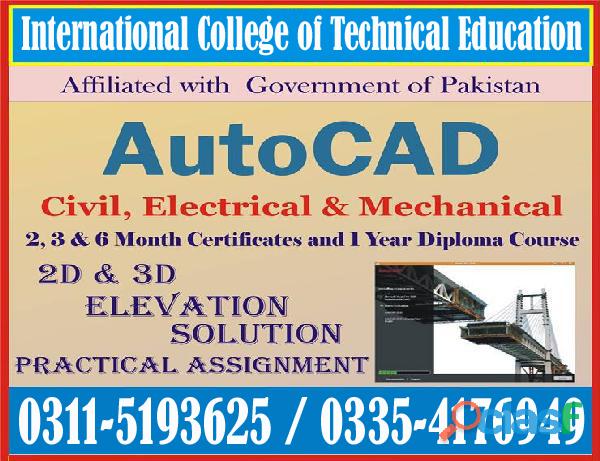
Bhakkar (Punjab)
This course covers the basic fundamentals of working with AutoCAD software. The teaching strategy is to start with a few basic tools that allow the student to create and edit a simple drawing, and then build on those tools. More advanced tools are introduced throughout the class. Not every command or option is covered as the intent is to show the most basic tools and concepts such as: ? Understanding the AutoCAD workspace and user interface. ? Using basic drawing, editing and viewing tools. ? Arrangement of drawn objects in layers. ? Inserting reusable symbols (blocks). ? Preparing the layout for rendering. ? Add text, hatching and dimensions. AutoCAD is a CAD (Computer Aided Design or Computer Aided Drafting) software application for 2D and 3D drafting and drafting. The course covers the latest tools and techniques of the software package, covering all the drawing commands and options, editing, dimensionless, hatching and plotting available in AutoCAD Training. The textbook helps push the boundaries of software, guiding users through a wide range of technical solutions through progressive examples, comprehensive illustrations and detailed exercises, making it ideal for both beginners and advanced users. This course is a comprehensive introduction to creating 2D drawings using AutoCAD software. The course focuses on basic drafting techniques and is structured to suit users across a range of industries. Learning outcome: Creating basic drawings Manipulation of objects Drawing organization and query commands Changing objects Working with the layout Introduction to sheet sets Creation of drawing templates Work with 2D and 3D lines Civil, mechanical, electrical During the course, students will be introduced to the functions, commands and techniques for creating, editing and printing drawings using AutoCAD. Through hands-on hands-on exercises, students will explore how to create 2D production drawings in the best interactive learning environment under the guidance of a certified trainer. The course teaches students to create basic 2D and 3D drawings using drawing and editing tools, organize drawn objects into layers, add text and basic dimensions, and prepare for the plotter. This course is designed for engineers, architects, interior designers, draftsmen, etc. This AutoCAD course is designed to allow students with little or no experience to learn the latest AutoCAD 2021 techniques. Create basic to advanced 2D and 3D drawings in a simple step-by-step process with video tutorials. Australian Standard AS1100. You will use the latest features, commands and techniques in AutoCAD. AutoCAD is software used to create detailed 2D and 3D designs and drawings for machinery, construction sites, automobiles, and even electronic devices. Learn to design and shape the world around you with the powerful and flexible features found in AutoCAD® design and documentation software, one of the world's leading 2D and 3D CAD tools. In this course, you will learn to navigate AutoCAD user interfaces and use basic AutoCAD functions. You will learn to use AutoCAD's precision drawing tools to create accurate engineering drawings and discover ways to present drawings in a detailed and visually compelling way. http://www.icollegete.com/ International College of Technical Education. Head Office : Office # 27, Second Floor, Maryam Shadi Hall Plaza (Airies Plaza), Shamsabad, Murree Road, Rawalpindi, Pakistan 46000. Email : info@icollegete.com Contact : 051-6122937, 0311-5193625, 0092-335-4176949 http://www.icollegete.com/course/autocad-course-in-rawalpindi-islamabad/
Rs 123
See product

Bhakkar (Punjab)
This course covers the basic fundamentals of working with AutoCAD software. The teaching strategy is to start with a few basic tools that allow the student to create and edit a simple drawing, and then build on those tools. More advanced tools are introduced throughout the class. Not every command or option is covered as the intent is to show the most basic tools and concepts such as: ? Understanding the AutoCAD workspace and user interface. ? Using basic drawing, editing and viewing tools. ? Arrangement of drawn objects in layers. ? Inserting reusable symbols (blocks). ? Preparing the layout for rendering. ? Add text, hatching and dimensions. AutoCAD is a CAD (Computer Aided Design or Computer Aided Drafting) software application for 2D and 3D drafting and drafting. The course covers the latest tools and techniques of the software package, covering all the drawing commands and options, editing, dimensioning, hatching and plotting available in AutoCAD Training. The textbook helps push the boundaries of software, guiding users through a wide range of technical solutions through progressive examples, comprehensive illustrations and detailed exercises, making it ideal for both beginners and advanced users. This course is a comprehensive introduction to creating 2D drawings using AutoCAD software. The course focuses on basic drafting techniques and is structured to suit users across a range of industries. Learning outcome: Creating basic drawings Manipulation of objects Drawing organization and query commands Changing objects Working with the layout Introduction to sheet sets Creation of drawing templates Work with 2D and 3D lines Civil, mechanical, electrical During the course, students will be introduced to the functions, commands and techniques for creating, editing and printing drawings using AutoCAD. Through hands-on hands-on exercises, students will explore how to create 2D production drawings in the best interactive learning environment under the guidance of a certified trainer. The course teaches students to create basic 2D and 3D drawings using drawing and editing tools, organize drawn objects into layers, add text and basic dimensions, and prepare for the plotter. This course is designed for engineers, architects, interior designers, draftsmen, etc. This AutoCAD course is designed to allow students with little or no experience to learn the latest AutoCAD 2021 techniques. Create basic to advanced 2D and 3D drawings in a simple step-by-step process with video tutorials. Australian Standard AS1100. You will use the latest features, commands and techniques in AutoCAD. AutoCAD is software used to create detailed 2D and 3D designs and drawings for machinery, construction sites, automobiles, and even electronic devices. Learn to design and shape the world around you with the powerful and flexible features found in AutoCAD® design and documentation software, one of the world's leading 2D and 3D CAD tools. In this course, you will learn to navigate AutoCAD user interfaces and use basic AutoCAD functions. You will learn to use AutoCAD's precision drawing tools to create accurate engineering drawings and discover ways to present drawings in a detailed and visually compelling way. http://www.icollegete.com/ International College of Technical Education. Head Office : Office # 27, Second Floor, Maryam Shadi Hall Plaza (Airies Plaza), Shamsabad, Murree Road, Rawalpindi, Pakistan 46000. Email : info@icollegete.com Contact : 051-6122937, 0311-5193625, 0092-335-4176949 http://www.icollegete.com/course/autocad-course-in-rawalpindi-islamabad/
Rs 123
See product

Islamabad (Islamabad Capital Territory)
we are providing architectural drawings, map, naksha, 3D elevation, 3D view plan your house and elevation with modern and classical style. all type drawings. architectural drawings, structural drawings, plumbing drawings, and electrical drawings, submission drawings. make your house and building interior and exterior solution. renovation of you house and building make beautiful your business with good and durable with interior design. we have engineering services for your project construction on resealable price. houses building palaza. masjid. shopes, offices. parking areas. pleas contact for farther information on whtsup and IMO.0.3.3.1.4.0.4.8.4.6.1 thanks of you.m.usman glory architecture https://gloryarchitecture.blogspot.com/ Views: 3
See product

Lahore (Punjab)
Concept Design.!! Our company specializes in residential design, interior design & construction. We provide Construction Service (with material and labor rates), Complete Architectural and Structural Drawings Set for Residential, Commercial and Industrial Buildings at affordable rates. Architectural Planning & Designing. • Site Survey • Plan Layouts • Proposal Drawings • Complete Set Of 2D-Working Drawings • Electrical Drawings • Public Health Drawings • Drawings As Per Site • Landscaping • Ceiling Drawings • 3D Elevation. We provided Services IN LAHORE and ISLAMABAD. Feel free to contact us... Contact Number: 0-3-3-5- 8-4-3-3-3-0-2 Views: 4
See product

Bahawalnagar (Punjab)
This course covers the essential core topics for working with the AutoCAD software. The teaching strategy is to start with a few basic tools that enable the student to create and edit a simple drawing, and then continue to develop those tools. More advanced tools are introduced throughout the class. Not every command or option is covered, because the intent is to show the most essential tools and concepts, such as: ? Understanding the AutoCAD workspace and user interface. ? Using basic drawing, editing, and viewing tools. ? Organizing drawing objects on layers. ? Inserting reusable symbols (blocks). ? Preparing a layout to be plotted. ? Adding text, hatching, and dimensions. AutoCAD is a CAD (Computer Aided Design or Computer Aided Drafting) software application for 2D and 3D design and drafting. The course explores the latest tools and techniques of the software package covering all draw commands and options, editing, dimensioning, hatching, and plotting techniques available with AutoCAD Training. The textbook helps in advancing the frontiers of the software, takes the user across a wide spectrum of engineering solutions through progressive examples, comprehensive illustrations, and detailed exercises, thereby making it an ideal solution for both the novice and the advanced user. This course is a comprehensive introduction to creating 2D drawings using AutoCAD software. The course focuses on basic drafting techniques and is structured to suit users across a broad range of industries. Learning Outcome: Creating basic drawings Manipulating Objects Drawing Organization & Inquiry Commands Altering Objects Working with Layouts Introduction to Sheet Sets Creating Drawing Templates 2D & 3D Line work Civil, Mechanical, Electrical During the course, students learn the features, commands and techniques for creating, editing, and printing drawings with AutoCAD. Using practical hands-on exercises, students explore how to create 2D production drawings in the best interactive learning environment under the guidance of a certified trainer. The course teaches students to create a basic 2D and 3D drawing using drawing and editing tools, organizes drawing objects on layers, add text and basic dimensions, and prepare to plot. This course is designed for Engineers, Architects, Interior Designers, Draftsmen etc. This AutoCAD course is designed to allow students who have minimal or no experience to learn the latest techniques on AutoCAD 2021. In a simple step-by-step process, by using video tutorials, you will produce basic to advanced drawings in 2D and 3D to Australian Standard AS1100. You will use the latest features, commands and techniques in AutoCAD. AutoCAD is the software used to make detailed 2D and 3D designs and drawing for machinery, construction sites, auto vehicles and even electronic appliances. Learn to design and shape the world around you using the powerful, flexible features found in AutoCAD® design and documentation software, one of the world's leading 2D and 3D CAD tools. In this course, you will learn to navigate the AutoCAD user interfaces and use the fundamental features of AutoCAD. You will learn to use the precision drafting tools in AutoCAD to develop accurate technical drawings and you'll discover ways to present drawings in a detailed and visually impressive way http://www.icollegete.com/ International College of Technical Education. Head Office : Office # 27, Second Floor, Maryam Shadi Hall Plaza (Airies Plaza), Shamsabad, Murree Road, Rawalpindi, Pakistan 46000. Email : info@icollegete.com Contact : 051-6122937, 0311-5193625, 0092-335-4176949 http://www.icollegete.com/course/autocad-course-in-rawalpindi-islamabad/
Rs 123
See product
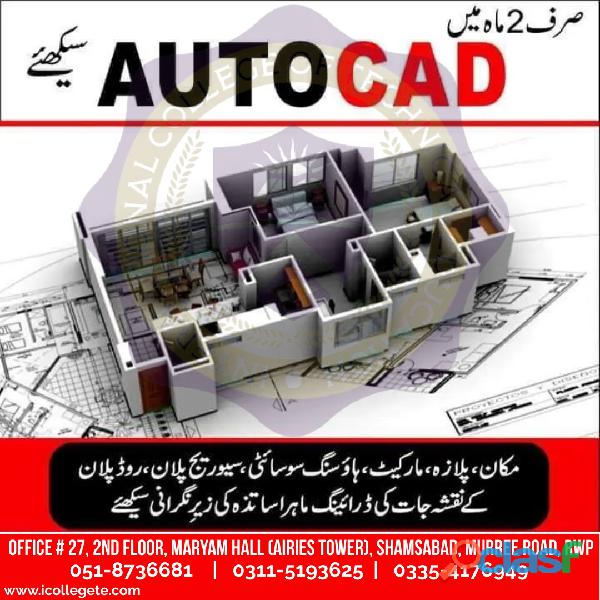
Ahmadpur East (Punjab)
ICTE International College of Technical Education Pvt. Ltd Head Office : Office # 27, Second Floor, Maryam Shadi Hall Plaza (Airies Plaza), Shamsabad, Murree Road, Rawalpindi, Pakistan 46000. Email : info@icollegete.com Contact : 051-6122937, 0311-5193625, 0092-335-4176949 This course covers Starting with Sketching, Layers, Dimension Styles, Dynamic Blocks and A360. Autodesk AutoCAD is a powerful CAD software helping professionals create 2D drawings faster and with more precision.This course covers the essential core topics for working with the AutoCAD software. The teaching strategy is to start with a few basic tools that enable the student to create and edit a simple drawing, and then continue to develop those tools. More advanced tools are introduced throughout the class. Not every command or option is covered, because the intent is to show the most essential tools and concepts.AutoCAD is an emerging field that combines creativity with technical skills. This course will help a trainee to acquire basic introduction of Computer Aided Design (CAD). AutoCAD is the pioneer software in leaving behind the cumbersome ways of drawing on a sheet/paper by hand to CAD designing with technical approach. This course will help learn this software step by step from beginner to professional level. The goal is to develop planning and designing skills starting with the fundamental theory and practice of AutoCAD and quickly advancing to draw Polylines, fillets, chamfering, gradient, layers and hatching etc. 3D Max introduction and modelling will also be discussed in collaboration with AutoCAD software. This courseware is designed for the new AutoCAD® user who requires comprehensive training in AutoCAD. It incorporates the features, commands, and techniques for creating, editing, and printing drawings with AutoCAD LT.Hands-on exercises throughout the courseware explore how to create 2D production drawings. The primary objective of this courseware is to teach the student the basic commands necessary for professional 2D drawing, design, and drafting using AutoCAD. Upon completion of the course, the student will: • Become familiar with the AutoCAD user interface. • Understand the fundamental concepts and features of AutoCAD. • Use the precision drafting tools in AutoCAD to develop accurate technical drawings. • Present drawings in a detailed and visually impressive manner. • Develop a level of comfort and confidence with AutoCAD through hands-on experience. COURSE OUTLINE Introduction to Autodesk AutoCAD • Starting the Software • User Interface • Working with Commands • Cartesian Workspace • Opening an Existing Drawing File • Saving a Drawing File Basic Drawing & Editing Commands • Drawing Lines • Erasing Objects • Drawing Lines with Polar Tracking • Drawing Rectangles • Drawing Circles • Undo and Redo Actions Projects - Creating a Simple Drawing • Create a Simple Drawing • Create Simple Shapes Drawing Precision in AutoCAD • Using Running Object Snaps • Using Object Snap Overrides • Polar Tracking at Angles • Object Snap Tracking • Drawing with Snap and Grid Making Changes in Your Drawing • Selecting Objects for Editing • Moving Objects • Copying Objects • Rotating Objects • Scaling Objects • Mirroring Objects • Editing with Grips Projects - Making Your Drawings More Precise • Schematic Project: Electronics Diagram • Architectural Project: Landscape • Mechanical Project (with Polar & Tracking) • Mechanical Project: Surge Protector • Mechanical Project: Satellite Organizing Your Drawing with Layers • Creating New Drawings with Templates • What are Layers? • Layer States • Changing an Object’s Layer Advanced Object Types • Drawing Arcs • Drawing Polylines • Editing Polylines • Drawing Polygons • Drawing Ellipses Analysing Model and Object Properties • Working with Object Properties • Measuring Objects Projects - Drawing Organization & Information • Architectural Project • Mechanical Project • Civil Project Advanced Editing Commands • Trimming and Extending Objects • Stretching Objects • Creating Fillets and Chamfers • Offsetting Objects • Creating Arrays of Objects Inserting Blocks • What are Blocks? • Working with Dynamic Blocks • Inserting Blocks • Inserting Blocks using the Tool Palettes • Inserting Blocks using the Design Center • Inserting Blocks using the Content Explorer Projects - Creating More Complex Objects • Mechanical Plate • Architectural Floor Plan Graitec Training Centre Locations Southampton | Milton Keynes | Nottingham | Bradford | Durham *The suggested course duration is a guideline. Course topics and duration may be modified by the instructor based upon the knowledge and skill level of the course participants. Training can either be taken on site or at one of our conveniently located local training centres. The course is Autodesk Authorised with Courseware, and Certificate of Completion awarded Maximum number of delegates: 6 per course To book a place on this course please call Graitec on 023 8086 8947 COURSE OUTLINE Setting Up a Layout • Printing Concepts • Working in Layouts • Creating Layouts • Creating Layout Viewports • Guidelines for Layouts Printing Your Drawing • Printing Layouts • Print and Plot Settings Projects - Preparing to Print • Mechanical Project • Architectural Project Text • Working with Annotations • Adding Text in a Drawing • Modifying Multiline Text • Formatting Multiline Text • Adding Notes with Leaders to Your Drawing • Creating Tables Hatching • Hatching • Editing Hatches Adding Dimensions • Dimensioning Concepts • Adding Linear Dimensions • Adding Radial and Angular Dimensions • Editing Dimensions Projects - Annotating You’re Drawing • Mechanical Project • Architectural Project • Civil Project
Rs 123
See product
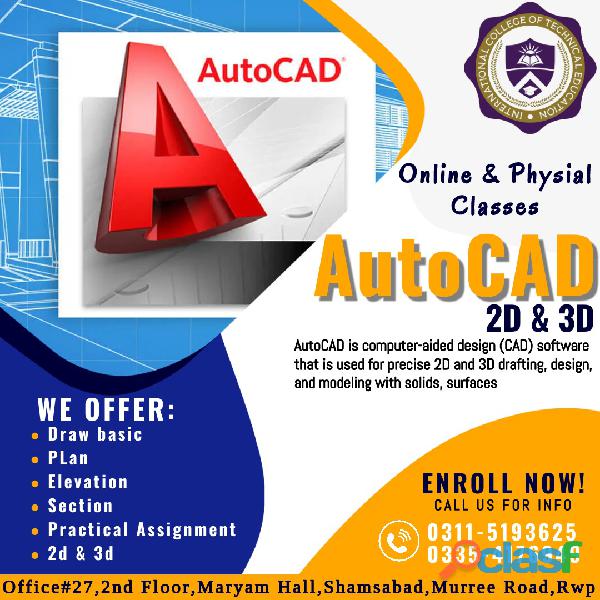
Abbottabad (Khyber Pakhtunkhwa)
The AutoCAD 2D Drafting and Annotation Complete Guide is designed to give you a solid understanding of AutoCAD functionality. This course covers sketching, planes, dimension styles, dynamic blocks, and an introduction to A360. Autodesk AutoCAD is a powerful CAD software that enables a professional to create his 2D drawings faster and more accurately. Simplified 2D drawings help your team work more efficiently by sharing drawings across connected desktop, cloud, and mobile solutions. This course provides an in-depth look at AutoCAD commands and how to use them to solve drafting and design problems. Each command is explained in detail with examples and diagrams. This makes it easier for the user to understand the functions and uses in the drawing. After completing this course, you will be able to use AutoCAD commands to create drawings, dimension drawings, apply constraints, insert text and blocks, create 3D objects, create drawing views of models, and use 3D and CAD standards to You can now print the model. An advanced application of AutoCAD software. With each sunset, information technology introduces sophisticated and rich features. Autocad is therefore the most important component used by all computer users for a variety of professional and personal purposes. So there is a lot of confusion in your head when you want to enroll in an autocad course to stand out as an autocad expert. They confidently choose his Livetraininglab to learn his AutoCAD capabilities for creating and modifying 2D/3D geometry. Based in Lahore, we are one of the few educational institutions that offer full AutoCAD training with real AutoCAD designers, Autodesk AutoCAD course training, and a Google-certified team for students taking virtual courses. We started teaching from basics to concepts, then shared facts and tricks that online AutoCAD designers often use in their work. We provide an overview and enable you to develop accurate layouts, assembly drawings and 2D/3D modeling. AutoCAD will play a very special role in the future. A proven 2D drafting package. AutoCAD is so good at drafting that it will continue to have important features in the future. Autodesk is slowly changing this software. It is incorporating as much advanced 3D as possible without changing the identity of the software. It is also doing best to keep AutoCAD looking modern and cutting edge by including design techniques like “heads up” for data entry. It has also followed basic software modernization trends over the years, such as incorporating the Ribbon and being offered for sale via download mode.Although many companies are using Revit, many more are sticking to AutoCAD and its core functionality—very effective 2D & 3D drawing software. The companies who have already invested a lot of money in AutoCAD software and training will have to invest a lot to products such as Revit, which won't be a feasible thing for many.AutoCAD will keep making drawings for diverse industries for upcoming years with a requirement of very minimal learning knowledge. AutoCAD instructor at colleges AutoCAD project manager Junior/ Senior AutoCAD Designer Manual drawing designer Modelling and Imaging is using AutoCAD software creating Engineering design as an AutoCAD certified professional creating 2D/3D environments as an AutoCAD certified professional Manufacturing Architecture Building Construction Media and entertainment industries Transportation equipment manufacturers Metal product manufacturers Animation Industry etc.
Rs 123
See product

Multan (Punjab)
The AutoCAD®: 3D Drawing and Modeling course introduces users who are proficient with the 2D commands in the AutoCAD® software to the concepts and methods of 3D modeling. The course provides a thorough grounding in the fundamentals of 3D and explores the main features of the advanced 3D Modeling workspace in the AutoCAD software. Topics Covered: • 3D viewing techniques • Working with simple and composite solids • Creating complex solids and surfaces • Modifying objects in 3D space • Editing solids • Creating sections, camera perspectives, and animations • Working with point clouds • Converting 3D objects • Setting up a rendering with materials and lights • Creating 2D drawings from 3D models • Working with the User Coordinate System • Set up a drawing for 3D Prints This AutoCAD course covers the core aspects of creating, managing and presenting drawings using AutoCAD, it is taught predominantly using the 2D interface but looks at 3D modelling in the later stages. Students taking this course come from a wide variety of industries including engineering, architecture, exhibition and events, construction, and product design. The course is taught through demonstrations and specific AutoCAD drawing tasks designed to embed skills and knowledge. This courseware is designed for new AutoCAD software users who require comprehensive training. It incorporates the features, commands, and techniques for creating, editing, and printing drawings with AutoCAD. The primary objective of this courseware is to teach students the basic commands necessary for professional 2D drawing, design, and drafting using AutoCAD. This includes: Navigating the AutoCAD user interface Using the fundamental features of AutoCAD Using precision drafting tools in AutoCAD to develop accurate technical drawings Presenting drawings in a detailed and visually impressive manner AutoCAD 2D Drafting and Annotation The Complete Guide is designed to give you a solid understanding of AutoCAD features and capabilities. This course covers Starting with Sketching, Layers,Dimension Styles, Dynamic Blocks and A360. Autodesk AutoCAD is a powerful CAD software helping professionals create 2D drawings faster and with more precision. Its simplified 2D drafting allows teams to work more efficiently by sharing drawings across connected desktop, cloud, and mobile solutions http://www.icollegete.com/ International College of Technical Education. Head Office : Office # 27, Second Floor, Maryam Shadi Hall Plaza (Airies Plaza), Shamsabad, Murree Road, Rawalpindi, Pakistan 46000. Email : info@icollegete.com Contact : 051-6122937, 0311-5193625, 0092-335-4176949 http://www.icollegete.com/course/autocad-course-in-rawalpindi-islamabad/
Rs 123
See product
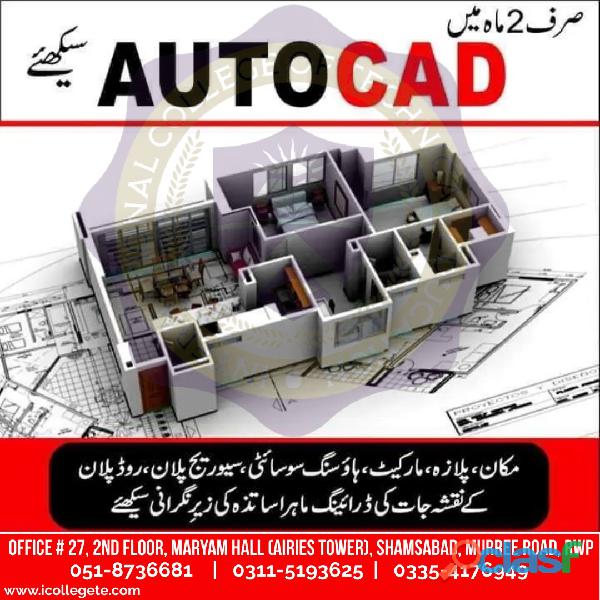
Bagh (Azad Kashmir)
ICTE International College of Technical Education Pvt. Ltd Head Office : Office # 27, Second Floor, Maryam Shadi Hall Plaza (Airies Plaza), Shamsabad, Murree Road, Rawalpindi, Pakistan 46000. Email : info@icollegete.com Contact : 051-6122937, 0311-5193625, 0092-335-4176949 This course covers Starting with Sketching, Layers, Dimension Styles, Dynamic Blocks and A360. Autodesk AutoCAD is a powerful CAD software helping professionals create 2D drawings faster and with more precision.This course covers the essential core topics for working with the AutoCAD software. The teaching strategy is to start with a few basic tools that enable the student to create and edit a simple drawing, and then continue to develop those tools. More advanced tools are introduced throughout the class. Not every command or option is covered, because the intent is to show the most essential tools and concepts.AutoCAD is an emerging field that combines creativity with technical skills. This course will help a trainee to acquire basic introduction of Computer Aided Design (CAD). AutoCAD is the pioneer software in leaving behind the cumbersome ways of drawing on a sheet/paper by hand to CAD designing with technical approach. This course will help learn this software step by step from beginner to professional level. The goal is to develop planning and designing skills starting with the fundamental theory and practice of AutoCAD and quickly advancing to draw Polylines, fillets, chamfering, gradient, layers and hatching etc. 3D Max introduction and modelling will also be discussed in collaboration with AutoCAD software. This courseware is designed for the new AutoCAD® user who requires comprehensive training in AutoCAD. It incorporates the features, commands, and techniques for creating, editing, and printing drawings with AutoCAD LT.Hands-on exercises throughout the courseware explore how to create 2D production drawings. The primary objective of this courseware is to teach the student the basic commands necessary for professional 2D drawing, design, and drafting using AutoCAD. Upon completion of the course, the student will: • Become familiar with the AutoCAD user interface. • Understand the fundamental concepts and features of AutoCAD. • Use the precision drafting tools in AutoCAD to develop accurate technical drawings. • Present drawings in a detailed and visually impressive manner. • Develop a level of comfort and confidence with AutoCAD through hands-on experience. COURSE OUTLINE Introduction to Autodesk AutoCAD • Starting the Software • User Interface • Working with Commands • Cartesian Workspace • Opening an Existing Drawing File • Saving a Drawing File Basic Drawing & Editing Commands • Drawing Lines • Erasing Objects • Drawing Lines with Polar Tracking • Drawing Rectangles • Drawing Circles • Undo and Redo Actions Projects - Creating a Simple Drawing • Create a Simple Drawing • Create Simple Shapes Drawing Precision in AutoCAD • Using Running Object Snaps • Using Object Snap Overrides • Polar Tracking at Angles • Object Snap Tracking • Drawing with Snap and Grid Making Changes in Your Drawing • Selecting Objects for Editing • Moving Objects • Copying Objects • Rotating Objects • Scaling Objects • Mirroring Objects • Editing with Grips Projects - Making Your Drawings More Precise • Schematic Project: Electronics Diagram • Architectural Project: Landscape • Mechanical Project (with Polar & Tracking) • Mechanical Project: Surge Protector • Mechanical Project: Satellite Organizing Your Drawing with Layers • Creating New Drawings with Templates • What are Layers? • Layer States • Changing an Object’s Layer Advanced Object Types • Drawing Arcs • Drawing Polylines • Editing Polylines • Drawing Polygons • Drawing Ellipses Analysing Model and Object Properties • Working with Object Properties • Measuring Objects Projects - Drawing Organization & Information • Architectural Project • Mechanical Project • Civil Project Advanced Editing Commands • Trimming and Extending Objects • Stretching Objects • Creating Fillets and Chamfers • Offsetting Objects • Creating Arrays of Objects Inserting Blocks • What are Blocks? • Working with Dynamic Blocks • Inserting Blocks • Inserting Blocks using the Tool Palettes • Inserting Blocks using the Design Center • Inserting Blocks using the Content Explorer Projects - Creating More Complex Objects • Mechanical Plate • Architectural Floor Plan Graitec Training Centre Locations Southampton | Milton Keynes | Nottingham | Bradford | Durham *The suggested course duration is a guideline. Course topics and duration may be modified by the instructor based upon the knowledge and skill level of the course participants. Training can either be taken on site or at one of our conveniently located local training centres. The course is Autodesk Authorised with Courseware, and Certificate of Completion awarded Maximum number of delegates: 6 per course To book a place on this course please call Graitec on 023 8086 8947 COURSE OUTLINE Setting Up a Layout • Printing Concepts • Working in Layouts • Creating Layouts • Creating Layout Viewports • Guidelines for Layouts Printing Your Drawing • Printing Layouts • Print and Plot Settings Projects - Preparing to Print • Mechanical Project • Architectural Project Text • Working with Annotations • Adding Text in a Drawing • Modifying Multiline Text • Formatting Multiline Text • Adding Notes with Leaders to Your Drawing • Creating Tables Hatching • Hatching • Editing Hatches Adding Dimensions • Dimensioning Concepts • Adding Linear Dimensions • Adding Radial and Angular Dimensions • Editing Dimensions Projects - Annotating You’re Drawing • Mechanical Project • Architectural Project • Civil Project
Rs 123
See product
-
Next →
