Text course
Top sales list text course

Karachi (Sindh)
Assalam O Alikum, Used Intermediate Sindh Text Course Books and some of matric books are here to sell along with the No. 1 institute Ecat Preparation Course in the reasonable price. Serious buyer can only contact. Views: 162
See product

Pakistan (All cities)
Course Contents 1. Word Processing Skills Create and edit one page Word documents Copy/Move/Paste text Create and edit a multi-page Word document Format and enhance Word documents Insert Clipart 2. Internet Skills Identify and use Internet browser features Use Search tools Understand Internet Ethics Communication Skills Send and receive email Send and open email attachments 3.Spreadsheet Skills Create and edit basic Excel spreadsheets Format and enhance spreadsheets Use Auto Sum and create basic formulas 4.Presentation Skills Create and edit basic PowerPoint presentations Use template, color schemes, animation, slide transition Insert images including digital pictures Course Complete Charges (FEE) : 9000 PKR. For Registration Please Contact Us : 0336-3333792, 051-8314594
Rs 9.000
See product

Rawalpindi (Punjab)
Course Content MS OFFICE 2007 Word Word 2007 is the word processing software in the Microsoft 2007 Office suite that allows you to easily create a variety of professional-looking documents using features such as themes, styles, and SmartArt. Excel Excel 2007 is the spreadsheet software in the Microsoft 2007 Office suite that allows you to store, organize, and analyze numerical and text data. PowerPoint PowerPoint 2007 is the presentation graphics software in the Microsoft 2007 Office suite. With PowerPoint, you can use its easy-to-use predefined layouts, themes, and templates to create dynamic and professional presentations. Access Access 2007 is the database software in the Microsoft 2007 Office suite that allows you to order, manage, search, and report large amounts of information. This tutorial will show you how to build a database from scratch, including how to set up tables, create and use forms to enhance data integrity, design and run meaningful queries, and produce useful and attractive reports. ADDITIONAL FEATURES Typing InPage Hardware Concepts Windows Installation Software Installation Networking Concepts. Views: 2
See product

Sialkot (Punjab)
OFFICE MANAGEMENT Course Outline MS EXCEL Files & Worksheets Making New Excel File Saving, Opening Protecting, Excel Files Worksheet-Adding, Deleting, Copy Linking & Hyperlinking Worksheets Data Entry in Excel Selecting Cell, Delete, Coloring Columns & Rows Setting Home Tab Paste Cut Copy Format Painter Font, Size, Bold, Italic, Underlining Coloring Text Backgrounds Text Alignment Text Directions Text Wrapping Cell Merging Currency, Percentage, Comma & Decimal Conditional Formatting Format as Table Insert, Delete, Format AutoSum Fill Clear Sorting Find Insert Tab Pivot Table Table Picture Shapes Charts Text Box Header & Footer Word Art Page Layout Themes Colors Fonts Effects Margins Orientation Size Formulas & Practice Count Sum Average Minimum Maximum Lookup If Date and Time Percentage Word outline New Word File, Saving, Save as Home Tab Paste Cut Copy Format Painter Fonts, Size, Bold Italic, Underlining Strikethrough Text Effects Color Text and Background Erase Bullets and Numbering Text Alignment Paragraph and Line spacing Theme, Color Border Sorting Readymade Formatting Find Replace Insert Tab Cover Page Blank Page Page Break Table Picture Shapes Charts Header Footer Page Number Text Box Word Art Symbol Design Tab Themes Colors Fonts Effects Watermark Page Color Page Borders Page Layout Margins Orientation Size Columns View Tab Read Mode Print Layout Rule Guidelines One Page Multiple Pages Powerpoint Course Content Getting Started with PowerPoint Navigate the PowerPoint Environment Create and Save a PowerPoint Presentation Use PowerPoint Help Developing a PowerPoint Presentation Select a Presentation Type View and Navigate a Presentation Edit Text Build a Presentation Performing Advanced Text Editing Operations Format Characters Format Paragraphs Format Text Boxes Adding Graphical Elements to Your Presentation Insert Images Insert Shapes Modifying Objects in Your Presentation Edit Objects Format Objects Group Objects Arrange Objects Animate Objects Adding Tables to Your Presentation Create a Table Format a Table Insert a Table from Other Microsoft Office Applications Adding Charts to Your Presentation Create a Chart Format a Chart Insert a Chart from Microsoft Excel Preparing to Deliver Your Presentation Review Your Presentation Apply Transitions Print Your Presentation Deliver Your Presentation Inpage outline 01- Introduction and basic information 02- Creating new page 03- Settings the page layout 04- Document preferences 05– Keyboard preferences 06- Difference between English and Urdu typing 07- User defined keyboard 08- Aligning and formatting Text 09- Creating new color for text and borders 10- Text box & title text box 11- Formatting the page 12- Creating and using style sheet 13- Printing the document Views: 21
See product

Islamabad (Islamabad Capital Territory)
IPATS offers, Govt. Approved Auto-CAD 2-3 month Course.Course Contents to be covered User Interface UI Navigation / Interaction Creating Drawings Coordinate Entry Draw Tools and Settings Manipulating Objects Grips Object Selection Move Objects Drawing Organisation and Inquiry Commands Layers Object Properties Linetypes Inquiry Calculate the area of objects Change object properties Use layers Altering Objects Modify Tools Stretch Objects Offset Objects Create a radius between objects Trim and extend objects Break and Join objects Working with Layouts Layouts and Viewports Annotations Adding to a drawing Work with Text: text styles, text justification and multi-line text Set the Annotative property for objects Create and use Multileaders Dimensioning Adding dimensions to a Drawing Create Dimensions Edit Dimensions Work with Dimension Styles Hatching Objects Hatching Objects Fills and Gradients Edit Hatch Patterns and Fills Use hatching Working with Reusable Content Blocks Design Center Tool Palettes Creating Additional Drawing Objects Shapes Hide and isolate objects Create polyline Edit polylines Create Template Content Create and Use Templates Insert and Manage External References Apply External References Isolate or Hide Displayed Objects Manipulating Objects Use grips Copy, Move, Mirror and Rotate Objects Use selection set methods Describe and use arrays Use rotation reference angles Layouts and Visibility Create and use Viewports Create and use Layouts Create and Manage Layers Printing and Plotting Use page setup for plotting Reusable Content Create, insert and edit blocks Cell: 03495021336, 0331-5145601, Views: 426
See product

Islamabad (Islamabad Capital Territory)
IPATS offers, Govt. Approved Auto-CAD 2-3 month Course. Course Contents to be covered User Interface UI Navigation / Interaction Creating Drawings Coordinate Entry Draw Tools and Settings Manipulating Objects Grips Object Selection Move Objects Drawing Organisation and Inquiry Commands Layers Object Properties Linetypes Inquiry Calculate the area of objects Change object properties Use layers Altering Objects Modify Tools Stretch Objects Offset Objects Create a radius between objects Trim and extend objects Break and Join objects Working with Layouts Layouts and Viewports Annotations Adding to a drawing Work with Text: text styles, text justification and multi-line text Set the Annotative property for objects Create and use Multileaders Dimensioning Adding dimensions to a Drawing Create Dimensions Edit Dimensions Work with Dimension Styles Hatching Objects Hatching Objects Fills and Gradients Edit Hatch Patterns and Fills Use hatching Working with Reusable Content Blocks Design Center Tool Palettes Creating Additional Drawing Objects Shapes Hide and isolate objects Create polyline Edit polylines Create Template Content Create and Use Templates Insert and Manage External References Apply External References Isolate or Hide Displayed Objects Manipulating Objects Use grips Copy, Move, Mirror and Rotate Objects Use selection set methods Describe and use arrays Use rotation reference angles Layouts and Visibility Create and use Viewports Create and use Layouts Create and Manage Layers Printing and Plotting Use page setup for plotting Reusable Content Create, insert and edit blocks Address: Cell: 0349-5021336,0331-5145601 Views: 415
See product

Rawalpindi (Punjab)
Why Use a Language Like C++ Course? At its core, a computer is just a processor with some memory, capable of arunning tiny instructions like “store 5 in memory location 23459.” Why would we express a program as a text file in a programming language, instead of writing processor instructions? The c++ Course advantages: 1. Conciseness: programming languages allow us to express common sequences of commandsmore concisely. C++ provides some especially powerful shorthands. 2. Maintainability: modifying code is easier when it entails just a few text edits, instead of rearranging hundreds of processor instructions. C++ is object oriented (more on that in Lectures 7-8), which further improves maintainability. 3. Portability: different processors make different instructions available. Programs written as text can be translated into instructions for many different processors; one of C++’s strengths is that it can be used to write programs for nearly any processor. C++ is a high-level language: when you write a program in it, the shorthands are sufficiently expressive that you don’t need to worry about the details of processor instructions. C++ does give access to some lower-level functionality than other languages (e.g. memory addresses). takes those object files and the compiled libraries of predefined code that they rely on, fillsin all the gaps, and spits out the final program, which can then be run by the operating system (OS).The compiler and linker are just regular programs. The step in the compilation process in which the compiler reads the file is called parsing. In C++, all these steps are performed ahead of time, before you start running a program. In some languages, they are done during the execution process, which takes time. This is one of the reasons C++ code runs far faster than code in many more recent languages. C++ actually adds an extra step to the compilation process: the code is run through a preprocessor, which applies some modifications to the source code, before being fed to the 1.3 General Notes on C++ Course C++ is immensely popular, particularly for applications that require speed and/or accessto some low-level features. It was created in 1979 by Bjarne Stroustrup, at first as a setof extensions to the C programming language. C++ extends C; our first few lectures willbasically be on the C parts of the language. Though you can write graphical programs in C++, it is much hairier and less portable thantext-based (console) programs. We will be sticking to console programs in this course. c++ course outline · Introduction to Programming and C++ · Object-Oriented Features · Objects · C++ Application Code · Constructors · Encapsulating into an object · Destructors · Associations · Inner Classes · C++ References · Initialization · C++ Operators · Static Members · Composition / Aggregation · Constant Members · Inheritance · Interfaces · Exception Handling · Object Design Course Fee: 8500/- Website http://pkinstituteit.com/
See product

Rawalpindi (Punjab)
Shorthand & English Typing Course in Bahria Town 3115193625, Shorthand & English Typing Course in Bahria Town 3115193625, The use of shorthand extensively enables one to increase the writing speed and those intending to sign up for shorthand training can get in touch with one of the many classes running batches for the same. Shorthand is an abbreviated form of symbolic writing and shorthand courses teach individuals the nuances of using the symbolic interpretation of regular writing. The procedure of writing in shorthand is also known as stenography, which is a Greek terminology which translates to narrow writing. Stenography courses are commonly taken up by those in secretarial training, and initially these courses were a part of the formal secretarial training course, as it helps in taking dictation. People interested in the field of journalism are also known to learn shorthand as it makes it easier to take notes and save time. Shorthand classes offer flexible batches for training which enable individuals to pick a timing that suits their scheduleThe steno-based system consists of three basic components: a computer-compatible stenographic machine, a laptop, and the software needed to transcribe the stenographic input of speech and display it as text. A 24-key machine is used to encode spoken words into a computer where it is converted into English text and displayed on a computer screen or television monitor in real time. Generally, the text is produced verbatim. This system is called CART (Computer-Aided Real-Time Transcription), an apt acronym in view of the fact that steno typists often transport their equipment from one location to another on wheels. CART can be used in the courts and classrooms for deaf and hard hearing students. It permits the steno typist to attained high speeds because several keys are pressed simultaneously as opposed to conventional sequential typing. Views: 5
See product

Multan (Punjab)
Facebook.com/pakvocational Pakistan vocational training centre office no 61-B block new shah shams colony opp PTCL exchange vehari road Multan. Learn English Typing Course and build your speed only in 15 days for more courses information Contact PVTC Multan. computer english and urdu typing course urdu keyboard urdu typing online urdu typing urdu writing urdu to english translation with urdu keyboard urdu keyboard typing urdu keyboard online english to urdu typing write urdu online urdu keyboard for android urdu writing practice urdu typewriter urdu writing software online urdu to english sentence translation with urdu keyboard inpage online urdu phonetic keyboard urdu alphabets write in urdu from english inpage keyboard online urdu urdu text urdu letter writing urdu writing keyboard urdu writing style urdu to urdu urdu font online urdu keypad urdu keyboard for windows 7 urdu letters urdu keyboard layout urdu composition urdu english keyboard easy urdu urdu language writing urdu writing pad online urdu typing with different fonts urdu calligraphy online roman english to urdu typing urdu inpage online stylish urdu fonts urdu typing online free urdu keyboard online typing roman urdu to urdu typing inpage urdu keyboard typing tutor free download urdu writing app virtual urdu keyboard english to urdu typing keyboard urdu typewriter online g urdu inpage urdu urdu keyboard for windows urdu and english keyboard urdu apps roman urdu to urdu urdu writing keyboard online urdu typing in ms word urdu keyboard app english to urdu typing online urdu input urdu language keyboard urdu keyboard for pc urdu typing practice sindhi keyboard online urdu to english translation online with urdu keyboard inpage online urdu typing free urdu write urdu calligraphy online urdu writing style online urdu composing online translate urdu to english with urdu keyboard english to urdu writing online urdu font urdu alphabets with hindi translation sindhi typing keyboard online urdu keyboard online free urdu typing app keyboard urdu to english urdu keyboard download urdu writing software urdu phonetic keyboard online urdu lipi urdu to english translation keyboard urdu writing online free urdu typing software urdu to english typing online inpage urdu writing urdu font keyboard urdu software urdu keyboard software free download computer in urdu urdu keypad online urdu to english translation online free with urdu keyboard urdu keypad app urdu keyboard free download online urdu editor best urdu keyboard for android hindi to urdu typing urdu input tools urdu keypad for android urdu typing master stylish urdu writing online urdu type english font google translate urdu to english with urdu keyboard write urdu in ms word urdu writing software for android typing master free download 2015 ms word in urdu english to urdu text urdu board on screen urdu keyboard urdu typing software for android urdu keyboard for mac urdu paragraph writing online english to urdu typing urdu to english with urdu keyboard urdu language keyboard for android urdu keyboard for mobile urdu font download in urdu easy urdu words urdu keyboard for laptop urdu alphabets writing punjabi typing practice urdu arabic keyboard urdu language download samsung urdu keyboard urdu app for android online urdu typing with fonts urdu keyboard phonetic online online urdu keyboard with fonts typing urdu keyboard urdu arabic keyboard software write urdu to english word urdu typing urdu converter arabic typing tutor urdu typing tutor english to urdu keyboard online typing master free download 2016 write urdu in english letters i in urdu urdu language keyboard for pc urdu to english to urdu online google urdu input india typing punjabi write urdu online different fonts urdu language software for android urdu keyboard for computer urdu language for windows 7 urdu font online writing urdu editor urdu language alphabets urdu input keyboard urdu text online write name in urdu urdu keyboard download for android urdu font for ms word keyboard for urdu typing pak urdu installer urdu typing software free download
See product

Islamabad (Islamabad Capital Territory)
CorelDRAW is a feature-packed vector graphics suite which Whats app || 3 0 3 5 5 3 0 8 6 5 || 0 3 2 1 9 6 0 6 7 8 5 includes a large collection of fonts and clip art. A full range of editing tools allows the user to produce illustrations of just about any description via the ability to edit any shape or character with ease and precision, generate text both in paragraph or headline style, fit text to curves and objects and add special effects. This course is designed to enable new users to start using CorelDRAW’s extensive editing tools to work with text and precision drawing features quickly and easily. The course content also applies to earlier versions of CorelDRAW and can be customised to fit into 1 day. Introduction to Corel Draw Creating basic object manipulating objects Drawing & Modifying shapes Short courses graphics designing or Android Developer or IT realate Yasir Plaza Khanna Pul Qadeer Khan Road KRL Road Near Alfalah Bakers - Govt Recognized Education Institute www.ipatsedu.com IPATS (Qadeer Road KRL Near Alfalah Bakers Khanna Pul Rawalpindi Cell: 3 3 1 5 1 4 5 6 0 1, 0 3 4 9 5 0 2 1 3 3 6 Whatsapp: + 923315145601 IPATS Gov Recognized Education Yasir Plaza Khanna Pul Qadeer Khan Road KRL Road Near Alfalah Bakers - 0 3 3 1 5 1 4 5 6 0 1 0 3 4 9 5 0 2 1 3 3 6 3 3 1 51 4 5 6 0 1 || 3 4 9 5 0 2 1 3 3 6 || Views: 2
See product

Islamabad (Islamabad Capital Territory)
CorelDRAW is a feature-packed vector graphics suite which Whats app || 3 0 3 5 5 3 0 8 6 5 || 0 3 2 1 9 6 0 6 7 8 5 includes a large collection of fonts and clip art. A full range of editing tools allows the user to produce illustrations of just about any description via the ability to edit any shape or character with ease and precision, generate text both in paragraph or headline style, fit text to curves and objects and add special effects. This course is designed to enable new users to start using CorelDRAW’s extensive editing tools to work with text and precision drawing features quickly and easily. The course content also applies to earlier versions of CorelDRAW and can be customised to fit into 1 day. Introduction to Corel Draw Creating basic object manipulating objects Drawing & Modifying shapes Short courses graphics designing or Android Developer or IT realate Yasir Plaza Khanna Pul Qadeer Khan Road KRL Road Near Alfalah Bakers - Govt Recognized Education Institute www.ipatsedu.com IPATS (Qadeer Road KRL Near Alfalah Bakers Khanna Pul Rawalpindi Cell: 3 3 1 5 1 4 5 6 0 1, 0 3 4 9 5 0 2 1 3 3 6 Whatsapp: + 923315145601 www.ipatsedu.com IPATS Gov Recognized Education Yasir Plaza Khanna Pul Qadeer Khan Road KRL Road Near Alfalah Bakers - 0 3 3 1 5 1 4 5 6 0 1 0 3 4 9 5 0 2 1 3 3 6 www.ipatsedu.com 3 3 1 51 4 5 6 0 1 || 3 4 9 5 0 2 1 3 3 6 || Whats app || 3 0 3 5 5 3 0 8 6 5 Views: 5
See product
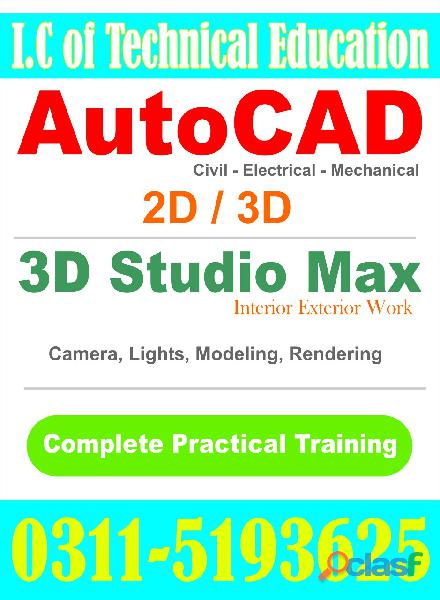
Rawalpindi (Punjab)
Auto Cad 2d and 3d course in Rawalpindi,Auto Cad 2d and 3d course in Rawalpindi,Auto Cad 2d and 3d is best course in Rawalpindi,islamabad.international college of technical education is best intitute for that course,admission open for boys and girls,for more detail,o3115193625.AutoCAD 2018 course has been designed to offer basic to advanced level hands-on training for users at any phase of using CAD. With our 2018 latest version of training, you can confidently design every detail that you can imagine and simulate spectacular 2D and 3D designs and also simplify documentation process. Enhance your learning experience with our personalized and systematically progressive approach.All aspects of the course including advanced features comprise plenty of practical exercises that will give you an edge over the similar courses in the market. Finally, our course will make you an expert in using AutoCAD in much faster time than others.ICTE is an Autodesk authorized Institute; our AutoCAD lessons are taught on the Autodesk 2016 version to train students in 2D & 3D design skills. You will further learn to use commands, objects, surfaces, and solids, and work with dimensions, regions, and boundaries to create professionally executed designs. You will also be provided with a copy of Autodesk Official Training Courseware on AutoCAD 3D skills in the course.You can start autocad courses in Rawalpindi by either double clicking on the program Icon on the desktop or by clicking on the program name in the Start menu. autocad course in Rawalpindi The program will start and after a minute or so should display a screen similar to the one shown below. The dialog box in the middle will aid you in getting started at either creating a new drawing or continuing your work on a drawing that is not finished autocad course in rawalpindi.Autocad course has a very versatile user interface that allows you to control the program in several different ways. autocad course in Rawalpindi At the top of the window is a row of menus. Clicking on the Home, Insert, or Annotate causes another selection of menus to appear. autocad course This new selection of commands is frequently called a Ribbon or a Dashboard. autocad course you can operate the program by clicking on the icons in these menus. Another method of using the program is typing in the command names. This is frequently faster than using drop down menus for frequently used commands because you do not have to search for the correct menu or icon. autocad course in Rawalpindi You just type in the command name. autocad course outline • Introduction to AutoCAD - Interface - Navigating a Drawing • Basic Drawing Tools - Lines, Circles, Rectangles - Polar Tracking - Erasing Objects - Creating a Simple Drawing • Drawing Precision - Object Snaps - Polar Tracking Options - Object Snap Tracking - Snap and Grid Settings • Making Changes - Move and Copy - Rotate and Scale - Mirror - Grip Editing • Drawing Organization - Templates - Units - Layers - Controlling Layer States • Advanced Object Types - Arcs - Polylines - Polygons - Ellipses • Getting Information - Object Properties - Measuring Objects • Advanced Editing - Trim and Extend - Stretching Objects - Fillets and Chamfers - Offset and Array • Blocks - Using Blocks - Defining a Block - Reusing Blocks • Setting Up a Layout - Printing Concepts - Working in Layouts - Copying Layouts - Creating Viewports • Printing - Printing Layouts - Printing from Model Space • Adding Text - Modifying Text - Adding Leaders - Creating Tables • Hatching - Creating Hatches - Modifying Hatches • Dimensions - Linear Dimensions - Radial and Angular Dimensions - Editing Dimensions Azad Kashmir,Course in Bagh, Course in Bhimber,Course in khuiratta, Course in Kotli, Course in Mangla, Mirpur, Muzaffarabad, Plandri, Rawalakot, Punch, Balochistan, Amir Chah, Bazdar, Bela, Bellpat, Bagh, Burj, Chagai, Chah Sandan, Chakku, Chaman, Chhatr, Dalbandin, Dera Bugti, Dhana Sar, Diwana, Duki, Dushi, Duzab, Gajar, Gandava, Garhi Khairo, Garruck, Ghazluna, Girdan, Gulistan, Gwadar, Gwash, Hab Chauki, Hameedabad, Harnai, Hinglaj, Hoshab, Ispikan, Jhal, Jhal Jhao, Jhatpat, Jiwani, Kalandi, Kalat, Kamararod, Kanak, Kandi, Kanpur, Kapip, Kappar, Karodi, Katuri, Kharan, Khuzdar, Kikki, Kohan, Kohlu, Korak, Lahri, Lasbela, Liari, Loralai, Mach, Mand, Manguchar, Mashki Chah, Maslti, Mastung, Mekhtar, Merui, Mianez, Murgha Kibzai, Musa Khel Bazar, Nagha Kalat, Nal, Naseerabad, Nauroz Kalat, Nur Gamma, Nushki, Nuttal, Ormara, Palantuk, Panjgur, Pasni.
Free
See product

Rawalpindi (Punjab)
Auto Cad 2d and 3d course in Chakwal,Auto Cad 2d and 3d course in Chakwal,Auto Cad 2d and 3d is best course in Rawalpindi, Islamabad, Lahore.International college of technical education is best institute for that course.admission open for boys and girls,for more detail o3115193625.AutoCAD 2018 course has been designed to offer basic to advanced level hands-on training for users at any phase of using CAD. With our 2018 latest version of training, you can confidently design every detail that you can imagine and simulate spectacular 2D and 3D designs and also simplify documentation process. Enhance your learning experience with our personalized and systematically progressive approach.All aspects of the course including advanced features comprise plenty of practical exercises that will give you an edge over the similar courses in the market. Finally, our course will make you an expert in using AutoCAD in much faster time than others.ICTE is an Autodesk authorized Institute; our AutoCAD lessons are taught on the Autodesk 2016 version to train students in 2D & 3D design skills. You will further learn to use commands, objects, surfaces, and solids, and work with dimensions, regions, and boundaries to create professionally executed designs. You will also be provided with a copy of Autodesk Official Training Courseware on AutoCAD 3D skills in the course.You can start autocad courses in Rawalpindi by either double clicking on the program Icon on the desktop or by clicking on the program name in the Start menu. autocad course in Rawalpindi The program will start and after a minute or so should display a screen similar to the one shown below. The dialog box in the middle will aid you in getting started at either creating a new drawing or continuing your work on a drawing that is not finished autocad course in rawalpindi.Autocad course has a very versatile user interface that allows you to control the program in several different ways. autocad course in Rawalpindi At the top of the window is a row of menus. Clicking on the Home, Insert, or Annotate causes another selection of menus to appear. autocad course This new selection of commands is frequently called a Ribbon or a Dashboard. autocad course you can operate the program by clicking on the icons in these menus. Another method of using the program is typing in the command names. This is frequently faster than using drop down menus for frequently used commands because you do not have to search for the correct menu or icon. autocad course in Rawalpindi You just type in the command name. autocad course outline • Introduction to AutoCAD - Interface - Navigating a Drawing • Basic Drawing Tools - Lines, Circles, Rectangles - Polar Tracking - Erasing Objects - Creating a Simple Drawing • Drawing Precision - Object Snaps - Polar Tracking Options - Object Snap Tracking - Snap and Grid Settings • Making Changes - Move and Copy - Rotate and Scale - Mirror - Grip Editing • Drawing Organization - Templates - Units - Layers - Controlling Layer States • Advanced Object Types - Arcs - Polylines - Polygons - Ellipses • Getting Information - Object Properties - Measuring Objects • Advanced Editing - Trim and Extend - Stretching Objects - Fillets and Chamfers - Offset and Array • Blocks - Using Blocks - Defining a Block - Reusing Blocks • Setting Up a Layout - Printing Concepts - Working in Layouts - Copying Layouts - Creating Viewports • Printing - Printing Layouts - Printing from Model Space • Adding Text - Modifying Text - Adding Leaders - Creating Tables • Hatching - Creating Hatches - Modifying Hatches • Dimensions - Linear Dimensions - Radial and Angular Dimensions - Editing Dimensions Azad Kashmir,Course in Bagh, Course in Bhimber,Course in khuiratta, Course in Kotli, Course in Mangla, Mirpur, Muzaffarabad, Plandri, Rawalakot, Punch, Balochistan, Amir Chah, Bazdar, Bela, Bellpat, Bagh, Burj, Chagai, Chah Sandan, Chakku, Chaman, Chhatr, Dalbandin, Dera Bugti, Dhana Sar, Diwana, Duki, Dushi, Duzab, Gajar, Gandava, Garhi Khairo, Garruck, Ghazluna, Girdan, Gulistan, Gwadar, Gwash, Hab Chauki, Hameedabad, Harnai, Hinglaj, Hoshab, Ispikan, Jhal, Jhal Jhao, Jhatpat, Jiwani, Kalandi, Kalat, Kamararod, Kanak, Kandi, Kanpur, Kapip, Kappar, Karodi, Katuri, Kharan, Khuzdar, Kikki, Kohan, Kohlu, Korak, Lahri, Lasbela, Liari, Loralai, Mach, Mand, Manguchar, Mashki Chah, Maslti, Mastung, Mekhtar, Merui, Mianez, Murgha Kibzai, Musa Khel Bazar, Nagha Kalat, Nal, Naseerabad, Nauroz Kalat, Nur Gamma, Nushki, Nuttal, Ormara, Palantuk, Panjgur, Pasni.Rawalpindi, Islamabad, Lahore, Karachi, Gilgit, Skardu, Ghangche, taxila, Shigar, Astore, Diamer, Ghizer, Kharmang, Gultari, Rondo, Hunza Nagar, Gupi, Azad Jammu and Kashmir, Muzaffarabad, Mirpur, Bhimber, Kotli, Rawlakot, Bagh, Bahawalpur, Bhakkar, Chakwal, Chiniot, Dera Ghazi Khan, Faisalabad, Gujranwala, Gujrat, Hafizabad, Jhang, Jhelum, Kasur, Khanewal, Khushab, Layyah, Lodharan, Mandi-Bahuddin, Mianwali, Multan, Muzaffargarh, Nankana Sahib, Narowal, Okara, Pakpattan, Rahim Yar Khan, Rajanpur, Sahiwal, Sargodha, Sheikhupura, Sialkot, Toba tek Singh, Vehari, Attock, Taxila, Wah Cantt, Rawalpindi, Balochistan, Khyber-Pakhtunkhwa, Punjab, Sindh, Gilgit Baltistan, Turbat, Sibi, Chaman, Lasbela, Zhob, Gwadar, Nasiraba, Jaffarabad, Hub, Dera Murad Jamali, Dera Allah Yar, Khyber-Pakhtunkhwa, Peshawar, Mardan, Abbottabad, Mingor, Kohat, Bannu, Swabi, Dera Ismail Khan, Charsadda, Nowshera, Mansehra, Hyderabad, Sukkur, Larkana, Nawabshah, Nanak wara, Mirpur Khas, Jacobabad, Shikarpur, Khairpur, Pakistan.Experienced Based Diploma in Ac Technician ,Electronic , Mechanical , Plumbing , Auto Electrician , Efi Auto Electrician , Civil Surveyor , Quantity surveyor civil lab material testing , Best Institute in Rawalpindi islamabad Pakistan Lahore , Lowest fee course in pakistan , lowest fee professional practical training course in pakistan rawalpindi peshawar kashmir bagh lahore islamabad kahuta chakwal rahimyar khan gujarat gujarawala multan , attock Best institute in rawalpindi professional teacher and qualified staff.
Rs 6.000
See product
9 photos

Rawalpindi (Punjab)
Top Leading Institute offer AutoCAD Professional Training Course. Professional Male & Female Instructors. For Boys & Girls. Individual Training. professional, but we also ensure that our candidates have fun and enjoy their time learning with us. 3358O413O9..One & Two Years Diploma Courses Regular & Distance learning Based. For Detail Please Visit Our Top leading AutoCAD training centre in rawalpindi, islamabad, Pakistan. AutoCAD course, AutoCAD diploma, AutoCAD Training course, AutoCad 2D,3D Course and AutoCad 2D,3D,Studio MAX Course, with special discount packages, civil engineering courses, civil surveyor courses, quantity surveyor course, Civil engg courses, civil course, provide Govt registered fast track diploma courses, AutoCAD course, AutoCad 2D,3D Course and AutoCad 2D,3D MAX Course, AutoCad course. AutoCAD courses is a software application for 2D and 3D computer-aided design (CAD). Basic 2D drawing in the AutoCAD software. AutoCAD covers the essential core topics for working with the AutoCAD software, using basic drawing, editing, and viewing tools. Unit 1 - Introduction to AutoCAD and Working with the Windows Environment Starting AutoCAD and Understanding the Display Interacting with AutoCAD AutoCAD File Operations Unit 2 - Creating Your First Drawing Setting up a Drawing Using AutoCAD Drafting Tools Understanding Objects Unit 3 - Viewing and Plotting a Drawing Understanding the Display and Virtual Screen Using ZOOM and PAN To Control the Display Using the Aerial View Window and Creating Views Unit 4 - Basic CAD Drawing Techniques Setting the Display Format and Units Working with Prototype Drawings Coordinate System BasicsUnit 5 - Understanding Layers and Line types Working with Layers Understanding and Creating Line types Unit 6 - Creating Basic Geometry Drawing Rectangles Drawing Circles Drawing Arcs Unit 7 - Annotating a Drawing with Text and Hatching Adding Text to a Drawing Filling Areas with Hatching Unit 8 - Drawing Accurately Working with Entity Points and Object Snaps Using Point Filters Unit 9 - Creating Selection Sets Methods for Creating a Selection Set Selecting Objects Changing the Selection and Using Object Selection Filters Unit 10 - Basic Editing Skills Deleting and Restoring Objects Moving, Copying, and Offsetting Objects Rotating, Mirroring, Scaling, and Stretching Objects Editing Edges and Corners of Objects Producing Arrays of Objects (ARRAY) Unit 11 - Editing with GripsWorking with Grips Using the Grips Auto edit Modes Unit 12 - Advanced Drawing Techniques, Dividing and Measuring an Object Drawing Rings and Ellipses Working with Multiline 335-8O413O9 Unit 13 - Dimensioning a Drawing Dimensioning Basics and Dimensioning with Precision Linear and Radial Dimensioning Angular Dimensioning Editing Dimensions Unit 14 - Modifying Object Characteristics Changing Object Properties Extracting Information from your Drawing Unit 15 - Using Symbols and Attributes Defining Groups Creating Blocks Bagh, Bhimber, Khuiratta, Kotli, Mangla, Mirpur, Muzaffarabad, Plandri, Rawalakot, Punch, Amir Chah,Bazdar, Bela, Bellpat, Bagh, Burj, Chagai, Chah Sandan, Chakku, Chaman, Chhatr, Dalbandin, Dera Bugti, Dhana Sar, Diwana, Duki, Dushi, Duzab, Gajar, Gandava, Garhi Khairo, Garruck, Ghazluna, Girdan, Gulistan, Gwadar, Gwash, Hab Chauki, Hameedabad, Harnai, Hinglaj, Hoshab, Ispikan, Jhal, Jhal Jhao, Jhatpat, Jiwani, Kalandi, Kalat, Kamararod, Kanak, Kandi, Kanpur, Kapip, Kappar, Karodi, Katuri, Kharan, Khuzdar, Kikki, Kohan, Kohlu, Korak, Lahri, Lasbela, Liari, Loralai, Mach, Mand, Manguchar, Mashki Chah, Maslti, Mastung, Mekhtar, Merui, Mianez, Murgha Kibzai, Musa Khel Bazar, Nagha Kalat, Nal, Naseerabad, Nauroz Kalat, Nur Gamma, Nushki, Nuttal, Ormara, Palantuk, Panjgur, Pasni, Piharak, Pishin, Qamruddin Karez, Qila Abdullah, Qila Ladgasht, Qila Safed, Qila Saifullah, Quetta, Rakhni, Robat Thana, Rodkhan, Saindak, Sanjawi, Saruna, Shabaz Kalat, Shahpur, Sharam Jogizai, Shingar, Shorap, Sibi, Sonmiani, Spezand, Spintangi, Sui, Suntsar, Surab, Thalo, Tump, Turbat, Umarao, Pir Mahal, Uthal, Vitakri, Wadh, Washap, Wasjuk, Yakmach, Zhob, Astor, Baramula, Hunza, Gilgit, Nagar, Skardu, Shangrila, Shandur, Bajaur, Hangu, Malakand, Miran Shah, Mohmand, Khyber, Kurram, North Waziristan, South Waziristan, Wana, Abbottabad, Ayubia, Adezai, Banda Daud Shah, Bannu, Batagram, Birote, Buner, Chakdara, Charsadda, Chitral, Dargai, Darya Khan, Dera Ismail Khan, Drasan, Drosh, Hangu, Haipur, Kalam, Karak, Khanspur, Kohat, Kohistan, Lakki Marwat, Latamber, Lower Dir, Madyan, Malakand, Mansehra, Mardan, Mastuj, Mongora, Nowshera, Paharpur, Peshawar, Saidu Sharif, Shangla, Sakesar, Swabi, Swat, Tangi, Tank, Tahll, Tordher, Upper Dir, Ahmedpur East, Ahmed Nager Chatha, Ali Pur, Arifwala, Attock, Basti Malook, Bahgalchur, Bhalwal, Bahawalnagar, Bahawalpur, Bhaipheru, Bhakkar, Burewala, Chailianwala, Chakwal, Chichawatni, Chiniot, Chowk Azam, Chowk Sarwar Shaheed, Daska, Darya Khan, Dera Ghazi Khan, Derawar Fort, Dhaular, Dina City, Dinga, Dipalpur, Faisalabad, Fateh Jang, Gadar, Ghakhar Mandi, Gujranwala, Gujrat, Gujar Khan, Hafizabad, Haroonabad, Hasilpur, Haveli Lakha, Jampur, Jhang, Jhelum, Kalabagh, Karok Lal Esan, Kasur, Kamalia, Kamoke, Khanewal, Khanpur, Kharian, Khushab, Kot Addu, Jahania, Jalla Araain, Jauharabad, Laar, Lahore, Lalamusa, Layyah, Lodhran, Mamoori, Mandi Bahauddin, Makhdoom Ali, Mandi Warburton, Mailsi, Mian Channu, Minawala, Mianwali, Multan, Murree, Mughal Pura, Muridike, Muzaffargarh, Narowal, Okara, Renala Khurd, Rajanpur, Pak Pattan, Panjgar, Pattoki, Pir Mahal, Qila Didar Singh, Rabwah, Raiwind, Rajan Pur, Rahim Yar Khan, Rawalpindi, Rohri, Sadiqabad, Safdar Abad, Sahiwal, Sangla Hill, Samberial, Sarai Alamgir, Sargodha, Shakargarh, Shafaqat Shaheed Chowk, Sheikhu Pura, Sialkot, Sohawa, Sooianwala, Sundar, Talagang, Tarbela, Takhtbai, Taxila, Toba Tek Singh, Vehari, Wah Cantonment, Wazirabad, Ali Bander, Baden, Chachro, Dadu, Digri, Diplo, Dokri, Gadra, Ghanian, Ghauspur, Ghotki, Hala, Hyderabad, Islamkot, Jacobabad, Jamesabad, Jamshoro, Janghar, Jati Mughabhim, Jhudo, Junghahi, Kandiaro, Karachi, Kashmir, Keti Bander, Khairpur, Khora, Khupro, Khokhopur, Korangi, Kotri, Kot Sarae, Larkana, Lund, Mathi, Matiari, Mehar, Mirpur Batoro, Mirpur Khas, Mirpur Sakro, Mithi, Mithani, Moro, Nagar Parkar, Naushara, Naudero, Noushero Feroz, Nawabshah, Nazimabad, Naokot, Pendoo,Pokran, Qambar, Qazi Ahmad, Ranipur, Ratodero, Rohri, Saidu Sharif, Sakrand, Sanghar, Shanankhot, Shahbander, Shahdadpur, Shahpur, Chakar, Shikarpur, Sujawal, Sukkar, Tando Adam, Tando Allah Yar, Tando Bago, Tar Ahmed Rind, Thatta, Tujal, Umarkot, Veirwaro, Warah, Zaffarwal. For Details Please Contact Us: O358O413O9 Address: Office#01, Al Shaikh Masood Plaza 6th Road Metro Station Murree Road Rawalpindi (M) from Sep 2nd
See product

Islamabad (Islamabad Capital Territory)
Whatsapp: +923035530865, 03219606785,3315145601, 03495021336 IPATS Government Recognized Education Zone-Khanna Pul Rawalpindi-Islamabad AutoCAD 2D/3D Professional Training Course Rawalpindio3035530865 AutoCAD Professional Training Course. Professional Male & Female Instructors. For Boys & Girls. Individual Training. professional, but we also ensure that our candidates have fun and enjoy their time learning with us. o3035530865..One & Two Years Diploma Courses Regular & Distance learning Based. For Detail Please Visit Our Top leading AutoCAD training centre in rawalpindi, islamabad, Pakistan. AutoCAD course, AutoCAD diploma, AutoCAD Training course, AutoCad 2D,3D Course and AutoCad 2D,3D,Studio MAX Course, with special discount packages, civil engineering courses, civil surveyor courses, quantity surveyor course, Civil engg courses, civil course, provide Govt registered fast track diploma courses, AutoCAD course, AutoCad 2D,3D Course and AutoCad 2D,3D MAX Course, AutoCad course. AutoCAD courses is a software application for 2D and 3D computer-aided design (CAD). Basic 2D drawing in the AutoCAD software. AutoCAD covers the essential core topics for working with the AutoCAD software, using basic drawing, editing, and viewing tools. Unit 1 - Introduction to AutoCAD and Working with the Windows Environment Starting AutoCAD and Understanding the Display Interacting with AutoCAD AutoCAD File Operations Unit 2 - Creating Your First Drawing Setting up a Drawing Using AutoCAD Drafting Tools Understanding Objects Unit 3 - Viewing and Plotting a Drawing Understanding the Display and Virtual Screen Using ZOOM and PAN To Control the Display Using the Aerial View Window and Creating Views Unit 4 - Basic CAD Drawing Techniques Setting the Display Format and Units Working with Prototype Drawings Coordinate System BasicsUnit 5 - Understanding Layers and Line types Working with Layers Understanding and Creating Line types Unit 6 - Creating Basic Geometry Drawing Rectangles Drawing Circles Drawing Arcs Unit 7 - Annotating a Drawing with Text and Hatching Adding Text to a Drawing Filling Areas with Hatching Unit 8 - Drawing Accurately Working with Entity Points and Object Snaps Using Point Filters Unit 9 - Creating Selection Sets Methods for Creating a Selection Set Selecting Objects Changing the Selection and Using Object Selection Filters Unit 10 - Basic Editing Skills Deleting and Restoring Objects Moving, Copying, and Offsetting Objects Rotating, Mirroring, Scaling, and Stretching Objects Editing Edges and Corners of Objects Producing Arrays of Objects (ARRAY) Unit 11 - Editing with GripsWorking with Grips Using the Grips Auto edit Modes Unit 12 - Advanced Drawing Techniques, Dividing and Measuring an Object Drawing Rings and Ellipses Working with Multiline 03035530865 Views: 245
See product

Islamabad (Islamabad Capital Territory)
International Certification In Process Safety Management Course In Islamabad O3165643400., International Certification In Process Safety Management Course In Islamabad O3165643400., International Certification In Process Safety Management Course In Islamabad O3165643400., Competency Training’s Process Safety Awareness introduces a range of concepts relating to process safety, including identifying and managing process safety hazards and risks. The goal of this course is to shift participants from thinking of PSM elements as isolated parts and procedures to a system of interrelated mutually supportive actions and outcomes. This new perspective provides the foundation for incident and hazard reduction. Participants will be divided into groups of three and asked to work collaboratively to analyze scenarios using incident videos and case studies and apply critical thinking skills to predict potential problems. This course will provide an in-depth study of each PSM element. The course introduces each PSM element and the specific guidelines for integrating PSM element requirements into other company programs and evaluating program compliance throughout the implementation phase. This course also covers how to expand our PSM program to include the RBPS (risk-based process safety) elements as proposed by the CCPS (Center for Chemical Process Safety), a division of AIChE (American Institute of Chemical Engineers). Our course is unique in its in-depth coverage of human factors issues missing from 90% of the implemented PSM programs in the world (and missing from the text of the US OSHA PSM regulation). Increase the welfare of your co-workers and your company by completing our Process Safety Management Certificate. You’ll learn how to correctly create process safety management and risk management plans to protect your community, plus you’ll understand how Process Hazard Analysis and applying principles of mechanical integrity can boost your company’s safety record. This online course is an overview of the need for process safety and the tools used to implement process safety management systems. It covers the UK NEBOSH PSM 14 regulatory requirements as well as the Center for Chemical Process Safety (CCPS) 20 element approach to process safety. Course attendees will learn about the history of accidents leading up to the recognition that process safety technology and education were needed. In addition, you will be instructed how to use several of the more common process safety management tools. The NEBOSH HSE Certificate in Process Safety Management qualification consists of one Unit with four elements: • Process Safety Leadership • Management of Process Risk • Process Safety Hazard Control • Fire Protection and Emergency Response Covering topics such as: • Establishment of process management systems • Asset management and maintenance strategies • Safe start-up and shutdown of process plant • Performance standards for safety critical systems and equipment • Hazards and controls for: o Chemical reactions o Bulk storage of dangerous substances o Fire and explosion • Purpose and features of emergency plans Assessment The NEBOSH HSE Certificate in Process Safety Management is assessed by a 90 minute exam consisting of 40 multiple-choice questions. Competency Training’s Process Safety Awareness introduces a range of concepts relating to process safety, including identifying and managing process safety hazards and risks. The goal of this course is to shift participants from thinking of PSM elements as isolated parts and procedures to a system of interrelated mutually supportive actions and outcomes. This new perspective provides the foundation for incident and hazard reduction. Participants will be divided into groups of three and asked to work collaboratively to analyze scenarios using incident videos and case studies and apply critical thinking skills to predict potential problems. This course will provide an in-depth study of each PSM element. The course introduces each PSM element and the specific guidelines for integrating PSM element requirements into other company programs and evaluating program compliance throughout the implementation phase. This course also covers how to expand our PSM program to include the RBPS (risk-based process safety) elements as proposed by the CCPS (Center for Chemical Process Safety), a division of AIChE (American Institute of Chemical Engineers). Our course is unique in its in-depth coverage of human factors issues missing from 90% of the implemented PSM programs in the world (and missing from the text of the US OSHA PSM regulation). Increase the welfare of your co-workers and your company by completing our Process Safety Management Certificate. You’ll learn how to correctly create process safety management and risk management plans to protect your community, plus you’ll understand how Process Hazard Analysis and applying principles of mechanical integrity can boost your company’s safety record. This online course is an overview of the need for process safety and the tools used to implement process safety management systems. It covers the UK NEBOSH PSM 14 regulatory requirements as well as the Center for Chemical Process Safety (CCPS) 20 element approach to process safety. Course attendees will learn about the history of accidents leading up to the recognition that process safety technology and education were needed. In addition, you will be instructed how to use several of the more common process safety management tools. The NEBOSH HSE Certificate in Process Safety Management qualification consists of one Unit with four elements: • Process Safety Leadership • Management of Process Risk • Process Safety Hazard Control • Fire Protection and Emergency Response Covering topics such as: • Establishment of process management systems • Asset management and maintenance strategies • Safe start-up and shutdown of process plant • Performance standards for safety critical systems and equipment • Hazards and controls for: o Chemical reactions o Bulk storage of dangerous substances o Fire and explosion • Purpose and features of emergency plans Assessment The NEBOSH HSE Certificate in Process Safety Management is assessed by a 90 minute exam consisting of 40 multiple-choice questions.
See product

Islamabad (Islamabad Capital Territory)
PSM Level 3 Certification Course Program in Islamabad O3165643400, PSM Level 3 Certification Course Program in Islamabad O3165643400, The goal of this course is to shift participants from thinking of PSM elements as isolated parts and procedures to a system of interrelated mutually supportive actions and outcomes. This new perspective provides the foundation for incident and hazard reduction. Participants will be divided into groups of three and asked to work collaboratively to analyze scenarios using incident videos and case studies and apply critical thinking skills to predict potential problems. The course introduces each PSM element and the specific guidelines for integrating PSM element requirements into other company programs and evaluating program compliance throughout the implementation phase. This course also covers how to expand our PSM program to include the RBPS (risk-based process safety) elements as proposed by the CCPS (Center for Chemical Process Safety), a division of IGI Pakistan (International Gateway Institute Pakistan). Our course is unique in its in-depth coverage of human factors issues missing from 90% of the implemented PSM programs in the world (and missing from the text of the US OSHA PSM regulation). The Process Safety Management (PSM) Overview course is designed for operations and maintenance managers; technical, operations and maintenance engineers; frontline supervision; and PSM element leaders and team members. The content is technical and necessitates that participants are familiar with safety requirements within their facilities. The audience should reflect a variety of skill sets to help foster knowledge sharing through collaboration and teamwork. Course Contents: • Managers – Operations, Safety and Executive • Engineers – Process, Safety and Mechanical • PSM Implementation Team Members – Anyone involved with implementation, including operators and maintenance personnel • Compliance Auditors • Environmental Management and Technicians The goal of this course is to shift participants from thinking of PSM elements as isolated parts and procedures to a system of interrelated mutually supportive actions and outcomes. This new perspective provides the foundation for incident and hazard reduction. Participants will be divided into groups of three and asked to work collaboratively to analyze scenarios using incident videos and case studies and apply critical thinking skills to predict potential problems. The course introduces each PSM element and the specific guidelines for integrating PSM element requirements into other company programs and evaluating program compliance throughout the implementation phase. This course also covers how to expand our PSM program to include the RBPS (risk-based process safety) elements as proposed by the CCPS (Center for Chemical Process Safety), a division of IGI Pakistan (International Gateway Institute Pakistan). Our course is unique in its in-depth coverage of human factors issues missing from 90% of the implemented PSM programs in the world (and missing from the text of the US OSHA PSM regulation). The Process Safety Management (PSM) Overview course is designed for operations and maintenance managers; technical, operations and maintenance engineers; frontline supervision; and PSM element leaders and team members. The content is technical and necessitates that participants are familiar with safety requirements within their facilities. The audience should reflect a variety of skill sets to help foster knowledge sharing through collaboration and teamwork. Course Contents: • Managers – Operations, Safety and Executive • Engineers – Process, Safety and Mechanical • PSM Implementation Team Members – Anyone involved with implementation, including operators and maintenance personnel • Compliance Auditors • Environmental Management and Technicians
See product
3 photos

Rawalpindi (Punjab)
Whatsapp: +923035530865, 03219606785,3315145601, 03495021336 IPATS Government Recognized Education Zone-Khanna Pul Rawalpindi-Islamabad AutoCAD 2D/3D Professional Training Course Rawalpindio3035530865 AutoCAD Professional Training Course. Professional Male & Female Instructors. For Boys & Girls. Individual Training. professional, but we also ensure that our candidates have fun and enjoy their time learning with us. o3035530865..One & Two Years Diploma Courses Regular & Distance learning Based. For Detail Please Visit Our Top leading AutoCAD training centre in rawalpindi, islamabad, Pakistan. AutoCAD course, AutoCAD diploma, AutoCAD Training course, AutoCad 2D,3D Course and AutoCad 2D,3D,Studio MAX Course, with special discount packages, civil engineering courses, civil surveyor courses, quantity surveyor course, Civil engg courses, civil course, provide Govt registered fast track diploma courses, AutoCAD course, AutoCad 2D,3D Course and AutoCad 2D,3D MAX Course, AutoCad course. AutoCAD courses is a software application for 2D and 3D computer-aided design (CAD). Basic 2D drawing in the AutoCAD software. AutoCAD covers the essential core topics for working with the AutoCAD software, using basic drawing, editing, and viewing tools. Unit 1 - Introduction to AutoCAD and Working with the Windows Environment Starting AutoCAD and Understanding the Display Interacting with AutoCAD AutoCAD File Operations Unit 2 - Creating Your First Drawing Setting up a Drawing Using AutoCAD Drafting Tools Understanding Objects Unit 3 - Viewing and Plotting a Drawing Understanding the Display and Virtual Screen Using ZOOM and PAN To Control the Display Using the Aerial View Window and Creating Views Unit 4 - Basic CAD Drawing Techniques Setting the Display Format and Units Working with Prototype Drawings Coordinate System BasicsUnit 5 - Understanding Layers and Line types Working with Layers Understanding and Creating Line types Unit 6 - Creating Basic Geometry Drawing Rectangles Drawing Circles Drawing Arcs Unit 7 - Annotating a Drawing with Text and Hatching Adding Text to a Drawing Filling Areas with Hatching Unit 8 - Drawing Accurately Working with Entity Points and Object Snaps Using Point Filters Unit 9 - Creating Selection Sets Methods for Creating a Selection Set Selecting Objects Changing the Selection and Using Object Selection Filters Unit 10 - Basic Editing Skills Deleting and Restoring Objects Moving, Copying, and Offsetting Objects Rotating, Mirroring, Scaling, and Stretching Objects Editing Edges and Corners of Objects Producing Arrays of Objects (ARRAY) Unit 11 - Editing with GripsWorking with Grips Using the Grips Auto edit Modes Unit 12 - Advanced Drawing Techniques, Dividing and Measuring an Object Drawing Rings and Ellipses Working with Multiline 03035530865 Views: 415
See product

Multan (Punjab)
Learn Computer English typing course in very short time enhance your typing speed and build your carer. For admission or info contact us: Pakistan vocational training centre, office 61-B new shah shams colony vehari raod, Multan. urdu keyboard free download for windows 7 windows urdu keyboard layout urdu keyboard software arabic typing master free download urdu essay urdu language download for android typing tutor filehippo urdu writing styles software free download free download typing tutor in urdu urdu font download for windows 7 sort meaning in urdu urdu english keyboard free download urdu keyboard for iphone free kind of meaning in urdu free urdu fonts arabic font online typing pak urdu installer free download for windows 7 inpage phonetic keyboard how to urdu go keyboard urdu urdu typing test urdu typing tutor free download nastaliq font online urdu keyboard for iphone urdu typing master software free download urdu typing master download urdu keyboard free download for android urdu khushkhati online urdu typing keyboard free download english to urdu typing software inpage urdu typing software download free urdu writing keyboard free download lipi of urdu language how to type urdu in ms word urdu picture editor urdu application writing urdu text editor online urdu typing master free download 2012 urdu writing software inpage free download arabic learning software in urdu free download urdu software for mobile urdu handwriting styles pad meaning in urdu online urdu typing test write my name in urdu urdu keyboard download for mobile easy in urdu language keyboard typing tutor free download how to write name in urdu urdu language learning software free download urdu in urdu urdu keyboard for word urdu keyboard download for pc free learning software in urdu urdu for windows 7 urdu typing jobs google urdu keyboard download pak urdu installer for windows 7 method of application writing in urdu easy urdu keyboard download english to urdu software urdu language keyboard download typing master download filehippo urdu language for windows xp urdu software for ms word create name logo in urdu how to write my name in urdu jameel noori nastaleeq keyboard on screen urdu keyboard software download urdu key urdu keyboard software free download for windows 7 roman urdu into urdu easy typing tutor free download how to write a letter in urdu windows urdu easy hindi typing easy urdu keyboard free download write name in urdu style english to urdu phonetic translation urdu keyboard for windows 8 how to learn urdu typing pak urdu installer for windows 10 arabic typing software free download for windows 7 urdu keyboard free download for pc urdu typing download write a letter in urdu urdu letter writing download india punjabi typing urdu keypad free download urdu typing keyboard software free download urdu text on photo online urdu typing tutor free download full version urdu photo editor online typing software free download urdu editing software urdu letter writing format status in urdu font urdu composing software hamariweb urdu typing urdu installer for windows 7 keyboard typing master free download phonetic keyboard online urdu english keyboard download how to write in urdu language pak urdu installer filehippo urdu typing keyboard download translate urdu to urdu windows 7 urdu urdu typing software download urdu typing master free download 2015 urdu font download for pc urdu test online urdu font for pc typing master free download 2015 filehippo english to urdu writing converter urdu typist required urdu software for mobile free download urdu powerpoint software download typing learning software download free laptop in urdu urdu editor free download urdu composing software free download urdu software download for urdu typing urdu google download english to urdu keyboard free download urdu text editor software free download nastaliq keyboard asan urdu keyboard urdu to english dictionary online with urdu keyboard online sindhi typing urdu fonts for windows 10 free download urdu typing master urdu free download my name in urdu
See product

Rawalpindi (Punjab)
This course introduces students to basic web design using HTML (Hypertext Markup Language) and CSS (Cascading Style Sheets). The course does not require any prior knowledge of HTML or web design. Throughout the course students are introduced to planning and designing effective web pages; implementing web pages by writing HTML and CSS code; enhancing web pages with the use of page layout techniques, text formatting, graphics, images, and multimedia; and producing a functional, multi-page website. The course topical outline provides a summary of course topics that can be used as a guide when progressing through the course. Upon successful completion of this course, students will be able to: Recognize and understand HTML web page elements Know how to write HTML code Understand and apply effective web design principles Enhance web pages using text formatting, color, graphics, images, and multimedia Incorporate forms into web pages Understand and apply CSS to format web page elements Plan, design, and publish a multi-page website Students should have a general background in using a computer, managing files, and a basic knowledge of the Internet. Students should also be able to navigate to and within a website using a web browser such as Chrome, Firefox, Internet Explorer, or Safari. Students do not need to purchase any software for this course. Upon successful completion of this course, students will have a good foundation in web design using HTML and CSS and will be prepared to study more advanced web design topics in the next level course Views: 5
See product

Rawalpindi (Punjab)
www.aittpakistan.com.pk Top Leading Institute offer AutoCAD Professional Training Course. Professional Male & Female Instructors. For Boys & Girls. Individual Training. professional, but we also ensure that our candidates have fun and enjoy their time learning with us. 3358O413O9..One & Two Years Diploma Courses Regular & Distance learning Based. For Detail Please Visit Our Top leading AutoCAD training centre in rawalpindi, islamabad, Pakistan. AutoCAD course, AutoCAD diploma, AutoCAD Training course, AutoCad 2D,3D Course and AutoCad 2D,3D,Studio MAX Course, with special discount packages, civil engineering courses, civil surveyor courses, quantity surveyor course, Civil engg courses, civil course, provide Govt registered fast track diploma courses, AutoCAD course, AutoCad 2D,3D Course and AutoCad 2D,3D MAX Course, AutoCad course. AutoCAD courses is a software application for 2D and 3D computer-aided design (CAD). Basic 2D drawing in the AutoCAD software. AutoCAD covers the essential core topics for working with the AutoCAD software, using basic drawing, editing, and viewing tools. Unit 1 - Introduction to AutoCAD and Working with the Windows Environment Starting AutoCAD and Understanding the Display Interacting with AutoCAD AutoCAD File Operations Unit 2 - Creating Your First Drawing Setting up a Drawing Using AutoCAD Drafting Tools Understanding Objects Unit 3 - Viewing and Plotting a Drawing Understanding the Display and Virtual Screen Using ZOOM and PAN To Control the Display Using the Aerial View Window and Creating Views Unit 4 - Basic CAD Drawing Techniques Setting the Display Format and Units Working with Prototype Drawings Coordinate System BasicsUnit 5 - Understanding Layers and Line types Working with Layers Understanding and Creating Line types Unit 6 - Creating Basic Geometry Drawing Rectangles Drawing Circles Drawing Arcs Unit 7 - Annotating a Drawing with Text and Hatching Adding Text to a Drawing Filling Areas with Hatching Unit 8 - Drawing Accurately Working with Entity Points and Object Snaps Using Point Filters Unit 9 - Creating Selection Sets Methods for Creating a Selection Set Selecting Objects Changing the Selection and Using Object Selection Filters Unit 10 - Basic Editing Skills Deleting and Restoring Objects Moving, Copying, and Offsetting Objects Rotating, Mirroring, Scaling, and Stretching Objects Editing Edges and Corners of Objects Producing Arrays of Objects (ARRAY) Unit 11 - Editing with GripsWorking with Grips Using the Grips Auto edit Modes Unit 12 - Advanced Drawing Techniques, Dividing and Measuring an Object Drawing Rings and Ellipses Working with Multiline 335-8O413O9 Unit 13 - Dimensioning a Drawing Dimensioning Basics and Dimensioning with Precision Linear and Radial Dimensioning Angular Dimensioning Editing Dimensions Unit 14 - Modifying Object Characteristics Changing Object Properties Extracting Information from your Drawing Unit 15 - Using Symbols and Attributes Defining Groups Creating Blocks Bagh, Bhimber, Khuiratta, Kotli, Mangla, Mirpur, Muzaffarabad, Plandri, Rawalakot, Punch, Amir Chah,Bazdar, Bela, Bellpat, Bagh, Burj, Chagai, Chah Sandan, Chakku, Chaman, Chhatr, Dalbandin, Dera Bugti, Dhana Sar, Diwana, Duki, Dushi, Duzab, Gajar, Gandava, Garhi Khairo, Garruck, Ghazluna, Girdan, Gulistan, Gwadar, Gwash, Hab Chauki, Hameedabad, Harnai, Hinglaj, Hoshab, Ispikan, Jhal, Jhal Jhao, Jhatpat, Jiwani, Kalandi, Kalat, Kamararod, Kanak, Kandi, Kanpur, Kapip, Kappar, Karodi, Katuri, Kharan, Khuzdar, Kikki, Kohan, Kohlu, Korak, Lahri, Lasbela, Liari, Loralai, Mach, Mand, Manguchar, Mashki Chah, Maslti, Mastung, Mekhtar, Merui, Mianez, Murgha Kibzai, Musa Khel Bazar, Nagha Kalat, Nal, Naseerabad, Nauroz Kalat, Nur Gamma, Nushki, Nuttal, Ormara, Palantuk, Panjgur, Pasni, Piharak, Pishin, Qamruddin Karez, Qila Abdullah, Qila Ladgasht, Qila Safed, Qila Saifullah, Quetta, Rakhni, Robat Thana, Rodkhan, Saindak, Sanjawi, Saruna, Shabaz Kalat, Shahpur, Sharam Jogizai, Shingar, Shorap, Sibi, Sonmiani, Spezand, Spintangi, Sui, Suntsar, Surab, Thalo, Tump, Turbat, Umarao, Pir Mahal, Uthal, Vitakri, Wadh, Washap, Wasjuk, Yakmach, Zhob, Astor, Baramula, Hunza, Gilgit, Nagar, Skardu, Shangrila, Shandur, Bajaur, Hangu, Malakand, Miran Shah, Mohmand, Khyber, Kurram, North Waziristan, South Waziristan, Wana, Abbottabad, Ayubia, Adezai, Banda Daud Shah, Bannu, Batagram, Birote, Buner, Chakdara, Charsadda, Chitral, Dargai, Darya Khan, Dera Ismail Khan, Drasan, Drosh, Hangu, Haipur, Kalam, Karak, Khanspur, Kohat, Kohistan, Lakki Marwat, Latamber, Lower Dir, Madyan, Malakand, Mansehra, Mardan, Mastuj, Mongora, Nowshera, Paharpur, Peshawar, Saidu Sharif, Shangla, Sakesar, Swabi, Swat, Tangi, Tank, Tahll, Tordher, Upper Dir, Ahmedpur East, Ahmed Nager Chatha, Ali Pur, Arifwala, Attock, Basti Malook, Bahgalchur, Bhalwal, Bahawalnagar, Bahawalpur, Bhaipheru, Bhakkar, Burewala, Chailianwala, Chakwal, Chichawatni, Chiniot, Chowk Azam, Chowk Sarwar Shaheed, Daska, Darya Khan, Dera Ghazi Khan, Derawar Fort, Dhaular, Dina City, Dinga, Dipalpur, Faisalabad, Fateh Jang, Gadar, Ghakhar Mandi, Gujranwala, Gujrat, Gujar Khan, Hafizabad, Haroonabad, Hasilpur, Haveli Lakha, Jampur, Jhang, Jhelum, Kalabagh, Karok Lal Esan, Kasur, Kamalia, Kamoke, Khanewal, Khanpur, Kharian, Khushab, Kot Addu, Jahania, Jalla Araain, Jauharabad, Laar, Lahore, Lalamusa, Layyah, Lodhran, Mamoori, Mandi Bahauddin, Makhdoom Ali, Mandi Warburton, Mailsi, Mian Channu, Minawala, Mianwali, Multan, Murree, Mughal Pura, Muridike, Muzaffargarh, Narowal, Okara, Renala Khurd, Rajanpur, Pak Pattan, Panjgar, Pattoki, Pir Mahal, Qila Didar Singh, Rabwah, Raiwind, Rajan Pur, Rahim Yar Khan, Rawalpindi, Rohri, Sadiqabad, Safdar Abad, Sahiwal, Sangla Hill, Samberial, Sarai Alamgir, Sargodha, Shakargarh, Shafaqat Shaheed Chowk, Sheikhu Pura, Sialkot, Sohawa, Sooianwala, Sundar, Talagang, Tarbela, Takhtbai, Taxila, Toba Tek Singh, Vehari, Wah Cantonment, Wazirabad, Ali Bander, Baden, Chachro, Dadu, Digri, Diplo, Dokri, Gadra, Ghanian, Ghauspur, Ghotki, Hala, Hyderabad, Islamkot, Jacobabad, Jamesabad, Jamshoro, Janghar, Jati Mughabhim, Jhudo, Junghahi, Kandiaro, Karachi, Kashmir, Keti Bander, Khairpur, Khora, Khupro, Khokhopur, Korangi, Kotri, Kot Sarae, Larkana, Lund, Mathi, Matiari, Mehar, Mirpur Batoro, Mirpur Khas, Mirpur Sakro, Mithi, Mithani, Moro, Nagar Parkar, Naushara, Naudero, Noushero Feroz, Nawabshah, Nazimabad, Naokot, Pendoo,Pokran, Qambar, Qazi Ahmad, Ranipur, Ratodero, Rohri, Saidu Sharif, Sakrand, Sanghar, Shanankhot, Shahbander, Shahdadpur, Shahpur, Chakar, Shikarpur, Sujawal, Sukkar, Tando Adam, Tando Allah Yar, Tando Bago, Tar Ahmed Rind, Thatta, Tujal, Umarkot, Veirwaro, Warah, Zaffarwal. For Details Please Contact Us: O358O413O9 Address: Office#01, Al Shaikh Masood Plaza 6th Road Metro Station Murree Road Rawalpindi (M) from Aug 2nd
See product

Rawalpindi (Punjab)
Top Leading Institute offer AutoCAD Professional Training Course. Professional Male & Female Instructors. For Boys & Girls. Individual Training. professional, but we also ensure that our candidates have fun and enjoy their time learning with us. 3358O413O9..One & Two Years Diploma Courses Regular & Distance learning Based. For Detail Please Visit Our Top leading AutoCAD training centre in rawalpindi, islamabad, Pakistan. AutoCAD course, AutoCAD diploma, AutoCAD Training course, AutoCad 2D,3D Course and AutoCad 2D,3D,Studio MAX Course, with special discount packages, civil engineering courses, civil surveyor courses, quantity surveyor course, Civil engg courses, civil course, provide Govt registered fast track diploma courses, AutoCAD course, AutoCad 2D,3D Course and AutoCad 2D,3D MAX Course, AutoCad course. AutoCAD courses is a software application for 2D and 3D computer-aided design (CAD). Basic 2D drawing in the AutoCAD software. AutoCAD covers the essential core topics for working with the AutoCAD software, using basic drawing, editing, and viewing tools. Unit 1 - Introduction to AutoCAD and Working with the Windows Environment Starting AutoCAD and Understanding the Display Interacting with AutoCAD AutoCAD File Operations Unit 2 - Creating Your First Drawing Setting up a Drawing Using AutoCAD Drafting Tools Understanding Objects Unit 3 - Viewing and Plotting a Drawing Understanding the Display and Virtual Screen Using ZOOM and PAN To Control the Display Using the Aerial View Window and Creating Views Unit 4 - Basic CAD Drawing Techniques Setting the Display Format and Units Working with Prototype Drawings Coordinate System BasicsUnit 5 - Understanding Layers and Line types Working with Layers Understanding and Creating Line types Unit 6 - Creating Basic Geometry Drawing Rectangles Drawing Circles Drawing Arcs Unit 7 - Annotating a Drawing with Text and Hatching Adding Text to a Drawing Filling Areas with Hatching Unit 8 - Drawing Accurately Working with Entity Points and Object Snaps Using Point Filters Unit 9 - Creating Selection Sets Methods for Creating a Selection Set Selecting Objects Changing the Selection and Using Object Selection Filters Unit 10 - Basic Editing Skills Deleting and Restoring Objects Moving, Copying, and Offsetting Objects Rotating, Mirroring, Scaling, and Stretching Objects Editing Edges and Corners of Objects Producing Arrays of Objects (ARRAY) Unit 11 - Editing with GripsWorking with Grips Using the Grips Auto edit Modes Unit 12 - Advanced Drawing Techniques, Dividing and Measuring an Object Drawing Rings and Ellipses Working with Multiline 335-8O413O9 Unit 13 - Dimensioning a Drawing Dimensioning Basics and Dimensioning with Precision Linear and Radial Dimensioning Angular Dimensioning Editing Dimensions Unit 14 - Modifying Object Characteristics Changing Object Properties Extracting Information from your Drawing Unit 15 - Using Symbols and Attributes Defining Groups Creating Blocks Bagh, Bhimber, Khuiratta, Kotli, Mangla, Mirpur, Muzaffarabad, Plandri, Rawalakot, Punch, Amir Chah,Bazdar, Bela, Bellpat, Bagh, Burj, Chagai, Chah Sandan, Chakku, Chaman, Chhatr, Dalbandin, Dera Bugti, Dhana Sar, Diwana, Duki, Dushi, Duzab, Gajar, Gandava, Garhi Khairo, Garruck, Ghazluna, Girdan, Gulistan, Gwadar, Gwash, Hab Chauki, Hameedabad, Harnai, Hinglaj, Hoshab, Ispikan, Jhal, Jhal Jhao, Jhatpat, Jiwani, Kalandi, Kalat, Kamararod, Kanak, Kandi, Kanpur, Kapip, Kappar, Karodi, Katuri, Kharan, Khuzdar, Kikki, Kohan, Kohlu, Korak, Lahri, Lasbela, Liari, Loralai, Mach, Mand, Manguchar, Mashki Chah, Maslti, Mastung, Mekhtar, Merui, Mianez, Murgha Kibzai, Musa Khel Bazar, Nagha Kalat, Nal, Naseerabad, Nauroz Kalat, Nur Gamma, Nushki, Nuttal, Ormara, Palantuk, Panjgur, Pasni, Piharak, Pishin, Qamruddin Karez, Qila Abdullah, Qila Ladgasht, Qila Safed, Qila Saifullah, Quetta, Rakhni, Robat Thana, Rodkhan, Saindak, Sanjawi, Saruna, Shabaz Kalat, Shahpur, Sharam Jogizai, Shingar, Shorap, Sibi, Sonmiani, Spezand, Spintangi, Sui, Suntsar, Surab, Thalo, Tump, Turbat, Umarao, Pir Mahal, Uthal, Vitakri, Wadh, Washap, Wasjuk, Yakmach, Zhob, Astor, Baramula, Hunza, Gilgit, Nagar, Skardu, Shangrila, Shandur, Bajaur, Hangu, Malakand, Miran Shah, Mohmand, Khyber, Kurram, North Waziristan, South Waziristan, Wana, Abbottabad, Ayubia, Adezai, Banda Daud Shah, Bannu, Batagram, Birote, Buner, Chakdara, Charsadda, Chitral, Dargai, Darya Khan, Dera Ismail Khan, Drasan, Drosh, Hangu, Haipur, Kalam, Karak, Khanspur, Kohat, Kohistan, Lakki Marwat, Latamber, Lower Dir, Madyan, Malakand, Mansehra, Mardan, Mastuj, Mongora, Nowshera, Paharpur, Peshawar, Saidu Sharif, Shangla, Sakesar, Swabi, Swat, Tangi, Tank, Tahll, Tordher, Upper Dir, Ahmedpur East, Ahmed Nager Chatha, Ali Pur, Arifwala, Attock, Basti Malook, Bahgalchur, Bhalwal, Bahawalnagar, Bahawalpur, Bhaipheru, Bhakkar, Burewala, Chailianwala, Chakwal, Chichawatni, Chiniot, Chowk Azam, Chowk Sarwar Shaheed, Daska, Darya Khan, Dera Ghazi Khan, Derawar Fort, Dhaular, Dina City, Dinga, Dipalpur, Faisalabad, Fateh Jang, Gadar, Ghakhar Mandi, Gujranwala, Gujrat, Gujar Khan, Hafizabad, Haroonabad, Hasilpur, Haveli Lakha, Jampur, Jhang, Jhelum, Kalabagh, Karok Lal Esan, Kasur, Kamalia, Kamoke, Khanewal, Khanpur, Kharian, Khushab, Kot Addu, Jahania, Jalla Araain, Jauharabad, Laar, Lahore, Lalamusa, Layyah, Lodhran, Mamoori, Mandi Bahauddin, Makhdoom Ali, Mandi Warburton, Mailsi, Mian Channu, Minawala, Mianwali, Multan, Murree, Mughal Pura, Muridike, Muzaffargarh, Narowal, Okara, Renala Khurd, Rajanpur, Pak Pattan, Panjgar, Pattoki, Pir Mahal, Qila Didar Singh, Rabwah, Raiwind, Rajan Pur, Rahim Yar Khan, Rawalpindi, Rohri, Sadiqabad, Safdar Abad, Sahiwal, Sangla Hill, Samberial, Sarai Alamgir, Sargodha, Shakargarh, Shafaqat Shaheed Chowk, Sheikhu Pura, Sialkot, Sohawa, Sooianwala, Sundar, Talagang, Tarbela, Takhtbai, Taxila, Toba Tek Singh, Vehari, Wah Cantonment, Wazirabad, Ali Bander, Baden, Chachro, Dadu, Digri, Diplo, Dokri, Gadra, Ghanian, Ghauspur, Ghotki, Hala, Hyderabad, Islamkot, Jacobabad, Jamesabad, Jamshoro, Janghar, Jati Mughabhim, Jhudo, Junghahi, Kandiaro, Karachi, Kashmir, Keti Bander, Khairpur, Khora, Khupro, Khokhopur, Korangi, Kotri, Kot Sarae, Larkana, Lund, Mathi, Matiari, Mehar, Mirpur Batoro, Mirpur Khas, Mirpur Sakro, Mithi, Mithani, Moro, Nagar Parkar, Naushara, Naudero, Noushero Feroz, Nawabshah, Nazimabad, Naokot, Pendoo,Pokran, Qambar, Qazi Ahmad, Ranipur, Ratodero, Rohri, Saidu Sharif, Sakrand, Sanghar, Shanankhot, Shahbander, Shahdadpur, Shahpur, Chakar, Shikarpur, Sujawal, Sukkar, Tando Adam, Tando Allah Yar, Tando Bago, Tar Ahmed Rind, Thatta, Tujal, Umarkot, Veirwaro, Warah, Zaffarwal. For Details Please Contact Us: O358O413O9 Address: Office#2O8, 2nd Floor MalikabadPlaza Murree Road Rawalpindi (M) from Sep 2nd
See product

Islamabad (Islamabad Capital Territory)
AutoCAD Civil 2D 3D, Electrical & Mechanical Course in Islamabad 03165643400, This course is designed for new users who require comprehensive training in AutoCAD Electrical software. This hands-on course focuses on how to build intelligent ladder diagrams and panel layouts, and how to leverage this intelligence. The course provides an overview of many AutoCAD Electrical utilities designed to enable users to quickly build and manage electrical-controls drawings.Hands-on exercises throughout the course explore how to create electrical-controls production drawings. AutoCAD Electrical design software is AutoCAD for controls designers, purpose-built to create and modify electrical control systems. It includes all the functionality of AutoCAD plus comprehensive symbol libraries and tools for automating control engineering tasks. AutoCAD Electrical Course Contents: 1:Basic WorkFlow 2:Project Basics 3:Schematic Wiring 4:Schematic Editing 5:Schematic Components 6:Schematic Reports 7:Panel Layouts 8:Settings and Configuration 9:Custom Components 10:Managing Part Catalog Databases 11:Editing the Pin List Database 12:Updating Title Block Attributes 13:Automation Tools 14:Working with Autodesk Vault 15:Advanced Tools AutoCAD Civil Course in Islamabad 03165643400, AutoCAD Course Content While the Fundamentals course is generic in nature, you have the option of specializing in Architectural, Mechanical, or Electrical drawings as part of the course. The architectural, mechanical, or electrical information is included in addition to the main units. You can select one of the specialization’s. Architectural Track. You will specifically work on architectural CAD drawings. Introduction to AutoCAD and Working with the Windows Environment Starting AutoCAD and Understanding the Display Interacting with AutoCAD File Operations. Creating Your First Drawing Setting up a Drawing Using AutoCAD Drafting Tools Understanding Objects Viewing and Plotting a Drawing Understanding the Display and Virtual Screen Using ZOOM and PAN To Control the Display Using the Aerial View Window and Creating Views Basic CAD Drawing Techniques Setting the Display Format and Units Working with Prototype Drawings Coordinate System Basics Understanding Layers and Linetypes Working with Layers Understanding and Creating Linetypes Creating Basic Geometry Drawing Rectangles Drawing Circles Drawing Arcs Annotating a Drawing with Text and Hatching Adding Text to a Drawing Filling Areas with Hatching Drawing Accurately Working with Entity Points and Object Snaps Using Point Filters Creating Selection Sets Methods for Creating a Selection Set Selecting Objects Changing the Selection and Using Object Selection Filters – Basic Editing Skills Deleting and Restoring Objects Moving, Copying, and Offsetting Objects Rotating, Mirroring, Scaling, and Stretching Objects Editing Edges and Corners of Objects Producing Arrays of Objects (ARRAY) ting with Grips Working with Grips Using the Grips Auto edit Modes Advanced Drawing Techniques Dividing and Measuring an Object Drawing Rings and Ellipses Working with Multilines Dimensioning a Drawing Dimensioning Basics and Dimensioning with Precision Linear and Radial Dimensioning Angular Dimensioning Editing Dimensions Modifying Object Characteristics Changing Object Properties. from Aug 30th
See product

Rawalpindi (Punjab)
Best Tech Training Institute. Top Leading Institute offer AutoCAD Professional Training Course. Professional Male & Female Instructors. For Boys & Girls. Individual Training. Professional, but we also ensure that our candidates have fun and enjoy their time learning with us. 3358O413O9..One & Two Years Diploma Courses Regular & Distance learning Based. For Detail Please Visit Our Top leading AutoCAD training center in Rawalpindi, Islamabad, Pakistan. AutoCAD course, AutoCAD diploma, AutoCAD Training course, AutoCad 2D,3D Course and AutoCad 2D,3D, Studio MAX Course, with special discount packages, civil engineering courses, civil surveyor courses, quantity surveyor course, Civil engg courses, civil course, iped provide Govt registered fast track diploma courses, AutoCAD course, AutoCad 2D,3D Course and AutoCad 2D,3D MAX Course, AutoCad course. AutoCAD courses is a software application for 2D and 3D computer-aided design (CAD). Basic 2D drawing in the AutoCAD software. AutoCAD covers the essential core topics for working with the AutoCAD software, using basic drawing, editing, and viewing tools. Unit 1 - Introduction to AutoCAD and Working with the Windows Environment Starting AutoCAD and Understanding the Display Interacting with AutoCAD AutoCAD File Operations Unit 2 - Creating Your First Drawing Setting up a Drawing Using AutoCAD Drafting Tools Understanding Objects Unit 3 - Viewing and Plotting a Drawing Understanding the Display and Virtual Screen Using ZOOM and PAN To Control the Display Using the Aerial View Window and Creating Views Unit 4 - Basic CAD Drawing Techniques Setting the Display Format and Units Working with Prototype Drawings Coordinate System Basics Unit 5 - Understanding Layers and Line types Working with Layers Understanding and Creating Line types Unit 6 - Creating Basic Geometry Drawing Rectangles Drawing Circles Drawing Arcs Unit 7 - Annotating a Drawing with Text and Hatching Adding Text to a Drawing Filling Areas with Hatching Unit 8 - Drawing Accurately Working with Entity Points and Object Snaps Using Point Filters Unit 9 - Creating Selection Sets Methods for Creating a Selection Set Selecting Objects Changing the Selection and Using Object Selection Filters Unit 10 - Basic Editing Skills Deleting and Restoring Objects Moving, Copying, and Offsetting Objects Rotating, Mirroring, Scaling, and Stretching Objects Editing Edges and Corners of Objects Producing Arrays of Objects (ARRAY) Unit 11 - Editing with Grips Working with Grips Using the Grips Auto edit Modes Unit 12 - Advanced Drawing Techniques, Dividing and Measuring an Object Drawing Rings and Ellipses Working with Multiline 335-8O413O9 Unit 13 - Dimensioning a Drawing Dimensioning Basics and Dimensioning with Precision Linear and Radial Dimensioning Angular Dimensioning Editing Dimensions Unit 14 - Modifying Object Characteristics Changing Object Properties Extracting Information from your Drawing Unit 15 - Using Symbols and Attributes Defining Groups Creating Blocks Bagh, Bhimber, Khuiratta, Kotli, Mangla, Mirpur, Muzaffarabad, Plandri, Rawalakot, Punch, Amir Chah, Bazdar, Bela, Bellpat, Bagh, Burj, Chagai, Chah Sandan, Chakku, Chaman, Chhatr, Dalbandin, Dera Bugti, Dhana Sar, Diwana, Duki, Dushi, Duzab, Gajar, Gandava, Garhi Khairo, Garruck, Ghazluna, Girdan, Gulistan, Gwadar, Gwash, Hab Chauki, Hameedabad, Harnai, Hinglaj, Hoshab, Ispikan, Jhal, Jhal Jhao, Jhatpat, Jiwani, Kalandi, Kalat, Kamararod, Kanak, Kandi, Kanpur, Kapip, Kappar, Karodi, Katuri, Kharan, Khuzdar, Kikki, Kohan, Kohlu, Korak, Lahri, Lasbela, Liari, Loralai, Mach, Mand, Manguchar, Mashki Chah, Maslti, Mastung, Mekhtar, Merui, Mianez, Murgha Kibzai, Musa Khel Bazar, Nagha Kalat, Nal, Naseerabad, Nauroz Kalat, Nur Gamma, Nushki, Nuttal, Ormara, Palantuk, Panjgur, Pasni, Piharak, Pishin, Qamruddin Karez, Qila Abdullah, Qila Ladgasht, Qila Safed, Qila Saifullah, Quetta, Rakhni, Robat Thana, Rodkhan, Saindak, Sanjawi, Saruna, Shabaz Kalat, Shahpur, Sharam Jogizai, Shingar, Shorap, Sibi, Sonmiani, Spezand, Spintangi, Sui, Suntsar, Surab, Thalo, Tump, Turbat, Umarao, Pir Mahal, Uthal, Vitakri, Wadh, Washap, Wasjuk, Yakmach, Zhob, Astor, Baramula, Hunza, Gilgit, Nagar, Skardu, Shangrila, Shandur, Bajaur, Hangu, Malakand, Miran Shah, Mohmand, Khyber, Kurram, North Waziristan, South Waziristan, Wana, Abbottabad, Ayubia, Adezai, Banda Daud Shah, Bannu, Batagram, Birote, Buner, Chakdara, Charsadda, Chitral, Dargai, Darya Khan, Dera Ismail Khan, Drasan, Drosh, Hangu, Haipur, Kalam, Karak, Khanspur, Kohat, Kohistan, Lakki Marwat, Latamber, Lower Dir, Madyan, Malakand, Mansehra, Mardan, Mastuj, Mongora, Nowshera, Paharpur, Peshawar, Saidu Sharif, Shangla, Sakesar, Swabi, Swat, Tangi, Tank, Tahll, Tordher, Upper Dir, Ahmedpur East, Ahmed Nager Chatha, Ali Pur, Arifwala, Attock, Basti Malook, Bahgalchur, Bhalwal, Bahawalnagar, Bahawalpur, Bhaipheru, Bhakkar, Burewala, Chailianwala, Chakwal, Chichawatni, Chiniot, Chowk Azam, Chowk Sarwar Shaheed, Daska, Darya Khan, Dera Ghazi Khan, Derawar Fort, Dhaular, Dina City, Dinga, Dipalpur, Faisalabad, Fateh Jang, Gadar, Ghakhar Mandi, Gujranwala, Gujrat, Gujar Khan, Hafizabad, Haroonabad, Hasilpur, Haveli Lakha, Jampur, Jhang, Jhelum, Kalabagh, Karok Lal Esan, Kasur, Kamalia, Kamoke, Khanewal, Khanpur, Kharian, Khushab, Kot Addu, Jahania, Jalla Araain, Jauharabad, Laar, Lahore, Lalamusa, Layyah, Lodhran, Mamoori, Mandi Bahauddin, Makhdoom Ali, Mandi Warburton, Mailsi, Mian Channu, Minawala, Mianwali, Multan, Murree, Mughal Pura, Muridike, Muzaffargarh, Narowal, Okara, Renala Khurd, Rajanpur, Pak Pattan, Panjgar, Pattoki, Pir Mahal, Qila Didar Singh, Rabwah, Raiwind, Rajan Pur, Rahim Yar Khan, Rawalpindi, Rohri, Sadiqabad, Safdar Abad, Sahiwal, Sangla Hill, Samberial, Sarai Alamgir, Sargodha, Shakargarh, Shafaqat Shaheed Chowk, Sheikhu Pura, Sialkot, Sohawa, Sooianwala, Sundar, Talagang, Tarbela, Takhtbai, Taxila, Toba Tek Singh, Vehari, Wah Cantonment, Wazirabad, Ali Bander, Baden, Chachro, Dadu, Digri, Diplo, Dokri, Gadra, Ghanian, Ghauspur, Ghotki, Hala, Hyderabad, Islamkot, Jacobabad, Jamesabad, Jamshoro, Janghar, Jati Mughabhim, Jhudo, Junghahi, Kandiaro, Karachi, Kashmir, Keti Bander, Khairpur, Khora, Khupro, Khokhopur, Korangi, Kotri, Kot Sarae, Larkana, Lund, Mathi, Matiari, Mehar, Mirpur Batoro, Mirpur Khas, Mirpur Sakro, Mithi, Mithani, Moro, Nagar Parkar, Naushara, Naudero, Noushero Feroz, Nawabshah, Nazimabad, Naokot, Pendoo, Pokran, Qambar, Qazi Ahmad, Ranipur, Ratodero, Rohri, Saidu Sharif, Sakrand, Sanghar, Shanankhot, Shahbander, Shahdadpur, Shahpur, Chakar, Shikarpur, Sujawal, Sukkar, Tando Adam, Tando Allah Yar, Tando Bago, Tar Ahmed Rind, Thatta, Tujal, Umarkot, Veirwaro, Warah, Zaffarwal. For Details Please Contact Us: O358O413O9 Address: Office# S-119, 2nd Floor Malikabad Plaza Murree Road Rawalpindi (M) from Sep 28th
See product

Rawalpindi (Punjab)
AUTO CAD 2D & 3D course IN ABBTOABAD MANSEHRAInternational college Of Technical Education Offer Diploma in information techonogy (DIT) in Rawalpindi Taxila Wah 03115193625 Best Diploma in information techonogy (DIT) in Rawalpindi Islamabad Pakistan professional traning Diploma in information techonogy (DIT) in Rawalpindi Islamabad Taxila Wah 03354176949 Admission open for boys and girls new session started coming soon AutoCAD® is a computer-aided design (CAD) software from Autodesk that provides architects, engineers, and construction professionals the ability to create precise 2D and 3D drawings. Features. Draft, annotate, and design 2D geometry and 3D models with solids, surfaces, and mesh objects AutoCAD is a commercial computer-aided design (CAD) and drafting software application. ... AutoCAD is used in industry, by architects, project managers, engineers, graphic designers, city planners and other professionals 2D drafting and drawing is the process of creating and editing technical drawings, as well as annotating designs. Drafters use computer-aided design (CAD) software to develop floor plans, building permit drawings, building inspection plans and landscaping layouts 2D models can only accommodate two dimensions, while 3D models can also account for depth. It's also easier to include various other types of information in a 3D model, such as information about costs or utility lines. In general, the more information you have, the more useful 3D modeling will be to you Welcome to this course,if you are looking to gain new proficiency in autocad 2D and 3D then this course is for you. It is prepared at a subsidized rate for students as it is an online course hosted on macaranta.AUTOCAD COURSE OUTLINE Fundamentals of AutoCAD Course Content While the Fundamentals course is generic in nature, you have the option of specializing in Architectural, Mechanical, or Electrical drawings as part of the course. The architectural, mechanical, or electrical information is included in addition to the main units. You can select one of the specialization’s. Architectural Track. You will specifically work on architectural CAD drawings.You’ll follow a workflow-based approach that mirrors the development of projects in the real world, learning 2D drawing skills, editing entities, working with splines and polylines, using layers, creating and editing text, dimensioning, and creating blocks. AutoCAD 2D & 3D Course Contents: • Introduction To AutoCAD • Understanding AutoCAD Interface • Application of Basic drawing tools • Coordinating Systems in AutoCAD 2d ( Drawing Lines using Cartesian Coordinates) • Circles and Arc, Polylines, Ellipses • Drawing and Modifying Objects • Layers, object snap, Templates • Drawing Precision ( Polar tracking, Snap & Grid) • Adding Text • Drawing Lines Using Polar Coordinates • Hatching, Modifying Hatches • Printing • Isometric Drawing AutoCAD 3D Contents: • Introduction to AutoCAD 3D • AutoCAD 3D interface • 3d objects modeling ( Box, Cylinder, Sphere, Pyramid) • Applications of 3D Tools (subtract, intersect, Press pull, sweep, rotate 3D, Mesh modeling, Visual styles, view) • Practical Assignments • Auto CAD Civil Fee=12000 DURATION=2 MONTH For Registration: 0092-311-5193625 / 0092-335-4176949 http://www.icollegete.com/course/autocad-2d-3d-computer-course-in-rawalpindi-pakistan/
Rs 12.000
See product
8 photos

Rawalpindi (Punjab)
AUTO CAD 2D & 3D course in bawalpur arif walavInternational college Of Technical Education Offer Diploma in information techonogy (DIT) in Rawalpindi Taxila Wah 03115193625 Best Diploma in information techonogy (DIT) in Rawalpindi Islamabad Pakistan professional traning Diploma in information techonogy (DIT) in Rawalpindi Islamabad Taxila Wah 03354176949 Admission open for boys and girls new session started coming soon AutoCAD® is a computer-aided design (CAD) software from Autodesk that provides architects, engineers, and construction professionals the ability to create precise 2D and 3D drawings. Features. Draft, annotate, and design 2D geometry and 3D models with solids, surfaces, and mesh objects AutoCAD is a commercial computer-aided design (CAD) and drafting software application. ... AutoCAD is used in industry, by architects, project managers, engineers, graphic designers, city planners and other professionals 2D drafting and drawing is the process of creating and editing technical drawings, as well as annotating designs. Drafters use computer-aided design (CAD) software to develop floor plans, building permit drawings, building inspection plans and landscaping layouts 2D models can only accommodate two dimensions, while 3D models can also account for depth. It's also easier to include various other types of information in a 3D model, such as information about costs or utility lines. In general, the more information you have, the more useful 3D modeling will be to you Welcome to this course,if you are looking to gain new proficiency in autocad 2D and 3D then this course is for you. It is prepared at a subsidized rate for students as it is an online course hosted on macaranta.AUTOCAD COURSE OUTLINE Fundamentals of AutoCAD Course Content While the Fundamentals course is generic in nature, you have the option of specializing in Architectural, Mechanical, or Electrical drawings as part of the course. The architectural, mechanical, or electrical information is included in addition to the main units. You can select one of the specialization’s. Architectural Track. You will specifically work on architectural CAD drawings.You’ll follow a workflow-based approach that mirrors the development of projects in the real world, learning 2D drawing skills, editing entities, working with splines and polylines, using layers, creating and editing text, dimensioning, and creating blocks. AutoCAD 2D & 3D Course Contents: • Introduction To AutoCAD • Understanding AutoCAD Interface • Application of Basic drawing tools • Coordinating Systems in AutoCAD 2d ( Drawing Lines using Cartesian Coordinates) • Circles and Arc, Polylines, Ellipses • Drawing and Modifying Objects • Layers, object snap, Templates • Drawing Precision ( Polar tracking, Snap & Grid) • Adding Text • Drawing Lines Using Polar Coordinates • Hatching, Modifying Hatches • Printing • Isometric Drawing AutoCAD 3D Contents: • Introduction to AutoCAD 3D • AutoCAD 3D interface • 3d objects modeling ( Box, Cylinder, Sphere, Pyramid) • Applications of 3D Tools (subtract, intersect, Press pull, sweep, rotate 3D, Mesh modeling, Visual styles, view) • Practical Assignments • Auto CAD Civil Fee=12000 DURATION=2 MONTH For Registration: 0092-311-5193625 / 0092-335-4176949 http://www.icollegete.com/course/autocad-2d-3d-computer-course-in-rawalpindi-pakistan/
Rs 12.000
See product
7 photos

Rawalpindi (Punjab)
AUTO CAD 2D & 3D course IN Taxila Wah Rawalpindi International college Of Technical Education Offer Diploma in information techonogy (DIT) in Rawalpindi Taxila Wah 03115193625 Best Diploma in information techonogy (DIT) in Rawalpindi Islamabad Pakistan professional traning Diploma in information techonogy (DIT) in Rawalpindi Islamabad Taxila Wah 03354176949 Admission open for boys and girls new session started coming soon AutoCAD® is a computer-aided design (CAD) software from Autodesk that provides architects, engineers, and construction professionals the ability to create precise 2D and 3D drawings. Features. Draft, annotate, and design 2D geometry and 3D models with solids, surfaces, and mesh objects AutoCAD is a commercial computer-aided design (CAD) and drafting software application. ... AutoCAD is used in industry, by architects, project managers, engineers, graphic designers, city planners and other professionals 2D drafting and drawing is the process of creating and editing technical drawings, as well as annotating designs. Drafters use computer-aided design (CAD) software to develop floor plans, building permit drawings, building inspection plans and landscaping layouts 2D models can only accommodate two dimensions, while 3D models can also account for depth. It's also easier to include various other types of information in a 3D model, such as information about costs or utility lines. In general, the more information you have, the more useful 3D modeling will be to you Welcome to this course,if you are looking to gain new proficiency in autocad 2D and 3D then this course is for you. It is prepared at a subsidized rate for students as it is an online course hosted on macaranta.AUTOCAD COURSE OUTLINE Fundamentals of AutoCAD Course Content While the Fundamentals course is generic in nature, you have the option of specializing in Architectural, Mechanical, or Electrical drawings as part of the course. The architectural, mechanical, or electrical information is included in addition to the main units. You can select one of the specialization’s. Architectural Track. You will specifically work on architectural CAD drawings.You’ll follow a workflow-based approach that mirrors the development of projects in the real world, learning 2D drawing skills, editing entities, working with splines and polylines, using layers, creating and editing text, dimensioning, and creating blocks. AutoCAD 2D & 3D Course Contents: • Introduction To AutoCAD • Understanding AutoCAD Interface • Application of Basic drawing tools • Coordinating Systems in AutoCAD 2d ( Drawing Lines using Cartesian Coordinates) • Circles and Arc, Polylines, Ellipses • Drawing and Modifying Objects • Layers, object snap, Templates • Drawing Precision ( Polar tracking, Snap & Grid) • Adding Text • Drawing Lines Using Polar Coordinates • Hatching, Modifying Hatches • Printing • Isometric Drawing AutoCAD 3D Contents: • Introduction to AutoCAD 3D • AutoCAD 3D interface • 3d objects modeling ( Box, Cylinder, Sphere, Pyramid) • Applications of 3D Tools (subtract, intersect, Press pull, sweep, rotate 3D, Mesh modeling, Visual styles, view) • Practical Assignments • Auto CAD Civil Fee=12000 DURATION=2 MONTH For Registration: 0092-311-5193625 / 0092-335-4176949 http://www.icollegete.com/course/autocad-2d-3d-computer-course-in-rawalpindi-pakistan/
Rs 12.000
See product
5 photos
-
Next →
