Solidworks create 2d
Top sales list solidworks create 2d

Islamabad (Islamabad Capital Territory)
Training Course IPATS Institute of Professional and TTC RWP Computerized Accounting For More Details Please Call, SMS on cell no. 0 3 4 9 5 0 2 1 3 3 6 0 3 3 1 5 1 4 5 6 0 1 www.ipatsedu.com 3 3 1 51 4 5 6 0 1 || 3 4 9 5 0 2 1 3 3 6 || Whats app || 3 0 3 5 5 3 0 8 6 5 SOLIDWORKS Composer Essentials How to create 2D & 3D images & animations for instructions/documentation Training Course Contents SOLIDWORKS Composer Essentials teaches you how to use the SOLIDWORKS Composer software to create 2D and 3D outputs from CAD data. You will also learn how to create animations and update your view data when CAD files change. This training course will help you to: Create 2D and 3D images for product documentation applications such as Adobe Illustrator™ or CorelDRAW™. Create animations toTraining Course IPATS Institute of Professional and TTC RWP Computerized Accounting For More Details Please Call, SMS on cell no. 0 3 4 9 5 0 2 1 3 3 6 0 3 3 1 5 1 4 5 6 0 1 3 3 1 51 4 5 6 0 1 || 3 4 9 5 0 2 1 3 3 6 || Whats app || 3 0 3 5 5 3 0 8 6 5 use for documentation or marketing of your product designs. Update product documentation when changes are applied to your CAD files. Getting Started What is the SOLIDWORKS Composer Application? Starting SOLIDWORKS Composer SOLIDWORKS Composer Terminology SOLIDWORKS Composer User Interface Preferences and Document Properties Creating 2D Output Exercise 1: User Interface Exercise 2: Terminology Lesson 2 Creating Cover and Detail Images Overview Views Rendering Tools Navigation Tools Camera Alignment Tools Create 2D Output Digger Exercise 3: Navigation Tools Exercise 4: Digger Exercise 5: Updating Views Lesson 3 Creating an Exploded View Overview Visibility Tools Exploded Views Collaborative Actors Styles Vector Graphics Output Exercise 6: Exploded View Exercise 7: Styles Exercise 8: Markups and Annotations Exercise 9: Visibility and Rendering Tools Lesson 4 Creating Additional Exploded Views Overview Paper Space Importing Files File Types Update Views with Selected Actors Align Actors Explode Lines Custom Views Linking Between Views Exercise 10: Importing Assemblies Exercise 11: Merging and Aligning Actors Exercise 12: Custom Views Lesson 5 Creating Bills of Materials Overview Bill of Materials Vector Graphics Output Another BOM Table Exercise 13: Exploded Views, BOMs, and Callouts Exercise 14: Vector Graphics Files Lesson 6 Creating a Marketing Image Overview Selections Textures Lighting High Resolution Image Exercise 15: Lights and Textures Exercise 16: Render Effects Lesson 7 Creating an Animation Overview Timeline Pane Position Keys Exercise 17: Creating an Explode Animation Lesson 8 Creating Interactive Content Overview Selections in the Key Track Position and Property Keys Filters Animating Collaborative Actors Digger Keys Events Exercise 18: Managing the Timeline Pane Exercise 19: Animating Changes to Actors Exercise 20: Events Lesson 9 Creating a Walkthrough Animation Overview Camera Keys Adding Views to the Timeline Grids Exercise 21: Camera Keys 1 Exercise 22: Camera Keys 2 Lesson 10 Creating an Explode and Collapse Animation Overview Assembly Selection Mode Scenarios Exercise 23: Animating Actors and the Digger Exercise 24: Compound Motion and Scenarios Lesson 11 Updating SOLIDWORKS Composer Files Overview Update an Entire Assembly Changing the Geometry of an Actor Exercise 25: Updating from CAD Lesson 12 Publishing from SOLIDWORKS Composer Overview Preparing a File for Publishing Publishing to PDF Publishing inside Microsoft Word Publishing to HTML Exercise 26: Publishing to PDF Exercise 27: Publishing inside Microsoft Word Exercise 28: Publishing inside HTML Training Course IPATS Institute of Professional and TTC RWP Computerized Accounting For More Details Please Call, SMS on cell no. 0 3 4 9 5 0 2 1 3 3 6 0 3 3 1 5 1 4 5 6 0 1 3 3 1 51 4 5 6 0 1 || 3 4 9 5 0 2 1 3 3 6 || Whats app || 3 0 3 5 5 3 0 8 6 5 || 3 2 1 9 6 0 6 7 8 5 Views: 4
See product

Islamabad (Islamabad Capital Territory)
Training Course IPATS Institute of Professional and TTC RWP Computerized Accounting For More Details Please Call, SMS on cell no. 0 3 4 9 5 0 2 1 3 3 6 0 3 3 1 5 1 4 5 6 0 1 www.ipatsedu.com 3 3 1 51 4 5 6 0 1 || 3 4 9 5 0 2 1 3 3 6 || Whats app || 3 0 3 5 5 3 0 8 6 5 SOLIDWORKS Composer Essentials How to create 2D & 3D images & animations for instructions/documentation Training Course Contents SOLIDWORKS Composer Essentials teaches you how to use the SOLIDWORKS Composer software to create 2D and 3D outputs from CAD data. You will also learn how to create animations and update your view data when CAD files change. This training course will help you to: Create 2D and 3D images for product documentation applications such as Adobe Illustrator™ or CorelDRAW™. Create animations toTraining Course IPATS Institute of Professional and TTC RWP Computerized Accounting For More Details Please Call, SMS on cell no. 0 3 4 9 5 0 2 1 3 3 6 0 3 3 1 5 1 4 5 6 0 1 www.ipatsedu.com 3 3 1 51 4 5 6 0 1 || 3 4 9 5 0 2 1 3 3 6 || Whats app || 3 0 3 5 5 3 0 8 6 5 use for documentation or marketing of your product designs. Update product documentation when changes are applied to your CAD files. Getting Started What is the SOLIDWORKS Composer Application? Starting SOLIDWORKS Composer SOLIDWORKS Composer Terminology SOLIDWORKS Composer User Interface Preferences and Document Properties Creating 2D Output Exercise 1: User Interface Exercise 2: Terminology Lesson 2 Creating Cover and Detail Images Overview Views Rendering Tools Navigation Tools Camera Alignment Tools Create 2D Output Digger Exercise 3: Navigation Tools Exercise 4: Digger Exercise 5: Updating Views Lesson 3 Creating an Exploded View Overview Visibility Tools Exploded Views Collaborative Actors Styles Vector Graphics Output Exercise 6: Exploded View Exercise 7: Styles Exercise 8: Markups and Annotations Exercise 9: Visibility and Rendering Tools Lesson 4 Creating Additional Exploded Views Overview Paper Space Importing Files File Types Update Views with Selected Actors Align Actors Explode Lines Custom Views Linking Between Views Exercise 10: Importing Assemblies Exercise 11: Merging and Aligning Actors Exercise 12: Custom Views Lesson 5 Creating Bills of Materials Overview Bill of Materials Vector Graphics Output Another BOM Table Exercise 13: Exploded Views, BOMs, and Callouts Exercise 14: Vector Graphics Files Lesson 6 Creating a Marketing Image Overview Selections Textures Lighting High Resolution Image Exercise 15: Lights and Textures Exercise 16: Render Effects Lesson 7 Creating an Animation Overview Timeline Pane Position Keys Exercise 17: Creating an Explode Animation Lesson 8 Creating Interactive Content Overview Selections in the Key Track Position and Property Keys Filters Animating Collaborative Actors Digger Keys Events Exercise 18: Managing the Timeline Pane Exercise 19: Animating Changes to Actors Exercise 20: Events Lesson 9 Creating a Walkthrough Animation Overview Camera Keys Adding Views to the Timeline Grids Exercise 21: Camera Keys 1 Exercise 22: Camera Keys 2 Lesson 10 Creating an Explode and Collapse Animation Overview Assembly Selection Mode Scenarios Exercise 23: Animating Actors and the Digger Exercise 24: Compound Motion and Scenarios Lesson 11 Updating SOLIDWORKS Composer Files Overview Update an Entire Assembly Changing the Geometry of an Actor Exercise 25: Updating from CAD Lesson 12 Publishing from SOLIDWORKS Composer Overview Preparing a File for Publishing Publishing to PDF Publishing inside Microsoft Word Publishing to HTML Exercise 26: Publishing to PDF Exercise 27: Publishing inside Microsoft Word Exercise 28: Publishing inside HTML Training Course IPATS Institute of Professional and TTC RWP Computerized Accounting For More Details Please Call, SMS on cell no. 0 3 4 9 5 0 2 1 3 3 6 0 3 3 1 5 1 4 5 6 0 1 www.ipatsedu.com 3 3 1 51 4 5 6 0 1 || 3 4 9 5 0 2 1 3 3 6 || Whats app || 3 0 3 5 5 3 0 8 6 5 || 3 2 1 9 6 0 6 7 8 5 Views: 3
See product
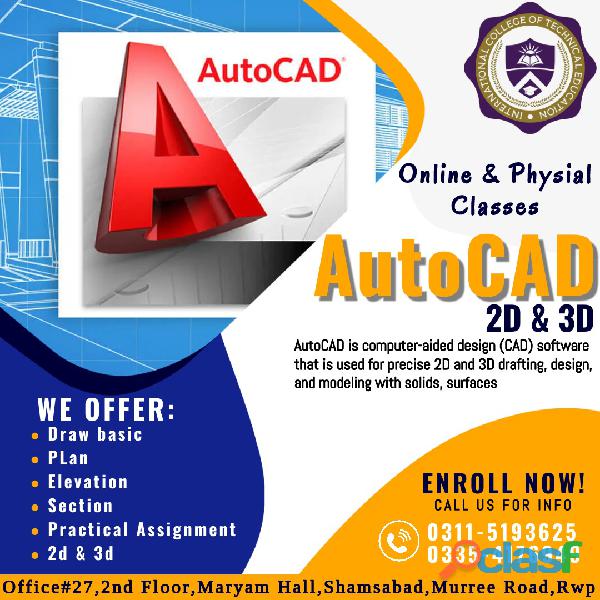
Muzaffarabad (Azad Kashmir)
ICTE International College of Technical Education Pvt. Ltd Head Office : Office # 27, Second Floor, Maryam Shadi Hall Plaza (Airies Plaza), Shamsabad, Murree Road, Rawalpindi, Pakistan 46000. Email : info@icollegete.com Contact : 051-6122937, 0311-5193625, 0092-335-4176949 This course covers basic drafting and engineering concepts such as dimensional principles and assembly drawings, giving users the essential drafting skills to solve problems in AutoCAD 2D. CAD is two-dimensional computer-aided design and 3D CAD is three-dimensional computer-aided design. Draft supported. 2D displays length and height information on a flat plane. 3D, defined as a 3D drawing or model, represents an object in terms of height, width, and depth. AutoCAD is an emerging field that combines creativity and technical prowess. This course helps trainees learn the basics of computer-aided design (CAD). AutoCAD is pioneering software that takes an engineering approach to CAD design beyond the tedious manual drawing on paper. This course will help you learn this software step by step from beginner to pro level. The goal is to develop planning and design skills that start with basic AutoCAD theory and practice and progress rapidly to drawing polylines, fillets, chamfers, gradients, levels, hatches, and more. 3D Max implementation and modeling is done as well. We talked about collaborating with AutoCAD software. This course will set you on the path to success by detailing how to start your AutoCAD freelance career and get the best of his AutoCAD jobs. AutoCAD®: The 3D Drafting and Modeling course introduces his 3D modeling concepts and methods to users familiar with his 2D command of the AutoCAD® software. This course provides a thorough introduction to 3D fundamentals and explores key features of the advanced 3D modeling workspace in AutoCAD software. Topics covered: • 3D viewing techniques • Manipulation of simple and compound solids • Create complex solids and surfaces • Modify objects in 3D space • Edit solids • Create sections, camera angles and animations • Point cloud manipulation • Convert 3D objects • Set up your render with materials and lights • Create 2D drawings from 3D models • Manipulation of user coordinate systems • Create drawings for 3D printing http://www.icollegete.com/?s=autocad http://www.icollegete.com/course/autocad-course-in-rawalpindi-islamabad/ http://www.icollegete.com/course/autocad-training-course-in-rawalpindi-islamabad-pakistan/ http://www.icollegete.com/course/autocad-civil-3d-training-course-in-rawalpindi-pakistan/
Rs 123
See product

Sahiwal (Punjab)
AutoCad 2D/3D Training Course in rwp islamabad, punjab 03035530865 IPATS AutoCad 2D/3D Training Course in rwp islamabad, punjab 03035530865 IPATS,AutoCad 2D/3D Training Course in rwp islamabad, punjab 03035530865 IPATS, AutoCAD training course, expert author will teach you everything you need to know to be able to create 2D drawings and 3D models using the latest version of AutoCAD.This course is designed for the absolute beginner, meaning no previous experience with AutoCAD is required.You will start by learning the basic operations of AutoCAD.From there, Awais will teach you about the drawing and drafting tools and complete 3D modeling Tools,Once you have completed this computer based training course, you will have learned everything you need to know to create your own 2D drawings and 3D models in AutoCAD starts from the basics of drafting, where the participant will receive the complete Knowledge about the drafting and CAD - Computer-aided designs. After having the knowledge about drafting and CAD, the participants will come up on the core software of AUTOCAD from Autodesk and our trainers will provide Rawalpindi 303-5530865 knowledge that how to make drawings according to the requirements from Engineers or Consultants.Our trainers are professional engineers and having a complete set of knowledge to train the participants.The Program Covers Mechanical, Civil, Architect, Electrical Drawing in perspective to 2D and 3D Modelling.The AutoCAD 2D 3D can also do those students who have just passed their matriculation and want to learn and develop their career in the field of AutoCAD.Rawalpindi, Islamabad, Lahore, Karachi, Gilgit, Skardu, Ghangche, taxila, Shigar, Astore, Diamer, Ghizer, Kharmang, Gultari, Rondo, Hunza Nagar, Gupi, Azad Jammu and Kashmir, Muzaffarabad, Mirpur, Bhimber, Kotli, Rawlakot, Bagh, Bahawalpur, Bhakkar, Chakwal, Chiniot, Dera Ghazi Khan, Faisalabad, Gujranwala, Gujrat, Hafizabad, Jhang, Jhelum, Kasur, Khanewal, Khushab, Layyah, Lodharan, Mandi-Bahuddin, Mianwali, Multan, Muzaffargarh, Nankana Sahib, Narowal, Okara, Pakpattan, Rahim Yar Khan, Rajanpur, Sahiwal, Sargodha, Sheikhupura, Sialkot, Toba tek Singh, Vehari, Attock, Taxila, Wah Cantt, Rawalpindi, Balochistan, Khyber-Pakhtunkhwa, Punjab, Sindh, Gilgit Baltistan, Turbat, Sibi, Chaman, Lasbela, Zhob, Gwadar, Nasiraba, Jaffarabad, Hub, Dera Murad Jamali, Dera Allah Yar, Khyber-Pakhtunkhwa, Peshawar, Mardan, Abbottabad, Mingor, Kohat, Bannu, Swabi, Dera Ismail Khan, Charsadda, Nowshera, Mansehra, Hyderabad, Sukkur, Larkana, Nawabshah, Nanak wara, Mirpur Khas, Jacobabad, Shikarpur, Khairpur, Pakistan.Experienced Based Diploma in Ac Technician ,Electronic , Mechanical , Plumbing , Auto Electrician , Efi Auto Electrician , Civil Surveyor , Quantity surveyor civil lab material testing , Best Institute in Rawalpindi islamabad Pakistan Lahore , Lowest fee course in pakistan , lowest fee professional practical training course in pakistan rawalpindi peshawar kashmir bagh lahore islamabad kahuta chakwal rahimyar khan gujarat gujarawala multan , attock Best institute in rawalpindi professional teacher and qualified staff.Dubai , Abu Dabi , Muscat , Oman , Doha , Qatar ,South Africa , Saudia Arabia , kawat , Behrain , Kotli Sattian , Murree , UK , UAE , Sharja,Civil Technology Courses Diploma in Civil Surveyor Diploma in Quantity Surveyor Diploma in Civil Draftman Diploma in Civil Lab Technician Diploma in Civil Architecture Diploma in Civil Engineering One Year Diploma in Civil Engineering Two Years OSHA Construction Civil Safety Electrical Technology Courses Diploma in Electrical Engineering one year Diploma in Electrical Engineering Two years Electrician Course in Rawalpindi Electrician Course in Lahore Electrician Course in Peshawar Telecommunication Technology Courses Diploma in Telecommunication One year Diploma in Telecommunication Two years Diploma in Optical Fiber Diploma in CCTV technician Mechanical Technology Courses Diploma in Mechanical Technology One Year Diploma in Mechanical Technology Two Years Diploma in Project Management (DPM) Diploma in Hotel Management Diploma in Quality Assurance (QA) contact no 03035530865 IPATS O3O3-553O865, O321-96O6785 || Khannapul Rawalpindi www.ipatsedu.com || diplomas.ipatsedu.com || courses.ipatsedu.com
See product
6 photos

Rawalpindi (Punjab)
ICTE offers different types of international Courses which are accepted in domestic country as well as in international coutries i.e China Japan Korea Saudia Dubai Muscat Oman Iran Tehran Qatar and all other international countries.New session of Autocad course will be started soon in international college of technical education. Admissions are open in international college of technical education for both boys and girls 923115193625. In this Learning AutoCAD training course, expert author will teach you everything you need to know to be able to create 2D drawings and 3D models using the latest version of AutoCAD. This course is designed for the absolute beginner, meaning no previous experience with AutoCAD is required.This “AutoCAD 2D /3D” is a training program. Design and shape the world around you with the powerful, flexible features found in AutoCAD design and documentation software, one of the world’s leading 2D and 3D CAD tools. AutoCAD Course in Pakistan starts from the basics of drafting, where the participant will receive the complete Knowledge about the drafting and CAD - Computer-aided designs. After having the knowledge about drafting and CAD, the participants will come up on the core software of AUTOCAD from Autodesk and our trainers will provide knowledge that how to make drawings according to the requirements from Engineers or Consultants.The AutoCAD 2D/3D Training in Karachi or AutoCAD 2D Course in Karachi is covering the major areas of Civil, Mechanical, Civil, Architect, and Electrical Drawings in perspective to 2D and 3D Modelling and participants will draw many diagrams or drawings according to the provided assignments.Our trainers are professional engineers and having a complete set of knowledge to train the participants. The Program Covers Mechanical, Civil, Architect, Electrical Drawing in perspective to 2D and 3D Modelling. The AutoCAD 2D 3D can also do those students who have just passed their matriculation and want to learn and develop their career in the field of AutoCAD. Autocad 2D/3D Course In Rawalpindi, Islamabad, Lahore, Karachi, Gilgit, Skardu, Ghangche, taxila, Shigar, Astore, Diamer, Ghizer, Kharmang, Gultari, Rondo, Hunza Nagar, Gupi, Azad Jammu and Kashmir, Muzaffarabad, Mirpur, Bhimber, Kotli, Rawlakot, Bagh, Bahawalpur, Bhakkar, Chakwal, Chiniot, Dera Ghazi Khan, Faisalabad, Gujranwala, Gujrat, Hafizabad, Jhang, Jhelum, Kasur, Khanewal, Khushab, Layyah, Lodharan, Mandi-Bahuddin, Mianwali, Multan, Muzaffargarh, Nankana Sahib, Narowal, Okara, Pakpattan, Rahim Yar Khan, Rajanpur, Sahiwal, Sargodha, Sheikhupura, Sialkot, Toba tek Singh, Vehari, Attock, Taxila, Wah Cantt, Rawalpindi, Balochistan, Khyber-Pakhtunkhwa, Punjab, Sindh, Gilgit Baltistan, Turbat, Sibi, Chaman, Lasbela, Zhob, Gwadar, Nasiraba, Jaffarabad, Hub, Dera Murad Jamali, Dera Allah Yar, Khyber-Pakhtunkhwa, Peshawar, Mardan, Abbottabad, Mingor, Kohat, Bannu, Swabi, Dera Ismail Khan, Charsadda, Nowshera, Mansehra, Hyderabad, Sukkur, Larkana, Nawabshah, Nanak wara, Mirpur Khas, Jacobabad, Shikarpur, Khairpur, Pakistan. Visit our website for further details www.courses.com.pk,www.icollegete.com. ICTE offers multiple courses out of which some are as follows:Shorthand Professional Course in Islamabad Shorthand Professional Course in Rawalpindi Shorthand Professional Course in Pakistan IATA Air Ticketing & Reservation Course in Islamabad IATA Air Ticketing & Reservation Course in Rawalpindi IATA Air Ticketing & Reservation Course in Pakistan Professional Cooking Course in Islamabad Professional Cooking Course in Rawalpindi Professional Cooking Course in Pakistan EFI Auto Electrician Course in Rawalpindi EFI Auto Electrician Course in Islamabad EFI Auto Electrician Course in Pakistan Civil 3D Course in Islamabad
See product
6 photos

Rawalpindi (Punjab)
Web Designing,AutoCad 2D,3D Course in Rawalpindi 03335671497 Web Designing,AutoCad 2D,3D Course in Rawalpindi 03335671497 Web Designing,AutoCad 2D,3D Course in Rawalpindi 03335671497 Web Designing,AutoCad 2D,3D Course in Rawalpindi 03335671497 Web & Graphics Designing Courses Course Outline Introduction to the Designing Corel Draw Inpage Adobe Photoshop HTML Dreamweaver JavaScripting Class Timing Daily 1.5 Hours Course Duration : Two Months Total Fee: 10,000/- AutoCAD 2D/3D Course Course Outline Introduction to AutoCAD. 2D 3D Elevation Section Practical Assignments. Class Timing: Daily 1.5 Hours (2 Months) Total Fee: 6000/- PKR. 3D Studio Max Course Outline Introduction to Autodesk 3Ds Max introduction to Autodesk 3Ds Max Autodesk 3DS Max Design Interface and Workflow Autodesk 3DS Max Design Project Configuration assembling files 3D Modelling from 2D Objects lighting lighting with Autodesk 3DS Max mental ray rendering animation for Visualisation Low and High Poly modelling detailed box modelling techniques learn about the Edge Copying technique combine multiple mode ling concepts to create photo-real models learn to build anything from Airplanes to humans! the difference between Mesh & Nurbs techniques Material Techniques learn game texturing techniques pelt Mapping layer many maps using UVW map channels using Alphas & images as Alphas mix & Composite Mapping material types in depth including Multi-Sub Object composite matte/shadow raytraced materials render to texture Effects particles tips and tricks particle Flow environmental effects composition tips glow & flares dynamics with Reactor Add Bones into the Mesh the ‘Da Vinci pose- Do’s & Don’ts’ preparing the mesh for Bone Rigging adding Bones into using Mesh Template Rigging mechanical vs. Bone Rigs set up a Rig using HI Solver & Sliders Over 3 Different Custom Biped Rigs- developed by the instructor tips and Tricks for successful Rigging proper usage of Coordinate Systems to prevent Rigging problems create Biped, Quadrupeds or any Multi-legged Character creative use of Controllers & Constraints what the books don’t show us! Character Studio Biped, Physique & Skinning learn Workflows for Successful Rigging Fitting Biped to a Mesh creating Footsteps, Varying Time & Stride length footsteps in Track View upper body animation freeform animation anchoring IK Blending Body Dynamics Passing Objects Obstacle Coursed Motion Capture Motion Flow Curve Editing Skinning skin modifier skin morph & skin wrap envelopes vertex editing weight tables mirror mode Animation Techniques tip & tricks on walk cycles human & animal locomotion techniques morph modifier for facial animation Lighting using Skylight area lights radiosity light Tracer photometric lights tips on how to reduce time consuming renders with simple standard lights Animation learn controllers in depth list controllers & limit controllers parameter collector wire Parameters sliders inverse kinematics IK Solvers animation modifiers morphing animation materials & effects channel locks & inheritance audio synchronization Class Timing Daily 2 hour Total Fee: 10000/-PKR
See product

Rawalpindi (Punjab)
AUTO CAD 2D & 3D course IN ABBTOABAD MANSEHRAInternational college Of Technical Education Offer Diploma in information techonogy (DIT) in Rawalpindi Taxila Wah 03115193625 Best Diploma in information techonogy (DIT) in Rawalpindi Islamabad Pakistan professional traning Diploma in information techonogy (DIT) in Rawalpindi Islamabad Taxila Wah 03354176949 Admission open for boys and girls new session started coming soon AutoCAD® is a computer-aided design (CAD) software from Autodesk that provides architects, engineers, and construction professionals the ability to create precise 2D and 3D drawings. Features. Draft, annotate, and design 2D geometry and 3D models with solids, surfaces, and mesh objects AutoCAD is a commercial computer-aided design (CAD) and drafting software application. ... AutoCAD is used in industry, by architects, project managers, engineers, graphic designers, city planners and other professionals 2D drafting and drawing is the process of creating and editing technical drawings, as well as annotating designs. Drafters use computer-aided design (CAD) software to develop floor plans, building permit drawings, building inspection plans and landscaping layouts 2D models can only accommodate two dimensions, while 3D models can also account for depth. It's also easier to include various other types of information in a 3D model, such as information about costs or utility lines. In general, the more information you have, the more useful 3D modeling will be to you Welcome to this course,if you are looking to gain new proficiency in autocad 2D and 3D then this course is for you. It is prepared at a subsidized rate for students as it is an online course hosted on macaranta.AUTOCAD COURSE OUTLINE Fundamentals of AutoCAD Course Content While the Fundamentals course is generic in nature, you have the option of specializing in Architectural, Mechanical, or Electrical drawings as part of the course. The architectural, mechanical, or electrical information is included in addition to the main units. You can select one of the specialization’s. Architectural Track. You will specifically work on architectural CAD drawings.You’ll follow a workflow-based approach that mirrors the development of projects in the real world, learning 2D drawing skills, editing entities, working with splines and polylines, using layers, creating and editing text, dimensioning, and creating blocks. AutoCAD 2D & 3D Course Contents: • Introduction To AutoCAD • Understanding AutoCAD Interface • Application of Basic drawing tools • Coordinating Systems in AutoCAD 2d ( Drawing Lines using Cartesian Coordinates) • Circles and Arc, Polylines, Ellipses • Drawing and Modifying Objects • Layers, object snap, Templates • Drawing Precision ( Polar tracking, Snap & Grid) • Adding Text • Drawing Lines Using Polar Coordinates • Hatching, Modifying Hatches • Printing • Isometric Drawing AutoCAD 3D Contents: • Introduction to AutoCAD 3D • AutoCAD 3D interface • 3d objects modeling ( Box, Cylinder, Sphere, Pyramid) • Applications of 3D Tools (subtract, intersect, Press pull, sweep, rotate 3D, Mesh modeling, Visual styles, view) • Practical Assignments • Auto CAD Civil Fee=12000 DURATION=2 MONTH For Registration: 0092-311-5193625 / 0092-335-4176949 http://www.icollegete.com/course/autocad-2d-3d-computer-course-in-rawalpindi-pakistan/
Rs 12.000
See product
8 photos

Rawalpindi (Punjab)
AUTO CAD 2D & 3D course in bawalpur arif walavInternational college Of Technical Education Offer Diploma in information techonogy (DIT) in Rawalpindi Taxila Wah 03115193625 Best Diploma in information techonogy (DIT) in Rawalpindi Islamabad Pakistan professional traning Diploma in information techonogy (DIT) in Rawalpindi Islamabad Taxila Wah 03354176949 Admission open for boys and girls new session started coming soon AutoCAD® is a computer-aided design (CAD) software from Autodesk that provides architects, engineers, and construction professionals the ability to create precise 2D and 3D drawings. Features. Draft, annotate, and design 2D geometry and 3D models with solids, surfaces, and mesh objects AutoCAD is a commercial computer-aided design (CAD) and drafting software application. ... AutoCAD is used in industry, by architects, project managers, engineers, graphic designers, city planners and other professionals 2D drafting and drawing is the process of creating and editing technical drawings, as well as annotating designs. Drafters use computer-aided design (CAD) software to develop floor plans, building permit drawings, building inspection plans and landscaping layouts 2D models can only accommodate two dimensions, while 3D models can also account for depth. It's also easier to include various other types of information in a 3D model, such as information about costs or utility lines. In general, the more information you have, the more useful 3D modeling will be to you Welcome to this course,if you are looking to gain new proficiency in autocad 2D and 3D then this course is for you. It is prepared at a subsidized rate for students as it is an online course hosted on macaranta.AUTOCAD COURSE OUTLINE Fundamentals of AutoCAD Course Content While the Fundamentals course is generic in nature, you have the option of specializing in Architectural, Mechanical, or Electrical drawings as part of the course. The architectural, mechanical, or electrical information is included in addition to the main units. You can select one of the specialization’s. Architectural Track. You will specifically work on architectural CAD drawings.You’ll follow a workflow-based approach that mirrors the development of projects in the real world, learning 2D drawing skills, editing entities, working with splines and polylines, using layers, creating and editing text, dimensioning, and creating blocks. AutoCAD 2D & 3D Course Contents: • Introduction To AutoCAD • Understanding AutoCAD Interface • Application of Basic drawing tools • Coordinating Systems in AutoCAD 2d ( Drawing Lines using Cartesian Coordinates) • Circles and Arc, Polylines, Ellipses • Drawing and Modifying Objects • Layers, object snap, Templates • Drawing Precision ( Polar tracking, Snap & Grid) • Adding Text • Drawing Lines Using Polar Coordinates • Hatching, Modifying Hatches • Printing • Isometric Drawing AutoCAD 3D Contents: • Introduction to AutoCAD 3D • AutoCAD 3D interface • 3d objects modeling ( Box, Cylinder, Sphere, Pyramid) • Applications of 3D Tools (subtract, intersect, Press pull, sweep, rotate 3D, Mesh modeling, Visual styles, view) • Practical Assignments • Auto CAD Civil Fee=12000 DURATION=2 MONTH For Registration: 0092-311-5193625 / 0092-335-4176949 http://www.icollegete.com/course/autocad-2d-3d-computer-course-in-rawalpindi-pakistan/
Rs 12.000
See product
7 photos

Rawalpindi (Punjab)
AUTO CAD 2D & 3D course IN Taxila Wah Rawalpindi International college Of Technical Education Offer Diploma in information techonogy (DIT) in Rawalpindi Taxila Wah 03115193625 Best Diploma in information techonogy (DIT) in Rawalpindi Islamabad Pakistan professional traning Diploma in information techonogy (DIT) in Rawalpindi Islamabad Taxila Wah 03354176949 Admission open for boys and girls new session started coming soon AutoCAD® is a computer-aided design (CAD) software from Autodesk that provides architects, engineers, and construction professionals the ability to create precise 2D and 3D drawings. Features. Draft, annotate, and design 2D geometry and 3D models with solids, surfaces, and mesh objects AutoCAD is a commercial computer-aided design (CAD) and drafting software application. ... AutoCAD is used in industry, by architects, project managers, engineers, graphic designers, city planners and other professionals 2D drafting and drawing is the process of creating and editing technical drawings, as well as annotating designs. Drafters use computer-aided design (CAD) software to develop floor plans, building permit drawings, building inspection plans and landscaping layouts 2D models can only accommodate two dimensions, while 3D models can also account for depth. It's also easier to include various other types of information in a 3D model, such as information about costs or utility lines. In general, the more information you have, the more useful 3D modeling will be to you Welcome to this course,if you are looking to gain new proficiency in autocad 2D and 3D then this course is for you. It is prepared at a subsidized rate for students as it is an online course hosted on macaranta.AUTOCAD COURSE OUTLINE Fundamentals of AutoCAD Course Content While the Fundamentals course is generic in nature, you have the option of specializing in Architectural, Mechanical, or Electrical drawings as part of the course. The architectural, mechanical, or electrical information is included in addition to the main units. You can select one of the specialization’s. Architectural Track. You will specifically work on architectural CAD drawings.You’ll follow a workflow-based approach that mirrors the development of projects in the real world, learning 2D drawing skills, editing entities, working with splines and polylines, using layers, creating and editing text, dimensioning, and creating blocks. AutoCAD 2D & 3D Course Contents: • Introduction To AutoCAD • Understanding AutoCAD Interface • Application of Basic drawing tools • Coordinating Systems in AutoCAD 2d ( Drawing Lines using Cartesian Coordinates) • Circles and Arc, Polylines, Ellipses • Drawing and Modifying Objects • Layers, object snap, Templates • Drawing Precision ( Polar tracking, Snap & Grid) • Adding Text • Drawing Lines Using Polar Coordinates • Hatching, Modifying Hatches • Printing • Isometric Drawing AutoCAD 3D Contents: • Introduction to AutoCAD 3D • AutoCAD 3D interface • 3d objects modeling ( Box, Cylinder, Sphere, Pyramid) • Applications of 3D Tools (subtract, intersect, Press pull, sweep, rotate 3D, Mesh modeling, Visual styles, view) • Practical Assignments • Auto CAD Civil Fee=12000 DURATION=2 MONTH For Registration: 0092-311-5193625 / 0092-335-4176949 http://www.icollegete.com/course/autocad-2d-3d-computer-course-in-rawalpindi-pakistan/
Rs 12.000
See product
5 photos

Rawalpindi (Punjab)
AUTO CAD 2D & 3D course in Mardan Swat KotliInternational college Of Technical Education Offer Diploma in information techonogy (DIT) in Rawalpindi Taxila Wah 03115193625 Best Diploma in information techonogy (DIT) in Rawalpindi Islamabad Pakistan professional traning Diploma in information techonogy (DIT) in Rawalpindi Islamabad Taxila Wah 03354176949 Admission open for boys and girls new session started coming soon AutoCAD® is a computer-aided design (CAD) software from Autodesk that provides architects, engineers, and construction professionals the ability to create precise 2D and 3D drawings. Features. Draft, annotate, and design 2D geometry and 3D models with solids, surfaces, and mesh objects AutoCAD is a commercial computer-aided design (CAD) and drafting software application. ... AutoCAD is used in industry, by architects, project managers, engineers, graphic designers, city planners and other professionals 2D drafting and drawing is the process of creating and editing technical drawings, as well as annotating designs. Drafters use computer-aided design (CAD) software to develop floor plans, building permit drawings, building inspection plans and landscaping layouts 2D models can only accommodate two dimensions, while 3D models can also account for depth. It's also easier to include various other types of information in a 3D model, such as information about costs or utility lines. In general, the more information you have, the more useful 3D modeling will be to you Welcome to this course,if you are looking to gain new proficiency in autocad 2D and 3D then this course is for you. It is prepared at a subsidized rate for students as it is an online course hosted on macaranta.AUTOCAD COURSE OUTLINE Fundamentals of AutoCAD Course Content While the Fundamentals course is generic in nature, you have the option of specializing in Architectural, Mechanical, or Electrical drawings as part of the course. The architectural, mechanical, or electrical information is included in addition to the main units. You can select one of the specialization’s. Architectural Track. You will specifically work on architectural CAD drawings.You’ll follow a workflow-based approach that mirrors the development of projects in the real world, learning 2D drawing skills, editing entities, working with splines and polylines, using layers, creating and editing text, dimensioning, and creating blocks. AutoCAD 2D & 3D Course Contents: • Introduction To AutoCAD • Understanding AutoCAD Interface • Application of Basic drawing tools • Coordinating Systems in AutoCAD 2d ( Drawing Lines using Cartesian Coordinates) • Circles and Arc, Polylines, Ellipses • Drawing and Modifying Objects • Layers, object snap, Templates • Drawing Precision ( Polar tracking, Snap & Grid) • Adding Text • Drawing Lines Using Polar Coordinates • Hatching, Modifying Hatches • Printing • Isometric Drawing AutoCAD 3D Contents: • Introduction to AutoCAD 3D • AutoCAD 3D interface • 3d objects modeling ( Box, Cylinder, Sphere, Pyramid) • Applications of 3D Tools (subtract, intersect, Press pull, sweep, rotate 3D, Mesh modeling, Visual styles, view) • Practical Assignments • Auto CAD Civil Fee=12000 DURATION=2 MONTH For Registration: 0092-311-5193625 / 0092-335-4176949 http://www.icollegete.com/course/autocad-2d-3d-computer-course-in-rawalpindi-pakistan/
Rs 25.000
See product
4 photos

Karachi (Sindh)
Advanced AutoCAD 2D/3D Design Suite 2016 with Engineering Drawing Training AutoCAD is an industry leader 3D CAS design, drafting, modeling, architectural, drawing and engineering. the course takes a step-by-step approach to learning AutoCAD, starting with a few basic tools to let students create and edit a simple drawing, and then gradually introducing more advanced tools, Examples and practice exercise are taken from a variety of the fields where AutoCAD is used. • Civil • Electrical • Mechanical • Interior • Drafting • Project Based Training What will you learn? At the end of this AutoCAD training, delegates will be able to create, edit and print 2/3 dimensional drawings. • Navigate the AutoCAD user interface. • Use the fundamental features of AutoCAD. • Use the precision drafting tools in to develop accurate technical drawings. o Present drawings in a detailed and visually impressive manner. Why us? You may ask this question and it is quite valid one too. Good computer training institutes are not lacking in the market, so why you should opt for this one? The following facilities will provide you with the answer. 1. Very convenient location. 2. Reasonable course fee. 3. Proper course duration, not more and not less. 4. Experienced and highly qualified teachers. 5. Very friendly approach and friendly relations of the teachers with the students. All these facilities will be more than enough to make you choose this institution. Course Details • For Students of Schools/colleges and career starters • Duration 2 Months (32 Credit Hours) • Instructor Led in Class Room • Needs proficiency in computer usage • Includes Approx 15 Chapters containing 190+ topics, Exercises and a final Test/Project Program: AUTOCAD 2D/3D Duration: 2 Months FEE: 6,000 For Details Contact Us: A-575, Block 5, KDA Scheme 24, Gulshan-e-Iqbal, and Karachi, Pakistan Call: 3498-OMNI (6664) | M: 03377222191 | 0312216 9325 I03122169321 E: [email protected] | www.omni-academy.com IFb: www.facebook.com/Omniacademy
See product

Karachi (Sindh)
AUTOCAD 2D & 3D, DURATION: 2 MONTHS AutoCAD is an industry leader 3D CAS design, drafting, modeling, architectural, drawing and engineering. The course takes a step-by-step approach to learning AutoCAD, starting with a few basic tools to let students create and edit a simple drawing, and then gradually introducing more advanced tools, Examples and practice exercise are taken from a variety of the fields where AutoCAD is used. • Civil • Electrical • Mechanical • Interior • Drafting • Project Based Training Week: 01 • Getting Started with AutoCAD • Introduction about AutoCAD • Interface • Basic Drawing & Editing commands • Drawing precision in AutoCAD • Making Changes in Drawings • Organizing drawing with layers • Two or more objects types • Getting information from drawing Week: 02 • Creating More complex objects • Advanced Editing commands • Duplication Commands • Inserting Blocks • Divide commands • Line types • Hatching Week: 03 • Annotating Drawings • Text types • Text Editing techniques • Dimensions • Productive tools • Selection sets • Accurate positioning • Create an organizing Blocks • Creates blocks • Blocks in tool pallets • Drawing set up & utilities • Creating templates • Advance viewing tools Week: 04 • Drawing productivity tools • Working efficiently with AutoCAD • Quick editing techniques • Advanced object types • Polyline & Regions • Advance text object • Advanced Block & attributes • Referencing & sharing information • External reference • Layouts and plotting information • Working with lay outs • Advance plotting features • Sheet sets information • Introduction to sheet set • Publishing & customizing sheet set Week: 05 • Drawing standards and system setup • Maintaining standards • CAD standards Tools • System setup • Introduction to customization setup • Customizing the user interface • Macros & custom routines • AA work spaces, tool pallets,content browser • Constructs and elements in the project navigator • Creating & modify 2d walls • Creating & manipulating doors & windows • Creating & manipulating stairs • Layering in ADT Week: 06 • Creating floors • Creating roofs • Creating ceiling grids • Using objects display options • 3D Rendering • Annotating drawings • Adding call out and callout views • Adding space objects • Publishing and transmitting page setup • Creating sheets & plotting in the project navigator Week: 07 • Using project standards • Creating a tool catalog • Using the display system • Using layer key style • Using display theme • Defining profiles • Using display theme • Using Relative objects • Editing a key note data base • Editing schedule table • Using Mask blocks Week: 08 • Working with list definitions • Using materials • Publishing with DWF files • Publishing to auto Desk map guide • Importing land XML • Lighting • Designing a project • Developing a project • Presenting a project • Revisions Program Duration: 2 Months * Evening and weekend classes for working professional * Installment Fee Payment Options for deserving students For Details Contact Us: A-575, Block 5, KDA Scheme 24, Gulshan-e-Iqbal, and Karachi, Pakistan Call: 3498-OMNI (6664) | M: 03377222191 | 0312216 9325 I03122169321 E: [email protected] | www.omni-academy.com IFb: www.facebook.com/Omniacademy
See product

Karachi (Sindh)
AutoCAD 2D/3D – Omni Academy AutoCAD 2D/3D best training course in Karachi, heavily used industry program for CAS/CAD design, including drafting, modeling, architectural, drawing and engineering works. The AutoCAD course delivered in step-by-step approach to learn 2D/3D, starting with few basic tools to let students create and edit a simple drawing, and then gradually introducing more advanced tools and practices. AutoCAD 2D/3D course an ideal program for professional working in engineering, constructions, auto-mobile and many other electrical, mechanical and civil engineering fields. AutoCAD Training Course Covers; • Civil • Electrical • Mechanical • Interior • Drafting • Project Based Training AutoCAD Fee and Discounts: Please call 0312-2169325 for discounts details or email [email protected] Program Duration: 2 Months * Evening and weekend classes for working professional * Installment Fee Payment Options for deserving students AutoCAD 2D/3D – Omni Academy Call Now for Registration 02134986664 / 03122169325 E: [email protected] www.omni-academy.com
See product
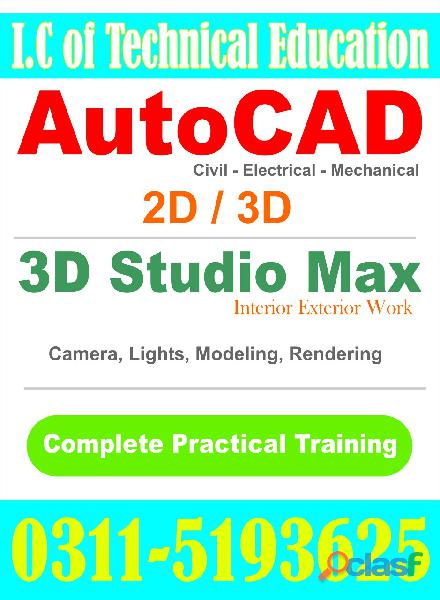
Rawalpindi (Punjab)
Auto Cad 2d and 3d course in Rawalpindi,Auto Cad 2d and 3d course in Rawalpindi,Auto Cad 2d and 3d is best course in Rawalpindi,islamabad.international college of technical education is best intitute for that course,admission open for boys and girls,for more detail,o3115193625.AutoCAD 2018 course has been designed to offer basic to advanced level hands-on training for users at any phase of using CAD. With our 2018 latest version of training, you can confidently design every detail that you can imagine and simulate spectacular 2D and 3D designs and also simplify documentation process. Enhance your learning experience with our personalized and systematically progressive approach.All aspects of the course including advanced features comprise plenty of practical exercises that will give you an edge over the similar courses in the market. Finally, our course will make you an expert in using AutoCAD in much faster time than others.ICTE is an Autodesk authorized Institute; our AutoCAD lessons are taught on the Autodesk 2016 version to train students in 2D & 3D design skills. You will further learn to use commands, objects, surfaces, and solids, and work with dimensions, regions, and boundaries to create professionally executed designs. You will also be provided with a copy of Autodesk Official Training Courseware on AutoCAD 3D skills in the course.You can start autocad courses in Rawalpindi by either double clicking on the program Icon on the desktop or by clicking on the program name in the Start menu. autocad course in Rawalpindi The program will start and after a minute or so should display a screen similar to the one shown below. The dialog box in the middle will aid you in getting started at either creating a new drawing or continuing your work on a drawing that is not finished autocad course in rawalpindi.Autocad course has a very versatile user interface that allows you to control the program in several different ways. autocad course in Rawalpindi At the top of the window is a row of menus. Clicking on the Home, Insert, or Annotate causes another selection of menus to appear. autocad course This new selection of commands is frequently called a Ribbon or a Dashboard. autocad course you can operate the program by clicking on the icons in these menus. Another method of using the program is typing in the command names. This is frequently faster than using drop down menus for frequently used commands because you do not have to search for the correct menu or icon. autocad course in Rawalpindi You just type in the command name. autocad course outline • Introduction to AutoCAD - Interface - Navigating a Drawing • Basic Drawing Tools - Lines, Circles, Rectangles - Polar Tracking - Erasing Objects - Creating a Simple Drawing • Drawing Precision - Object Snaps - Polar Tracking Options - Object Snap Tracking - Snap and Grid Settings • Making Changes - Move and Copy - Rotate and Scale - Mirror - Grip Editing • Drawing Organization - Templates - Units - Layers - Controlling Layer States • Advanced Object Types - Arcs - Polylines - Polygons - Ellipses • Getting Information - Object Properties - Measuring Objects • Advanced Editing - Trim and Extend - Stretching Objects - Fillets and Chamfers - Offset and Array • Blocks - Using Blocks - Defining a Block - Reusing Blocks • Setting Up a Layout - Printing Concepts - Working in Layouts - Copying Layouts - Creating Viewports • Printing - Printing Layouts - Printing from Model Space • Adding Text - Modifying Text - Adding Leaders - Creating Tables • Hatching - Creating Hatches - Modifying Hatches • Dimensions - Linear Dimensions - Radial and Angular Dimensions - Editing Dimensions Azad Kashmir,Course in Bagh, Course in Bhimber,Course in khuiratta, Course in Kotli, Course in Mangla, Mirpur, Muzaffarabad, Plandri, Rawalakot, Punch, Balochistan, Amir Chah, Bazdar, Bela, Bellpat, Bagh, Burj, Chagai, Chah Sandan, Chakku, Chaman, Chhatr, Dalbandin, Dera Bugti, Dhana Sar, Diwana, Duki, Dushi, Duzab, Gajar, Gandava, Garhi Khairo, Garruck, Ghazluna, Girdan, Gulistan, Gwadar, Gwash, Hab Chauki, Hameedabad, Harnai, Hinglaj, Hoshab, Ispikan, Jhal, Jhal Jhao, Jhatpat, Jiwani, Kalandi, Kalat, Kamararod, Kanak, Kandi, Kanpur, Kapip, Kappar, Karodi, Katuri, Kharan, Khuzdar, Kikki, Kohan, Kohlu, Korak, Lahri, Lasbela, Liari, Loralai, Mach, Mand, Manguchar, Mashki Chah, Maslti, Mastung, Mekhtar, Merui, Mianez, Murgha Kibzai, Musa Khel Bazar, Nagha Kalat, Nal, Naseerabad, Nauroz Kalat, Nur Gamma, Nushki, Nuttal, Ormara, Palantuk, Panjgur, Pasni.
Free
See product

Rawalpindi (Punjab)
Auto Cad 2d and 3d course in Chakwal,Auto Cad 2d and 3d course in Chakwal,Auto Cad 2d and 3d is best course in Rawalpindi, Islamabad, Lahore.International college of technical education is best institute for that course.admission open for boys and girls,for more detail o3115193625.AutoCAD 2018 course has been designed to offer basic to advanced level hands-on training for users at any phase of using CAD. With our 2018 latest version of training, you can confidently design every detail that you can imagine and simulate spectacular 2D and 3D designs and also simplify documentation process. Enhance your learning experience with our personalized and systematically progressive approach.All aspects of the course including advanced features comprise plenty of practical exercises that will give you an edge over the similar courses in the market. Finally, our course will make you an expert in using AutoCAD in much faster time than others.ICTE is an Autodesk authorized Institute; our AutoCAD lessons are taught on the Autodesk 2016 version to train students in 2D & 3D design skills. You will further learn to use commands, objects, surfaces, and solids, and work with dimensions, regions, and boundaries to create professionally executed designs. You will also be provided with a copy of Autodesk Official Training Courseware on AutoCAD 3D skills in the course.You can start autocad courses in Rawalpindi by either double clicking on the program Icon on the desktop or by clicking on the program name in the Start menu. autocad course in Rawalpindi The program will start and after a minute or so should display a screen similar to the one shown below. The dialog box in the middle will aid you in getting started at either creating a new drawing or continuing your work on a drawing that is not finished autocad course in rawalpindi.Autocad course has a very versatile user interface that allows you to control the program in several different ways. autocad course in Rawalpindi At the top of the window is a row of menus. Clicking on the Home, Insert, or Annotate causes another selection of menus to appear. autocad course This new selection of commands is frequently called a Ribbon or a Dashboard. autocad course you can operate the program by clicking on the icons in these menus. Another method of using the program is typing in the command names. This is frequently faster than using drop down menus for frequently used commands because you do not have to search for the correct menu or icon. autocad course in Rawalpindi You just type in the command name. autocad course outline • Introduction to AutoCAD - Interface - Navigating a Drawing • Basic Drawing Tools - Lines, Circles, Rectangles - Polar Tracking - Erasing Objects - Creating a Simple Drawing • Drawing Precision - Object Snaps - Polar Tracking Options - Object Snap Tracking - Snap and Grid Settings • Making Changes - Move and Copy - Rotate and Scale - Mirror - Grip Editing • Drawing Organization - Templates - Units - Layers - Controlling Layer States • Advanced Object Types - Arcs - Polylines - Polygons - Ellipses • Getting Information - Object Properties - Measuring Objects • Advanced Editing - Trim and Extend - Stretching Objects - Fillets and Chamfers - Offset and Array • Blocks - Using Blocks - Defining a Block - Reusing Blocks • Setting Up a Layout - Printing Concepts - Working in Layouts - Copying Layouts - Creating Viewports • Printing - Printing Layouts - Printing from Model Space • Adding Text - Modifying Text - Adding Leaders - Creating Tables • Hatching - Creating Hatches - Modifying Hatches • Dimensions - Linear Dimensions - Radial and Angular Dimensions - Editing Dimensions Azad Kashmir,Course in Bagh, Course in Bhimber,Course in khuiratta, Course in Kotli, Course in Mangla, Mirpur, Muzaffarabad, Plandri, Rawalakot, Punch, Balochistan, Amir Chah, Bazdar, Bela, Bellpat, Bagh, Burj, Chagai, Chah Sandan, Chakku, Chaman, Chhatr, Dalbandin, Dera Bugti, Dhana Sar, Diwana, Duki, Dushi, Duzab, Gajar, Gandava, Garhi Khairo, Garruck, Ghazluna, Girdan, Gulistan, Gwadar, Gwash, Hab Chauki, Hameedabad, Harnai, Hinglaj, Hoshab, Ispikan, Jhal, Jhal Jhao, Jhatpat, Jiwani, Kalandi, Kalat, Kamararod, Kanak, Kandi, Kanpur, Kapip, Kappar, Karodi, Katuri, Kharan, Khuzdar, Kikki, Kohan, Kohlu, Korak, Lahri, Lasbela, Liari, Loralai, Mach, Mand, Manguchar, Mashki Chah, Maslti, Mastung, Mekhtar, Merui, Mianez, Murgha Kibzai, Musa Khel Bazar, Nagha Kalat, Nal, Naseerabad, Nauroz Kalat, Nur Gamma, Nushki, Nuttal, Ormara, Palantuk, Panjgur, Pasni.Rawalpindi, Islamabad, Lahore, Karachi, Gilgit, Skardu, Ghangche, taxila, Shigar, Astore, Diamer, Ghizer, Kharmang, Gultari, Rondo, Hunza Nagar, Gupi, Azad Jammu and Kashmir, Muzaffarabad, Mirpur, Bhimber, Kotli, Rawlakot, Bagh, Bahawalpur, Bhakkar, Chakwal, Chiniot, Dera Ghazi Khan, Faisalabad, Gujranwala, Gujrat, Hafizabad, Jhang, Jhelum, Kasur, Khanewal, Khushab, Layyah, Lodharan, Mandi-Bahuddin, Mianwali, Multan, Muzaffargarh, Nankana Sahib, Narowal, Okara, Pakpattan, Rahim Yar Khan, Rajanpur, Sahiwal, Sargodha, Sheikhupura, Sialkot, Toba tek Singh, Vehari, Attock, Taxila, Wah Cantt, Rawalpindi, Balochistan, Khyber-Pakhtunkhwa, Punjab, Sindh, Gilgit Baltistan, Turbat, Sibi, Chaman, Lasbela, Zhob, Gwadar, Nasiraba, Jaffarabad, Hub, Dera Murad Jamali, Dera Allah Yar, Khyber-Pakhtunkhwa, Peshawar, Mardan, Abbottabad, Mingor, Kohat, Bannu, Swabi, Dera Ismail Khan, Charsadda, Nowshera, Mansehra, Hyderabad, Sukkur, Larkana, Nawabshah, Nanak wara, Mirpur Khas, Jacobabad, Shikarpur, Khairpur, Pakistan.Experienced Based Diploma in Ac Technician ,Electronic , Mechanical , Plumbing , Auto Electrician , Efi Auto Electrician , Civil Surveyor , Quantity surveyor civil lab material testing , Best Institute in Rawalpindi islamabad Pakistan Lahore , Lowest fee course in pakistan , lowest fee professional practical training course in pakistan rawalpindi peshawar kashmir bagh lahore islamabad kahuta chakwal rahimyar khan gujarat gujarawala multan , attock Best institute in rawalpindi professional teacher and qualified staff.
Rs 6.000
See product
9 photos
-
Next →
