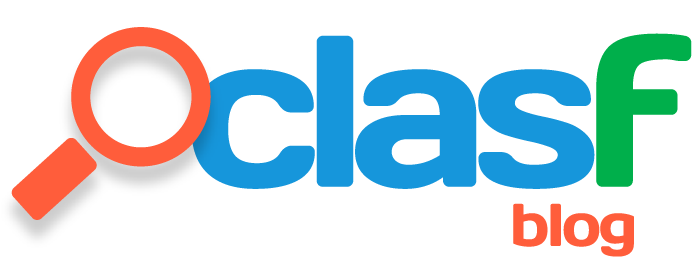How to post your ads for free
The first step you need to take to post an ad on our website is to register, it's easy and fast you just need to click on Register.
In order to register you need to insert your email and a username in the gaps.
Once you are registered you need to access your account by clicking on the button Login, from your account you just need to click on the green botton Post ads for free.
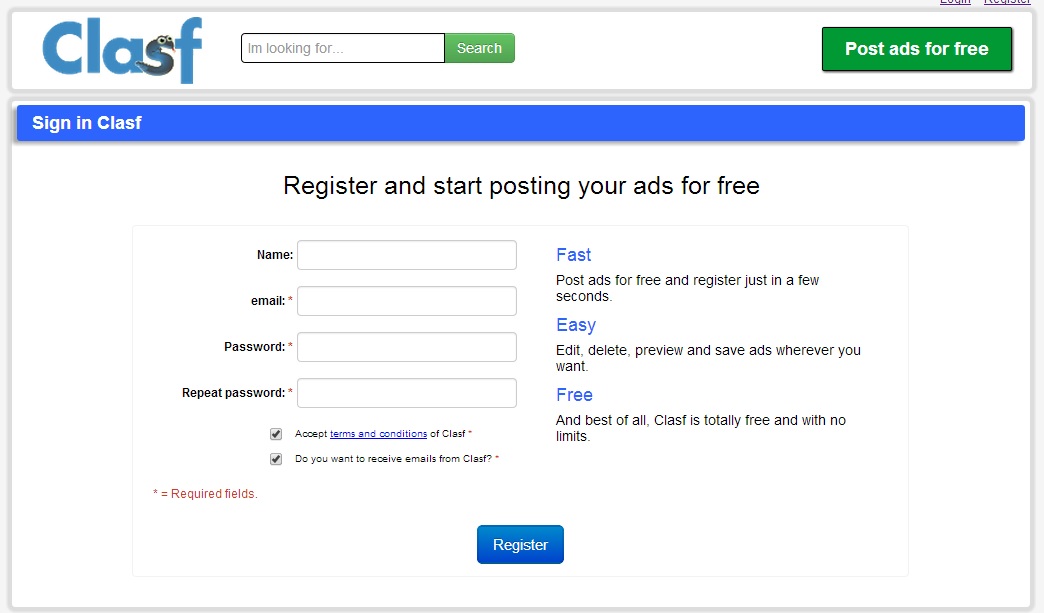
The first thing you need to do to post an ad is to choose the category where you want to post it, for example if we want to sell a teddy bear you will have to choose the seccion Games and then Toys.
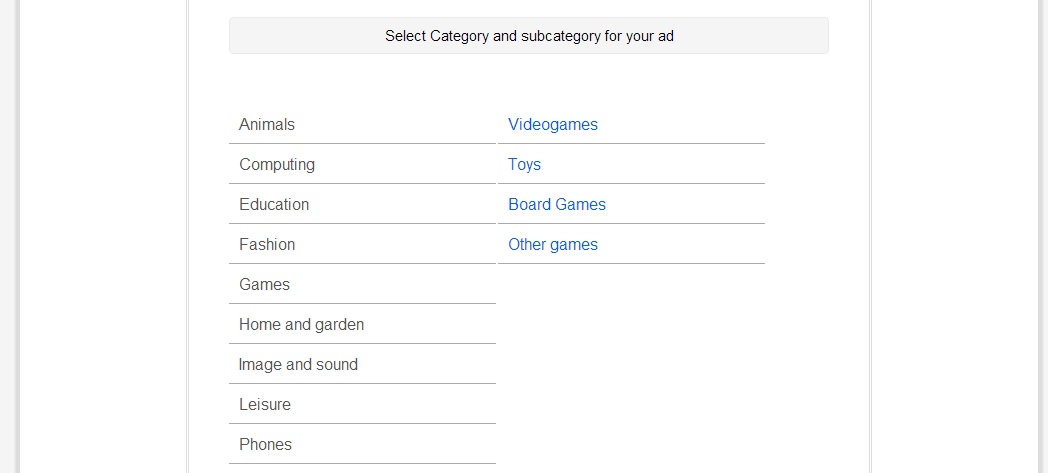
In the page that will be opened you will have to choose a title and a description for you ad, in which location you want to sell the item and with which price. You can add your contact data if you wish and we suggest you to add a picture as well (up until 20 images can be uploaded), in order to sell the item easily.
Clasf.pk now allows you to add a youtube video to you ad. If you wish to, you can do it from the "Post ads" page.
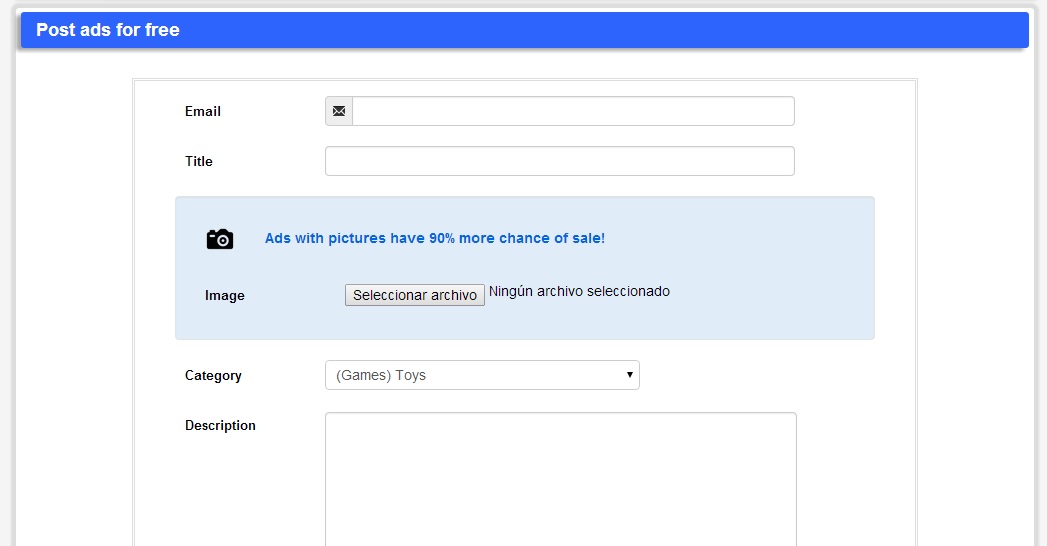
When you have done filling all the gaps click on the botton Post ad
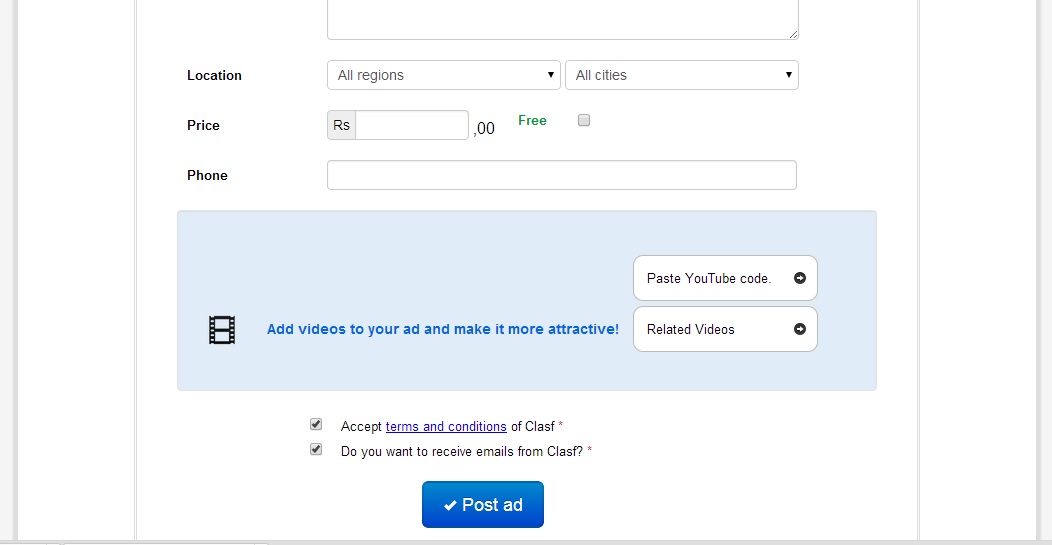
Related news